Samsung SL-C460FW Xpress Review
Samsung SL-C460FW Xpress
A neat, colour laser MFP with NFC wireless connection

Sections
- Page 1 Samsung SL-C460FW Xpress Review
- Page 2 Performance and Verdict Review
- Page 3 Print Speeds and Costs Table Review
Verdict
Pros
- Easy cartridge maintenance
- Front panel USB socket
- Easy WPS connection
Cons
- Slow colour print
- No duplex print
- Small paper cartridge
Key Specifications
- Review Price: £300.00
- NFC Tap & Print connection
- Scan to email and mobile
- AnyWeb software
- ID Copy
- Full fax facilities
What is the Samsung SL-C460FW Xpress?
Colour laser MFPs have something of a reputation for high costs and slow print, so can Samsung’s SL-C460FW Xpress live up to its suffix and really show some speed? At a cost of £300, it’s not bargain basement, but offers some unusual features, particular for those using tablets or smartphones.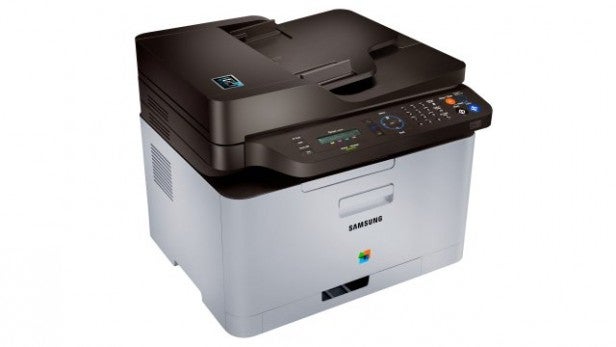
Samsung SL-C460FW Xpress – Design and Features
The off-white and black case has a neat footprint, spoilt slightly by the need to extend the paper tray at the bottom and the output balcony halfway up. The tray takes only 150 sheets, as well, which is a bit low for a machine aimed at the small or home office.
At the top is a 40-sheet Automatic Document Feeder (ADF), so you can scan or copy multipage documents in one operation, but neither scanner nor printer offers duplex operation. There’s no separate feed for envelopes or special media, either.
The control panel runs most of the width of the machine and is well laid out, with a 2-line by 16-character mono LCD display, a number pad for fax dialling and large, obvious function buttons for mono and colour copies. There are also buttons for special functions, such as quick WPS wireless connection and ID copy which enables a copy of both sides of the card on one sheet of paper.
Samsung SL-C460FW Xpress – Software and Cartridges
The software bundle includes OCR software for the scanner and AnyWeb Print, a useful clipboard which attaches to your Browser – IE, Firefox or Safari, but oddly not Chrome – and enables you to clip images and text from pages to scrapbook your own reference material.
The four toner cartridges slot in one above the other, behind the front cover, so maintenance is a doddle. Even when you have to replace the waste toner bottle or drum unit, they all slide out from the front, making the process very easy.

