Samsung SH100 Review
Samsung SH100
Is this feature-rich and Wi-Fi enabled little Samsung compact the jack of all trades or the master of none?

Verdict
Pros
- Good image quality
- Wi-Fi functionality
- Fun digital filter effects
Cons
- LCD monitor is very poor
- Unresponsive touch-screen controls
- A bit slippery in the hand
Key Specifications
- Review Price: £129.99
- 14.2-megapixels
- 5x optical zoom (26mm-130mm)
- Built-in Wi-Fi connectivity
- 1280 x 720 HD movies at 30fps
- Creative digital filters
Without doubt, the SH100’s biggest draw is its wireless connectivity. Designed very much with social networking in mind, the SH100 features built-in Wi-Fi connectivity that enables users to upload their images directly to sites like Facebook and YouTube, or to send them on via email without the need for a computer. As an added incentive Samsung even bundles the camera with a year’s free subscription to public Wi-Fi provider, boingo.
In addition to its social networking skills, the SH100 also offers plenty of fun and user-friendly shooting options, from digital filter effects to in-camera image re-touching tools. Yes, it’s still very much a point and shoot, but a quick browse of the home screen reveals lots of fun tools that can be called upon to spice up your images. The big question though, is does the SH100 deliver on its promise? Is it the jack of all trades, or just the master of none? Let’s take a closer look and find out. 
At its heart the Samsung SH100 uses a 1/2.33in CCD sensor with an effective resolution of 14.2-megapixels. This is paired with a 5x optical zoom that offers a 26mm to 130mm zoom range, in 35mm terms. Sensitivity ranges from ISO 80 to 3200, with the SH100 able to shoot continuously at a rather sloth-like 2fps when set to Continuous drive mode.
The default aspect ratio is 4:3, with a maximum output of 4320 x 3240 pixels at the full 14MP. This is easily enough for A3 sized posters, should you wish to print that large. For smaller sized prints or web use, the SH100 also offers 10MP, 5MP, 3MP and 1MP sizes at 4:3, along with 12MP (3:2), and 10MP (16:9) options.
With the SH100 being very much a fun and social camera, regular shooting modes are limited to Smart Auto, Scene and Program. While all three are fully-automatic options in that the camera selects the appropriate shutter speed and aperture, Program mode does at least allow you some control over a range of basic settings like ISO and White Balance.
In addition, the SH100 also features a generous range of digital filters to play around with. These filters include things like miniaturisation, sketch, fisheye, vignetting, and soft focus, along with a couple of grainy old-film effects. In addition, there are also a couple of Simple shooting modes that allow you to set brightness, colour and depth-of-field using on-screen sliders. Given that there’s no independent aperture control, these can prove useful for portraiture, or when you want your subject to stand out from the background.
HD Video can be recorded at a maximum resolution of 1280 x 720 at 30fps. It’s also possible to apply a generous range of digital filter effects – or even colour palates – to your movies, including fisheye, miniaturisation and colour negative effects.
If you’ve shot an image using a standard setting and either want to tidy it up a bit or apply a filter effect post-capture then the SH100 allows you to do both via the Photo Editor menu. Oddly, there’s no cropping or resizing options to be found here though.
Of course, once you’ve got your pictures just as you want them, the real appeal of the SH100 is its wireless functionality and the ease with which you can share your creative endeavours. Locking onto a wireless network is a fairly painless process too, and can be done from individual images when in Playback mode, or from the Web icon on the home screen.
When you’re ready to upload or email images, the SH100 will automatically search for all available Wi-Fi networks before asking which one you want to join. Once you’ve selected the one you want and, if required, inputted a password, the camera will automatically join the network and you’re good to go. The touch-screen QWERTY keyboard is a bit small and fiddly to use and the camera can be a bit slow to complete the connection process, but on the whole it does prove quite reliable.
Once locked on there are all kinds of possibilities. You can choose to upload images directly to a Facebook, Picassa, YouTube, Photobucket or Samsung Imaging account, or you can email them directly from the camera using an existing email account. You can also choose to upload your pictures to a computer on your home wireless network by installing and using the Samsung ‘AllShare’ software that comes on the supplied disc.
If you really want to get clever you can even set the camera to connect with a compatible Samsung phone – the Galaxy S2 for example – and then use the phone as a remote viewing screen and shutter release. To be honest, we’re not entirely sure how this arrangement might be of any practical benefit, other than for ‘You’ve Been Framed’ style candids, secret spy photography, or perhaps altogether more seedy voyeuristic purposes. In any case, it does seem a somewhat laboured way of taking self- or group portraits.
In the hand the SH100 feels small, light and pocket-friendly – the kind of camera you can carry just about anywhere. The 5x zoom sits almost flush when closed, extending little more than an inch at its maximum reach. In a neat little touch the flat base of the camera is slightly angled, so that when rested on its side the camera points up ever so slightly, making self-portraits that little bit easier.
There’s no finger grip as such, although there are a couple of ridges on the back to dig a thumb into. While it is possible to get a fairly firm hold of the camera without a proper finger grip, you’re more likely to drop it should someone bump into you and for this reason we’d advise using the bundled wrist-tie so as to minimise the risk of damage should you accidentally drop it. Outer construction is primarily plastic, with a metal lens surround. 
Being touch-screen operated, physical buttons are few and far between. Pressing the Home button on the back of the camera takes you to the main menu, where you’ll find all of the camera’s options neatly laid out in square icons that closely resemble the apps found on a Samsung smart-phone. No doubt this is a deliberate ploy to make the camera chime with its intended audience and it certainly does make it easy to navigate.
Sadly it’s not quite all good though – while pressing icons to launch shooting modes and features is simple enough, using the touch-screen for anything more advanced quickly shows up its limitations. In short, it’s unresponsive and clunky, and anything that requires you to scroll through drop-down menus can be especially trying.
The trick here is to press and hold and then scroll, however even once we thought we’d mastered it we still lost count of the amount of times we inadvertently found ourselves in the wrong sub-menu owing to the clunky touch-screen controls – a Samsung Galaxy S2 this most certainly isn’t.
In terms of performance the SH100 is very much in line with an average point and shoot. That said, we’re happy to give the autofocus performance a thumbs-up, if not strictly for performance, but rather the range of options you can choose from: single-point, multi, macro are just three of the more common options. In addition, the SH100 also offers a touch-screen AF option that allows you to set a point of focus by touching it on the screen, in much the same way that Panasonic’s Touch AF technology works.
Speaking of the screen, this is one area where the SH100 badly lets itself down. It’s a 3in, 230k-dot TFT affair, which is fairly common for a compact of this price. Contrast levels are very poor so images look especially flat and devoid of life, regardless of whether you are using the screen to compose or review images. Bright sunlight makes the screen all but unusable too, while viewing angles even in the shade are fairly restricted.
Overall, we’ve been quite impressed by the general image quality of the SH100. It’s not perfect by any means, but judged against similarly priced point-and-shoot compacts, the little Samsung certainly holds its own. 
Using the Smart Auto shooting option, the camera can be relied upon to select an appropriate scene mode offering a pleasing degree of colour saturation. Colour reproduction maintains a good balance between being punchy and immediate, but also natural and believable. For a compact of this type, it’s hard to find too much fault here.
Metering proves consistently reliable, with only a slight tendency to sacrifice highlights in order to preserve shadow detail. For a compact with such a small sensor, we were especially impressed with how the SH100 copes with high-contrast scenes, delivering a dynamic range well beyond our expectations.
Sharpness and fine detail are both average for a compact of this type, with the inevitable loss of fine detail due to JPEG compression in evidence when images are magnified to 100% or more. At more regular viewing sizes though, images look plenty sharp enough with more than adequate levels of detail.
We were equally impressed by the various digital filter effects and think the SH100’s target audience will probably have a lot of fun with them. The miniaturisation filter delivers especially believable results, while the vignetting filter can be reliably called upon to produce images with a bit of extra moodiness to them.
Verdict
Overall, the Samsung SH100 is a neat little point-and-shoot that offers some innovative Wi-Fi features and can more than stand its ground in the image quality stakes too, yet it’s priced little higher than many less well equipped compacts. If picture sharing and connectivity are at the top of your priorities the SH100 is well worth a closer look. As it is, we’re scoring it a low eight out of ten. If it were not for the poor LCD screen and clunky touch-screen controls, then we’d have no hesitation in awarding at a TrustedReviews ‘Recommended’ badge too.
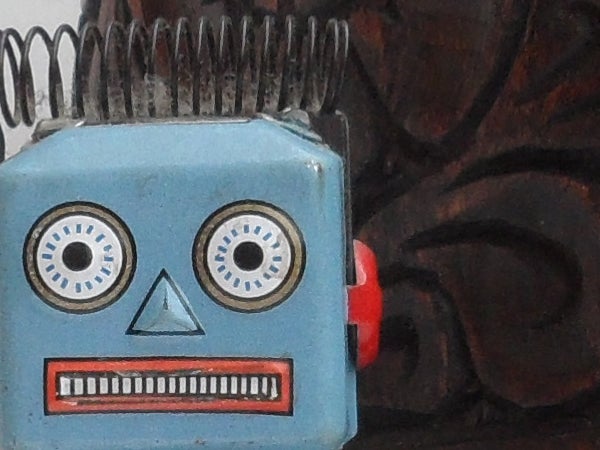
At ISO 80 there is little evidence of noise

ISO 100 also shows good levels of sharpness and detail
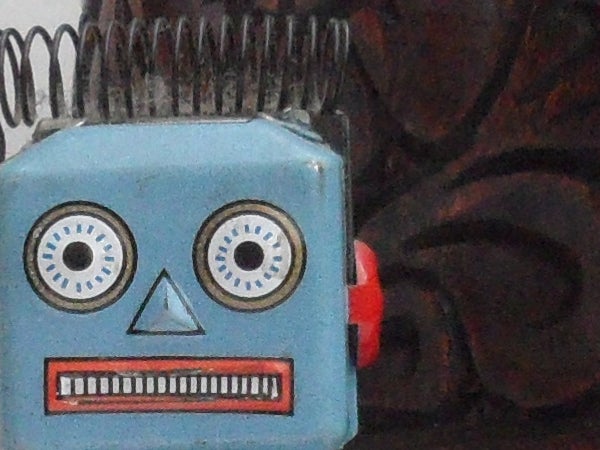
By ISO 200 things are still sharp with only the slightest hint of noise creeping in
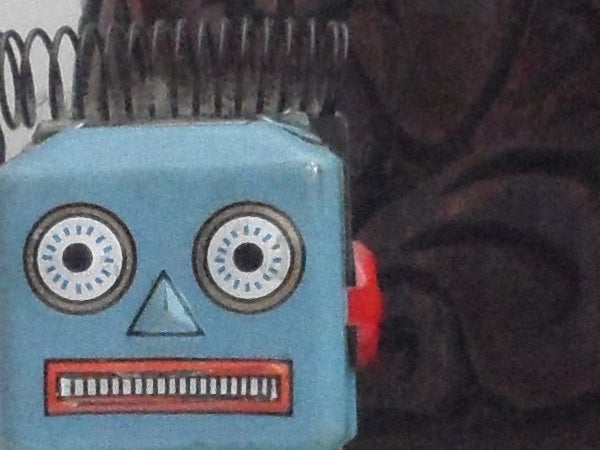
By ISO 400 noise has begun to erode detail, although only in a minor way
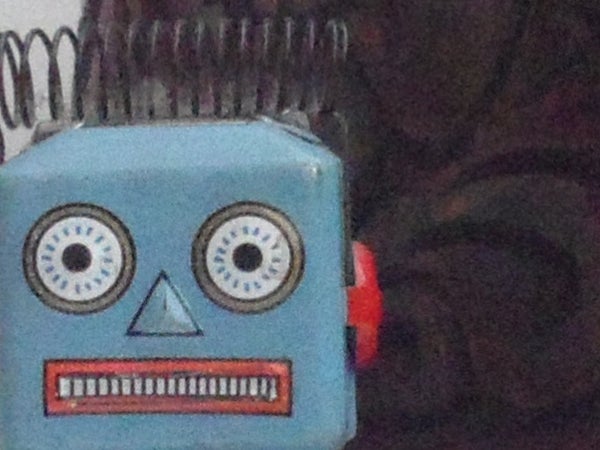
By ISO 800 noise has become far more visible, with a corresponding softening of detail

By ISO 1600 things have begun to turn a bit ugly
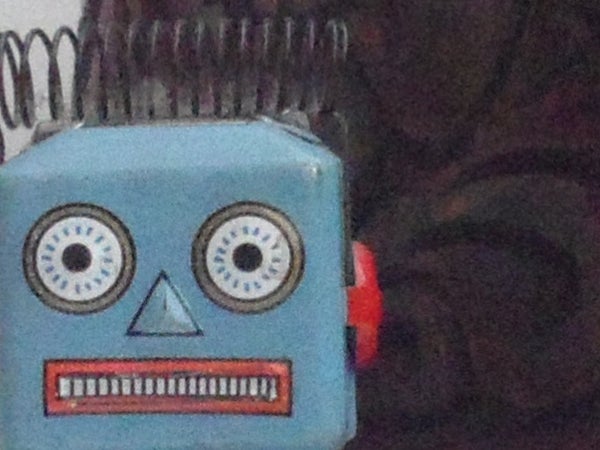
Oddly ISO 3200 appears to show less intrusive noise than ISO 1600

At 26mm the SH100 is able to fit plenty in

While at 130mm the optical zoom can be used to pick subjects in the distance out

Colour is punchy and pleasantly saturated without being over-the-top

Used on Smart Auto mode the SH100 delivers consistently pleasing results

We were impressed by how well the SH100 handled high-contrast scenes

As a point-and-shoot compact, the SH100 delivers the goods

The Miniaturisation filter is a fun little tool

There’s also a Sketch filter to give your images a hastily-penned look…

…along with a cartoon-like Half-Tone Dot filter. Plus many more besides
Trusted Score
Score in detail
-
Value 9
-
Design & Features 8
-
Image Quality 8
-
Build Quality 7
Features
| Camera type | Digital Compact |
| Megapixels (Megapixel) | Megapixel |
| Optical Zoom (Times) | 5 Xx |
| Image Sensor | CCD |
| Image Stabilisation | Electronic |
| LCD Monitor | 3 in |
| Video (max res/format) | 1280 x 720 |

