Samsung SCX-4300 Multifunction Laser Printer Review
Samsung SCX-4300 Multifunction Laser Printer
An affordable multifunction printer offering mono laser printer, scanning and photocopying for just £100.

Verdict
Key Specifications
- Review Price: £104.57
We reviewed the (article:Samsung-SCX-4500) in all its sleek, black glossiness a few months back, but knock just 200 off the model number and £100 off the asking price and you have the SCX-4300. This is also a mono, laser-based all-in-one printer, decked out in black plastic, but it has a much more conventional design and in some ways a more practical approach to what is needed.
The SCX-4300 has a neat footprint for an office all-in-one machine, a little wider than a typical personal laser printer, but with very similar depth and height. The sides of the machine flare slightly at the top to accommodate the A4 scanner mechanism which, unlike the SCX-4500’s, sits across the laser engine from left to right, rather than from front to back.
The control panel consists of a two line by 16 character LCD display, which has no backlight but is still easy to read under normal ambient light. The eight control buttons work well with the display and the menu system for the devices major settings is easy to navigate.
Directly beneath the control panel is a slot for emerging pages and there’s a small pull-out end stop, though pages don’t normally fall onto the desk even if you don’t extend this. At the bottom of the front panel is a 250-sheet feed tray, over double the capacity of the SCX-4500, and a single sheet multi-purpose slot for special media.
Although the scanner section lifts up and is supported by a spring-loaded prop, it only lifts just enough to get your hand in, in case there’s a paper jam. It would be more convenient if it swung up to the vertical, as with most all-in-ones. At the back are sockets for power and USB, the only data connection to this machine.
The front panel of the machine hinges down to provide access to the integrated toner and drum cartridge, which slides in from the front. This is quite a tight fit and takes a bit of wiggling to get into place. Samsung provides a ‘starter’ cartridge with the SCX-4300, good for only 1,000 ISO pages, half the normal capacity. Given the asking price of the printer, though, this is perhaps excusable.
The software supplied with the machine is Samsung’s standard coupling of its SmarThru 4 and Dr. Printer utilities. The first deals with scanning, copying and printing, as well as sharing images, while the second is a diagnostic website. The driver itself handles watermarks, overlays and various print quality settings, laid out in a logical and easy-to-navigate panel.
The SCX-4300 is quite a nippy little printer, completing our five-page text document in just 30 seconds, or 10ppm. The text and graphics pages (five of them again) are even quicker at 11.54ppm and when we printed our 20-page document, it took 1:21, increasing the speed again to 14.81ppm. Samsung’s claimed top speed is 18ppm, so for a printer maker that’s almost obscenely accurate.
A single page photocopy finished in 11 seconds, so you could get six or so pages per minute from the machine and a 15 x 10cm photo took little more, at 13 seconds. Both these speeds are impressive, particularly for a machine being sold at around £100 – less minus delivery.
Print quality in most areas is good. Although the maximum resolution of the machine is just 600dpi, there’s little visible sign of jagged diagonals or curves in text. When you add greyscale graphics, the quality isn’t quite so good, with some striping apparent and not many visible grey shades.
This is accentuated in photographic prints which, as well as having a course print matrix, also suffer from obvious micro-banding and lose a lot of detail in darker, shadowed areas. Finally, photocopies of greyscales, particularly those printed by the machine itself, look horrible, as if parts of the surface of the prints have been scrubbed off. We’ve noticed this with other Samsung all-in-one machines and with some other makes, too, and think it’s a product of the Contact Image Scanner (CIS) scanning technology clashing with the dot patterns in its print matrix, a bit like bad Moire fringes.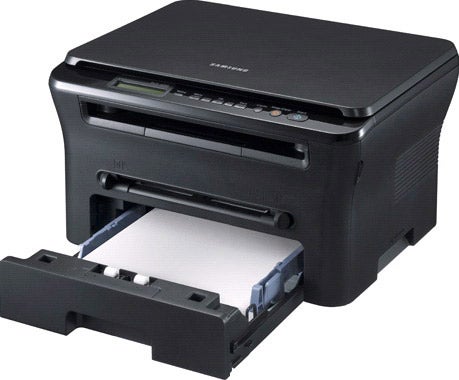
The SCX-4300 uses an integrated drum and toner cartridge, capable of printing 2,000 ISO pages. With a typical cost of just under £40, this gives a cost per page of 2.7p including paper costs. This is a fairly typical cost for a mono laser device and for black print from a colour one, too, so you’re not paying extra because of the comparatively low purchase price of the all-in-one itself.
Verdict
This is a good, straightforward multifunction printer which would be very at home in a typical SOHO environment. It’s quite quick, produces good text and passable graphics, though copies of graphics, particularly of greyscale shades, can be very patchy. Running costs are reasonable and if your budget is tight this looks like a good way of providing yourself with the main office print, scan and copy functions at reasonable cost.
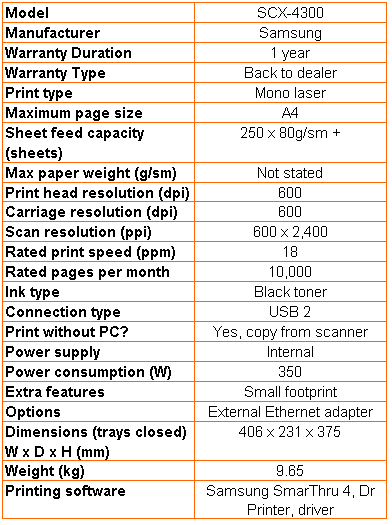
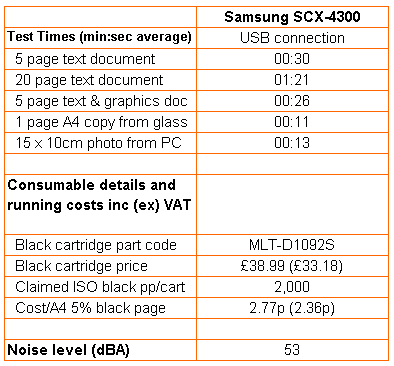
Trusted Score
Score in detail
-
Print Speed 8
-
Features 8
-
Value 9
-
Print Quality 7
Printing
| Paper Size | A4, B5, A5, Letter, Legal, Custom Size |
| Sheet Capacity | 250 sheets |
| Rated Black Speed (Images per minute) | 19 ppmipm |
Scanning
| Scan Resolution (Dots per inch) | 600 dpi |

