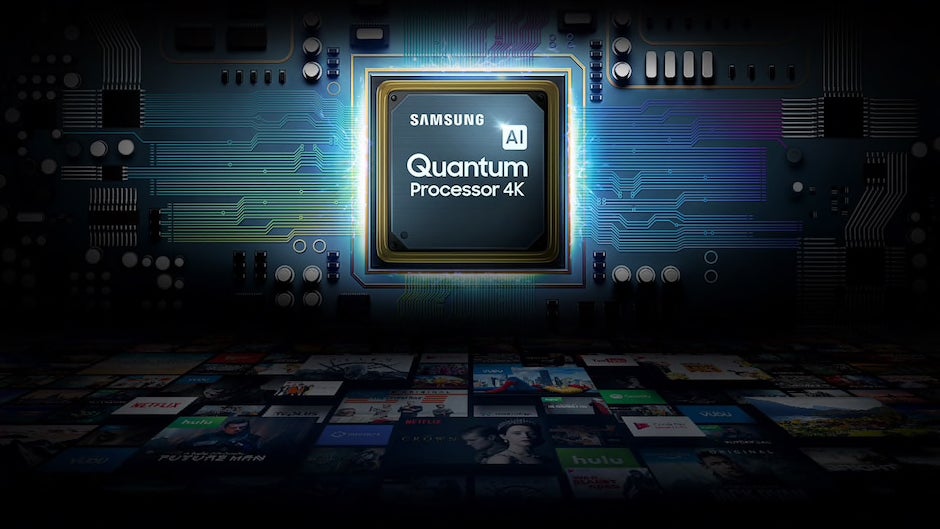Samsung QE65Q90R Review
Samsung QE65Q90R Review
The most OLED-like LCD TV ever made

Verdict
The QE65Q90R is a stellar TV that sets a mighty high bar for the rest of 2019's TV contingent to follow
Pros
- Ground-breaking contrast for an LCD TV
- Ground-breaking viewing angles for an LCD TV
- Fantastic HDR performance
Cons
- No Dolby Vision support
- Some missing shadow detail in Standard mode
- Motion could be handled better
Key Specifications
- Review Price: £3799
- Native 4K LCD TV
- Wide viewing angle technology
- Bixby voice control
- Samsung's unique QLED colour system
- Dedicated backlight dimming chip
What is the Samsung QE65Q90R?
The Samsung Q90R (QE65Q90R) is the Korean brand’s flagship 65-inch 4K QLED TV for 2019.
It’s a status justified by the introduction of a groundbreaking backlighting system that gets closer than any TV before it to combining the brightness advantages of LCD screens with the viewing angles and contrast prowess of OLED.
Related: Samsung QLED TV 2019
Samsung QE65Q90R – Design and Build Quality
The QE65Q90R is a serious hunk of TV. It sticks out more around the back than the vast majority of TVs, and weighs a ton. Do not attempt to handle it by yourself if you know what’s good for you. It’s certainly no competition aesthetically for the incredibly thin joys of OLED technology.
It wears its heftiness well in some ways. For instance, the application of a metallic silver finish to its outside edges distracts you from its depth. Also, when viewed direct on, the bezel looks strikingly narrow.
The QE65Q90R also boasts the latest version of Samsung’s Ambient Mode. This lets you play digital artworks or photos on the TV when you’re not watching it. Samsung has increased the artwork options available for 2019, and added some cute animated options.
There’s also a fun ‘striplight’ screensaver that essentially lets you bathe your room in different coloured lighting.
Related: Best 4K TVs
Since you can show your own photographs in the Ambient Mode, you could use a photograph of your wallpaper or paintwork, so that the TV becomes almost invisible.
In truth, I’m still not sure how many people will really bother with the Ambient Mode features. But the addition of lots more options – especially the animations – may make user engagement more likely.
The build quality of the TV’s main bodywork and its centrally mounted, heavy-duty metal plate stand is exemplary.
The QE65Q90R ships with two remote controls. A rather plasticky but still very usable ‘normal’, one, and a sleek, metallic ‘smart’ one.
The new smart remote is beautifully crafted and responsive, and works well for day to day use. Especially now Samsung has added direct access buttons for Netflix, Amazon Video and Rakuten TV.
Samsung QE65Q90R – Features
While the Samsung QE65Q90R’s design-based features are certainly eye-catching, it’s the TV’s picture talents that really matter.
Particularly eye-catching in this respect is its viewing angle support. Unlike normal LCD TVs, you can watch the QE65Q90R from almost any angle without loss of colour or contrast.
Related: OLED vs QLED
This isn’t strictly speaking a world first for LCD TVs, as Sony delivered a similar effect with its 2018 ZF9. However, Sony’s approach required a compromise to the ZF9’s black levels. The Samsung QE65Q90R’s wide angle technology, on the other hand, doesn’t reduce its black levels. On the contrary: it produces black level depths the like of which the LCD TV world hasn’t seen before.
The viewing angle technology combines two elements. First, a new optical layer reduces light dispersion before the light enters the TV’s liquid crystals. Second, a new filter better ‘scatters’ light output from the screen for bright parts of the picture without polluting dark areas.
A new black filter also soaks up ambient light uncannily well, further boosting the look of dark content.
Then there’s the new backlight control chip. This sits separate to the chip used for other picture processing systems, and is devoted to optimising the way the TV uses its impressive 480 zones of local dimming. Last year’s Q9FN 4K flagship TVs, by comparison, crammed all its processing onto a single chip.
Related: Best TV
The rest of the image processing has been improved by a new 4K version of the remarkably effective AI chipset Samsung developed for its first 8K TVs.
The QE65Q90R’s four HDMIs don’t cover the full bandwidth of the latest true HDMI 2.1 connections. They do, however, offer some HDMI 2.1-related features. There’s support for Freesync VRR gaming, 120fps 4K delivery with 4:2:0 chroma sampling, and automatic game mode switching. Provided your connected source supports such features, of course.
Related: What is HDMI 2.1?
The Auto Game Mode switches to a low input lag mode (taking less than 15ms to render images) whenever it detects a gaming system is connected.
There’s currently no support for HDMI 2.1’s eARC capability. So you can’t pass uncompressed Dolby Atmos and DTS:X audio through the TV to your AV receiver or soundbar.
The Samsung QE65Q90R’s HDR support covers the HLG system preferred by broadcasters as well as the relatively new HDR10+ system. This latter platform adds extra scene by scene information to help TVs optimise their picture performance.
Naturally the QE65Q90R also plays the industry standard ‘static’ HDR10 format. It does not, however, support the Dolby Vision format. Like HDR10+, Dolby Vision adds scene by scene metadata to improve picture quality.
And unlike HDR10+, which so far is limited to Amazon Prime and a few 4K Blu-rays, Dolby Vision is more widely available. Samsung has its reasons for not supporting Dolby Vision, but almost every other TV brand now supports it.
Related: What is HDR10+?
The smart features in the QE65Q90R are comprehensive. All the key video streaming platforms are covered, and delivered in their highest quality form. A handy Universal Guide, meanwhile, does a good job of curating content it thinks you’ll like based on your viewing habits.
Samsung’s latest Bixby voice recognition engine also helps track down content faster. And you can use this to adjust almost every aspect of the TV’s set up simply by speaking into the smart remote’s mic.
Alexa and Google Assistant are supported too – though you’ll need to have an external Echo or Google Home device for it to work.
One last thing of note is that Samsung no longer offers its ‘HDR+’ system for turning SDR images into HDR. Apparently consumers weren’t using it much, and the name confused many. The TV now relies on the new AI picture processor to optimise SDR images to the screen’s capabilities.
Samsung QE65Q90R – Set Up
Samsung continues to be stingy with its picture preset options with just four. And for me, only two of these – Movie and Standard – seem effective starting points for a great viewing experience.
Standard is my favourite, as it delivers a dynamic, bold image that fully exploits the TV’s extensive talents. However, make sure you go into the General menu and turn off the Eco mode, otherwise the picture will become seriously dull when watching in a dark room.
I’d advise nudging the backlight down a couple of points, and switching the Colour Space from Native to Auto. You may also feel compelled to push the brightness up one or two points to boost shadow detail. If you do this, don’t forget that you’re also shifting the picture’s colour tone.
I’d recommend, too, either turning off the set’s Auto Motion settings completely, or else choosing ‘custom’ and setting judder and blur reduction to three or four.
The Digital Clean View feature, meanwhile, can be turned off for good quality sources. But it can be helpful in reducing noise if you’re watching a very low quality HD or SD source.
The Movie mode delivers a much less bright and saturated image, but looks more balanced and delivers more shadow detail. It’s designed to look closer to the original mastering values of the SDR or HDR content you’re watching.
You need to take a slight yellowy undertone out of the Movie mode via the white balance adjustments to get it looking its best. Otherwise, it’s much more successful than Samsung Movie modes have previously been. So long as you don’t mind only using a relatively limited amount of the QE65Q90R’s colour and contrast potential.
Samsung QE65Q90R – Performance
The first thing I thought as I started watching the QE65Q90R was that this couldn’t be an LCD TV. The sort of black levels and viewing angles it delivered could surely only be found on an OLED.
But no. Samsung hasn’t secretly snuck into the OLED fold. This really is still an LCD TV. In fact, the more I watched it, the more I noticed how its new OLED-like capabilities were joined by other image advantages that could only belong to an LCD screen.
Let’s talk about viewing angles first. Moving around the TV, almost to right angles, I could see practically no desaturation or washing out of black levels. This is pretty incredible given where we were with LCD just a couple of years ago.
There is a slight increase in backlight ‘blooming’ around bright objects from wide angles. But this is still fairly faint, and small beer versus the wholesale image destruction LCD TVs generally suffer when viewed off axis.
Related: What is 4K and Ultra HD?
Black level performance is every bit as remarkable. If you’re watching in a blacked out room and there’s a fade to black, the screen disappears into the darkness, just as OLEDs do when running at their best. There’s no sudden ‘flicker’ in the QE65Q90R’s backlight when the picture comes back out of blackness, either.
Crucially the Samsung QE65Q90R’s remarkable black level depth isn’t only present with fades to black. It informs the entire picture performance, enabling stunningly deep, rich black areas to share the screen with spectacularly punchy bright content with practically none of the usual compromises such dynamic images would usually require from LCD TVs.
So stand out bright areas still look extremely bright and intense, rather than having to be dimmed when they appear against very dark backdrops. And dark areas don’t need to have their brightness floor raised to try and disguise the fact that LCD TV lighting doesn’t operate on a pixel for pixel basis like OLED TVs do.
The phenomenal intensity this new dimming engine delivers can’t be overstated. To help give you some idea of just how dynamic the picture looks, especially in Standard mode, I measured the QE65Q90R delivering peak brightness of 2050 nits on a 10% white HDR window with the Standard preset. And 1470 nits on the same HDR window in Movie preset. OLED TVs top out at around 900 nits.
Related: Best 4K Blu-ray player
There’s still one more great benefit of the QE65Q900R’s new backlight system. Since the set can deliver bright objects against dark backgrounds without causing really any backlight ‘blooming’, bright objects can move around the screen without being accompanied by distracting patches of shifting backlighting. There isn’t even any light creep into the black bars above and below for films with wide aspect ratios.
This black level consistency has a huge impact on your level of immersion. As well as creating another way in which I find myself talking about an LCD in OLED TV terms.
Since the QE65Q90R has retained its customary brightness despite the new viewing angle and black level improvements, it also delivers more or less the same very high colour volume we got with the 2018 Q9FN models.
This unlocks the wide colour technology you get alongside most HDR sources spectacularly well. In fact, now that there’s pretty much no unwanted backlight greyness polluting the picture, colours look even richer. Especially during dark scenes.
To sum all this up, the QE65Q90R delivers the most impactful HDR pictures I’ve ever seen.
Native 4K sources look ultra-sharp and defined on the QE65Q90R. Crucially, the new 4K AI chipset greatly reduces the appearance of shimmering noise over areas of intense detail that has plagued previous Samsung generations (unless you softened the picture off).
The upscaling of non-4K sources is a clear improvement, too. At least when it comes to its ability to remove source noise during the upscaling process.
Related: What is HDR?
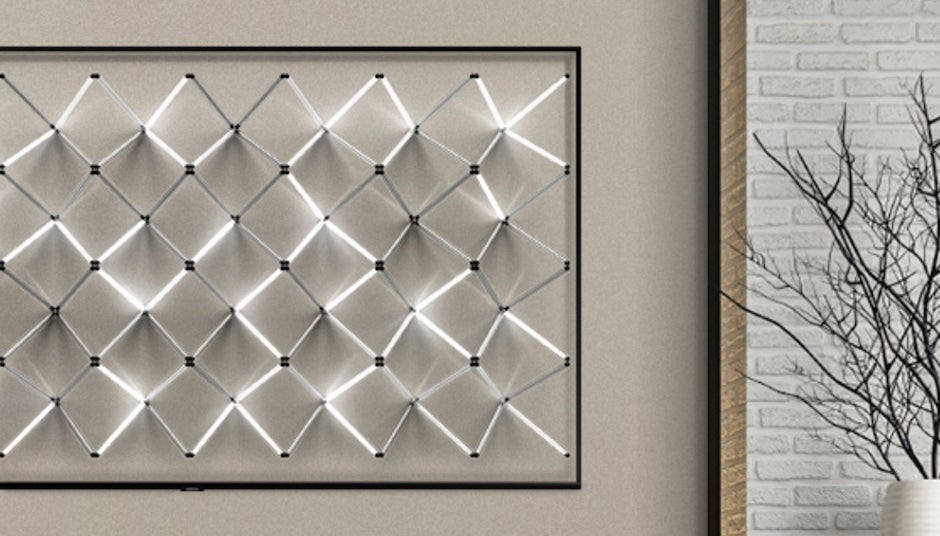
The QE65Q90R lets you run this ‘strip light’ screensaver in all sorts of different colours, to change your room’s ambience
While the QE65Q90R’s pictures are sensational for the vast majority of the time, things aren’t quite perfect.
The biggest issue is the way shadow details can be squashed out of the darkest areas of the picture when using the Standard preset. This issue – presumably associated with some over-eagerness of the new dimming chip – is particularly evident when there’s a really small but bright element against a very dark background.
You’ll always get some loss of shadow detail in dark areas with any screen that isn’t using self-emissive technology. But switching to the flatter, more balanced Movie mode reveals that you are sacrificing considerable detailing at times for the Standard mode’s greater dynamics.
Samsung’s Auto Motion processing mode also feels a bit heavy handed. It causes pretty noticeable processing artefacts when put under any sort of pressure. As noted in the Set Up section, you can improve things via the Custom motion options. This still feels like an area Samsung could do better in.
Finally, Samsung has taken an extremely subdued approach to standard dynamic range playback with the QE65Q90R. This leads to beautifully natural looking colours by Samsung SDR standards. And it helps ensure black levels look imperious, too.
It also means that again there can be quite significant shadow detail crushing in dark areas. This time in Movie mode more than Standard mode. I certainly think Samsung could have made the Standard SDR mode much brighter.
The QE65Q90R’s mostly glorious pictures are partnered with some impressively potent sound. Even though the speakers are all mounted on the TV’s rear, they produce a punchy sound stage that spreads wide and high without becoming incoherent. Spot effects are well positioned in this ‘wall of sound’ too, really involving you in the action.
Treble sounds clean and free of harshness or sibilance, and bass is reasonably lively and moderately deep. The only catch is the speakers don’t accept their bass limitations, and sometimes descend into crackling and distortion when a film’s rumbles pushes really low.
Related: Best Soundbars
Should you buy a Samsung QE65Q90R?
The Samsung QE65Q90R is the first of 2019’s new TVs to hit our test benches. So it’s always possible that something better will come along in the coming months.
At the time of writing the QE65Q90R represents a huge leap for LCD technology. The way it combines a effective viewing angles with imperious new black levels is unprecedented. Those black levels contribute to the most all-round spectacular HDR pictures the TV world has seen to date.
The QE65Q90R’s likely – though not confirmed – price of north of £3,500 will be too high for many. That opens the door to cheaper alternatives such as the Sony 65XF9005, or, potentially, Samsung’s own step-down Q85R and Q80R ranges. You could even pick up one of last year’s Samsung 65Q9FNs at a discount price.
The QE65Q90R is such a step forward for LCD, that its main competitors are now OLED TVs such as the LG C8, Sony AF9 and Philips 55 OLED 903. While those sets might deliver a touch more lighting precision and zero off-axis blooming, they can’t reach the QE65Q90R’s brightness levels. And you need to handle them with a little care to avoid image retention, too.
Verdict
The Samsung QE65Q90R is a superlative TV that gets closer than any set before it to marrying the benefits of LCD and OLED in one package.
How we test televisions
We test every TV we review thoroughly over an extended period of time. We use industry standard tests to compare features properly. We’ll always tell you what we find. We never, ever, accept money to review a product.
Trusted Score
Score in detail
-
Features 9
-
Value 8
-
Smart TV 9
-
Image Quality 10
-
Design 8
-
Sound Quality 8
Features
| Size (Inch) | 65 |
| Display Type | LED |
| Max. Resolution | 3840 x 2160 |
| Full HD 1080p | Yes (actually 4K) |
| Digital Tuner | Yes |
| Freeview HD | Yes |
| 3D Ready | No |
| Refresh Rate (Hertz) | 120 |
Connectivity
| HDMI | 4 |
| Component | 1 |
| Digital Audio Out | Yes (optical) |
| Headphone | Yes (Bluetooth only) |
| Ethernet | Yes |
| WiFi | Yes (built in) |
Physical Specifications
| Height (Millimeter) | 831 |
| Width (Millimeter) | 1450 |
| Depth (Millimeter) | 41 |
| Weight (Gram) | 28500 |