Samsung QE55Q90T Review
As far as picture quality goes, it’s hard to lay a glove on the QE55Q90T


Verdict
Aside from the One Connect box, the Q90T has everything the Q95T does. Picture is excellent, features are extensive and the price is more affordable for what is effectively Samsung’s flagship 4K TV.
Pros
- Corking picture quality from any standard of content
- Excellent for gamers
- Class-leading user interface
Cons
- Sound is nothing special
- No Dolby Vision
Key features
- HDR10+
- HDMI 2.1
- Tizen user interface
- Object-tracking sound
The Samsung Q90T (QE55Q90T) sits beneath the flagship Q95T in Samsung’s 4K QLED TV range.
Q: When is a flagship TV not a flagship TV? A: When you have to plug all its connections into the back of it.
The Q90T isn’t Samsung’s flagship range of 4K HDR QLED TVs – it sits below the Q95T. What this means for those of us who have even a passing interest in value for money is that we can get all of the Q95T’s clever technologies, functionality and performance without paying the Q95T’s price.
Which leads us to why would I pay more for a Q95T when the Q90T is virtually identical? Because you don’t want to plug all the connections into the back of your TV…
Price and availability
The Q90T is virtually the same as the flagship Q95T save for not including the One Connect box that houses the TV’s connections. At the time of review the price for the Q90T was £1999/$1799/€2000/CAD$2499/AUD$2298. In the UK the price has fallen to almost half its RRP, at £1100.
Design
-
Minimalist look
-
Elegantly shaped stand
-
No One Connect box
Samsung wants you to choose its QLED technology over the OLED alternative when selecting your new TV. But it’s safe to say ‘design’ is never going to be what tips the balance in QLED’s favour.
QLED can’t compete with OLED’s attention-grabbing slimness. As a refinement of LCD technology, QLED relies on a bank of LEDs to backlight the pixels in its LCD panel, and the result is a screen that’s an unremarkable 35mm deep. Admittedly that’s a lot slimmer than any number of alternative LCD/LED designs, but it’s not OLED-slim, and it’s possible that will be enough to turn some prospective customers off.

Elsewhere, though, the Samsung Q90T is discreet and actually quite sophisticated in its design. The metal bezel surrounding the screen is brief, tactile and beautifully finished. The central stand supporting the screen is elegantly shaped, sensibly sized and extremely hefty. As much as a television can ever really claim to have a design – when all anyone wants is lots of screen and as little of everything else as possible – the Samsung QE55Q90T ticks all the right boxes.
Features
-
Extensive smart features
-
No Dolby Vision HDR
-
Ready for next-gen gaming consoles
As is only fitting for a TV that costs a not-inconsiderable sum of money, the Samsung Q90T is extensively packed with features.
It has a 3840 x 2160 resolution, for starters. Those millions of pixels are backlit using a full array local dimming arrangement, which is divided into a little over 100 zones that can be controlled on an individual basis. That’s not a huge number, truth be told, but it should be enough to give the QE55Q90T a chance of offering good bright/dark contrast control and detail levels.
Picture performance is augmented in a number of ways. There’s HDR compatibility with HLG (for broadcast TV), HDR10 and HDR10+ dynamic metadata. This being Samsung there’s no sign of Dolby Vision. ‘Anti-reflective screen’ and ‘ultra-wide angle’ technologies seek to minimise the effects of ambient lighting conditions and your viewing position.
And Samsung has incorporated some of the deeply impressive AI and machine-learning algorithms first seen on its QE75Q950TS 8K behemoth to give the QE55Q90T the best chance of upscaling sub-4K material.

Getting the content on board in the first place can be done in a number of different ways. In terms of wireless connectivity, there’s dual-band Wi-Fi and Bluetooth 4.2, which ought to cover most wireless eventualities. Naturally there are a number of physical connections, arranged on the back of the chassis to back this up.
There are four HDMI inputs, one with eARC compatibility and all four with ‘almost HDMI 2.1’ specification. They’re of 4K@120Hz standard, too, so if you’re itching to get your hands on a PS5 or Xbox Series X console, you can rest assured the Samsung Q90T is ready to make the most of it. There are also two USB 2.0 inputs, a CI card slot, three aerial posts for the integrated terrestrial and satellite TV tuners, an Ethernet socket and a digital optical output.
Connections are what separate the flagship Q95T range from the Q90T. Unlike the Samsung Q90T, the Q95T has just one connection running to it and it’s an extremely slim cable at that. Everything the screen needs – inputs, outputs and mains power – is in an off-board One Connect box. There’s no denying it’s an elegant solution but for a 55-inch screen like this, you’re looking at another 15% on the asking price of the Q90T to get a Q95T with the connections box.
Interface
-
Slick smart interface
-
Features all the main voice assistants
Samsung’s Tizen-based operating system and smart TV interface is widely recognised as the best around. Given that it’s demonstrably unbroken, Samsung hasn’t felt the need to fix it. Switching the background colour from white to pale blue makes for an even more relaxing experience, but in every other respect this is the elegant, logical, easily navigated and really quite sophisticated interface we all know and admire.

Every worthwhile streaming service (Netflix, Amazon Prime Video, Apple TV, Disney+ etc) is on board, as are all the UK’s catch-up TV services. You’ll never be short of something to watch, in other words.
The smart TV interface and the (fairly extensive) set-up menus can be navigated using one of the two bundled remote control handsets. One is a fairly nasty-looking and -feeling handset with too many buttons (most of them too small) and the other is a more judicious and expensive-feeling alternative. There’s a degree of voice-control available too, from Bixby, Amazon Alexa and Google Assistant.
Picture quality
-
Wide contrasts and deep blacks
-
Excellent upscaling
-
Good viewing angles
Not every product can live up to its on-paper promise. The Samsung Q90T, though, is not every product. This is an outstandingly talented and capable television. Its price might look optimistic at first glance, but you don’t have to be sitting in front of it for long to realise that it’s actually a little bit of a bargain.
Play into its hands with a 4K UHD HDR10+ Blu-ray disc of American Gangster and there isn’t an aspect of picture-making at which the QE55Q90T doesn’t excel. Contrasts are wide, clean and convincing. The Samsung generates very deep, but plentifully detailed, black tones and can keep them potent even when they share the scene with bright, clean (and equally detailed) white tones.
Despite the so-so number of dimming zones, the Q90T’s backlighting control is deeply impressive – even when glaring whites appear on pitch-black backgrounds, there’s no evidence of haloing or smearing. Just crisply described and beautifully defined edges.
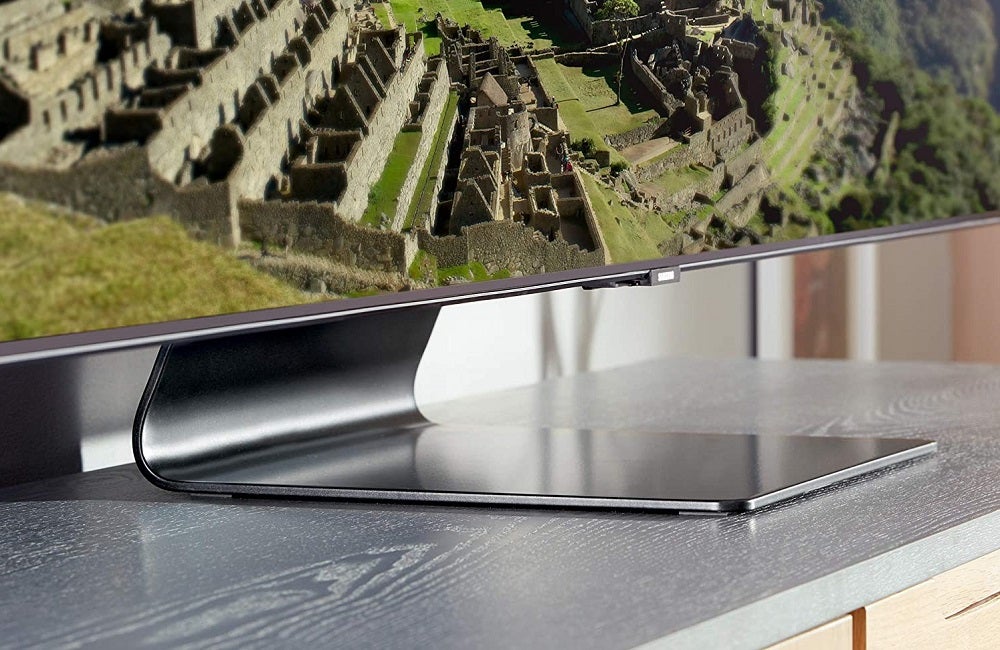
In fact, the QE55Q90T draws clean, believable edges in all circumstances. Similarly, it generates believable colours. Skin-tones are utterly natural, thanks to the epic levels of detail the Samsung is capable of extracting from the source material, and all of this hangs together even if there is movement of the most testing kind happening on the screen.
The Samsung grips motion fanatically, controls contrasts and detail levels unarguably, and basically serves up images that never give the impression of the TV breaking a sweat.
Switching to a Netflix stream of When They See Us is very nearly as satisfying. This is a Dolby Vision-mastered presentation but, of course, but while the colour volume may not be the same as it would on a format-agnostic TV (something from Panasonic or Philips, for example), the QE55Q90T nevertheless serves up great contrasts, great motion control, lavish levels of detail and, yes, great colour fidelity.
Picture noise is basically non-existent, even in scenes of bright uniformity, and the Samsung is nothing short of engrossing. It may seem redundant to talk about a TV in terms of ‘watchability’, but in this case it’s valid. There’s nothing in the way the Q90T performs that doesn’t draw you in.

Drop incoming signal down again (a 1080p Blu-ray of Eight Days a Week, a DVD of It’s Not Repetition, It’s Discipline and an off-air broadcast of Would I Lie To You?) and the QE55Q90T remains balanced and poised. Obviously detail levels decrease, edge definition becomes a little less heroic and there’s a definite softening of the overall image with particularly low-resolution content, but picture-noise remains minimal and colours remain convincing. Samsung has demonstrated quite a facility with upscaling in its 2020 TVs, and the Q90T is as good as any of them.
Performance remains excellent even when watching at a less than ideal angle or in sunny or brightly lit rooms. Both the anti-reflective screen’ and ‘ultra-wide angle’ technologies earn their keep, although obviously they’re not miracle-workers. If the sun is shining directly onto the Q90T’s screen, or if you’re sitting at right-angles to it, you won’t enjoy quite the bravura performance you might otherwise be expecting.
Sound quality
-
Features OTS+ system
-
Rather flat soundstage
After all of this rather breathless praise for the Samsung’s picture quality, it’s almost a relief to report that sound quality is a much more qualified success.
In terms of sound, Samsung has fitted the QE55Q90T with an eight-driver, 60 watt audio system. Speakers are arranged at the bottom, sides and top of the TV chassis in what the company’s calling a ‘4.2.2’ arrangement.
Obviously that’s not to be confused with a Dolby Atmos layout, but Samsung intends this arrangement to offer both more presence than most TVs can deliver and to offer some sonic tracking of the on-screen motion. That’s why it’s rather grandly called ‘Object Tracking Sound’.
There’s certainly a little more power on tap than you’d ordinarily expect, and it’s true that sound does (in a mild way) follow the on-screen action. But you’d never guess it was a 60-watt system, and there’s a degree of flatness to the sound that makes it a lot less luxurious than the images it’s accompanying. Consider a soundbar a compulsory purchase – at least there’s space between the stand and the screen to position it.
You should buy it if…
-
You want an excellent top-end TV
Fundamentally, you want the Samsung Q90T because you want an extremely high-performance TV and you don’t mind paying plenty for it.
-
You’re big into gaming
The Q90T is furnished with all the latest features to take advantage of the new PS5 and Xboxes.
-
You want arguably the best smart interface available
Tizen has all the apps you could ever want and it’s easy to use.
You shouldn’t buy it if…
-
You’re minded to wall-mount it
In this sense, the Q95T is the better option with its slightly slimmer profile and One Connect box.
-
You prefer OLED’s picture quality
LG and Philips have OLED TVs at a similar price to the Q90T, and they support Dolby Vision, which Samsung does not.
FAQs
This TV does not support Freeview Play
This TV supports Alexa, Google Assistant and Samsung Bixby voice control.
We thought the Q90T sounded better than average, but a good soundbar, in particular a Samsung Q-Symphony soundbar, will make it better.
The HDR formats supported by this TV include HDR10, HDR10+ and HLG.
Specs
Jargon buster
HLG (Hybrid-Log Gamma)
HLG is a HDR format co-developed by the BBC and Japanese national broadcaster NHK for transmission of broadcast and live streamed content in HDR. It’s backwards compatible with SDR transmission standards, enabling people without a HDR TV to receive the same feed but downsampled.
Filmmaker Mode
Filmmaker Mode is a picture mode supported by some TV manufacturers that disables post-processing features (e.g. motion smoothing), and preserves the correct aspect ratios, colours and frame rates that respects the original author’s creative intent.
Upscaling
Upscaling refers to the process whereby a TV receives an image lower than its native resolution and fills in the missing information to create an image. Upscaling effectively guesses which pixels go where to make up the new image. The better the upscaler, the better the resulting image and with the advent of artificial intelligence, it has helped to make for more sophisticated guesses.
HDR10+
HDR10+ is a HDR format supported by Panasonic and Samsung as a free to use, open platform alternative to Dolby Vision. It adds dynamic metadata on top of the core HDR10 signal that tells a TV how it should adjust the brightness, colours and contrast of content for the most optimal picture quality.
QLED
QLED stands for Quantum-dot Light Emitting Diode. It’s a display technology that uses small particles (called Quantum Dots) made up of slightly different sizes that produce different wavelengths (colours) when light is shone through them. This filter helps to emit a brighter and wider gamut of colours than a conventional LED TV is capable of.
FALD
FALD stands for Full Array Local Dimming and is a more advanced version of Local Dimming technology. It divides a TV’s screen into zones where contrast/black levels can be controlled. In theory, the more zones there are, the more control over black levels and contrast there can be, resulting in a more dynamic looking picture.
HDR
HDR stands for High Dynamic Range and refers to contrast (or difference) between the brightest and darkest parts of an image. HDR content preserves details in the darkest and brightest areas of a picture, details that are often lost in old imaging standards. HDR10 is mandated to be included on all HDR TVs. It’s also supported by 4K projectors.
Q-Symphony
Q-Symphony combines a TV and soundbar speakers to play sound at the same time. They work in concert to track objects across the screen and produce a bigger soundstage. This is only supported by specific Samsung soundbars and premium QLED TVs.
Smart TV
A smart TV can connect to the internet, allowing them to stream online content over home Wi-Fi, connect to other devices (on the same network), as well as allowing the user wirelessly ‘cast’ content to the TV
OTS
OTS stands for Object Tracking Sound and is an audio technology created by Samsung available in their premium QLED TVs. It’s made up of speakers (both physical, and in some cases virtual) in the top, sides and bottom of a TV that can more accurately track objects on the display.
eARC
eARC (Enhanced Audio Return Channel) is the update to ARC and it boosts the bandwidth and speed, making room for object-based audio surround formats such as DTS:X and Dolby Atmos to be sent directly to an AV receiver/soundbar.





