Samsung Q30 – Ultra-Portable Notebook Review
Samsung Q30 – Ultra-Portable Notebook
The Samsung Q30 has all the credentials to de-throne the Sony VAIO X505 as the most desirable mobile computer on the planet.
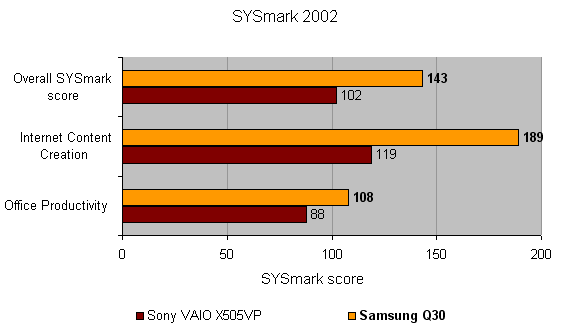
Verdict
Key Specifications
- Review Price: £1775.00
Last year I reviewed the Sony VAIO X505 notebook and was stunned at just how wafer thin and light it was. Although I’ve looked at a number of ultra-portable notebooks since then, I’ve yet to see anything as slim, light or sexy as the Sony – until now. There are few technology products that I’d describe as being beautiful, but the Samsung Q30 definitely falls into that category.
OK, so the Q30 isn’t quite as light as the Sony X505, weighing 1.1kg as opposed to 822g, but the Samsung can hardly be described as heavy. And with dimensions of only 287 x 197 x 24mm (WxDxH) it’s small enough to be slipped into almost any bag unobtrusively. But despite the tiny dimensions of the Q30, it is a well featured little machine. In fact, even though the Sony X505 is slightly lighter, you would have to carry some extra bits and pieces with you to match the functionality of this little Samsung. The Sony needed a dongle for both D-SUB and Ethernet ports, while there was also no integrated WiFi adapter, and although a PC Card WiFi adapter came with the X505 as standard, it was another thing that you needed to carry with you. The memory card reader was also a PC Card, so this would need to be carried separately as well – with the Samsung Q30, all this functionality is built-into the chassis.
Like so many notebooks these days, the Q30 is finished in matt silver, but the colour really suits the slim form factor. There’s a single Samsung logo in the centre of the lid – it’s thankfully correctly orientated so that it’s the right way up when the lid is open. The top edge of the lid also sports the curious phrase “DIGITall FREEDOM”. Open up the lid and you’re greeted with a surprisingly large and well laid out keyboard. The keys are a good size and have a decent amount of travel, along with a solid break that springs your finger back up for the next key strike. The Shift, Caps Lock, Return and Backspace keys are all large, and even though the Fn key is in the bottem left where the Ctrl key should be, Samsung has made the Ctrl key larger, so it’s still pretty easy to get to.
The screen is stunning considering the size of the Q30. The 12.1in TFT display is a widescreen panel with a resolution of 1,280 x 768, giving you an impressive amount of desktop real estate. Samsung has made the screen even more special by using what it calls “Super Bright”. This is a coating similar to the X-Black coating pioneered by Sony a while back, and it makes the screen much brighter with extremely vivid colours. The down side is increased reflectivity from the screen, but I’m quite happy to live with this, considering how much better the image looks overall. Now, although I’m a fan of this type of screen technology in general, the display on the Q30 is exceptionally good. It’s a shame that the Q30 isn’t up to the job of playing games, because they’d look great on this display, although if you watch the odd movie you’ll still make the most of it.
There’s a small silver touchpad just below the Spacebar, but since the wrist rest is raised slightly from the keyboard there’s little chance of you hitting the touchpad by accident when you’re typing. The touchpad is finished in the same matt silver as the rest of the chassis, as are the two selector buttons below it. This is a very good touchpad and made for accurate and easy pointer manipulation. Also, even though there’s no indication on the touchpad itself, you can use the right side of it to scroll up and down through documents and web pages.
Driving the Q30 is an Ultra Low Voltage Intel Pentium M CPU running at 1.1GHz and sporting 2MB of Level 2 cache. There’s 512MB of PC2700 DDR memory as standard, although this review sample came fitted with 768MB. The Q30 has 256MB of memory hard wired onto the motherboard and a single SODIMM slot so the maximum memory configuration is 1280MB.
Storage is taken care of by a 40GB 1.8in hard disk, which is modest by normal notebook standards, but more than acceptable for a slimline machine like this. If you do need to free up some space on the hard disk, or even just offload some important files, Samsung bundles a DVD-ROM/CD-RW drive. The drive is very slim and matches the Q30 perfectly – it connects to the six-pin FireWire port and needs no external power. The drive will burn CD-R media at 24x and CD-RW discs at 24x. Samsung will be offering a DVD writer as an option soon.
Looking around the chassis of the Q30, I did feel a sense of déjà vu – the power button resides in exactly the same place as on the Sony VAIO X505, and it glows, yep you guessed it, blue. So, on the right hand side is the power button, an Ethernet port, a modem socket, a USB 2.0 port and a CompactFlash card reader. At the front is another memory card reader, this time accepting SD, MMC and MemoryStick.
At the left you’ll find headphone and mic sockets, a six-pin FireWire port, a USB 2.0 port, a D-SUB port and the power connector. Most of the rear is occupied by the battery, so there’s not too much going on there. So, given the size of this little Samsung, there’s a massive amount of features squeezed into its chassis. That said, one feature is conspicuous by its absence, a PC Card slot. Now, many notebook users don’t need a PC Card slot anymore, since most of the devices that used to populate said slots are now integrated. However, I definitely need a PC Card slot in a notebook, so that I can use my 3G data card when I’m out and about. Whether the lack of PC Card slot is an issue, depends entirely on whether you have a definite use for one as I do. Many people only use the PC Card slot for their memory card adapter, and Samsung has got that base well covered.
The Q30 is Centrino branded, so there’s an Intel Pro/Wireless 2200BG WiFi adapter inside it, supporting both 802.11b and 802.11g standards. Unfortunately there’s no integrated Bluetooth, but Samsung has assured me that future models will support Bluetooth, which will be quite useful in a slim and light device like this.
This particular Q30 configuration comes with both a standard and extended batteries. Both of these are “smart” battery packs with indicator lights showing you how much charge is left without the need to switch the notebook on. Using the standard battery the Q30 turned in a battery life of two hours and 49 minutes, which is fairly respectable for slim and light machine like this. However, when you slap the extended battery pack in, the battery life rises to a very impressive five hours and 40 minutes. The extended battery does protrude a little from the rear of the chassis, but not enough to be an issue, while the extra 150g that it adds to the weight is hardly noticeable.
Raw performance was never going to be amazing on a machine running a 1.1GHz Ultra Low Voltage CPU, but in use the Q30 feels responsive enough. The integrated Intel graphics chipset isn’t going to be suitable for games so there was no point running any 3D benchmarks. On the whole though, running general office applications didn’t phase the Q30, even when I had Word, Excel, Photoshop and multiple Web browsers open. When it comes down to it though, battery life is the most important performance factor with a machine like this, and the Q30 passes that test with flying colours.
Samsung even throws in a couple of choice bits of software – there’s Ulead Video Studio 7 SE, Photo Explorer 7 SE Platinum, Norton Anti-Virus and CyberLink Power DVD.
Samsung has put a stake in the ground and decided that it is going to base its notebook range on the slim and stylish market, and with products like the Q30 on offer, the future is looking good. With an estimated retail price of £1,775 the Q30 is far from cheap, but you are getting two batteries and the super-slim optical drive thrown in. When you consider the overall design, weight and the amount of features that Samsung has squeezed into such a tiny chassis, the price seems relatively modest – especially when you consider that even now the Sony VAIO X505 will still cost you as much on the street.
”’Verdict”’
If you’re looking for a very light and slim notebook to carry around with you all day, every day, you’d be hard pushed to find a better unit than the Samsung Q30. Just make sure that you don’t need PC Card or Bluetooth support. At last, the Sony VAIO X505 has finally got some seriously stylish competition.
(table:features2)
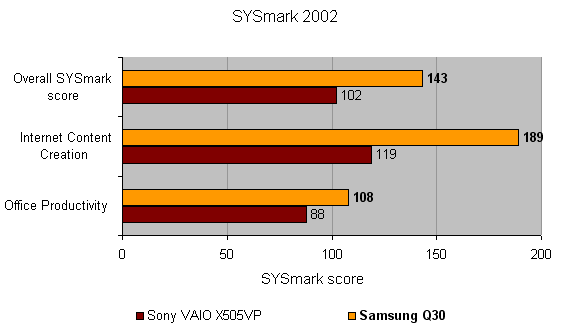
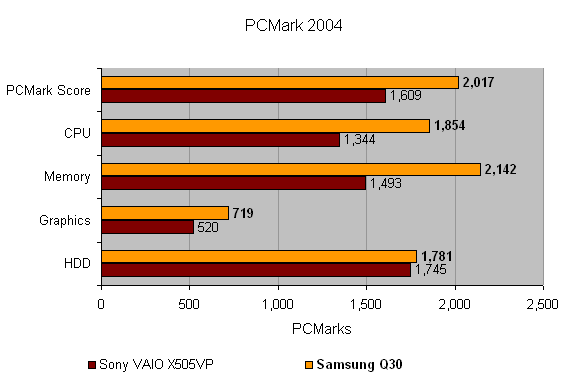
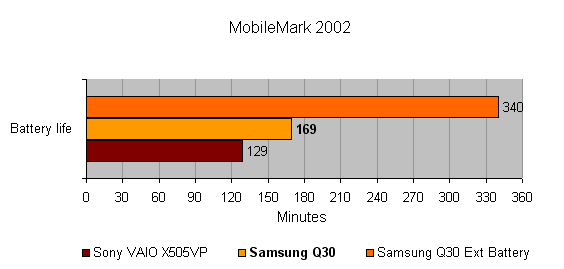
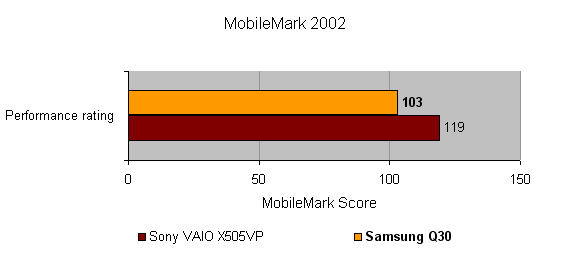
How we test laptops
Unlike other sites, we test every laptop we review thoroughly over an extended period of time. We use industry standard tests to compare features properly. We’ll always tell you what we find. We never, ever, accept money to review a product.
Trusted Score
Score in detail
-
Performance 8
-
Value 8
-
Features 9

