Samsung ML-3710ND Review
Samsung ML-3710ND
A good simple mono laser printer with high-speed and flexible Eco-mode settings could be just what a modern office needs.

Verdict
Pros
- Flexible environmental settings
- High-speed Ethernet link
- Three cartridge capacities for good economy
Cons
- Not as quick as Samsung claims
- Duplex print is hesitant
- Dark grey finish can look tired
Key Specifications
- Review Price: £218.00
- High print speed
- Eco button
- Duplex print as standard
- First page out in eight seconds
- Small desktop footprint
It’s not unusual for printer makers to have a series of similar printers, differentiated by simple attributes such as print speed. Samsung’s ML-3710ND small workgroup mono laser is similar to the ML-3310ND, but is faster. Both include an interesting Eco button.
Given the speed and environment the printer is intended for, it has a small, neat footprint. Decked out in two shades of grey, with ribbed side panels, the printer is extremely unobtrusive. The darker grey is perhaps not a wonderful choice for the navigation ring in the control panel, as it appears to have been heavily fingered, even when brand-new.

The rest of the controls consist of a 2-line by 16-character LCD display with no backlight, power and cancel job buttons and a third button, labelled Eco. This is designed to be a one-stop selector, which switches on several green functions at once.
Used in collaboration with an extra tab in the driver, the Eco button can control duplex print, multiple pages per sheet, blank page suppression and toner save. The driver includes a simulator which shows you how much CO2, electricity and paper you are saving with the options you select – very helpful.

There’s a single, 250-sheet paper tray at the bottom of the front panel and an extra 50-sheet, multi-purpose tray that folds down from above this. A further 520-sheet tray is available as an option, giving a total capacity of 820 sheets.
The printer can be connected by USB or Gigabit Ethernet, though there’s no wireless option as standard. Driver support for Windows and OS X is provided and drivers are available for a wide range of Linux implementations.
The single drum and toner cartridge is an easy replacement from the front and is available in three capacities of 2000, 5000 and 10,000 ISO pages.


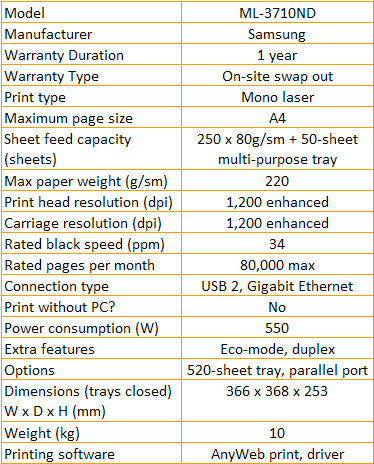
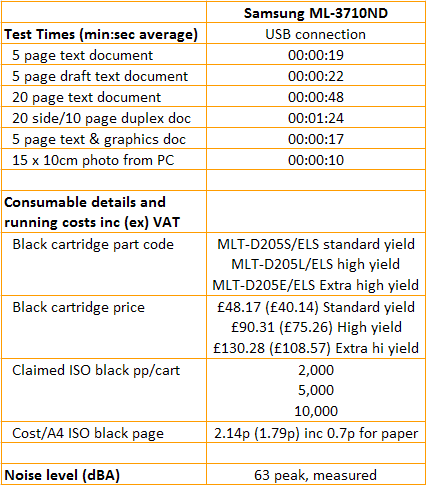
Trusted Score
Score in detail
-
Print Speed 9
-
Features 8
-
Value 8
-
Print Quality 9
Features
| Networking | Yes |
| Card slot | None |
| Connection Type | Ethernet, USB |
| Extra Features | Eco-mode, duplex |
Physical Specifications
| Height (Millimeter) | 253mm |
| Width (Millimeter) | 366mm |
| Depth (Millimeter) | 368mm |
| Weight (Gram) | 10g |
Printing
| Type | B&W Laser |
| Duplex | Yes |
| Paper Size | A4 |
| Colour | No |
| Number of Catridges | 1 |
| Sheet Capacity | 250 sheets + 50 sheet multi-purpose tray |
| Print Resolution (Dots per inch) | 1200 x 1200dpi |
| Rated Black Speed (Images per minute) | 34ipm |
| Max Paper Weight | 220g/sm |
| Print Without PC | No |
Functions
| Scanner | No |
| Copier | No |
| Fax | No |

