Samsung ML-2955DW Review
Samsung ML-2955DW
The Samsung ML-2955DW is a well-designed duplex laser printer, with good speed and easy wireless printing from mobile devices.

Verdict
Pros
- Wi-Fi Direct print
- Eco print button
- WPS single button setup
Cons
- No second paper tray option
- Job cancel not immediate
- Toner save mode, not fast draft
Key Specifications
- Review Price: £118.00
- Duplex print
- Multipurpose feed
- Genuine 22ppm print speed
- Compact footprint
- Easy maintenance
Compact mono laser printers have a lot of use in small and home offices and Samsung is now a major player in the market. The ML-2955DW has both cabled and wireless connections and duplex print to lift it above the entry-level, and Samsung also claims it has a very fast throughput for its class.
The Samsung ML-2955DW is a small, creamy white machine, with light grey, ribbed side panels and looks remarkably neat and compact on the desk. The apparently simple control panel to the right of the output tray is surprisingly well appointed, with single buttons for eco-mode and WPS setup, as well as power and job cancel. There are separate indicators for low toner and paper jams.
The output tray is covered by a hinged flap, which folds forward to provide a full length support for printed pages. Cleverly, if you forget to open this flap, printed pages feed through a small gap at its front onto the desktop, rather than jamming inside the machine.
At the bottom of the front panel is a 250-sheet paper tray, though there’s no option to add a secondary tray. There’s a single-sheet feed, though, behind a click-open panel just above the tray, and this can be used for envelopes or special papers.
At the back of the printer are sockets for USB and 10/100 Ethernet connections, but it’s likely most people will opt for a wireless link, which gives more flexibility when positioning the machine and also opens the opportunity to use Wi-Fi Direct printing, from devices such as Android phones and tablets.
Software setup is very straightforward and consists mainly of a well-featured driver, which includes eco-settings, such as duplex print, toner save and multiple pages per sheet. Easy Printer Manager is also included, as is AnyWeb Print, which formats Web pages to fit on A4 sheets.
A single-piece drum and toner cartridge slots in behind the Samsung ML-2955DW’s hinge-down front panel in a couple of seconds and is the only regular maintenance you’ll need to perform. While you can achieve better economy by having a two-piece cartridge, where you replace toner and drum at different intervals, this has to be weighed against the ease of slotting in a single consumable.
Samsung rates the ML-2955DW at a very healthy 28ppm and under test we saw a real-world speed of 22.6ppm on our 20-page document, which is over three quarters of the way there. On the more typical, 5-page text test, the printer still managed 14.3ppm and on the five-page text and graphics test, it returned 15.0ppm.
All the speed results are very good for a printer costing under £120 and an individual or a small team will have very little waiting while using this machine. A 15 x 10cm photo on an A4 page, printed in Best mode, took 13s.
We also tried printing from a Samsung Galaxy Mini Android phone using Wi-Fi Direct, and completed an A4-width photo print in 24s. Samsung’s Android print app spotted the new printer on our wireless network immediately, making the whole process very simple.
The quality of prints from the enhanced 1,200dpi print engine is as good as any you’ll see from a sub-£200 mono laser. Text is crisp and characters are very well formed, with no signs of jaggies or toner spread. In toner save mode, text is noticeably lighter, but still eminently readable and fine for internal documents.
The Samsung ML-2955DW’s greyscale graphics are also clean, with only very slight blotchiness in some darker shades of grey. Reversed text shows no signs of losing thin character ascenders or descenders. Photo prints lose a bit of dark detail, but in general are better than many from rival machines.
Two versions of the drum and toner cartridge are available, rated at 1,500 and 2,500 pages. Using the high yield consumable gives a cost per page of 2.7p, which is better than from most printers in this price range, so the comparatively low cost of the printer itself isn’t counted by higher consumable costs.
Verdict
It’s pretty hard to fault the Samsung ML-2955DW as a general-purpose, small office, mono laser. We could pull up its lack of an optional second paper tray and the fact that it has no fast draft mode. But with fast, high-quality normal print, duplex support and wireless connection including Wi-Fi Direct, it has an excellent feature set, to which you can add low running costs. Overall, a very fine printer.
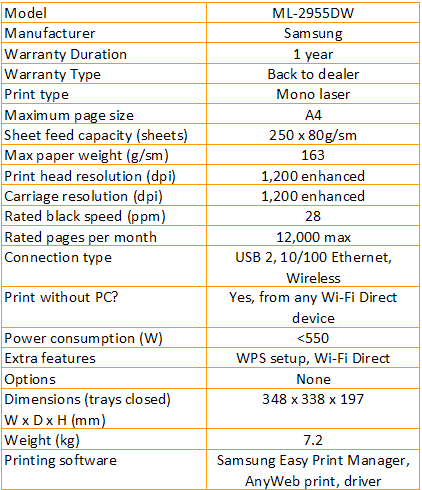
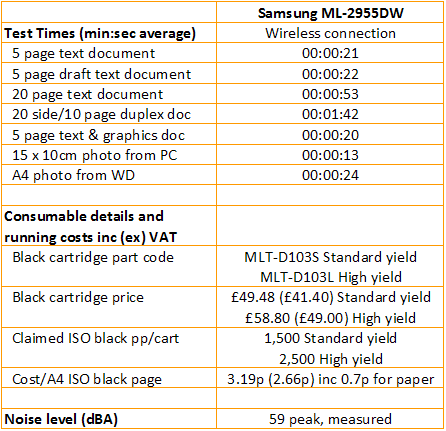
Trusted Score
Score in detail
-
Print Speed 10
-
Features 8
-
Value 9
-
Print Quality 9
Features
| Networking | Yes |
| Card slot | None |
| Connection Type | Ethernet, USB |
| Extra Features | WPS setup, Wi-Fi Direct device |
Physical Specifications
| Height (Millimeter) | 197mm |
| Width (Millimeter) | 348mm |
| Depth (Millimeter) | 338mm |
| Weight (Gram) | 7200g |
Printing
| Type | B&W Laser |
| Duplex | Yes |
| Paper Size | A4 |
| Colour | No |
| Number of Catridges | 1 |
| Sheet Capacity | 250 sheets |
| Print Resolution (Dots per inch) | 1200 x 1200dpi |
| Rated Black Speed (Images per minute) | 28ipm |
| Rated Colour Speed (Images per minute) | N/Aipm |
| Max Paper Weight | 163g/sm |
| Print Without PC | Yes |
Functions
| Scanner | No |
| Copier | No |
| Fax | No |
Scanning
| Scan Resolution (Dots per inch) | N/Adpi |

