Samsung Gear VR Review
Samsung Gear VR Review
Hands-on: Samsung updates the Gear VR for Galaxy S8

Verdict
Pros
- Completely wireless
- Great head tracking
- Solid content library
Cons
- Resolution is a little disappointing
- Full game content expensive
- Only compatible with some Galaxy phones
Key Specifications
- Review Price: £100.00
- 96-degree field of view
- accelerometer
- gyroscope
- geomagnetic sensor
- proximity sensor
- navigational touchpad
- focal adjustment dial
- microSD card with pre-loaded Gear VR content
Hands-on with the new Samsung Gear VR for S8 and S8+
Please note the current review score relates to the older Gear VR. We’ll be updating this review further after spending more time with the headset.
Samsung has made a habit of giving its Gear VR headset minor updates with every flagship phone launch. And it’s done the same for the new Galaxy S8 and S8+ – although not a whole lot has changed.
It looks almost identical to the version launched with the Note 7, but due to the, er, demise of that particular phablet, the Gear VR didn’t get a whole lot of limelight in that case.
Samsung Gear VR for Galaxy S8 and S8+ – price and release date
It should launch in late April with the new phones. No price has been confirmed as yet.
Samsung Gear VR for Galaxy S8 and S8+ – features
- New motion controller
- 42mm lenses
- USB-C
- Support for older Samsung phones
- Oculus software
- 101-degree rotation
It’s a sleek, completely black headset made out of sturdy plastic. Samsung made it comfier last year, and the version I tried out here felt pleasant to wear even in a boiling-hot demo room.
There’s plenty of padding where the headset meets your forehead, and the strong selection of straps – one around and one over the top of your head – keeps it firmly in place. It certainly won’t slip off like the Daydream View has a tendency to do, but it’s a lot heavier and not as soft as Google’s attempt.
Related: Best VR headsets

Along with having a USB-C connection and the right inserts to fit the new duo of phones, the updated Gear VR has a wider field of view – so more content can be seen without running into black bars – thanks to new 42mm lenses and it now supports 101-degree rotation. It’s also backwards-compatible with older Samsung phones, I assume as it will be replacing those models entirely rather than just sitting alongside it.
I tried a couple of demos and, while minor, the difference is noticeable especially if you’re familiar with older Gear VR headsets.
The biggest addition to the whole setup is the wand-like controller, which was actually first shown off at MWC earlier in the year. My biggest dislike about the Gear VR was its frustrating head-mounted touchpad that made playing anything other than basic games a complete chore, but having a physical remote that you can point and twirl remedies this issue completely.

Like the headset, the remote is sleek, black and packs in a decent amount of functionality. There’s a responsive touchpad on the top, along with Home and Back buttons above a volume rocker.
Flip it over and there’s a port for charging and a rear trigger that should come in handy in more action-orientated titles. In my short time with it, it responded accurately to my actions and felt intuitive to use.

First impressions
The Gear VR still stands as one of the best budget VR options, and the small changes here make it better without reinventing the product. It’s a bit comfier, a bit more immersive and a lot easier to control thanks to the new remote.
If you’re picking up a Galaxy you can do a lot worse than grabbing a Gear VR to go with it.
Hands-on by Max Parker
Check out our review of the 2015 Gear VR below
What is the Samsung Gear VR?
The Samsung Gear VR is about to get a whole load of new fans. That’s because Samsung is giving it away with all preorders of the Galaxy S7 and Galaxy S7 Edge phones. It’s a decent gift too, a glimpse into the wondorous world of virtual reality that high-end devices like the Oculus Rift, HTC Vive and PlayStation VR are bringing to the the world this year.
It’s a lot better than similar products on the market, it’s streets ahead of the disappointing Homido and NoonVR mobile phone-docked headsets that filled plenty of stockings last Christmas.
Video: Trusted Explains – What is VR? Everything you need to know
Still the Gear VR requires a mobile device to power it, specifically the Samsung Galaxy S6, Samsung Galaxy S6 Edge, S6 Edge+, Galaxy Note 5, S7 and S7 Edge. That’s a decent roster of phones, well as long as you are a Samsung fan. It doesn’t have any internal hardware of its own. Instead it is powered by Oculus technology thanks to a partnership between OculusVR and Samsung.
The Gear VR itself only costs around £100, but don’t forget you’ll still need a pricey flagship phone to go with it. That’s quite the expensive investment for your very first VR headset, although if you already have the phone then it’s not too much, particularly when you need to shell out more than £500 for the Oculus Rift and more than £600 for the HTC Vive – those need a decent gaming rig to run them too.

Samsung Gear VR – Design
If you’ve seen any other virtual reality headset, then the Samsung Gear VR won’t be that foreign a concept.
The main part takes the form of what looks like a high-tech snorkel-mask, but actually takes you into the world of VR. Inside there’s two lenses that will turn the screen of your Galaxy S7 or S7 Edge into a VR experience when viewed sideways. On the top of the headset is a slider, which adjusts the distance of the lenses from your eyes.
It’s a simple way to adjust the focus and all those who have tried it in my house have managed to get a clear image – regardless of whether they were wearing their glasses or not.
Around the edge of the portion that sits against your face is two layers of foam that makes wearing the Gear VR a very comfortable experience.

Where the last iteration felt heavy on your face from the weight of the Samsung Galaxy Note 4, the latest edition with its newer phones is much lighter and more comfortable.
It attaches to your head via a set of two straps. One goes around the back of your head, with a padded leather pad at the rear. Then there’s another strap that goes over the top of your head attaching at one end to the rear strap and at the other side to the headset itself. There’s a chunky white portion to this top strap, which has another padded leather section for additional comfort.
Related: Oculus Rift vs PlayStation VR

On the headset itself you’ll find a touch panel and a return button on the right hand side, with a volume rocker just in front of that. It makes navigation simple, meaning you never have to take the phone out of the headset until you’re done playing. That’s something that definitely can’t be said for any of the cheaper mobile VR headsets on the market.
This iteration has a sleek black panel that acts as a protective cover while you’re not using it. It just docks right back in when you’re done.
Samsung has even added a groove so you can plug headphones into your phone while it’s docked. It’s all very well designed, with Samsung and Oculus having thought through each part to make it user friendly and comfortable.
But it is basically the same design as the previous iteration but reimagined for the latest Samsung Galaxy flagships.
Buy Now: Gear VR at Amazon.co.uk from £63 | Amazon.com from $95
The Gear VR has a 96-degree field of view. That’s not as wide as any of the big names in VR, but combine it with some seriously accurate 360-degree head-tracking and you’ve got a very immersive experience. That’s helped by a gyroscope and accelerometer built into the headset, which keeps everything moving in time with your head movements.
Related: Oculus Rift vs HTC Vive

Samsung Gear VR – Setup
The initial setup for the Gear VR is pretty straightforward, it can just be a little time consuming as there are a few apps and some other content to install. Plus, you’ll need to charge the headset and the phone (which can be done with the phone docked).
The Samsung Galaxy S6 or S6 Edge clips in where the black cover is sitting when you get it out of the box. You’ll need to attach the headstraps yourself, but they’re either velcro attachments or a hook and eye for the overstrap to the headset.
When you dock your phone for the first time, the headset will give you an onscreen prompt to take the phone back out again and install the relevant software.
Once you’ve agreed to the EULA guidelines, which recommend that no-one under 13 use the device and anyone using it should take a break every 15-20 minutes to give their eyes a rest.
You’ll then need to install the Oculus app, which includes everything you’ll need to get started with Gear VR. It’s within this app that you’ll find all the Gear VR compatible apps and games, which you will have to download separately.
Related: Samsung Galaxy S6 vs Samsung Galaxy S6 Edge

Samsung Gear VR – Software
The main user interface of the Oculus app is very easy to navigate and work using the Gear VR. You are presented with a set of tiles that hang suspended in front of you within your very own virtual reality home. It’s a very modern affair with panoramic windows, a huge sofa and plenty to see all around you.
But it’s really about the content that’s hanging in front of your face. In the middle there’s a selection of tiles with featured content on them, which may include some content you’ve already purchased, but also others Samsung suggests you give a go.
To the left there’s links to the various store fronts – one for the main Oculus store and another for only the Samsung-made content. On the right there’s a big link to your library, for all your previously downloaded and purchased content.
Below there’s also word-only links to the home page, store and library.
You scroll through content and select by swiping and tapping the touchpad on the right hand side of the headset. If you hold down the return button for a few sections at any point, you’ll be taken to the options menu where you can go back to the home screen, turn on the Do Not Disturb Mode and other useful options.
There’s even the choice to turn on the camera pass-through mode so you can see the real world around you without having to take off the headset. I’m not quite sure who would use this feature, but hey, it’s there if you need it.
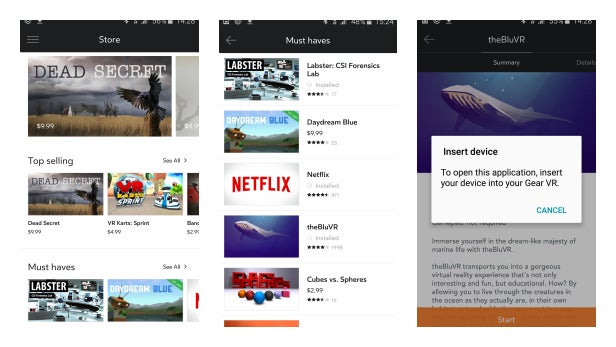
Samsung Gear VR Innovator Edition – Apps and Games
When it comes to software the Gear VR has come on leaps and bounds from where it was last time I used it. Samsung and Oculus have worked with game developers and some other big companies to make the entire experience a lot more appealing.
For example, Netflix has released a Gear VR specific version of its streaming service, which creates your very own virtual reality living room. You’re sitting on a big red sofa with a huge TV screen in front of you, and if you turn to your left you’ve got a panorama view of snowy mountains through the window. It’s then just like watching normal Netflix, just in your VR room.
When the Gear VR first launched, there was only around 30 apps and games to try out. This time around you’re looking at 18 pages of content in the store, with some full Gear VR exclusive games just waiting to be downloaded. The problem is, that they’ll cost you a pretty penny, all the store pricing is still in dollars and you can’t use your existing Google Wallet details or its associated credit.
My particular favourite game on the Gear VR is Omega Agent. This is a jetpack-based arcade game from the development team over at Fireproof Studios – the gang behind the popular The Room games on smartphones and tablets.
But there’s plenty of others to try out on the Gear VR if you’re willing to spend some money – prices range from $2.99 to $9.99.
However, there’s still tonnes of free content and demos to get you started on your VR journey, such as Temple Run VR or the tower defence game Caldera Defense, which are well worth a play.
Related: Best Android Games 2016

Of course, Samsung isn’t just pushing this as a gaming device. This is also a personal cinema experience that goes beyond Netflix, as you can watch 2D or 3D trailers and video content within your own personal cinema.
There are also options to watch the Cirque du Soleil, swim in virtual reality oceans full of creatures you can learn about or visit landmarks and art galleries remotely.
It’s a glimpse into the potential of virtual reality for the future, although when it’s being powered by a phone you’re not going to get the most realistic experience, especially if you’ve tried Vive, Rift or PS VR before.

Samsung Gear VR – Image Quality
Both the Samsung Galaxy S6 and the Galaxy S6 Edge feature a 5.1-inch display with a 1,440 x 2,560p Quad HD resolution. They’re powered by the octo-core Samsung Exynos 7420 processor and 3GB of RAM.
While this is top-end for a smartphone, but when that resolution is being split between two lenses you’ll start seeing pixellation and lower quality virtual reality content than your eyes are expecting.
However, the software has been greatly improved from last time. I had no issues with buggy content, crashing or any unresponsiveness. It was very easy to use, regardless of who was using it.
The one major issue I had with the Samsung Gear VR is the lenses misting up. Although Samsung claims it has a design system that limits this, it’s a serious issue when you use the headset for the first time each session. You’ll find yourself readjusting and wiping the lenses constantly at first, until they get to the same temperature as your face.

Should I buy the Samsung Gear VR?
The Gear VR is enjoyable to use and Samsung’s idea to give it away with thousands for Galaxy S7 phones will help the platform improve. More developers will be keen to create news apps and games with such a large audience.
If you already own an S6 or S6 Edge then I would seriously consider the Gear VR, especially if you’re interested at taking a look at the future of gaming and personal film viewing.
But the sheer cost of getting into the Gear VR world if you don’t own the phone just isn’t worth it. It’s not the ultimate VR experience by a long way, with the Rift and Vive coming soon there’s plenty of choice that isn’t limited by the smartphone you use. Still this is a headset you can use on the go, that’s not something the others can boast.
Buy Now: Gear VR at Amazon.co.uk from £63 | Amazon.com from $95
Verdict
For anyone interested in purchasing a VR headset and who’s already a Samsung flagship owner, the Gear VR is a no-brainer. It’s easy to use and the content selection keeps growing. There’s plenty of appeal here.
But perhaps those not already packing a Galaxy in their pocket should look elsewhere for their first VR experience.

