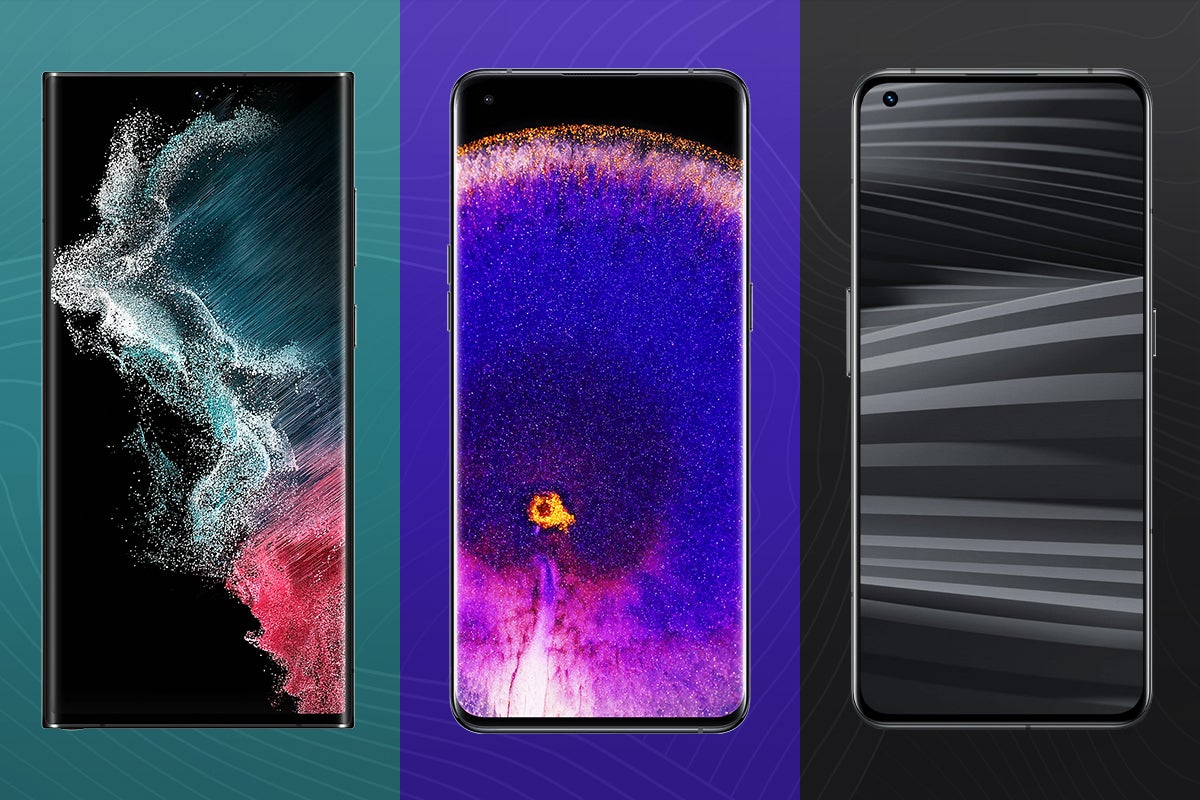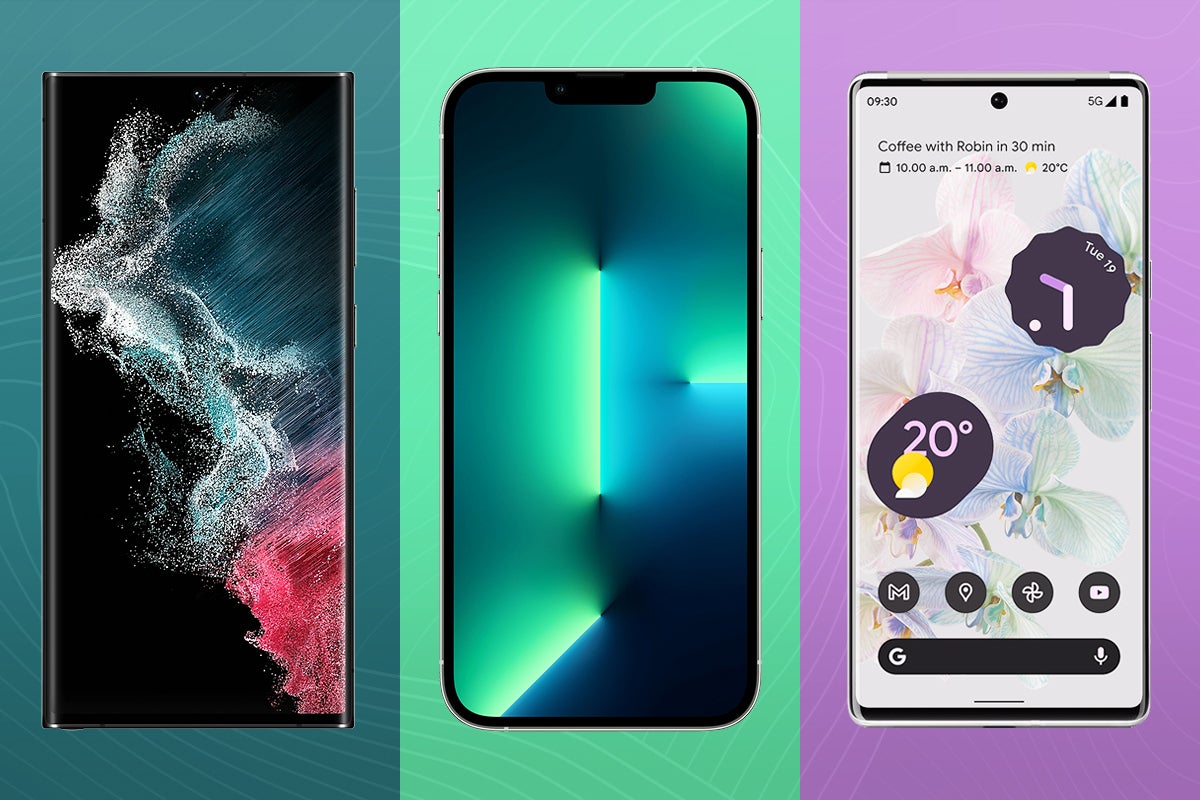Samsung Galaxy Z Fold 3 Review
Samsung's most 'complete' foldable to date


Verdict
The Samsung Galaxy Z Fold 3 is a solid step forward for Samsung’s flagship foldable line, offering a more durable design, solid component upgrades and improved multi-tasking. But the screens’ atypical aspect ratios still come with some usability compromises. This, plus its high price mean it remains a device best suited for early adopters and tech enthusiasts, rather than general consumers.
Pros
- Much tougher than past versions
- Powerful performance
- Bright, punch main screen that’s great for gaming
Cons
- Apps still don’t always display correctly
Availability
- UKRRP: £1599
- USARRP: $1799
- EuropeRRP: €1799
- AustraliaRRP: AU$2499
Key Features
- Folding screen:Z Fold 3 folds out to showcase 7.6-inch 120Hz OLED display
- Front camera: In-display camera gives you a full screen look
- High-end specs: Snapdragon 888, 12GB RAM and 256GB storage
Introduction
The Galaxy Z Fold 3 is Samsung’s latest flagship foldable phone, sitting above the, by comparison, cheaper Samsung Galaxy Z Flip 3.
It aims to offer a convertible handset that can be switched between phone and tablet modes using a custom folding screen.
At first glance it doesn’t look all too different to the first two generations of Samsung’s Fold line, featuring a very similar design, and the same slightly odd form factor which uses atypical aspect ratios on both screens.
However, under the hood Samsung has made a number of key changes including updated internal components and general build quality improvements. The latter is particularly important and made using the phone’s folding screen, a lot more pleasant.
Though I’m not convinced the design will be for everyone and its high price is prohibitive, even compared to the Galaxy S21 Ultra, the upgrades do enough to make the Fold 3 the first foldable I’ve tested that doesn’t feel like proof of concept.

Design and screen
- The Galaxy Z Fold 3 has two screens, one on its front and a secondary folding display that turns it into a tablet
- Both screens have variable refresh rates, which is great for gamers
- Samsung claims the folding screen is “80% tougher” than past Folds’ and has designed it to meet IPX8 water resistance certification standards
The Galaxy Z Fold 3 has a very different design to most phones. Specifically, it has a giant folding screen that reveals a smaller phone display when turned in on itself. This is very different to the Galaxy Z Flip 3 which has a folding screen design more akin to the clamshell mobile phone form factor of yesteryear.
This makes it undeniably chunky and heavy by traditional phone standards, despite Samsung having reduced the Fold 3’s weight from 282g to 271g. It features a giant aluminium cover along its left side that makes it look more like an old school address book than a phone. It’s also around an inch thick, which in today’s world just feels weird.
The other big difference is that it’s much longer and thinner than a regular phone, even when compared to other atypically tall handsets, such as the Xperia 1 III. The plus side of this is that, once you get used to the added heft, it is fairly easy to use in one hand.
The phone also has a slightly old school button format, with Samsung having loaded the fingerprint scanner into the Fold’s power button, which sits in the middle of its long right side.
The power button and sim card slot sit above it. This is fine for right handed people, but as a lefty I found the placement made it slightly difficult to use the fingerprint scanner. Luckily the phone’s face unlock feature was suitably reliable to not make this an issue, however.
I was also incredibly impressed with the phone’s build quality, which after our terrible experience with the first generation Fold, isn’t something I expected to say. For starters, Samsung used Gorilla Glass Victus to coat the front screen. This makes it much more crack and scratch resistant than most competing flagships. The phone’s front screen easily survived an attack from my cat, who for reasons unbeknownst to me has decided phones and tablets in the flat must all be destroyed.
The firm’s also given it a “tougher aluminium” body, which feels rugged, albeit not to the point I dared drop test the handset. The only slight downside I’ve noticed is that the back camera housing’s paint has already started to chip, leaving a visible silver line across one of its edges. I’d recommend most buyers invest in a case as a result.

The IPX8 certification is another welcome change. This makes the Fold 3 the first in the line to feature any form of water resistance and means it is capable of surviving an accidental spill or splash. With my aforementioned cat having knocked a full glass of water over it I can personally attest to the phone’s water resistance.
The most pleasing change relates to the phone’s internal screen, however. Samsung has protected it using a new film it claims makes the display 80% stronger than its predecessors. This is a big deal as the folding screen mechanism has always been a big concern for me, with it feeling a little too flimsy for my liking. The folding part of the screen feels sturdier, offering slightly more resistance while being opened and not feeling quite so delicate. The only downside is that there is still a very noticeable crease in the screen when fully open.

I still winced when opening the screen for the first couple of days, but once I got used to the mechanic I never once hesitated or worried about breaking it, outside of one bad occasion where someone nearly tore it in half.
The screens are also generally great, but come with one big drawback. Starting with the positives, both use OLED panels and come with variable 120Hz refresh rates. The big difference is that the folding 7.6-inch display is the only one of the two to feature HR10+ support.
This means both offer wonderfully deep blacks and are great for gaming. Refresh rate is a metric that determines how many images per second a screen displays. A higher number makes a screen feel more fluid and smoother to use, but eats up more battery life. A variable refresh rate lets a screen increase how many images per second are being displayed when it’s useful, like when gaming, and reduce it to save battery life when it’s not.
With real-world use I found the displays are impressive. Both offer great contrast levels and are wonderfully smooth to use. Colors are reasonably well represented to the naked eye, though I found the out of the box “Vivid” option was a little too overcooked for my liking. I’d recommend anyone that cares about color accuracy switch to the “Natural” display option as a result.
HDR shows from Amazon and Netflix looked great during my tests. Episodes of Bosch had more detail in their night time city shots than most competing phones and came close to matching the excellence of the Galaxy S21 Ultra, which has one of the best mobile displays we’ve seen this year.
This was aided by solid audio, with the phone’s stereo speakers offering decent heft and enough detail for me to comfortably binge shows in bed with feeling the need to reach for my Galaxy Buds Pro. The only downside is that their side placement makes it fairly easy to block them when using the Fold in its tablet mode.
Cracking out Trusted Labs’ colorimeter, my naked eye impressions rang true.
The front screen featured a 6300K color temperature in its natural setting, which is suitably close to the 6500K ideal. The main tablet screen was similarly accurate with the colorometer detecting a 6351K temperature. This means colors look accurate and aren’t too cold or too warm.
Max brightness levels are also solid. With the auto setting off I detected a 395.56 nit max brightness on the front screen. The tablet screen displayed a 406.87 nits max brightness with regular use. The main tablet spiked up to around 600 nits when running HDR content. This isn’t surprising as screens usually cap max brightness levels when not running specific tasks, like HDR playback, to help protect against damage. For non-techies, a nit is a measurement of luminance. One unit is roughly the brightness of a single candle.
Neither screen is suitably accurate for serious creative work. Neither managed to achieve more than 60% of the Adobe RGB or DCI P3 gamuts favoured by creatives. Gamut coverage is a measurement of how wide a range of colors a screen can display. They’re used by professional photographers, digital artists and various other creatives to gauge how accurately a color rendered on screen will be replicated when printed.
The only downside is that, when watching content in bright environments the main folding screen’s crease and under screen 4MP camera are both very visible. The front and main screen’s atypical aspect ratios also throw up some annoying issues.
The front screen still carries an atypically tall and thin 25:9 aspect ratio, while the inner tablet has a distinctly square 22.5:18 one. The outer display is the more annoying compromise of the two. The thin dimensions make doing even basic things, like typing a reply to an incoming alert, difficult as the keyboard is much smaller than it is on a normal phone. Some apps also display oddly, with Zoom calls looking a little weird, which is a double faff, as the front display’s 10MP selfie camera delivers much better video quality than the main screen’s 4MP effort.

The square tablet screen also still isn’t optimised to play most types of content. Unless you plan to watch square content, you’re going to get huge black bars around video. This means you’re only actually getting a moderately larger window than if you watched it on a Galaxy S21 Ultra or an older Galaxy Note 20 Ultra.
This issue is partially countermanded by the productivity gains I got using the tablet mode. After a week with it, the extra screen space has made the Galaxy Z Fold 3 my primary e-reader and comic binging station. Manga on CrunchyRoll looks great as do e-Books on the Kindle store. The screen is also great for basic spreadsheet work, with the extra screen real estate making it possible to edit using basic touch inputs. This will likely be made even better with an S Pen, with the Fold 3 supporting the Pro and regular versions of Samsung’s stylus. Sadly I didn’t have either on hand during testing.
Samsung has also done some good work improving the Fold 3’s multi-app support, making it quick and easy to have up to three running on the screen at any one time. As an added bonus you can easily adjust how much screen real estate each takes using basic touch inputs. This will be a serious boon for business users looking to multitask on the go.
However, even with these benefits the issues make the Fold 3 feel like it’s offering a compromised phone and tablet experience that doesn’t quite match what you get using dedicated devices’ when running certain apps.

Performance
- The phone features a cutting edge Snapdragon 888 CPU that’s more than powerful enough for gaming and photo editing
- The phone can get quite hot when running games for long periods
The Galaxy Z Fold 3 features a top of the line Snapdragon 888 CPU. This is the same chip used in the US versions of the Galaxy S21 Ultra and most of 2021’s other flagship smartphones. Paired with 12GB RAM this means the phone is a top performer and 5G ready.
During my time with the phone I didn’t notice any lag switching between menus and it blitzed through every process I threw at it. Over the last week I’ve used it for everything from lightweight photo editing in Photoshop Express to gaming on GeForce Now.
GeForce Now is a streaming service that lets you play AAA games from your Steam and Epic Store library over the cloud.
The only minor issue I noticed is that the device could get very warm during prolonged gaming sessions, to the point certain apps would crash. This happened more than once playing For Honor over GeForce Now.
Outside of this Samsung’s done a good job improving app stability on the Fold 3. Unlike previous models, though they sometimes don’t display quite right, with Netflix and its ilk still playing content with sizable black bars, I’ve not experienced any serious app crashes or performance issues during my time with the Fold 3.
The phone matched my real world impressions when I ran it through Trusted Labs standard suite of synthetic benchmarks. Benchmarks tests that aim to gauge a product’s performance in various areas using a series of simulated tests. You can see how it scored in the table below.
| Galaxy Z Fold 3 | Galaxy S21 Ultra | Galaxy Z Flip 3 | |
| Geekbench single-core | 1132 | 1029 | 1091 |
| Geekbench multi-core | 3672 | 3148 | 3529 |
| 3DMark Wildfire | 5662 | NA | 5625 |
Camera
- It doesn’t have as advanced rear cameras as the Galaxy S21 Ultra
- The front camera is built directly into the screen
The Galaxy Z Fold 3 features a fairly by the numbers rear camera setup. Specifically, it features a triple camera arrangement that combines 12MP wide, ultra-wide and tele sensors. For selfies there’s a 4-megapixel in-display unit on the tablet screen and a 10-megapixel unit on the front.
This is fairly similar to the Z Fold 2’s setup and a far cry from the setup seen on the Galaxy S21 Ultra, which offers a more advanced 108 MP wide, 12 MP Ultrawide, 10 MP tele one and 2x 10 MP tele quad sensor arrangement. The only significant upgrade on the second generation fold is that the telephoto now has OIS (optical image stabilisation).
This means you miss out on a few key features, chief of which is the Ultra’s custom 100x zoom capabilities and advanced distance tracking tech. The latter aims to let the phone better gauge the distance of objects and optimise the cameras’ settings using the data.
Snapping around London, I found the arrangement to be perfectly capable, but not industry-leading, especially compared to competing flagships, like the Galaxy S21 Ultra and iPhone 12 Pro Max. In certain situations, it even struggles to match some of the best mid-range phones, with the Google Pixel 5’s advanced processing letting it offer better performance in low light, based on my testing.
That said, for casual users the rear camera is still perfectly capable. In regular light images come out crisp, there’s fast auto focus to ensure they’re good enough for sharing on Instagram. The processing is also typically Samsung, with the auto setting pushing colours and contrast levels to make images look generally punchier and more vivid. This may anger people that prefer a more natural look, but that’s largely a matter of personal preference. I know plenty of people that like the look, it’s just not to my personal taste.
Low light performance, while not industry leading, is reasonably good with the addition of OIS letting me capture usable photos in dim conditions. The only downside is that the camera can still struggle in more difficult scenarios, like night settings featuring strong isolated sources of light, such as street lamps or music stage lights.
I was also able to capture blur free photos at 2x zoom which is another step up on the past Fold.
The only serious downside is that the 4MP front camera is outright dire. During testing I struggled to use it for reliable video calling, let alone selfies. The 10MP front screen’s camera yields far better results, but comes with the caveat you have to frame the shots using the smaller screen, which can be a bit fiddly.
You can see a selection of sample shots taken on the Galaxy Z Fold 3 below.






Battery life
- The Galaxy Z Fold 3 can survive a day’s light/moderate use
- Gaming and video streaming puts a serious toll on the battery when it’s used in tablet mode
The Galaxy Z Fold 3 features a 4400mAh battery, which is fairly small for a device with two 120Hz screens, one of which is pseudo-tablet sized.
Going into the review I’d hoped the variable refresh rate tech would help alleviate these issues, but with real world use I found the device offers distinctly average battery life. Throughout testing I struggled to get more than a day’s use out of the Z Fold 3 off a single charge when using it as my primary work and personal phone/tablet.

This entailed listening to music, answering incoming messages, checking the internet and my social media feeds throughout the day, plus an hour’s gaming and movie streaming towards the end of the night. This was with the screen set to auto-brightness and with the variable refresh rate active.
Video playback performance was reasonable with the Fold 3 shedding an average of 7-10% of its charge per hour streaming non-HDR content from Netflix. But gaming puts a serious drain on the battery. Running games on GeForce Now in tablet mode the phone regularly lost 11% of its charge within 15 minutes. Android games put a smaller drain on the battery, but only by a small amount. This means, if you plan to use it to game on the go you will have to invest in a battery pack.
Latest deals
Should you buy it?
You’re a power user that likes to have THE latest gadgets: The Galaxy Z Fold 3 is the first foldable I’ve used that doesn’t feel like a prototype thanks to general improvements to its software and build quality. If you’re a power user with cash to burn that likes the idea of a phone that converts into a tablet on the fly, this is the best option available at the moment.
You want the best phone or tablet experience possible: Despite excellent work by Samsung improving the Fold 3, the screens’ atypical aspect ratios still hinder the overall user experience. As a phone its screen feels a little too squashed, making even basic things like typing harder. The tablet’s atypical shape also makes apps look odd and means streamed videos don’t take full advantage of the extra space. As a result you’ll get a better experience using dedicated flagship devices, like the Galaxy S21 Ultra or Galaxy Tab S7 Plus.
Final Thoughts
Final thoughts
The Galaxy Z Fold 3 is the most accomplished phone/tablet convertible Samsung’s ever made. General improvements to its build quality, a more robust folding screen and upgraded internals make it feel like a proper option for buyers, rather than a clever proof of concept. However, ongoing issues with its screens’ atypical aspect ratios can make for some awkward compromises.
The thin, atypically long front display makes some app UIs and the keyboard feel a little too squished together. The tablet mode’s square dimensions also mean some apps, particularly video streaming, have huge black bars around them that diminish the value you get from the extra screen real estate. This, plus its high price, mean most buyers will be better off investing in a normal phone, like the Galaxy S21 Ultra, and then picking up a separate tablet.
How we test
We test every mobile phone we review thoroughly. We use industry standard tests to compare features properly and we use the phone as our main device over the review period. We’ll always tell you what we find and we never, ever, accept money to review a product.
Find out more about how we test in our ethics policy.
Used as our main phone for the review period
Reviewed using respected industry benchmarks and real world testing
Always has a SIM card installed
Camera tested in multiple conditions
FAQs
The Galaxy Z Fold 3 is IPX8 certified, so it can survive splashes and brief submersions.
The Galaxy Z Fold 3 runs using a Snapdragon 888 CPU, which features a 5G modem.
The crease on the folding internal display is still visible to the naked eye.