Samsung Galaxy Tab S6 Review
Samsung Galaxy Tab S6 Review
How does Samsung's first high-end Android tablet stack up?

Verdict
The best high-end Android tablet. Virtually the only current high-end Android tablet, too.
Pros
- Long battery life
- Loud speakers
- Bold screen
- Powerful processor
- Fun stylus
Cons
- Cheaper S5e has several of the best parts too
- No headphone jack
Key Specifications
- Review Price: £619
- Snapdragon 855 CPU
- 6GB RAM
- 128GB storage
- 10.5-inch 2560 x 1600 pixel Super AMOLED screen
- Android 9
- AKG speakers
- S-Pen
- Up to 14 hour battery life
The Samsung Galaxy Tab S6 is the best tablet alternative to an iPad Pro. It has a large display, high-end specs, a great sketching stylus, and it costs quite a lot.
You’ll pay £619 for the wi-fi version, and £689 for the 4G one. If this sounds like too much, don’t forget the 11-inch iPad Pro with half the amount of storage ends up £269 more when you add the Apple Pencil. Of course, nowadays even the basic iPad supports the Pencil. A 128GB iPad plus Pencil costs £498 – that’s £120 less.
This is the best Android tablet around, but if the stylus isn’t a big factor, consider the Samsung Galaxy Tab S5e. It costs a lot less and still performs all the usual tablet jobs perfectly well.
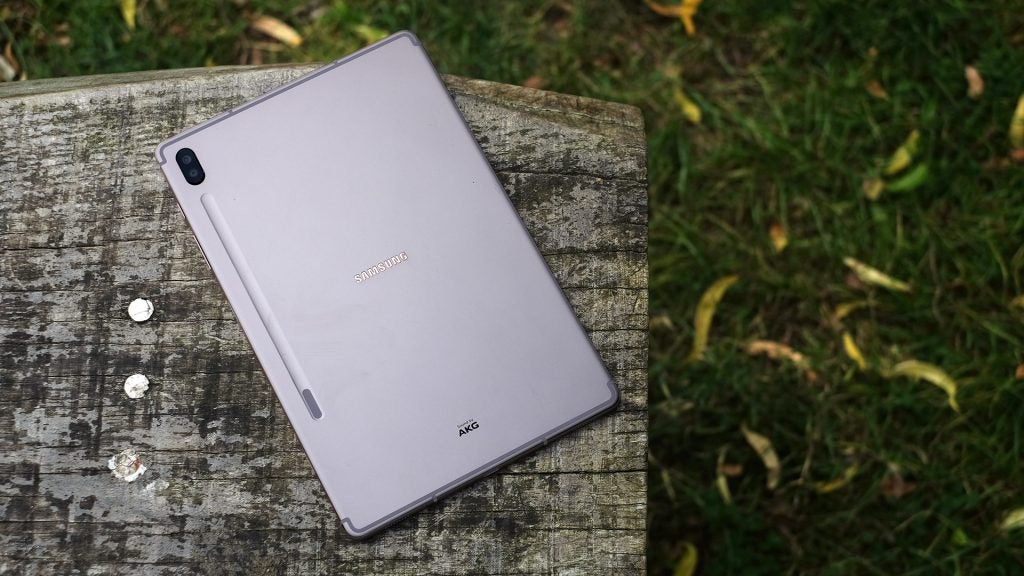
Design and Screen
- Svelte design that looks great
- In-display fingerprint sensor inside the OLED display
- Groove in the back for the stylus
The Samsung Galaxy Tab S6 has a similar style to the Galaxy Tab S5e. Its back is aluminium, like an iPad’s, not glass like last year’s Galaxy Tab S4.
In phones, aluminium has somehow turned into a mid-range design choice, but I find it more desirable than glass in a tablet. The anodised finish has a pleasant texture and it simply feels less fragile in your hands.
This tablet has a 10.5-inch display. Thanks to a trimming down of screen borders the Samsung Galaxy Tab S6 is a similar size to classic 10.1-inch tablets.

It’s big, but not a monster like the 12.5-inch iPad Pro. Some of its stats are very iPad like, too. It’s extremely thin (5.7mm) and fairly light at 420g. The main design annoyance is the same as the Galaxy Tab S5e’s – there’s no headphone jack, which seems an even more brazen way to push people into buying wireless headphones than jack-less phones.
An in-screen fingerprint scanner is a neat “invisible” extra. Press the power button and you’ll see the scanner position on screen. This is arguably less convenient than the Tab S5e’s side scanner, as it’s a two-step unlock, but the scanner itself is quick and reliable.
The Samsung Galaxy Tab S6’s stylus mechanism is the only part that makes the tablet stand out visually. A shallow groove is cut into the back and the stylus nuzzles into it, held in place lightly by magnets. There’s even a little wireless charge panel that replenishes the pen’s battery.
Why a battery? Like the Note 10+, you can use the S-Pen button to fire off commands remotely, like pausing your music or taking a photo in the camera app.

The groove in no way stops you losing the stylus. I have already spent several small chunks of time looking for the thing. But putting a hole for it in the case, like the Note 10, would likely mean losing a significant chunk of battery. This is not a wafer-thin stylus.
Stylus and drawing
It’s a fairly chunky plastic pen with a great nib that mostly zaps the stuttery feel of most tablet styluses as they glide along the glass surface of a screen. Drawing on the Samsung Galaxy Tab S6 feels natural: there’s only minor input lag, and doodling is fun.
I spent a few hours aimlessly drawing on the tablet to see if it’s much better than the competition. I do think Samsung gets closer to the Apple Pencil-like quality feel here than some previous stylus tabs.

However, Pen Up kinda sucks. This is the pre-installed Samsung drawing software. It has plenty of the right tools, a friendly front end and some fluffy colouring-in exercises for kids, but next to something like Autodesk Sketchbook Pro it’s trash. Sorry, Samsung.
Pen Up lacks most of that programme’s advanced features. That’s fine for an app made to be accessible, but its performance is also bizarrely bad, with frequent lag as Pen Up tries to work out how your brush strokes should react to the existing “digital paint”.

Sketching via Autodesk Sketchbook Pro
Install Sketchbook Pro or something similar, though, and you are in for a good time. The Samsung Galaxy Tab S6 stylus seems made for this software, and taking some time out to draw with it has been some of the most fun I’ve had on a tablet in ages.
The stylus is pressure sensitive (4096 levels), and when you add that to the surprising depth of Sketchbook Pro, you end up with quite an engaging and useful drawing tool. But does it seem like a pro-grade one? No. Just like an iPad, the Samsung Galaxy Tab S6 doesn’t have access to the industry-standard apps in the form pro designers actually use, and Android has fewer great drawing apps than iOS (there are still plenty, mind).
There are a few issues too. You’ll accidentally press the pen’s button all the time while drawing, which brings up the stylus nav bar. This gets annoying.

There’s also little reason to use the stylus as the main nav method in Android. Touch control feels more natural, although the Samsung Galaxy Tab S6 does have excellent handwriting recognition. You can write longhand wherever you might otherwise use the virtual keyboard.
Screen and speakers
The Samsung Galaxy Tab S6 has a 10.5-inch screen of 2560 x 1600 pixel resolution. Just like the Galaxy S5e’s this is an OLED display that provides very deep blacks and rich colour.
Customisation options are the same as those of Samsung’s recent high-end phones. You can choose between Natural and Vivid colour modes, neither of which offers the ultra-reserved sRGB colour tuning seen in older Samsung tablets. And peak brightness is, unsurprisingly, not a match for the Galaxy Note 10+’s 1200 nits. But there’s enough power to use the tablet outdoors.

Samsung claims the max brightness is 500 nits. I used a colorimeter and LED light to trick the tablet into thinking it was in a bright environment. The top reading was 440 nits, and the last 100 only kick in when there’s lots of ambient light.
Sharpness is good and, while I don’t think colour calibration or the screen architecture match the Note 10+, this is just about the best screen you’ll find in an Android tablet.
This is also the first HDR10+ tablet, which should surprise no-one given HDR10+ is a Samsung standard. You’ll find some videos using this standard on Amazon Prime Video. The Tab S6 is an excellent way to watch movies and TV, HDR or not.
The speakers help on this front, too. There are four drivers, positioned to provide stereo sound when the Samsung Galaxy Tab S6 is held landscape.

This quartet offers some real meat to the mids, excellent coherence for tablet speakers and even a suggestion of bass. That tablets under 6mm thick can provide this kind of sound is very impressive. I listen to podcasts on my phone all the time, and the Samsung Galaxy Tab S6’s speakers offer a huge step up.
It’s only a minor improvement on the Tab S5e’s speakers, though, which are also designed by AKG.
Software
The Samsung Galaxy Tab S6’s software is just like that of Samsung’s phones, with one important difference: DeX makes much more sense here.
DeX is Samsung’s desktop-like interface for Android. It’s an important addition if you want to use this tablet in place of a laptop, as it allows more advanced windowed multi-tasking and puts more info and shortcuts at your fingertips.
You’ll need the £159 keyboard accessory to make this worthwhile, though, and Samsung didn’t send us one. If you’re going to pay upwards of £750 and really want a laptop experience, buy a laptop. There are many great options at the price, particularly from HP and Acer.

Without a keyboard and DeX, the Samsung Galaxy Tab S6 feels like any other Samsung tablet. It runs Android 9.0 with the Samsung’s One UI on top. This retains all the usual Android basics, but the app drawer is arranged in pages rather than as a scroll. You can also add folders to these pages, to organise your collection more deliberately.
More recent Android features are here, too. The Digital Wellness part of the settings menu lets you set usage timers per app. This is very handy if you tend to overuse YouTube or social media apps, or want to make sure the kids don’t spend hours each day playing PUBG.
As is always the case with Android tablets, the Samsung Galaxy Tab S6 is not quite as strong on the creative front as an iPad. As noted earlier, there are some better art apps, like Procreate on iPad OS. And while Android now has some decent audio sequencing and composing apps, they tend to be either less friendly or less versatile than Garageband.
However, for many there’s just as much potential here.

Performance
- Powered by the Snapdragon 855
- There’s also 6GB RAM
The Samsung Galaxy Tab S6 has the Qualcomm Snapdragon 855 processor, the same used by the US version of the Galaxy Note 10+. This is a top-end CPU made by the most popular producer of such chipsets.
It is very powerful and scores 10885 points (3528 per core) in Geekbench 4. That score is not too far behind an 8th generation Intel Core i5 laptop processor, although comparing these mobile CPUs to laptop ones is not quite a like-for-like comparison.
The only performance issue I noticed was in Pen Up, and that’s almost certainly down to the coding of the app, not the power of the CPU. You also get 6GB RAM in the Samsung Galaxy Tab S6, which should help when creating large image files with many layers.

Qualcomm’s GPUs are about as impressive as the CPU side. The Snapdragon 855 has an Adreno 640 graphics chipset, which at release is the most powerful you’ll find in an Android.
You can play very demanding games like Ark: Survival Evolved with the graphics maxed out. And PUBG will run using its highest graphics setting. It even manages to make the usually scrappy-looking PUBG look pretty good, as you can apply anti-aliasing. This smooths out those jagged edges on polygons.
Gaming performance is also the key advantage of the Galaxy S6 over the S5e, outside of the stylus. In 3DMark’s Sling Shot Extreme the S6 scores 5467 points. The S5e manages just 1596. According to this benchmark, the disparity of GPU power is actually greater than the price difference between the two Samsungs.
Camera
The Samsung Galaxy Tab S6 is one of the few tablets with a moderately interesting camera line-up. There are two on the back: one is a normal camera, the other has a wide-angle lens. As this is a tablet, you might imagine it being used to take family portraits, reducing the amount of times you’ll have to tell people to “squeeze in”.
Don’t confuse this for a set of cameras intended to compete with Samsung’s top or mid-range phones, though. Samsung has kept the software open enough to let me find out the underlying hardware, and there’s nothing too exciting here.

The Samsung Galaxy Tab S6’s main camera has a Samsung S5K3M5 sensor, used as the OnePlus 7 Pro’s zoom (OnePlus calls it an eight-megapixel camera as it cheats the specs a bit to make the zoom seem better).
Our wide sensor is the S5K5E9, used in the entry-level Motorola Moto E6 as a selfie camera. This isn’t high-end hardware.
The experience of using it is perfectly fine, though. There’s some shutter lag, but it doesn’t make the Samsung Galaxy Tab S6 feel annoyingly slow. The big, bright screen is solid for composing photos outdoors, although also seems to be part of the reason that people still think tablets are good gadgets for taking photos.
The results are much better than those of most tablets, too. At their best, Samsung Galaxy Tab S6 photos look rich and punchy, and the HDR software does a great job of balancing light level variance in a scene. The main camera’s detail level is good too.
Both cameras even successfully make scenes look brighter than they are to the eye when dealing with glum-looking indoors scenes without much light.


 We see some weird lens-related colour issues here, but the software has done a good job of minimising its effect on the dynamic range
We see some weird lens-related colour issues here, but the software has done a good job of minimising its effect on the dynamic range

The bad parts? One reason the main camera’s image can look punchy is the colours are often a little overbaked. The wide camera also not as detailed, and does not have autofocus.
Comparing the Samsung Galaxy Tab S6’s images directly to those of the S5e is interesting too. In some areas the lower-end S5e looks more detailed, but the Galaxy Tab S6’s dynamic range seems much better. So while the “easy” parts of an image may look better in the cheaper tab, this pricier model is better at difficult scenes.
Battery life
- Hefty 7040mAh battery
- USB-C connector
The Samsung Galaxy Tab S6 has a 7040mAh battery, just like the Galaxy Tab S5e. This tells us tablet batteries fit the case, not the price.
It’s a very high capacity for such a slim tablet. An hour of wi-fi streamed Netflix at 50% brightness takes 8% off the battery level, suggesting it will last for around 12 hours of video.
Samsung claims 14-hour stamina, which you might be able to reach by lowering the brightness and playing locally stored video rather than streaming the stuff. The Tab S6 is in the same league as iPads for stamina.

You should buy it if…
You want a svelte tablet with good battery life
There’s plenty of good bits here, notably the sleek design which is a pleasure to use and slide into a bag. The battery life is great too, and this is a tablet that keeps on going.
You shouldn’t buy it if…
You want to spend less
Several of the best bits of this device are available in the cheaper Samsung Galaxy Tab S5e.
You want the best tablet apps going
Samsung has done a lot to improve the software on Android tablets, however the app situation is still far better on Apple’s iPads.
Verdict
The best high-end Android tablet. Virtually the only current high-end Android tablet, too.
FAQs
The Tab S6 is not a waterproof tablet
There is no 5G version of the Tab S6
There are keyboard options for the Tab S6 but this is not included
Specs
How we test tablets
We test every tablet we review thoroughly. We use industry standard tests to compare features properly and we use the tablet as our main device over the review period. We’ll always tell you what we find and we never, ever, accept money to review a product.
Trusted Score
Jargon buster
USB-C
The modern USB connector you’ll find on most Android phones, new laptops, cameras and games consoles. It’s reversible and used for charging along with data-transfer.
OLED and AMOLED
Types of displays that use self-lighting pixels to provide greater contrast and more vibrant colours than a typical LCD display, as well as sharper blacks.
mAh
An abbreviation for milliampere-hour and a way to express the capacity of batteries, especially smaller ones in phones. In most cases the higher the mAh, the longer the battery will last but this isn’t always the case.
LCD
The type of display usually used on cheaper and mid-range devices. Lacks the punch on an OLED panel.
Snapdragon 855
Qualcomm’s 2019 flagship chipset and the platform that powers the phone. This includes the CPU, GPU, ISPs for the camera and modem.




