Samsung Galaxy Tab S5e Review
Samsung Galaxy Tab S5e Review
A cheaper version of Samsung's flagship tablet

Verdict
It looks great, has a fantastic display and comes in at a price that's easy to swallow. Samsung might have finally made an Android tablet worth buying – but an iPad is more powerful
Pros
- High-quality aluminium design
- Loud, punchy speakers
- Excellent battery life
- Great OLED screen
- Ultra-slim
Cons
- GPU lacks power
Key Specifications
- Review Price: £379
- Snapdragon 670 CPU
- Slim bezel
- 7040mAh battery, USB-C
- AKG and Dolby Atmos audio
- Android 9.0 w/ OneUI
- 13-megapixel rear camera
- 8-megapixel front camera
- 245 x 160 x 5.5mm
- 400 grams
- 10.5-inch 2560 x 1600 AMOLED display
- 128GB/6GB RAM or 64GB/4GB RAM
What is the Samsung Galaxy Tab S5e?
The Samsung Galaxy Tab S5e is an Android tablet, and one of the best alternatives to an iPad.
It’s currently Samsung’s top 2019 tab and in some ways a successor to the Galaxy Tab S4. But it uses a lower-end processor to help bring down the asking price to below £400 (for the 64GB version).
Related: Samsung Galaxy S20
As such, it will appeal to those looking for just a tablet, as opposed to a device to replace their laptop. Its design and screen are delightful, too.
The main issue is the current standstill state of Android tablet progression. Tablets are great devices to entertain younger kids, but the Samsung Galaxy S5e is arguably far too fancy to fulfil that demand. A new feature such as Google Stadia support would give tablets, in general, a renewed sense of meaning.
Related: Best tablets
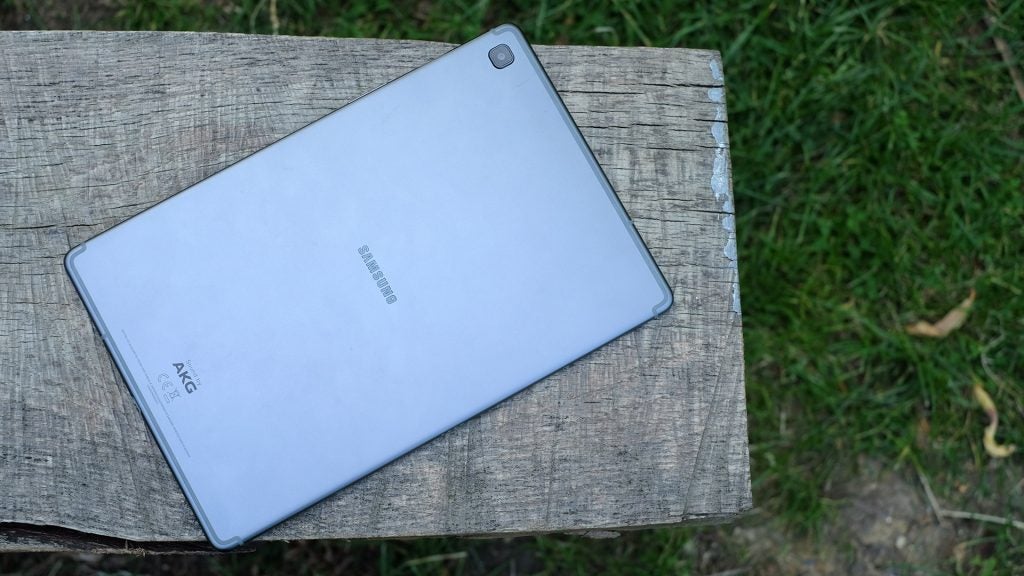
Design
Samsung’s previous top-end tablet followed the design philosophy of many a flagship smartphone – it featured a glass back and metal sides. The Samsung Galaxy Tab S5e sticks to a more traditional tablet style. It’s aluminium all-round, apart from the glass pane above the screen, of course.
Cheaper to manufacture it may have been but I prefer this design to last year’s glass-backed device. Anodised aluminium has a finely textured grain that feels great in iPads, and so it does here as well.
Samsung has trimmed down the screen borders too, although there remains sufficient room for your thumbs to rest whether you’re holding the Galaxy Tab S5e on its side or upright. This trim down also makes this 10.5-inch tablet smaller (in most dimensions) than a 9.7-inch iPad.

It’s super-slim at 5.5mm and its 400g weight is light for a 10.5-inch tablet. Slim, trim and light the Samsung Galaxy Tab S5e may be, but a tablet with this screen size can only be so petite.
If you’re after a device for young kids, we’d recommend a smaller tablet. Or at least a larger one with the kind of protection offered by a Kindle Fire for Kids.
Related: Best budget tablets
Would you want to take a tablet of this size on the train? Six years ago, in the golden days of Tesco Hudls and the Google Nexus 7, I’d have said no. But today, when you occasionally see a 12.2-inch iPad on the commute, I’d say why not?. The Samsung Galaxy Tab S5e is just about light enough to hold in one hand to read an article or comic book.
Note that there’ no headphone jack, though, so you’ll need to use an adapter or a wireless pair of headphones. Not ideal.

The Samsung Galaxy Tab S5e has many of the same peripheral features as a mid-range phone. Storage starts at 64GB, which can be upgraded to 128GB for £60. There’s a fingerprint scanner on the side – it isn’t as fast as those found in new phones, but then you’re likely to use it on only a handful of occasions through the day; certainly not as often as on a phone.
You can switch to face unlock if you prefer, which works reliably enough, presumably using the same backroom software as a phone such as the Samsung Galaxy S10. There are Wi-Fi-only and 4G versions, too, costing roughly an extra £100 for the latter.
Samsung offers a keyboard folio accessory for around £115. While I haven’t used this particular unit – Samsung didn’t send one in – I’m not a huge fan of using a tablet such as this as a replacement for a MacBook or Windows laptop; it simply doesn’t offer the same feel.

Screen
For a long time, Samsung was the master of OLED screens in phones and tablets because the company was responsible for making the panels themselves. Several other companies now produce such screens but this is still just about the best you’ll find in a sub-£400 tablet.
It’s a 10.5-inch, 2560 x 1600 AMOLED display with, in my estimation, around 450 nits of brightness. I took the tablet out to a park on a sunny day during the 2019 UK heatwave and the screen remained perfectly visible, enough to play a game comfortably.
Contrast is superb, colour vivid and sharpness excellent. You won’t find a traditional Windows laptop around this price with as capable a display.

In addition, Samsung provides a choice of colour profiles. These are the same as those in Samsung phones and they roughly track with several professional colour standards. The modes are Basic (sRGB), AMOLED Photo (Adobe RGB), AMOLED Cinema (DCI-P3) and Adaptive Display, which unlocks the full native colour spectrum of the screen for eye-popping colour.
The absence of a stylus is the one (potential) major downside. It’s further proof that the S5e is intended to be less of a do-it-all powerhouse than the Galaxy Tab S4.
Software
You needn’t be too put off if that’s what you’re really after, mind, as the Galaxy Tab S5e has a special software mode called DeX. It sits in the notification dropdown and turns the tablet’s Android-based interface into something closer to Windows or Mac OS.
It runs apps in floating windows, makes better use of the screen space and puts more information and shortcuts at your fingertips. You may only want to use DeX if you use a keyboard with the S5e, since it strips away the casual feel of Android. Nevertheless, it makes one of the best arguments going that a tablet can be treated like a “PC” when paired with the right accessory.

Jump out of DeX and the Samsung Galaxy Tab S5e seems more like a supersized Samsung phone. You have home screens and an apps drawer, which look just like those of the Samsung Galaxy S10, albeit with an extra column of icons in the drawer.
Android doesn’t make great use of larger screens such as this but it’s still a great interface for casual tasks. Fewer apps are forced on you here than by a Samsung phone. The Galaxy Store and Game Launcher are installed out the box but you can choose whether or not to add Samsung’s other apps of your own volition.

Performance, gaming and speakers
The Samsung Galaxy Tab S5e feels great in use. It’s responsive, with only a marginal speed difference in its Android user experience compared to a phone or tablet with an even more powerful processor.
But what you may not be expecting is that the Tab S5e has a slower CPU than last year’s Galaxy Tab S4, because it’s part of the mid-range “e” series. There’s also a Galaxy S10e phone. It doesn’t have a cut-down CPU compared to the standard S10 but does have a smaller, flatter screen.
The processor of choice here is the Snapdragon 670, instead of the Snapdragon 855 or 855 Plus seen in top-end Androids. What’s the difference? Its cores are less powerful, with two Kryo 360 Gold performance cores and six Kryo 360 Silvers.
GPU power is perhaps more important. The Snapdragon 670 includes an Adreno 615 graphics chipset, which is only half as powerful as the Snapdragon 855’s Adreno 640.
If your budget only stretches to £400, the entry-level iPad is actually a more pertinent comparison. The Samsung scores 1511 in 3DMark’s Sling Shot Extreme test (957 using the OpenGL graphics standard). This is way below the iPad, which manages 2611 points.

How does this play out in actual games? Most run very well on the Galaxy Tab S5e. PUBG runs at “high” visuals, and both Asphalt 8 and 9 play without obvious compromise. Ark: Survival Evolved shows up the mid-range GPU, though: max out the visuals and the frame rate becomes jerky.
This matters, of course, it does – but so does context. Currently, there isn’t a tablet that comes with a Snapdragon 855, and most phones with such a processor are significantly more expensive than the Galaxy Tab S5e. Some believed Samsung would announce a no-holds-barred Galaxy S5 tablet with such a processor in August, although it looks like this theory will now materialise as the rumoured Samsung Galaxy Tab S6, instead.
There are other gaming advantages to a Tab S5e over an iPad too. Its speakers are far more powerful, with greater top volume, four drivers and much richer bass. They’re closer in quality to those found on the iPad Pro, and you won’t find a new model of that for under £400.
Camera
The Samsung Galaxy Tab S5e has one camera on the front and one on the back. Both are fairly basic but have the essentials needed to provide a useful camera experience.
For example, the rear camera doesn’t have a flash, but it does use autofocus. Some low-cost tablets have fixed-focus cameras that won’t let you shoot close-up photos. The sensor here is reasonably fast to shoot, too, and auto-tweaks your images with HDR processing. This stands for ‘high dynamic range’ and stops the brightest parts of an image from looking blown out, while bringing out more detail in the shadows too.

Daylight shots from the primary 13-megapixel camera aren’t too bad, either. But let’s re-align expectations.
This is a solid camera for a tablet. It doesn’t fare too well if you compare it to Android devices in general. Exposure metering is nowhere near as smart as that of Samsung’s best phones, detail is just okay and low-light performance is pretty poor.



Manually tweak the exposure and you can capture some reasonable images
The maximum resolution of video capture is only 1080p (Full HD), there’s no 4K mode and while it looks like there’s some software stabilisation, it isn’t particularly effective.
And, as with any 10-inch tablet, shooting photos with a Galaxy Tab S5e just looks a little silly.
Battery life
The Samsung Galaxy Tab S5e has a 7040mAh battery, just a little smaller than the Tab S4’s 7300mAh cell. Samsung claims it will last an incredible 14.5 hours.
An hour of Netflix streamed at 50% brightness consumed 7%, suggesting full charge stamina of 14 hours. A half-hour of Real Racing took off 6%, indicating that the Samsung Galaxy Tab S5e will last for around eight hours of gaming.
Both are great results and actually beat the entry-level iPad.
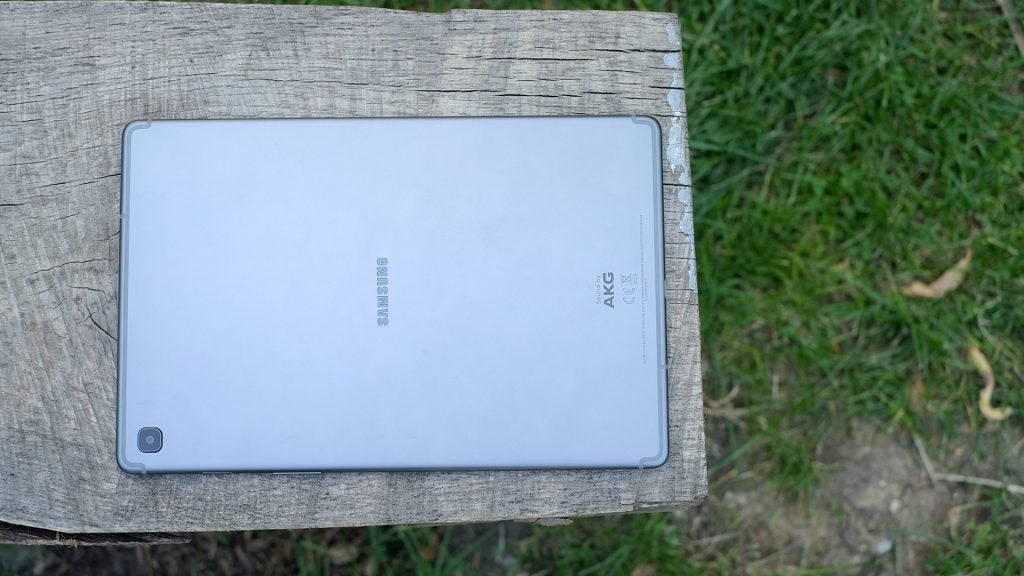
Should I buy the Samsung Galaxy Tab S5e?
In recent years, Samsung’s reaction to a tablet market running on fumes has been to take an Apple-like approach. You could get fairly high-end tablets designed for hybrid-style use, and the low-end options were all pretty depressing.
The Samsung Galaxy Tab S5e is what I’ve been wanting: a mid-priced model with some higher-end touches. You don’t have to sell your laptop to justify the expense but it absolutely isn’t a toy intended to keep the kids quiet.
Until now, the Huawei MediaPad M5 10.5 was your best option among Androids. Now it’s the Samsung Galaxy Tab S5e. It has a great screen, excellent speakers, a charming aluminium body and scope for life as a breezy laptop-like computer – if that’s what you really want.
The cameras aren’t dazzling but this is rarely ever true where tablets are concerned. The processor isn’t top-end but the Samsung Galaxy Tab S5e gets by just fine anyway.
Verdict
This is the best mid-priced Android tablet you can buy, but an iPad is more powerful.
How we test tablets
We test every tablet we review thoroughly. We use industry standard tests to compare features properly and we use the tablet as our main device over the review period. We’ll always tell you what we find and we never, ever, accept money to review a product.


