Samsung Galaxy Chromebook 2 360 Review
An affordable Chromebook with a stellar screen


Verdict
The Samsung Galaxy Chromebook 2 360 is one of the best value Chromebook laptops you can purchase for less than £500, with a high-resolution display that makes it ideal for watching video. But its Intel processor underwhelms for both performance and battery life.
Pros
- Affordable price
- High resolution display
- Portable and versatile design
- Option for cellular
Cons
- Poor battery life
- Performance is a little sluggish
Availability
- UKRRP: £399
- USARRP: $429
Key Features
- Optional cellular:The cellular model allows you to add in your SIM card to connect to the internet while on the move.
- High-resolution touchscreen:This Samsung has a higher screen resolution than the average Chromebook, making videos and pictures look sharper.
- 2-in-1 design:The 360-degree hinge allows you to flip the keyboard around to the rear of the screen, so you can use it like a makeshift tablet.
Introduction
If you were to spot the Samsung Galaxy Chromebook 2 360 on a shop shelf in Currys or PC World, you’d likely dismiss it as yet another mediocre Chromebook.
Its plastic interior design and keyboard are not pleasant on the eye, while the chunky under-screen rim makes it look like a laptop that launched several years ago, despite hitting stores in 2022.
But Samsung’s latest Chromebook is a great example of why you should never judge a laptop solely by its looks. I’ve been incredibly impressed with this machine, with a remarkable 2560 x 1600 screen resolution, portable 2-in-1 design and optional support for LTE when paired with a SIM card.
What’s more, this Samsung Chromebook is available for just £319 for the Wi-Fi model, or £399 if you’d prefer the LTE version. On paper, that looks like an incredible bargain. But is this really one of the best Chromebook laptops you can buy right now?
Design
- Plastic build ensures an ugly design
- 360-degree hinge allows you to flip into tablet mode
- Optional cellular model with SIM card tray
Chromebooks aren’t known for having stylish designs, and the Samsung Galaxy Chromebook 2 360 does not buck this trend.
Samsung has opted for an all-plastic construction. That means the entire chassis, keyboard and even the trackpad are made of plastic. For anyone who has used a metal laptop before, you won’t help but feel that this Samsung laptop feels considerably cheap by comparison. Although given the price of this Chromebook, that is totally understandable.
The bigger issue, at least in terms of looks, is the chunky under-screen bezel. The 12.4-inch screen is surrounded by huge black bars which look really outdated in an age where laptop manufacturers are attempting to squeeze the bezel out of existence. Even the Surface Laptop Go 2 doesn’t look quite this clunky.

The Samsung Chromebook features a 360-degree hinge, allowing me to flip the keyboard around so it’s laying flat against the screen’s rear. This allows you to use it like a tablet, although I personally find it a little too heavy (at 1.28kg) to use it as such – you’ll get a far better experience with a dedicated tablet such as an iPad or Galaxy Tab.
That said, I still found the flexible hinge useful when flipping the keyboard backwards to use as a stand. Then you can watch the likes of Netflix and Disney Plus with the keyboard hidden from view.
The laptop has a silver lid and rim, helping to make it stand out a little more than a basic all-black design. I’m still disappointed that Samsung isn’t offering multiple colour options though, as some additional blue, red and green models would add some extra personality.
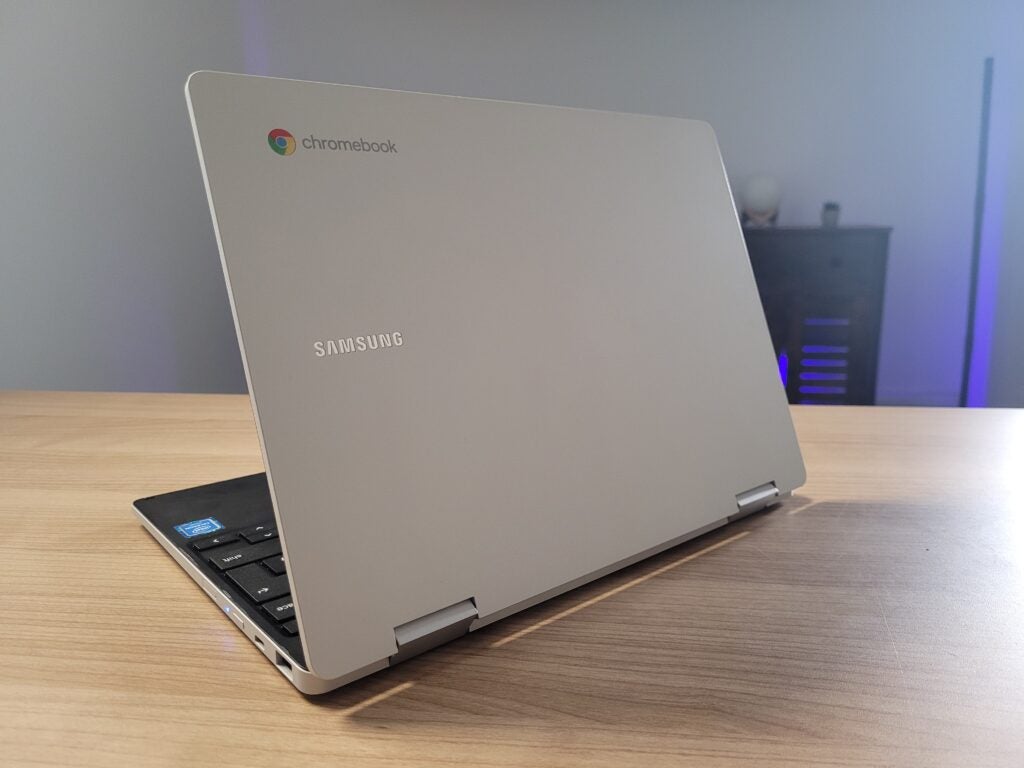
The Speakers are situated on the bottom of the laptop, which has the unfortunate effect of muffling the audio. And yet, I was impressed with the performance of the speakers, with plenty of detail to present dialogue clearly. You’ll still probably prefer to don a pair of headphones, although I’d happily depend on the speakers if required.
The port situation is decent. You get two USB-C connections, a USB-A port for older peripherals, a microSD card reader and a headphone jack. With the LTE model, you get a SIM card slot – slide in your SIM card, and the Chromebook will have on-the-go connectivity via your network.
A 1MP webcam is nestled in the top bezel, but it offers poor capture quality with video noticeably pixelated and fuzzy. But if you simply need a webcam for meetings at work, it shouldn’t be an issue.
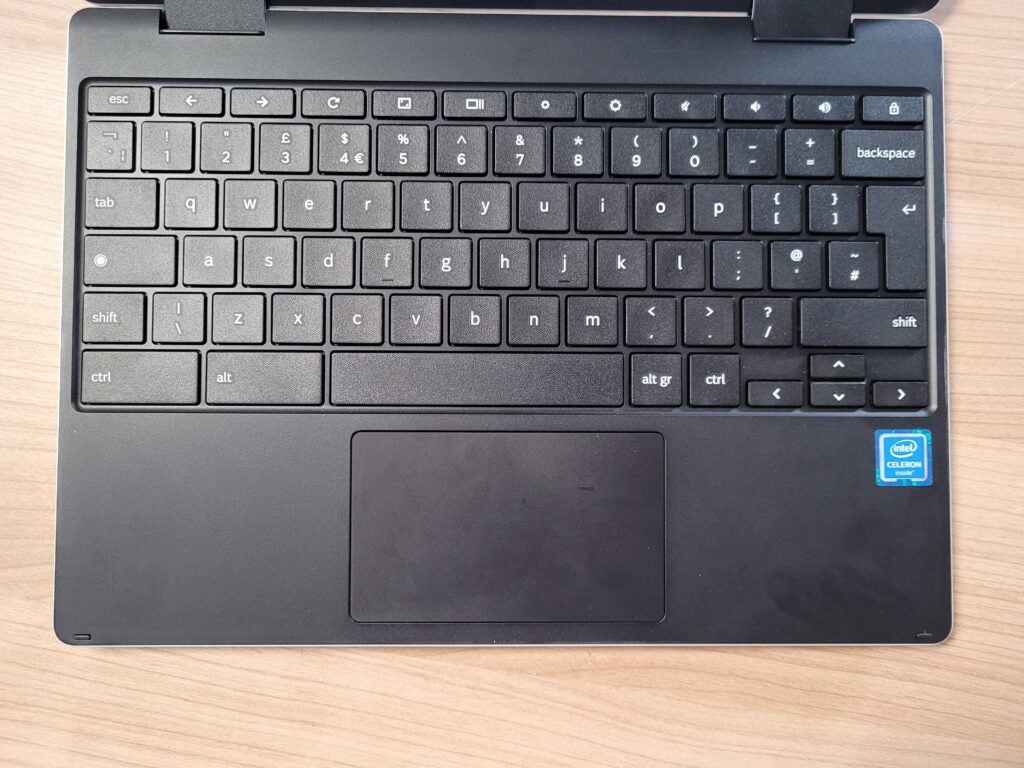
I’m not a big fan of the plastic keys on the keyboard, as they feel flimsy and generate a fair bit of noise. Fortunately, the keyboard is comfortable to type on thanks to the deep keystrokes, and each key is large enough that you don’t need to fret about frequent typos. As you’d expect from a laptop at this price, there are no fancy features such as a fingerprint sensor.
The trackpad is also made of plastic, but I personally didn’t find this an issue. It’s smooth enough for comfortable swiping, while right- and left-clicks were always responsive.
Screen
- Compact 12.4-inch screen size
- High resolution for a Chromebook
- Touchscreen support
It’s fairly common for a laptop under $600 to skimp on the screen quality in order to ensure other areas are up to snuff – just look at Microsoft’s Surface Laptop Go 2.
But Samsung has gone in a completely different direction, as the screen is arguably the best asset of the Galaxy Chromebook 2 360. It is admittedly small at just 12.4-inches, but it has a dazzling 2560 x 1600 resolution which is even better than some laptops that cost over a grand.
By hitting the sweet spot between Full HD and 4K, you get fantastically sharp video without paying over the odds. I was amazed by the vibrant colours and high detail when viewing high-resolution YouTube videos.

I was impressed with the benchmark scores after testing the laptop with a colorimeter, too. The Chromebook is capable of a 371-nit brightness, which is brighter than the average laptop. And an astounding contrast of 2742:1 means that bright colours stand out really well from dark backgrounds.
With such stunning display scores, I think this is an excellent laptop for streaming video – just as long as you don’t mind the compact screen size. Let’s not forget that this is also a touchscreen, so you can easily zoom in by simply pinching or scrolling down a newsfeed by swiping.
Performance
- Sluggish speeds only suitable for basic tasks
- Only 4GB of RAM is available
- Only 128GB of storage space
Chromebooks aren’t known for high performance, and while the simplicity of ChromeOS does make them more efficient compared to Windows portables, it doesn’t guarantee you’re going to get a seamless performance.
The Samsung Galaxy Chromebook 2 360 features an Intel Celeron N4500 processor, which is one of the weakest options for a laptop. As a result, I noticed a fair bit of slowdown when browsing the web, especially when attempting to load multiple images on a site.
With just 4GB of RAM, you need to be conservative with your workload, as having multiple apps and web browsers open simultaneously will notably reduce performance, but it’s still perfectly manageable. I never got frustrated with the load times, even when using this laptop for work.
| Samsung Galaxy Chromebook 2 360 | Acer Chromebook Spin 513 | Microsoft Surface Laptop Go 2 | |
| Processor | Intel Celeron N4500 | Qualcomm’s Snapdragon 7c | Intel Core i5-1135G7 |
| Geekbench 5 single-core | 484 | 536 | 1364 |
| Geekbench 5 multi-core | 994 | 1574 | 3899 |
The benchmark results backed up my thoughts. You can get more powerful Chromebooks at a similar price with the likes of the Acer Chromebook Spin 513, while the Microsoft Surface Laptop Go 2 offers both faster performance and the freedom of Windows if you’re happy to spend a few hundred quid more.
The Samsung Galaxy Chromebook 2 360 sports a 128GB eMMC. That’s not a whole lot of storage space, but you’re expected to use cloud services when buying a Chromebook at this price. And while you will get faster speeds with an SSD compared to an eMMC drive, you generally don’t get such luxuries with a laptop at this price.
I was also impressed with the cellular performance when sticking my SIM card inside. Speeds will obviously be dependent on your cellular coverage and chosen plan, but even with a weak signal, I was able to browse the web with a decent performance. Wi-Fi will always be better, but it’s still great to have cellular as an option when out and about.
Battery life
- Only lasted up to 6 hours in our benchmark test
- Can find a better battery at similar price everywhere
The Intel Celeron N4500 chip doesn’t just limit performance, as it also has a big impact on battery life.
During my first test, I used the Android version of PCMark 10 to simulate day-to-day tasks until the battery hit 20%, with the screen brightness dialled down to 150 nits. It lasted for 4 hours and 36 minutes. And judging by the rate of battery depletion, it’s safe to assume the laptop would have lasted at least another hour before hitting 0%, taking the battery life to around 5 and a half hours.
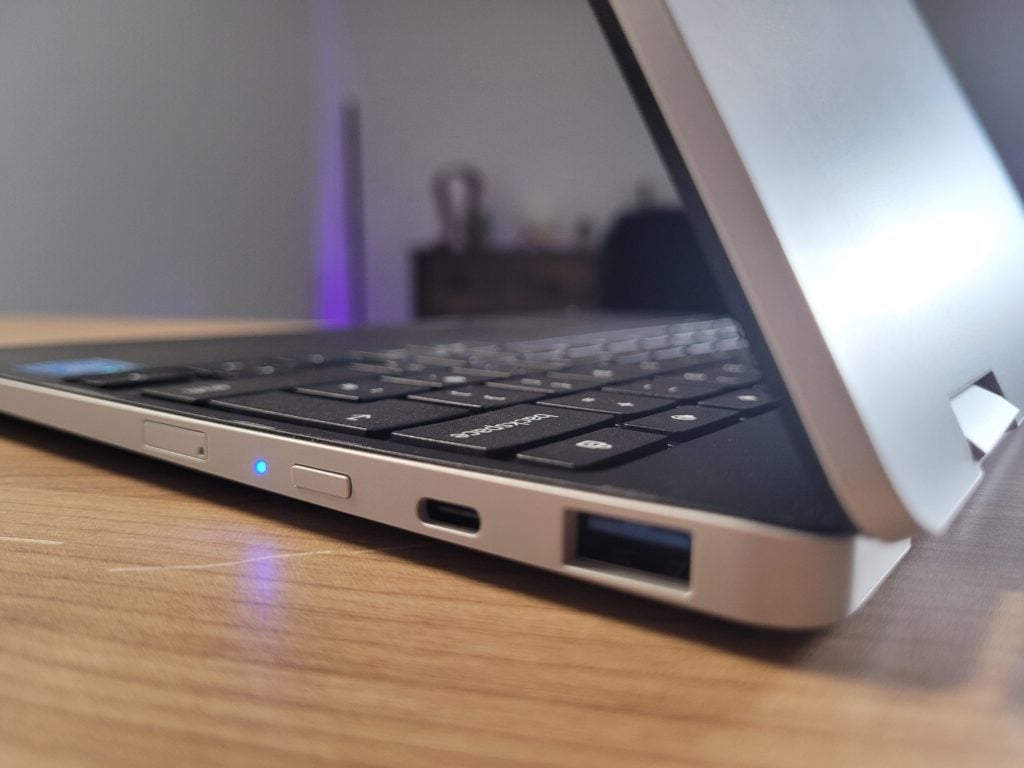
This result seemed low to me, considering most modern laptops are capable of lasting around 10 hours on a single charge. And so I also set another battery test, with a YouTube video set to loop until the battery was completely drained. This time, the Chromebook lasted 6 hours – a little better, but still a very poor result.
If you were using this laptop for work, and forgot to bring the charger into the office, you’d be pretty knackered. For context, the Acer Chromebook Spin 513 lasted around 13 hours in our battery benchmark tests, despite being available at a similar price.
So there are better alternatives if you care about battery life, but then again, you’ll struggle to find an alternative Chromebook at this price with a superior screen.
Latest deals
Should you buy it?
If you want a great display on an affordable Chromebook: This Chromebook may only have a 12.4-inch screen, but it has a dazzling 2560 x 1600 resolution to ensure on-screen images and videos look incredibly sharp. This is a great little Chromebook for watching the likes of Netflix on the go.
You need a long battery life: The Samsung Galaxy Chromebook 2 360 has a very disappointing battery life, lasting just 6 hours in our benchmark test. That could be a major issue if you like to work on the go.
Final Thoughts
The Samsung Galaxy Chromebook 2 360 is a great value laptop, especially if you want a high-resolution display to watch Netflix and YouTube. It also has a versatile 2-in-1 design, and is compact and portable enough to easily slip into a bag. LTE support also allows you to keep on browsing away from the router.
The major issue here is the processor. It offers a relatively slow performance, although it’s still perfectly serviceable if you stick to basic workloads. But the battery life is less forgeable, lasting just 6 hours in our benchmark test.
The Acer Chromebook Spin 513 is worth checking out as an alternative, as it has both better performance and battery life. But if you’d prefer a higher screen resolution for watching video, then the Samsung is still a fantastic option.
How we test
Every laptop we review goes through a series of uniform checks designed to gauge key things including build quality, performance, screen quality and battery life.
These include formal synthetic benchmarks and scripted tests, plus a series of real-world checks, such as how well it runs popular apps.
Spent a month testing the laptop.
Tested the performance via both benchmark tests and real-world use.
We tested the battery with real-world use.
FAQs
The Samsung Galaxy Book range generally uses Windows instead of ChromeOS, and so offers more versatility in terms of software downloads, and usually provides a faster performance.
Yes, you can flip back the keyboard in order to use this laptop like a makeshift tablet.
Trusted Reviews test data
Full specs
Sustainability
TrustedReviews’ holds the fact that global warming is not a myth as a core value and will continuously endeavor to help protect our planet from harm in its business practices.
As part of this mission, whenever we review a product we send the company a series of questions to help us gauge and make transparent the impact the device has on the environment.
We currently haven’t received answers to the questions on this product, but will update this page the moment we do. You can see a detailed breakdown of the questions we ask and why in our sustainability info page.
Jargon buster
2-in-1
A laptop with a 180-degree hinge, which allows you to twist the screen to the back of the keyboard, shifting the laptop into a makeshift tablet.
ChromeOS
The operating system used by Chromebooks, which shares similarities to the Android software found on smartphones. It’s largely app based, but not quite as flexible as Windows.








