Samsung Galaxy Camera Review
Samsung Galaxy Camera
A proper camera that runs Android and has built in 3G? Yes, it is quite nifty.

Verdict
Pros
- Superb touchscreen
- Seamless connectivity
- Large focal range
- Intuitive operation
Cons
- Poor battery life
- Some image quality issues
- Would benefit from i-Function lens functionality
Key Specifications
- Review Price: £399.00
- 16.1MP 1/2.3inch BSI CMOS sensor
- 21x optical zoom (23-483mm equiv.)
- 1080p Full HD movie capture at 30fps
- 4.8in HD Super Clear touchscreen LCD
- Android 4.1 OS, Wi-Fi and 3G connectivity
Introduction
The Samsung Galaxy Camera is the culmination of
a convergence that has been taking place over the last couple of years.
While smartphones have been getting ever better cameras, cameras have
been getting ever more smart features, resulting in what we have here
which is a full-fledged superzoom (21x) compact camera that runs the
mobile phone operating system Android and has built 3G and Wi-Fi.
Is it the best of both worlds or convergence gone too far? Read on to find out.
Samsung Galaxy Camera: Features
Presented as the
‘Connected camera’ on the company’s website, the Samsung Galaxy Camera
offers enough basic camera specs to rival many regular compacts. At the
centre of things is a backside illuminated 1/2.3in CMOS sensor with an
effective resolution of 16.3MP. Samsung doesn’t specify whether a
dedicated image processor is present in the camera, however the camera
does sport a 1.4GHz quad-core processor is to power the camera’s Android
OS and so there’s a good chance that this is used to process images
too.
Sensitivity ranges between ISO 100 and 3200, which is perhaps a stop below what might be expected of a camera of this price and type. Shooting options extend to the full compliment of Program, Aperture-priority, Shutter-priority and Manual (PASM) modes, backed up by a standard Automatic option and 15 individually selectable ‘Smart’ shooting modes that are essentially a collection of scene modes, with the usual favourites such as Portrait, Macro and Landscape supplemented by a few slightly more adventurous options including Action Freeze, Rich Tone and Panorama. In addition to still image capture the Galaxy also offers 1080p Full HD video capture at 30fps. 
On the front of the Galaxy you’ll find a 21x optical zoom that provides the 35mm equivalent of 23-483mm. This puts the Galaxy on the same optical footing as many travel compacts, such as the Lumix TZ30, Sony HX20V, Fuji F770EXR and Canon PowerShot SX260 HS. Maximum aperture is a usefully quick f/2.8 at 23mm, rising incrementally to f/5.9 at 484mm. The lens is also supported by optical image stabilisation technology to help keep the effects of camera shake at bay when the camera is used at longer focal lengths and slower shutter speeds.
Taken on their own, the core camera specs listed so far point towards little more than a mid-range travel compact. But of course, the Galaxy camera is much more than that; in addition to being a camera it’s also a fully functioning Android device running Android 4.1 Jelly Bean – the latest version of Google’s mobile operating system. In addition to its Wi-Fi connectivity, the Galaxy Camera is also compatible with 3G networks, and even comes boxed with a Micro SIM card that offers a 30-day mobile broadband trial on the 3 network. You’ll also get 50GB of Dropbox storage free for two years, with the option to automatically back up all of your images directly to the cloud – even using 3G if you so desire.
While the Galaxy Camera doesn’t offer any built-in telephone capabilities of its own, the camera’s microphone means it is possible to use VoIP apps such as Skype should you find yourself caught short without your regular mobile and in range of an open Wi-Fi signal. And yes, you can also play Angry Birds on it, or send emails, or even watch YouTube videos should you want to. Perhaps more usefully, you can also download and install all kinds of useful photo editing and management apps, as well as to view – or upload images to – all your favourite social networking sites. At present there are around 700,000 apps on the Google Play Store, so finding something useful that increases the overall functionality of the Galaxy Camera shouldn’t prove too troublesome.
Befitting its positioning as a camera/smartphone hybrid device, the Galaxy Camera comes with a fittingly impressive LCD display. Measuring in at 4.8in, the screen offers a 1280 x 720 HD resolution, and further benefits from capacitive touchscreen technology. The screen gets a 16:9 aspect that’s perfect for HD video, but does result in black tramlines down each side when shooting still images in the native 4:3 aspect.
Samsung Galaxy Camera: Design
Thanks to the 4.8in screen that dominates the back of the device, the Galaxy is by no means a small camera. Add to this the 21x optical zoom on the front and the Galaxy Camera and it all adds up to a fairly chunky device, even when compared against other travel compacts with similarly sized optics. The handgrip is reasonably sized though, which allows you to get a fairly secure grip of the camera – at least when shooting in landscape orientation. Shooting in portrait mode can be a little trickier though – holding the camera with the grip at the bottom doesn’t feel particularly comfortable, while holding it with the grip at the top makes the whole package feel a little top-heavy.
The Galaxy Camera’s touch-screen renders the need for physical buttons pretty much obsolete, and indeed the only other button aside from the integrated shutter release and zoom control and the main on/off button is a small button on the side of the camera that’s used to raise the pop-up flash. Given how the Galaxy Camera is part camera and part mobile device these buttons actually serve dual purposes; for example, the zoom lever also acts as a volume control, while the power button not only activates the camera, but also puts it in to locked mode.
Aside from these three physical buttons everything else is controlled via the 4.8in touch-screen. While we rather like the minimalist look this approach results in, we can’t but help feel that Samsung may have missed a trick in not bestowing the lens ring with its proprietary ‘i-Function’ technology. For those not familiar with other Samsung cameras, this is essentially a customisable button that acts in combination with a control wheel around the lens to allow direct user control of a range of camera settings such as aperture, shutter speed or even ISO. Hopefully Samsung will see fit to include it with any future updates to the Galaxy Camera.
Samsung Galaxy Camera: Performance
At 4.8in the Galaxy Camera’s display is the same size as the Galaxy S3 smartphone’s and, on the whole, offers the same high level of performance. While some touch-screens have disappointed in the past year or so since they first started to appear on cameras, the Galaxy Camera’s capacitive touchscreen proves highly responsive and accurate to your various finger jabs and commands.
In addition to controlling all of the various apps (photographic and otherwise) the touch-screen also provides the operational control for the camera itself. In addition to controlling all the regular shooting settings and menu navigation, the screen also allows you to use Touch Focus control, whereby you can select a point of focus simply by jabbing the screen in the appropriate place. Touch Shutter takes this one step further by automatically activating the shutter once focus has been set, making it a handy alternative to the shutter button on the top plate. 
While the Galaxy Camera’s Android operating system provides plenty of flexibility, there is a slight downside to having a 4.8in capacitive touchscreen, GPS, 3G and Wi-Fi all on board – rapid battery drain. Of course, you can choose to switch off the various functions, however if you really want to use the Galaxy Camera to its full potential and take advantage of all the integrated technologies then a spare battery might well be worth considering as the camera will drain battery power with the same intensity of a regularly used smartphone. Thankfully the Galaxy Camera takes the same battery as the Galaxy S2 smartphone, so spare batteries are both affordable and readily available.
On the plus side, however, the ability to use mobile apps on a camera can be really quite useful. For example, while out testing the Galaxy Camera in central London, we were able to navigate using Google Maps, before editing images with the Photo Wizard and Adobe Photoshop Express apps and then uploading our images directly to Facebook via the official FB app. As mentioned above though, using all these apps one after the other is pretty taxing on the battery and we only managed around four or five hours of shooting before we were running on empty. 
In terms of operational speed the Galaxy Camera is reasonably quick, no doubt thanks to the 1.4Ghz quad-core processor that’s employed to power everything along. Start-up time extends to only a few seconds and, once up and running, shot-to-shot speeds are pretty reasonable too.
Below are our standardised ISO test shots, starting from the Samsung Galaxy Camera’s lowest setting of ISO 100 and rising incrementally to the top setting of ISO 3200.

ISO 100 – The test scene in full (click to enlarge)

ISO 100 – 100% crop

ISO 200 – 100% crop

ISO 400 – 100% crop

ISO 800 – 100% crop

ISO 800 – full size (click to enlarge)

ISO 1600 – 100% crop

ISO 3200 – 100% crop

ISO 3200 – full size (click to enlarge)

1/100sec @ f/5.9, ISO 125, 490mm, AWB

1/200sec @ f/4, ISO 100, 23mm, AWB

1/50sec @ f/3.8, ISO 320, 79mm, AWB
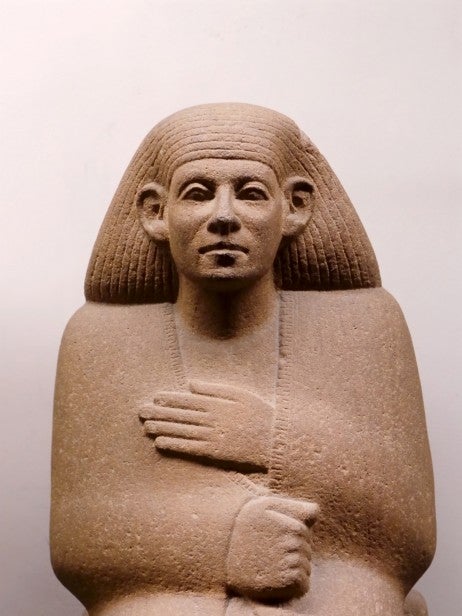

1/30sec @ f/3.56, ISO 400, 65mm, AWB
Samsung Galaxy Camera: Image Quality
On the whole, images display good balance between shadow and highlights, resulting in a pleasingly even tone across the image. We did find that the Galaxy Camera has a fairly regular tendency to underexpose though, although you can of course correct this with exposure compensation, of which the Galaxy Camera offers /-2 EV.
Colour tends towards the vivid end of the spectrum, but is generally pleasing nonetheless.
While colour is generally accurate, it is quite vivid. Unfortunately, white balance tends to be a bit inconsistent and results can vary greatly in a range of different lighting conditions. During testing we found that images captured in artificial light swung from warm to cold, and even in good natural light there is a lack of consistency. Thankfully, you can opt to set the manual white balance manually, and although it can become a bit of a chore we found this to be the preferred option.
While having a large focal range to call on undoubtedly aids overall flexibility, such lenses often tend to lack critical sharpness – and so it proves with the Galaxy Camera. This isn’t immediately apparent when images are viewed on the camera’s LCD screen, however under closer inspection on a larger monitor some softening can clearly be seen.

As you can see from this composite of two images, white balance inconsistencies can produce wildly different results.
Noise is controlled reasonably well, although images do suffer from some fairly aggressive noise reduction. Above ISO 400 this adds to the aforementioned issues with sharpness. At ISO 800 and above fine detail appears smudged, which could be an issue should you be looking to make large print enlargements at such settings.
For an in-depth look at the differences in image quality between the
Samsung Galaxy Camera and the Galaxy S3 smartphone be sure to read our Samsung Galaxy Camera versus Samsung Galaxy S3 head-to-head.
Samsung Galaxy Camera: Verdict
The Samsung Galaxy Camera is an ambitious blend of digital camera and mobile device that, for now at least, occupies a unique position within the digital camera market. And, in many ways it’s a success too. As a camera, it’s fairly well featured with a far-reaching zoom lens and a decent – if not spectacular – sensor. The large, sharp 3.8in touchscreen display is also responsive and makes using the camera surprisingly easy and intuitive, while the external design is minmalist yet reasonably practical. Plus the whole Android interface is surprisingly intuitive and genuinely adds to the shooting experience. So far, so good.
However, as might be expected of a device as ambitious as the Galaxy Camera, not quite everything is perfect, and there are a number of niggly issues that ultimately leave us wanting. For a start, while impressive for a touchscreen camera, we still found controlling the Galaxy Camera was more combersome than a normal camera without a touchscreen or with more buttons. Plus, the interface is just slow enough to be on the frustrating side, especially for a camera of this price. Add in the mediocre battery life and image quality, and the surpising bulk of the camera and the lustre really starts to wear off.
We do see the point in cameras with 3G and that run Android but ultimately when you’re paying this kind of money they’ve got to be excellent both as cameras and as mobile devices to be worthwhile and sadly the Galaxy Camera doesn’t quite cut it.
Trusted Score
Score in detail
-
Value 7
-
Design & Features 9
-
Image Quality 6
-
Build Quality 8

