Samsung Galaxy Beam i8530 Review
Samsung Galaxy Beam i8530
The Samsung Galaxy Beam is more than a mere phone; it's your own private cinema too.
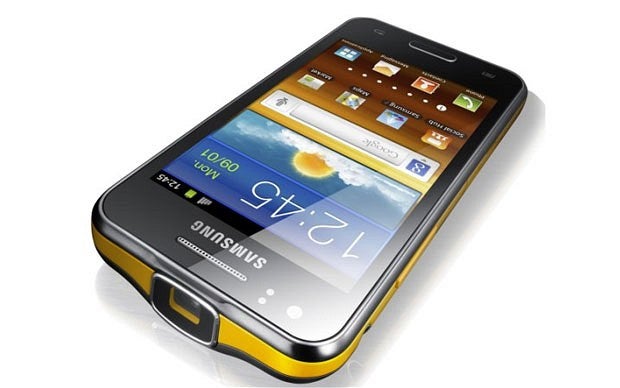
Sections
- Page 1 Samsung Galaxy Beam i8530 Review
- Page 2 Projector and performance Review
- Page 3 P3 Camera Test Shots Review
Verdict
Pros
- Projector works really well in darker rooms
- Supplied with two batteries
- Reasonably attractive design
Cons
- Very expensive given the spec
- Screen and camera could be better
- Runs an older version of Android
Key Specifications
- Review Price: £419.95
- 1Ghz Dual Core CPU
- 768MB of Ram
- 8GB of onboard memory
- 5MP camera
Samsung may be locked in various legal battles around the world about whether or not it copied design elements from Apple’s products, but there’s no doubting that Samsung has produced some innovative products this year, including the Note 2 and the Galaxy Beam that we’re looking at here. The Beam is essentially an Android smartphone with a projector built-in so you can beam photos and video from the phone onto your wall. However, this innovation does come at a price, as the Beam is quite an expensive phone, costing £419.95 on Pay As You Go from the Carphone Warehouse. You can get it for free on a monthly contract, but the contract payments are quite hefty at £31 a month.
As you’d expect the Beam is a bit chunkier than your average smartphone. In fact it’s about one and a half times as deep as a normal phone. That’s not too bad considering that it doe shave a mini projector onboard, and while it feels chunky in your hand, it’s far from being unmanageable. 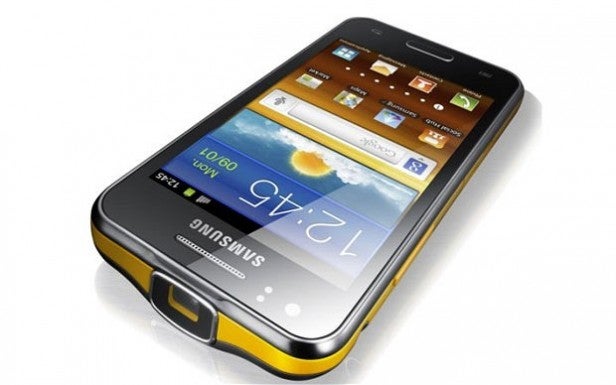
Peek at it from the front and it looks pretty much like any other Samsung Galaxy handset. The face of the phone is finished in glossy black, with a thin, chrome plated ear-piece grill above the screen and a rectangular home button at the bottom that’s also finished in chrome. This sits between touch buttons for the menu and back buttons.
Samsung has added a pretty bold looking, but not unattractive, yellow band around the outer edge of the handset, while the back is rubberised to make it nice and grippy. As the lens for the projector has been integrated into the top of the phone, the headphone jack has been shifty to the right hand edge. It’s actually a bit awkwardly placed as it’s easy to snag the headphone connector when you’re taking the phone in an out of your pocket. 
Beneath the headphone jack sits the volume rocker switch and below this you’ll find a plastic flap that covers the Sim card slot. On the other edge you’ll find the microSD card slot hidden behind another plastic flap. This takes cards of up to 32GB in size, allowing you to supplement the 8GB of onboard memory. The right hand edge is also home to the power button/lock switch as well as a dedicated button for turning on and off the projector.

As it’s the projector that makes all the difference on this phone, let’s start there. The beamer is integrated into the top of the phone and you turn it on and off via a dedicated button on the right hand edge or by launching the projector app. The latter lets you adjust the focus using a simple slider, rotate the orientation of the projected image and adjust the brightness through three steps – low, medium and high.
How we test phones
We test every mobile phone we review thoroughly. We use industry standard tests to compare features properly and we use the phone as our main device over the review period. We’ll always tell you what we find and we never, ever, accept money to review a product.

