Samsung Galaxy Ace 2 Review
Samsung Galaxy Ace 2
The massively popular mid-range Galaxy gets an update.

Verdict
Pros
- Decent screen
- Good camera with solid macro skills
- Wi-Fi Direct
Cons
- Uninspired design
- Outdated OS version
- Autofocus can be slow
Key Specifications
- Review Price: £239.90
- 3.8in 480 x 800 pixel screen
- Dual-core 800 MHz processor
- Android 2.3 Gingerbread OS
- 5MP camera with 720p video
- microSD slot
What is the Samsung Galaxy Ace 2?
The Samsung Galaxy series has become the shining star in the Android smartphone firmament. And while the Samsung Galaxy S4 may have stolen all the attention there are plenty of cheaper options in the series, too. The Samsung Galaxy Ace 2 costs around £240 without a contract, and sheds some of the budget burdens of its predecessor.
Samsung Galaxy Ace 2 – Design and Specs – What’s new?
The Samsung Galaxy Ace 2 is aimed at the same sort of audience as the original Samsung Galaxy Ace – those not quite willing to pay top dollar but who want a phone that doesn’t miss out any major features. However, its specs have been given a big bump-up since last year’s model.

The screen is bigger, has been graced with more pixels, and the phone’s engine room works a lot harder. With an 800MHz processor and a weeny 278MB of RAM, the first Ace was a bit of a wimp. But armed with 768MB of RAM and a dual-core 800MHz chip, this is something else.
The inoffensive black design is very familiar, though. It’s not out to make a statement or get people drooling, but it won’t attract derision either. The front of the Samsung Galaxy Ace 2 is topped with toughened glass and its rear by a textured black plastic battery cover. Some of the hallmarks of a “lower cost” phone are clear here. There’s no grace to the seams that run around its sides, it’s not super-slim at 10.5mm and – the dead giveaway – the camera housing arrangement on the rear looks particularly perfunctory.

A lack of character may be no big problem at this price for many, but it is a little disappointing when the aluminium-bodied HTC One V made a better job of it recently. And the Sony Xperia U has a much more distinctive look, even if it too doesn’t feel all that high-end in-hand.
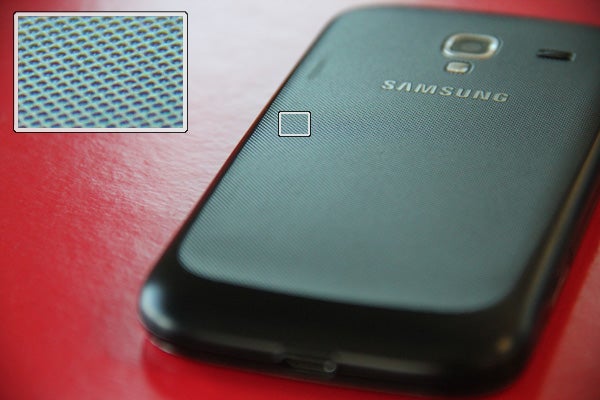
Samsung Galaxy Ace 2 – Hardware
Slightly drab and a little chunky, the Samsung Galaxy Ace 2 is no jaw-dropping beauty, but there are plenty of neat concessions to usability. The volume control and power buttons are placed on opposite sides, so you won’t accidentally press the wrong one in blind use and the microSD is kept on the outside behind a plastic flap.

Memory card hot-swapping is supported, so there’s zero need to turn the phone off when changing memory cards. There’s 4GB of internal memory to get you started, but a microSD is a must as only about 2GB is user-accessible.
Just below the screen are touch sensitive soft keys and a clicky select key similar in design to those of its Ace series brothers. The soft keys light up with a cool blue hue, but are visible when unlit too. And, thankfully, the select button has been made a little more squat than before – a little sleeker-looking than the dumpy rectangle of the previous model. The new design is much more Samsung Galaxy S3-like.

Samsung Galaxy Ace 2 – Connectivity
The most obvious missing on-body bit is a dedicated video output, but with Samsung’s MHL-to-HDMI adapter you can output video directly (we’re awaiting the final word on compatibility). On the wireless front, NFC is the one bit we miss. Samsung does make versions of the Galaxy Ace 2 with the wireless payments standard, but it isn’t present in our review sample. Just about everything else is, though.
Wi-Fi, Bluetooth, GPS and HSPA mobile internet are all bog-standard in an Android phone, but Wi-Fi Direct and proper integrated DLNA support shouldn’t be taken for granted quite so readily. Wi-Fi Direct lets the Galaxy Ace 2 transfer files to another compatible device without needing an actual internet access point.

For DLNA, Samsung provides AllShare. This is an app that lets you stream music, movies and photos to another Samsung AllShare device, such as a TV or Blu-ray player. It helps to soften the disappointment at not having a (now increasingly rare) HDMI video output.
Samsung Galaxy Ace 2 – Screen
The Samsung Galaxy Ace 2 has a 3.8in screen. Back in the old days of
Android phones, this was a top-end spec and is by no means categorically
worse than a 4.8in display like the Samsung Galaxy S3’s, once slotted
into a real-life situation.
It’s large enough to make typing
accurate, to make Android look good and to do justice to games – let’s
not forget it’s a teeny bit larger than the iPhone 4S display. However,
the screen resolution marks it out as a low-to-mid range screen.
Using
480 x 800 pixel resolution, the Galaxy Ace 2 has a pixel density of
245dpi. This is a way off the 300-plus figure top-end phones can claim,
but the high-quality PLS panel makes pixels very hard to discern,
providing a very sharp image.
PLS is Samsung’s take on IPS, the screen technology used in the iPhone 4S and HTC One X.
Viewing angles are excellent, with just some loss of brightness when
tilted to extremes in particular directions. It doesn’t have quite as
great contrast as the best IPS panels, or any OLED-based screens, but in
a middle-weight phone it holds its own.
Samsung Galaxy Ace 2 – Android Gingerbread
What’s
less easy to forgive is that the Samsung Galaxy Ace 2 uses a modified
version of Android 2.3 Gingerbread. This version of the OS has been
doing the rounds since late 2010, and now that version 4.1 Jelly Bean is
out and about, Gingerbread feels woefully out of date.
How so?
It’s not so much how the software looks, as this is defined more by
Samsung’s custom TouchWiz UI than anything else. It’s more how it feels,
with momentary pauses between transitions making the phone feel more
sluggish than more up-to-date devices. The phone is due for an Android
4.0 Ice Cream Sandwich, but when it will land is anyone’s guess.

Not
everyone will fall for TouchWiz’s charms, either. The UI keeps a
constant icon shortcut dock at the bottom of home screens and the apps
menu, and applies a particular graphical style to its icons that’s big
on colour and has a slightly cartoony, friendly vibe. In practical terms
it’s perfectly fine, but doesn’t make particularly effective use of
screen space and – to our eyes at least – it doesn’t look all that cool.
Leaning back in TouchWiz’s favour, it also provides a fistful
of apps that add bits and bobs you wouldn’t get with a vanilla install
of Android Gingerbread. Music Hub is an easy-to-navigate (if a little
overpriced at times) music store, Social Hub aggregates social media
updates (but isn’t terribly pretty), Samsung Apps is Samsung’s own app
store (slightly pointless with Google Play on-board), Voice Command is a
voice recognition tool, Ch@t On is a neat online webchat app, and
AllShare is a media streaming client.
They’re hardly smartphone
essentials, and are likely to be ditched for alternatives, bar AllShare.
But they make the Samsung Galaxy Ace 2 a soft crash pad for smartphone -
or Android – newcomers to land on.
Naturally, Google’s own apps
are also pre-installed too – these are the real smartphone essentials,
such as Google Maps and Google Mail.
Samsung Galaxy Ace 2 – Swype
The Ace 2
also comes with Swype pre-installed. This is a custom keyboard that asks
you to “join the dots” between keys in one smooth motion rather than
tapping on them separately. It’s a slightly acquired taste but is fast
enough to make typing quicker – or at least just as speedy – as the
standard style.
This keyboard can be used throughout the phone.
Samsung Galaxy Ace 2 – Performance, Apps and Games
Unlike
the first Galaxy Ace, the Galaxy Ace 2’s games and app potential
doesn’t feel too limited by processor power. Behind its unassuming
plastic rear lurks a dual-core 800MHz NovaThor U8500 processor with the
Mali-400 GPU.
In the AnTuTu benchmark, this wins the Ace 2 4444
points. Although only a third of what the Samsung Galaxy S3 can muster,
it’s a much better score than what the HTC One V achieves, with its
single-core 1GHz processor. 
Most
popular 3D games play without serious hiccups, although we did notice
intermittent frame drops in Dungeon Defenders: Second Wave. And, as time
passes the phone’s processor is unlikely to get as much optimisation
attention from developers as better-known chipsets. However, for a
reasonably affordable phone performance is good at this point.
Samsung Galaxy Ace 2 – Video
In common with many of Samsung’s more powerful phones, the Galaxy Ace 2
has above average video playback skills. In addition to the Android
basics of MP4 and H.264, the phone can handle DivX and Xvid files
natively, although it refuses to play MKVs. Playback was smooth with
SD-quality vids, and although we think the 3.8in screen is a little too
small to comfortably watch anything longer than a few minutes on, we’re
sure some will disagree.

The
video player app is simple, comprised of a black ‘n’ white list of
available files, with a small thumbnail image to accompany each. Given
the lack of MKV support, you’re better off adopting one of the better
third-party media players as your go-to video buddy.
Samsung Galaxy Ace 2 – Music Player
The
integrated music player is the Samsung staple version, again offering a
fairly unembellished but quick way to search through your music
library. It’s not particularly flash, but is just what’s needed in a
day-to-day music player.
There are just a few notable additions.
Samsung offers a “pseudo 5.1” mode for use with headphones and FLAC is
supported on top of the more common formats like MP3.
Samsung Galaxy Ace 2 – Internal speaker
A
small internal speaker sits just to the right of the rear camera lens.
It offers a decent maximum volume level with minimal distortion,
although doesn’t have quite the low-end oomph to make it particularly
notable.

Its
placement is perfectly fine when the phone’s held upright, but when
held horizontally – when playing a game for example – your finger tends
to slip over the grille, muffling the sound.
Samsung Galaxy Ace 2 – Web browser
As
this is a Gingerbread-based phone, rather than the newer Jelly Bean
type, the Ace 2 uses the stock Android web browser as standard rather
than Chrome. It’s not a superb browser by the latest standards, with
pretty rudimentary use of tabs and so-so speed, but it’ll do the job for
most. And, of course, it’s easy enough to replace it with another from
the Google Play app store.
Using out of date software works in
its favour in another way too. The Galaxy Ace 2 supports Adobe Flash,
where Jelly Bean phones will not. Adobe is reportedly going to remove
the Flash app from Google Play some time in the future, so if you have
an Ace 2 already, you’d better download it now.
Samsung Galaxy Ace 2 – Cameras
The
rear camera of the Samsung Galaxy Ace 2 is a pleasant surprise. Its
specs are nothing special, rocking a 5MP sensor, autofocus and a
no-frills single-LED flash.

In
terms of pure detail rendering, it won’t trouble the big boys either,
but macro performance is great at the price. The phone can focus on
objects much closer than the vast majority of phones. Admittedly, the
autofocus gets very slow when put under pressure with close-up,
detail-filled subjects. But it’ll get there in the end can reap
impressive results. You simply don’t normally get this level of macro
performance in a mid-range Android handset – even if it is a bit slow.


The
camera app itself isn’t anything too impressive, though. Touch focusing
is responsive, but the shutter button is a little small, and with a
large thumb the phone will often think you’re trying to focus on the
edge of the screen rather than attempting to snag a snap.
There
aren’t any of the fun real-time camera effects found in some of the
latest Android phones either – here you’re limited to basics like
greyscale and sepia filters. Video capture abilities top out at 720p
resolution, 30fps, missing out on 1080p goodness.

The
user-facing camera is a basic VGA-resolution model, which is only
really of use for video chat – although the camera app offers a “self
portrait” mode if that’s your bag.
Samsung Galaxy Ace 2 – Battery Life
With a
1500mAh battery on-board, the Samsung Galaxy Ace 2 doesn’t offer
particularly noteworthy stamina. It’ll last for a full day with 3G on
and regular email checks, but – as usual – you’ll need to recharge once a
day unless you switch connectivity off. The battery is rated for 7 and a
half hours of talk time with 3G enabled.

Samsung Galaxy Ace 2 – Call Quality
With
all the other things this phone can do, you still want to make calls,
you say? The Ace 2 is an average performer. There’s no active noise
cancellation to make your voice clearer in noisy environments, the top
volume is not remarkable and while the output has reasonably body,
top-end clarity could be improved.
Samsung Galaxy Ace 2 – Value
If we’re to
stick with the big names, the closest rivals to the Samsung Galaxy Ace 2
are the HTC One V and Sony Xperia U. Here the Samsung Galaxy Ace 2 can
hold its own reasonably well. It’s not as powerful as the Sony, and the
HTC One V has a more impressive design, but otherwise their specs and
abilities are fairly comparable.

Put
into the firing line of the more aggressively-priced budget buys, such
as the ZTE Grand X and Huawei Ascend G300, the Ace 2 starts getting into
trouble. The Huawei costs half the price and, aside from having a
lesser single-core processor, matches it in many respects. Samsung has
earned valuable credibility points for its Galaxy brand, but don’t go
thinking you’re not paying a little bit extra for it.
Samsung Galaxy Ace 2 – Verdict
The
Samsung Galaxy Ace 2 offers significant spec upgrades over its
predecessor, including a bigger screen and more powerful dual-core
processor. It makes for a friendly and fairly feature-complete intro to
Android. However, its OS is out of date, resulting in
less-than-lightning-fast operation and its pricing could be more
competitive.
How we test phones
We test every mobile phone we review thoroughly. We use industry standard tests to compare features properly and we use the phone as our main device over the review period. We’ll always tell you what we find and we never, ever, accept money to review a product.
Trusted Score
Score in detail
-
Performance 7
-
Camera 8
-
Design 7
-
Usability 8
-
Value 7
-
Features 8
-
Screen Quality 8
General
| Operating System | Android OS |
| Height (Millimeter) | 118.3mm |
| Width (Millimeter) | 62.2mm |
| Depth (Millimeter) | 10.5mm |
| Weight (Gram) | 122g |
Display
| Screen Size (inches) (Inch) | 3.8in |
| Screen Resolution | 480 x 800 |
| Touchscreen | Yes |
Storage
| Internal Storage (Gigabyte) | 4GB |
| Expandable memory | MicroSD up to 32GB |
| Camera (Megapixel) | 5 Megapixel |
| Front Facing Camera (Megapixel) | Yes, VGA Megapixel |
| Camera Flash | 1 x LED |
Connectivity
| Bluetooth | Yes |
| WiFi | Yes |
| 3G/4G | Yes |
| 3.5mm Headphone Jack | Yes |
| Charging/Computer Connection | microUSB (MHL) |
Processor and Internal Specs
| CPU | 800Mhz Dual-Core |
Misc
| App Store | Yes |
| GPS | Yes |


