Samsung Freestyle Review
A compact, portable and easy-to-setup Full HD DLP projector


Verdict
This portable LED projector quickly and easily delivers big screen fun and works just about anywhere. The images are bright and punchy, the sound surprisingly good, and the built-in apps offer plenty of streaming choice.
Pros
- Easy-to-setup big screen images
- Surprisingly good sound
- Built-in streaming apps
Cons
- Limited to Full HD resolution
- Colour gamut could be wider
Availability
- UKRRP: £999
- USARRP: $899
Key Features
- LED light source500 Lumens and 20,000 hours lifespan
- Single-chip DLPFull HD resolution of 1920×1080 with support for HDR10 and HLG
- Built-in speaker system360˚ delivery and 5W of amplification
- Built-in Tizen-powered smart platformStreaming apps, SmartThings app, and built-in Bixby and Amazon Alexa
- Physical connectivityMicro-HDMI 1.4 with eARC; USB-C port for power adapter
- Wireless connectivityWi-Fi 5; Bluetooth 5.2; AirPlay 2
Introduction
The Samsung Freestyle is the latest projector from the Korean manufacturer, but instead of the super-bright big screen heroics of the ultra-short-throw Premiere, we get a portable LED projector that you can use just about anywhere.
This kind of pico projector is a new direction for Samsung, so the company has included a number of key features such as auto installation, 360˚ sound, Tizen-powered streaming apps, and Smart Calibration for spot-on colours.
Design
- Compact and solidly built
- Adjustable stand
The Samsung Freestyle certainly looks the part, with a cylindrical shape and adjustable stand. This is both decorative and practical, allowing the angle of the projector to be moved from 90 through to 180 degrees. You can also use it to carry the Freestyle when moving around.

The matte white chassis isn’t just stylish, it’s also well constructed, ensuring the Freestyle is both portable and robust. Behind a hole array is a built-in 360˚ speaker system, combined with a heat sink, invisible fan, and spiral air duct for cooling with minimal noise.

At the top where the lens is located you’ll find some basic touch sensitive controls for power, volume and casting. Farther down, on one side, is a switch for activating the built-in microphone, a USB-C port for power, and a Micro-HDMI port for external devices.
Connectivity
- Micro-HDMI 1.4 input with eARC
- Wi-Fi 5; Bluetooth 5.2; AirPlay 2
- Built-in Bixby & Amazon Alexa
- USB-C port for power
The Samsung Freestyle offers flexible connectivity that reflects its mobile nature. For those looking to make a physical connection there’s a Micro-HDMI input that supports version 1.4 features such as CEC, but can also handle HDR and eARC.

There’s also a USB-C port, but this is only for connecting the USB power adapter. The closeness of the Micro-HDMI input and USB-C port means there’s limited space, so you’re better off using a dedicated HDMI to Micro-HDMI cable, rather than an adapter.
In terms of wireless connectivity there’s Wi-Fi 5 and Wi-Fi Direct, plus Bluetooth 5.2 and Apple AirPlay 2. The Wi-Fi functionality not only supports the projector’s Tizen-powered smart platform, but also adds built-in Bixby and Amazon Alexa smart assistants.
Features
- Matching remote control
- SmartThings app
- Tizen-powered platform
- Streaming apps
- Smart Calibration
The Samsung Freestyle comes with a remote that’s finished in white to match the projector itself. The zapper uses a sensible design that’s comfortable to hold and use, with an intuitive button layout that makes setting up and controlling the Freestyle easy. There are also direct buttons for key streaming apps.

As with most of Samsung’s devices, the Freestyle supports the SmartThings app (Android and iOS), which offers the same control options as the included remote, and also adds voice interaction via Bixby and Amazon Alexa using a built-in far-field microphone.
There were no problems running the SmartThings app, which connected to the Freestyle without any issues. As a result the projector was simple to setup, with the app taking you through the process of connecting the Samsung to your wireless network and any other devices.
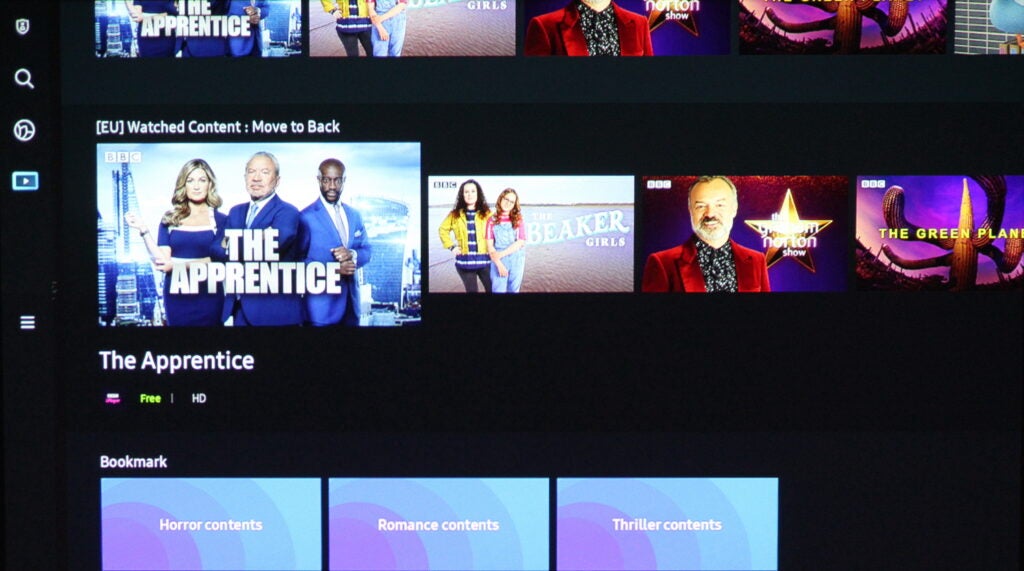
The Tizen-powered smart platform offers key streaming services like Netflix, Amazon Prime and Disney+, plus there’s Samsung TV Plus, and even a web browser. The home page is sensibly laid out, and all the features appeared to work without any issues.
You can screen mirror from a smartphone using either the SmartThings app or AirPlay 2, and if you have a supporting Samsung Galaxy phone there’s also Tap View.
Compatible Samsung TVs offer TV Access, allowing users to stream live TV broadcasts to the Freestyle in another room via Wi-Fi. When the TV is on you can mirror content to the projector, and when the TV is off you can control the TV content from the Freestyle.

The ambient mode allows you to project from a choice of 20 images or your own photos, which is handy for parties. However, the idea of attaching the lens cap and turning an expensive LED projector into a lamp seems a bit silly. Why not just buy a lamp at a fraction of the cost?
The Freestyle is compatible with external batteries that are USB-PD and 50W/20V output or above, although Samsung also offers an optional battery stand. There’s even an optional carry case, and skins for changing the Freestyle’s colour to match your decor.
Performance
- Quick and easy to setup
- Quiet in operation
- Decent big screen pictures
- Reasonable input lag
- Surprisingly good sound
The Samsung Freestyle is very easy to setup, thanks to automatic keystoning, levelling and focusing. Simply point the unit where you want to project and it’ll do the rest. This worked well in testing, but you can also manually fine tune the keystoning and focus if necessary.
You increase or decrease the image between 30 and 100 inches diagonally by moving the projector nearer or farther from the wall. You can project at any angle, even upwards if you want a picture on the ceiling so you can watch your favourite show while lying in bed.

The Freestyle proved fairly quiet in operation, with a noise level of only 25dB from two feet away. It’s also easy to operate, with a home page and menu system that’s intuitive to navigate, allowing you to make adjustments in the menus or choose from the available streaming apps.
The projector uses single-chip DLP with a resolution of 1920 x 1080, and an LED light source. This has a claimed brightness of 550 lumens, and lifespan up to 20,000 hours. While reasonably bright, the Freestyle will struggle in daylight, so for the best results pull the curtains or use it at night.
In general the picture quality is very good, with images that appear clean and detailed. Since the projector is limited to a resolution of 1080p it can’t display 4K (3840 x 2160) natively, but content is effectively downscaled without introducing any apparent artefacts.

The Freestyle supports HDR10 and HLG via its internal apps and HDMI, but the colour space doesn’t cover the full DCI-P3 colour gamut, and it could be brighter. However the tone mapping on the projector is good, producing HDR images with a bit more punch compared to SDR.
Whether SDR or HDR the pictures appear accurate, and the motion handling is excellent thanks to the use of DLP. Unfortunately, this also means the Freestyle suffers from the usual limitations of DLP, with weak blacks and contrast, plus possible colour fringing (rainbows) for certain people.
Samsung’s new Smart Calibration feature enables the Freestyle to be quickly and easily calibrated with a supporting smartphone. Follow the instructions and the feature will measure accurate images in a matter of seconds, making it very useful when projecting on to off-white walls.

You can connect a gaming console to the Freestyle using the Micro-HDMI input, and in game mode the input lag is 44ms. This is too high for serious gamers, but will be fine for most people, allowing owners to enjoy a responsive and detailed big-screen gaming experience.
The built-in speaker system sounds surprisingly good considering the projector’s compact size. The combination of 5W of amplification, a 360˚ speaker configuration and two passive woofers produce a sound that’s much larger than you’d expect based on the Freestyle’s dimensions.
The audio spreads out in all directions, and is capable of going loud without distorting or losing its composure. While it can’t compete with a soundbar, it’s fine for most viewing, and the HDMI ARC means you can even send the audio from the built-in apps back to an external sound system.
Latest deals
Should you buy it?
You want a quick an easy way of enjoying big screen entertainment This capable and portable projector can produce a big screen image quickly, easily and just about anywhere. The built-in Wi-Fi and smart platform gives you access to your favourite content, the sound is surprisingly good, and there’s even support for eARC and HDR.
You want 4K resolution or really bright images The Freestyle might support HDR, but it’s limited to Full HD (1920 x 1080), and the colour gamut isn’t that wide. While the LED light source can produce a reasonably bright image, it lacks the overall luminance to handle daylight, so it can’t really be considered an alternative to a TV.
Final Thoughts
The Samsung Freestyle is an accomplished little projector that achieves its primary goals of being portable and easy to setup. The build quality is excellent, the connectivity is good, the remote is nicely designed, and the automatic levelling, key stoning and focusing all work well.
While limited to 1080p, the Freestyle supports HDR and the LED light source produces bright and punchy images. There are no apparent processing artefacts, the motion handling is great, and the Smart Calibration feature can produce accurate colours, even on off-white surfaces.
The Tizen smart system offers a choice of streaming apps and smart assistants, the input lag is low enough for most users, and the sound quality is surprisingly good considering the size of the projector. All this makes the Samsung Freestyle a fun and flexible big screen performer.
How we test
We test every projector we review thoroughly over an extended period of time. We use industry standard tests to compare features properly. We’ll always tell you what we find. We never, ever, accept money to review a product.
Find out more about how we test in our ethics policy.
Tested over several weeks
Tested with a range of content
Tested with real world use
FAQs
No, the Freestyle is limited to Full HD resolution (1920 x 1080).
The Freestyle costs £999 in the UK and $899 in the US. If you pre-order from the Samsung website, you can get a pair of Galaxy Buds Live free as well as a complimentary travel case. The deal for the Buds Live ends March 1st, 2022.








