Samsung DV300F Review
Samsung DV300F
Upload your images straight to Facebook with this Wi-Fi enabled budget compact.

Verdict
Pros
- Wi-Fi functionality for computerless uploading
- Plenty of useful shooting modes and features
- Good image quality at lower ISO settings
- Easy to use
Cons
- Slow processing and noticeable shutter lag
- Noisy at mid to high ISO settings
- Movie recording limited to 720p HD
Key Specifications
- Review Price: £150.00
- 1/2.3in 16.1MP CCD sensor
- 5x optical zoom (25-125mm)
- ISO 80 - 3200
- 720p HD video recording
- Generous range of filter effects
- Built-in Wi-Fi functionality
It’s no great secret that sales of compact cameras have been put under immense pressure in recent years thanks primarily the explosive growth in smartphones. Not only do many high-end smartphones now sport cameras that are perfectly adequate for taking Facebook-bound snapshots with, but they also offer access to a universe of dedicated photo ‘apps’ that can turn even the most mundane snap into a minor work of art. Not only this, but they also allow you to upload your images directly to social networking sites or email them straight from your phone without the need for a computer.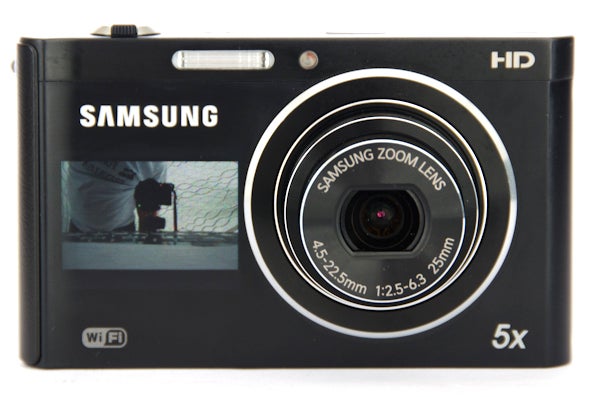
While other manufacturers have been mostly content to continue selling regular budget compacts in the hope that consumers will respond to the larger sensors and better lenses they offer, Samsung has opted to tread a slightly different path by releasing a number of innovative new models that deliberately look to deliver a smartphone-like user experience – albeit one with a larger sensor and better lens.
For around £150 the DV300F comes with a 1/2.3in CCD sensor with an effective output of 16.1MP and a 5x optical zoom that offers the 35mm focal range equivalent of 25-125mm. Samsung doesn’t specify exactly what the image processor inside the DV300F is but sensitivity ranges from ISO 80 to 3200, which is pretty standard for a compact of this price. On the front the DV300F uses a Samsung branded lens, which we assume is an effort to keep costs down – Samsung use Schneider-Kreuznach optics on their more expensive compacts.
Other highlights include a good selection of shooting modes, an especially generous range of digital filter effects (that can be applied to movies as well as still images), 720p HD movie recording, a front-facing 1.5in LCD monitor for easy self-portraits, and a basic selection of in-camera editing options. Despite all of this though, the DV300F’s star feature is undoubtedly its built-in Wi-Fi functionality. 
Samsung has been building Wi-Fi into its compacts for a while now. We first saw it on the SH100 we reviewed last year, followed soon after by the smartphone-aping MV800 with its flip-up touchscreen. It’s a clever move on the part of Samsung as Wi-Fi is a pretty useful feature to have built into a camera – especially if you’re a bright young thing moving and shaking your way through life in these ever-connected times. Given this obvious appeal we’re quite surprised that more manufacturers haven’t followed Samsung’s lead with both Wi-Fi and a smartphone-aping user experience.
Not that they would necessarily appreciate us saying so, but Samsung has taken a leaf straight out of Apple’s book by making connecting to Wi-Fi a relatively straightforward and painless process, with the DV300F doing pretty much everything for you. Simply choose a photo, video or album that you want to send/upload and the DV300F will automatically scan for available networks. The DV300F is pretty quick at finding all the available networks and also has a fairly good range – testing the camera at home we easily managed to pick up most of our neighbours’ networks too.
If there’s an open Wi-Fi network then you can join it in the press of a button. If you want to join a secured network then the camera will simply prompt you for the password. Of course, having to type out all of these various passwords (and email addresses and Facebook login credentials etc) can be a bit fiddly given you have to do it all with the D-pad on the back of the camera, but thankfully once you’ve entered everything the camera will remember what you’ve entered so that you can easily call them up again using the dropdown menu tab. 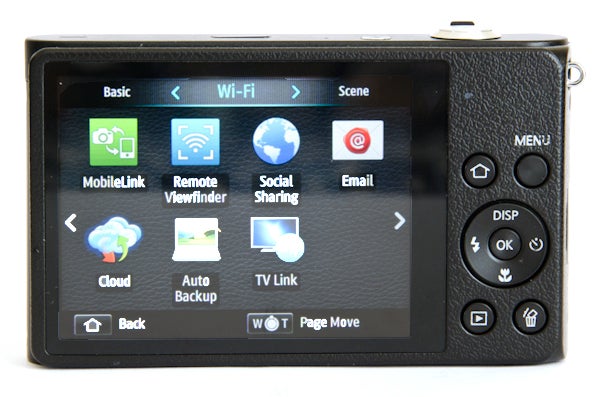
Once connected to a Wi-Fi network you then have a range of options: you can wirelessly transfer all of your images (and/or videos) to your home PC with the Auto Backup option, or you can transfer them directly to your smartphone or tablet using Samsung’s MobileLink app, which is available free from either the iTunes Store or Google Play. In addition you can also upload your images to Microsoft’s SkyDrive cloud service, or email them directly to a friend. If you have a smart TV compatible with TV Link technology then you can also push your images direct to your TV. Last but not least (and probably the option that’ll get used most of all by the camera’s young target audience) you can also upload your images and videos directly to a range of popular social networking sites including Facebook and YouTube.
To help you get the image you want the DV300F offers a generous range of shooting modes, all of which are fully automatic. Smart Auto is available in either stills or video mode, and is essentially an automatic scene recognition mode – and a fairly reliable one at that. Program mode, meanwhile, offers a bit more user control should you want to tinker with ISO or white balance and the like. There’s also a one-touch Panorama creation mode that automatically creates ultra-wideangle images without you having to stitch individual images together on a computer.
Given the DV300F’s target audience of young users it’s no surprise to find that it offers a more than generous selection of digital filter effects. In Samsung terminology these are called these Magic Filters and on the DV300F your find all the regular favourites such as Miniature and Toy Camera, along with a host of other options including Retro Film, Painted and Sketch effects. In addition there’s also a dedicated Beauty Portrait mode for smoothing out facial imperfections, a Picture-in-Picture mode, a Funny Face mode that’s more of a five-minute novelty than anything else, and a selection of incredibly cheesy Magic Frames you can frame your subjects with. 
Along with the Samsung branded lens, one other area the DV300F looks to cut costs is with the movie mode. Unlike more expensive Samsung cameras this only stretches to 720p HD recording at either 24 or 30fps. So, if you really must have 1080p Full HD then the DV300F is probably not going to make the grade. Sound is recorded in mono with files saved in the .MP4 format.
The Samsung DV300F is a pocket-sized compact that’s light enough to be carried anywhere and small enough to be slipped into a trouser pocket when it’s not being used. In keeping with other Samsung cameras the mixture of curves and sharp lines give it a distinctly modern feel. The bottom of the camera is completely flat too, which rather usefully allows it to be rested on flat surfaces for self or group portraits. There’s no finger grip as such although the edge on the front of the camera where your fingers sit is slightly raised, which makes it a bit more secure, although not by much. It’s still an easy camera to use one-handed though. 
Despite its modest price tag the front of the camera is treated to a classy metal finish on both the front and top, although the back is finished in mottled plastic – as is the bottom of the camera and the battery/MicroSD card hatch. Overall construction is of a good standard and the camera certainly doesn’t feel in any way cheap or plasticky. That said we did notice that some of the button labels on our review sample had rubbed off, whether this was a one-off we couldn’t say.
The DV300F comes with two LCD monitors. On the back there’s a 3in, 460k-dot TFT monitor, and while this resolution is fairly standard for a camera of this price it does provide a noticeable improvement over the 230k-dot monitors seen on some budget compacts. On the front of the camera is a 1.5in LCD panel that at first glance is indistinguishable from the rest of the faceplate. Press the F.LCD (Front LCD) button on top of the camera though and this monitor will switch on. Resolution is only 61k-dots, but it remains perfectly adequate for framing yourself when the camera is either held at arms length or resting on a tripod or flat surface. A useful tool for should you want to shoot yourself, or to join in a group shot and make sure everyone’s inside the framing area.
Physical controls are kept deliberately sparse, which makes the camera quite easy to use. In keeping with Samsung’s recent tendency to infuse its latest compacts with a smartphone-like user interface the DV300F gets a ‘Home Screen’ button which gives you access to all of the camera’s various shooting modes, filters and Wi-Fi features. Unlike the MV800 and SH100 the DV300F doesn’t offer any touchscreen functionality so you’ll need to use the D-pad to navigate your way around these home screens. Thankfully, they are neatly laid out with similar options grouped together on each home screen and presented as tiles in much the same way that apps on a smartphone are. Better still it’s possible to navigate directly from one group of options (e.g Standard Shooting modes) to another (e.g Wi-Fi Options) without having to scroll through each and every option individually. 
Should you want to change your shooting settings, then the Menu button can be used to access the settings that are relevant to the exposure mode you’re using the camera in. Again from here it’s a simple case if using the D-pad to access and change what you want.
Start-up is a little on the slow side at around 3.5 seconds. While the monitor switches on at around the 1.5second mark, it’s another two seconds before the camera is ready to shoot. This sluggishness is repeated in other performance areas with the DV300F a bit on the slow side generally. Processing isn’t exactly speedy and AF speed isn’t the fastest either – even in good light. Shutter lag is a bit of an issue too, with a noticeable delay between pressing the shutter button and the shutter actually firing. For the most part the DV300F’s general lack of zippiness shouldn’t cause too many problems although it can be a bit frustrating at times when you find yourself waiting for the camera to catch up.
Image quality isn’t bad at all – at least at lower ISOs. Used on Smart Auto mode the DV300F is perfectly capable of delivering a punchy image with vibrant colour and good contrast – even on an overcast day with flat light. The Samsung lens is stabilised to combat image blur and while it’s quite effective at wideangle and middling focal lengths, images shot at the zoom’s maximum telephoto reach do tend to come out a bit soft. This is more likely due to the limitations of the lens rather than the image stabilisation technology itself though.
Metering is pretty accurate as is white balance, although in high-contrast scenes the camera’s limited dynamic range does mean that you are likely to suffer from blown highlight detail or dark shadow areas. At sensitivity settings of ISO 200 or lower the DV300F’s rendition of fine detail is pretty good – at least when images are viewed at regular screen sizes. Blow your images up to 100% or more though and you will be able to see the effects of JPEG processing and compression on fine detail, namely a slightly ‘painted-on’ look. At ISO 400 and above image quality does start to go downhill, with a noticeable softening of the image as the camera struggles to suppress the effects of noise. We can’t but help think that a less densely populated sensor would have helped out here. By ISO 800 images have become noticeably soft, while the top two settings of ISO 1600 and 3200 both produce very poor image quality indeed and are best avoided.
Verdict
The Samsung DV300F is smart little compact that offers plenty of fun features, along with the flexibility of built-in Wi-Fi functionality. Judged solely on these terms it’s a great little compact that is sure to find favour with its target audience of young snappers looking for a fun camera. Sadly though there is a bit of a trade-off for all this, in that the DV300F is pretty slow, suffers from noticeable shutter lag and poor image quality at higher ISO settings.
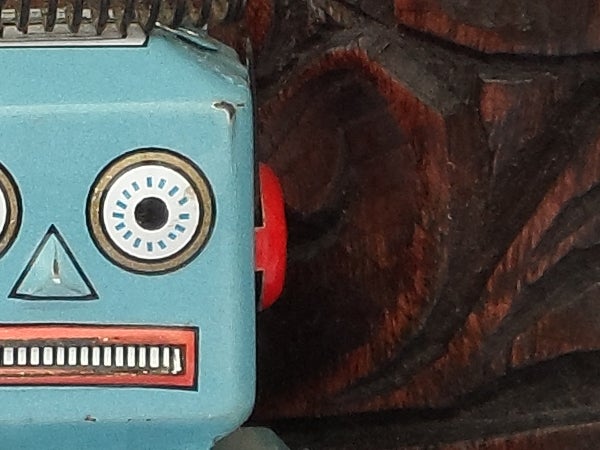
ISO 80 produces clean, sharp images…
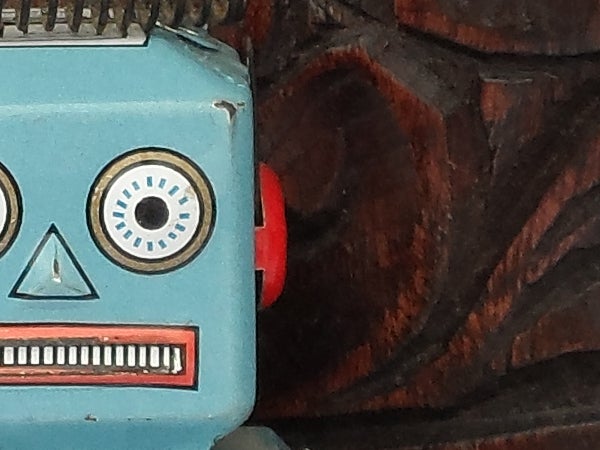
…as does ISO 100.
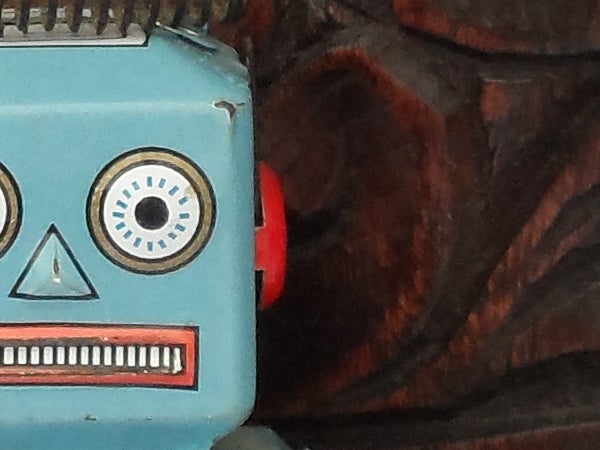
But by ISO 200 a hint of softening begins to creep in.
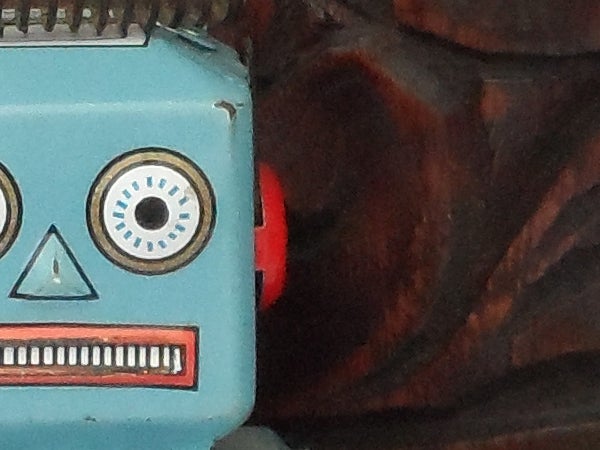
This softening is more accentuated by ISO 400
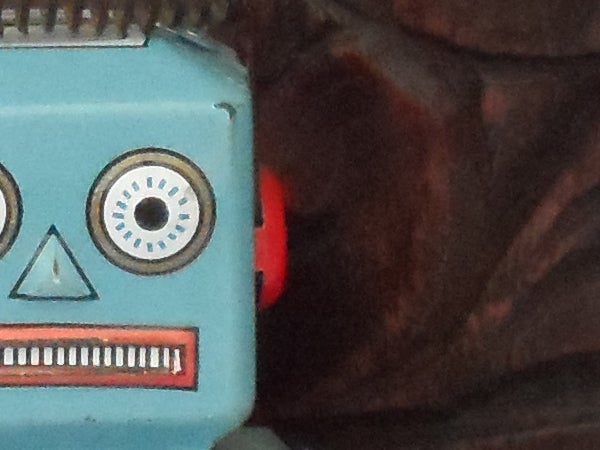
By ISO 800 there’s a noticeable loss of detail especially in shadow areas.
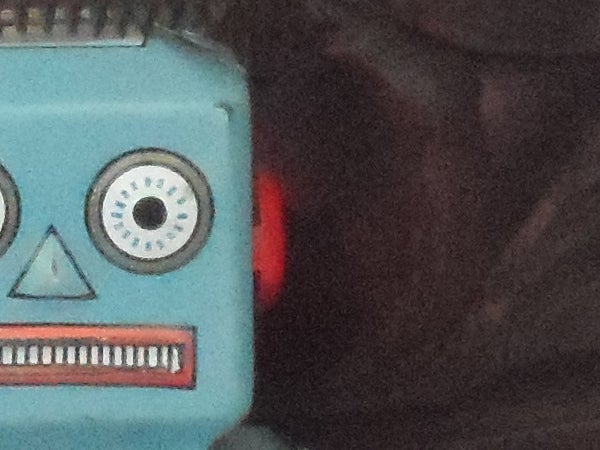
ISO 1600 is pretty noisy with a big loss of detail.
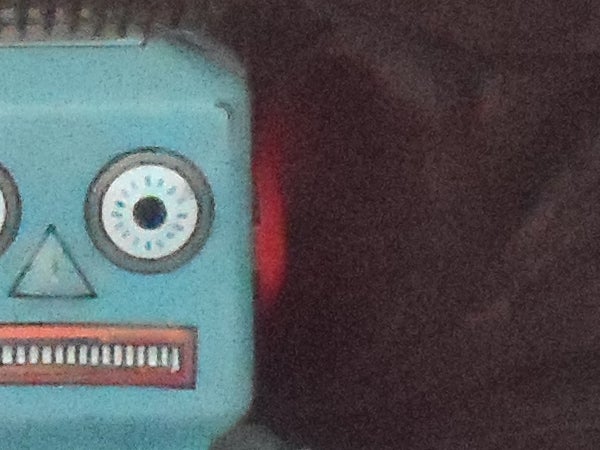
The top setting of ISO 3200 is best avoided if possible.

At the 25mm setting the DV300F is able to capture wide landscape scenes.

While at 125mm it possible to pick out details within the same scene. Images do come out rather soft though.

At low ISO settings the DV300F’s Program Mode produces clean images, although they can sometimes lack a bit of punch.

Smart Auto mode tends to produce images that are brighter and punchier than Program mode.

The DV300F also offers a useful Macro mode.

The DV300F offers no fewer than 14 digital filter effects, including this paintbrush filter.

There’s also a fun (if not particularly sharp or detailed) one-touch Panoramic mode.
Trusted Score
Score in detail
-
Value 8
-
Design & Features 9
-
Image Quality 7
-
Build Quality 8

