Samsung BD-F7500 Review
Samsung BD-F7500
A superb 3D Blu-ray player with features galore and a revamped GUI.

Sections
- Page 1 Samsung BD-F7500 Review
- Page 2 Features Review
- Page 3 Operation Review
- Page 4 Performance and Verdict Review
Verdict
Pros
- Extensive feature list
- Simplified GUI
- Sparkling picture quality
- Faster disc loading
- Generous connections
Cons
- Clunky web browsing with remote
- Long-winded AllShare menus
- Confusing Smart Hub button labelling
Key Specifications
- Review Price: £249.99
- 3D Blu-ray playback
- Smart Hub
- AllShare DLNA media streaming
- 4K upscaling
- Screen mirroring
Introduction
The BD-F7500 is Samsung’s flagship Blu-ray player for 2013, and as you’d expect it boasts a wealth of cutting-edge features as well as a revamped GUI and smart new design. Does that make it one of the players to beat this year? Let’s take a closer look and find out.
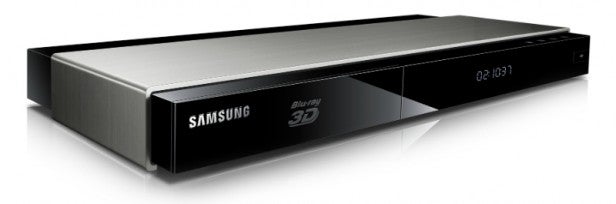
Samsung BD-F7500 – Design
The BD-F7500 sports a chic new design for 2013. The main bulk of the player is a slim black box that looks very much like last year’s players, but is encased in a thick brushed aluminium sleeve that forms a striking contrast with the black and gives the bodywork a beautiful two-tiered effect. It looks as though this sleeve should slide back to uncover more controls or a dock, but that’s not the case – it’s a simply a stylish flourish that matches Samsung’s new F8000 series TVs.

The black section at the front sports a row of touch-sensitive controls along the top edge, which is always a stylish touch, joined by a disc tray and nicely-sized LED display on the fascia. Behind a flap on the right-hand side is a USB port, which allows you to play media from USB memory devices. The discreet styling and lack of buttons gives the player a tidy, minimal look that’ll being a touch of hi-tech class to your AV cabinet. 
Build quality is generally solid, although like many slim Blu-ray decks of this type it’s remarkably light. The bodywork isn’t fashioned from the same heavy, vibration-suppressing materials you’d get from Denon or Cambridge Audio for example, but hopefully that won’t have a huge bearing on the player’s performance.
Samsung BD-F7500 – Connections
On the busy rear panel you’ll find a generous range of connections befitting of a flagship player. There are two HDMI outputs, which is great news if your AV receiver doesn’t support 3D. You can send 3D Blu-ray pictures to your TV from the ‘Main’ HDMI output, and pipe HD audio to your AV receiver separately from the ‘Sub’ output. With many people still clinging onto their older amps, it’s a useful feature – although that will change as more and more people upgrade to a 3D-ready receiver.

But there’s another reason why twin HDMIs are useful – the BD-F7500 offers 4K upscaling. Therefore, if you buy a 4K display in the future but if your AV receiver doesn’t support it, you can output 4K video and HD audio separately.

Another nice surprise – and a sign that Samsung still has a place in its heart for old-school audio kit – is the inclusion of 7.1-channel analogue audio outputs. This means the deck will decode Blu-ray (or 5.1 DVD) soundtracks and output them in analogue form to receivers with matching 7.1-channel inputs. The benefits of this are negligible, but owners of amps without HDMI inputs, or those who prefer analogue sound will doubtless welcome them.
There’s an optical digital audio output for good measure and an Ethernet port for making a wired connection to the internet, although with a built-in Wi-Fi adapter on board this probably won’t be called into action.

