Route 66 Mobile 8 Symbian S60 V3 GB/IRL Review
Route 66 Mobile 8 Symbian S60 V3 GB/IRL
Can the latest version of Route 66's navigation software prove to be the ultimate choice for GPS mobile phones?

Verdict
If manufacturers of stand alone sat-nav devices aren’t getting worried just yet, they should be. So many smartphones are now being launched with the GPS built in that soon the mass market will be gone. In the past year I’ve reviewed more phones than I can count that have the necessary hardware integrated and I can see it making its way steadily onto more mainstream handsets in the future too.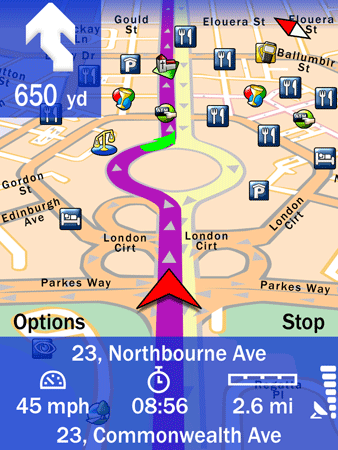
As a result, almost all the major in-car sat-nav makers now have a mobile phone version of their software, and there’s a raft of alternative phone and PDA-only products on the market too. ALK’s CoPilot Live 7 is currently our favourite, so can the latest version of Route 66’s navigation software change our minds?
It doesn’t make a very good start. Route 66 Mobile 8 is currently only available for Symbian S60 V3 devices (a Windows Mobile version is coming soon) – and when we tested the Symbian version on an 8GB Nokia N95, installation didn’t go particularly smoothly. Despite the fact that you’re supplied with an installation disc for backup purposes, Route 66 stipulates that you must have a free memory card slot in order to install the software. There’s a 512MB microSD card in the box with the software already on it, and a couple of adaptors for those who have phones with miniSD and full-sized SD card slots instead.
This in itself isn’t a problem – the software installs perfectly from the card supplied, but if your phone has no slot at all – like the 8GB N95 – then you’re in trouble; it won’t install from the CD directly to your N95 without completely wiping the memory. In the end I simply copied the contents of the supplied memory card straight into the N95 memory bank and installed from there. It worked without a hitch, but it’s hardly an elegant solution.
Still, this won’t affect everyone, and once the software was installed and activated over a data connection, I had few complaints. A criticism I’ve levelled at software such as this in the past has been that it can be tricky to use. Wayfinder 7, for instance, wasn’t the most intuitive piece of software in the world – but Route 66 Mobile is above such opprobrium. The interface isn’t as slick as the Windows Mobile version of CoPilot I have installed on my TyTN II, but all the important menu items are quickly accessed via a couple of clicks.
The most impressive thing about Route 66, however, is how responsive the map view is. By default it loads into 3D navigation view, but click any of the keys on the N95’s directional pad below the screen and it instantly switches into 2D mode. In the following screen you can pan and zoom around the map to your heart’s content and, unlike many smartphones, or even dedicated devices, the map will respond smoothly and almost instantly.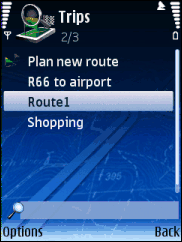
This is extremely handy for navigating in pedestrian mode, or adding waypoints to routes for which you don’t have a precise postcode or address. I frequently have a problem with the latter on one of my test routes – from London to Dolgellau in Snowdonia via the M6 Toll. Because the M6 Toll has no fixed abode to speak of, many sat-nav search engines either don’t find it or simply direct you to a service station on the road. But here, all you have to do is set up the route, go into browse mode and add the road as a waypoint – all of which can be achieved quickly and painlessly. In comparison, performing the same trick on my TyTN II with CoPilot Live 7 is a sluggish and frustrating experience.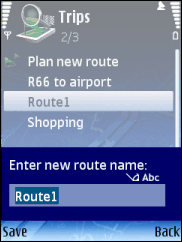
Route 66 Mobile 8 also has a free text fuzzy search capability, which enables you to search both POI and address databases with one single field. This is a boon on stand alone devices, but on a phone like the N95, which doesn’t have a touchscreen, it really comes into its own, and saves loads of time you would otherwise spend paging through multiple boxes and options. It’s also a much more intuitive way of hunting down a destination than the usual, multi-stage approach.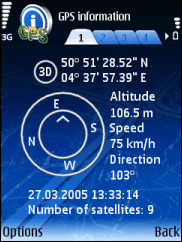
One of the most difficult things to pull off in a smartphone navigation system is fitting enough useful information on screen. The N95’s 2.8in, 240 x 320 screen doesn’t offer much space with which to work, but again Route 66 excels. For starters, all the menus are transparent, so the map doesn’t feel as crowded as it might do if they were solid graphics. But there are also plenty of display options to choose from, in addition to the standard 2D and 3D views. You can display a minimal menu along the bottom of the screen with a next turn icon at the top left; a larger bottom menu with the turn icon integrated; and there’s also a transparent overlay mode where the next turn icon fills the whole screen while the moving map still shows behind.
Voice instructions are very clear, timely and Route 66 also offers dynamic volume, with output that changes depending on your speed. On the N95’s loud stereo speakers, I had no trouble hearing it and in testing never missed a turn because an instruction was delivered too late. Route choices are solid, recalculation performed seamlessly when you stray off route, and there are no major features missing from Route 66 either. There’s an easy-to-use roadblock avoidance tool; profiles for pedestrian, car and lorry use; toll road and motorway avoidance; and automatic zooming. You can even set audio and visual alarms for POIs such as petrol stations and custom ‘Landmarks’ as you approach them.
So far, so good. But there are some critical areas where Route 66 doesn’t compare as favourably with CoPilot Live 7. The main problem is that the on-screen maps simply aren’t as good, with complicated road layouts occasionally becoming confusing. The notorious Charlie Brown’s roundabout in north east London is a fine example. It consists of a roundabout overflown by nine lanes of other roads (the A406, a couple of slips and the exit to the M11 motorway), but with Route 66 Mobile 8 it becomes a morass of what seems like interconnecting roads. CoPilot’s display is much clearer and easier to read than this.
And in many respects this is a much sparer piece of software too. Route 66 doesn’t come with traffic information over GPRS as CoPilot does, and neither does it have a speed camera database – though both of those features can be added over the air for an additional subscription of €30 (£24) and €10 (£8) respectively.
”’Verdict”’
If you’re after the ultimate in mobile phone navigation, then you should clearly still choose CoPilot Live 7. Its interface is slightly slicker, it has traffic information over GPRS as standard, and the map display is much, much clearer.
But there are reasons to prefer Route 66 Mobile 8. It is fantastically responsive, and has that free text search. And its bargain price of just €60 (£47) in its base UK maps state (cheaper than both CoPilot Live 7 and TomTom Navigator 6) turns it into a highly credible alternative.
Trusted Score
Score in detail
-
Value 8
-
Features 7
-
Usability 8

