Ring Video Doorbell 2 Review
Ring Video Doorbell 2 Review
Who's that knocking at my door?

Verdict
A neat way to keep an eye on your front door, boosting security when you're at home or away.
Pros
- Smart design
- Removable battery
- Smart motion detection
- Clear audio and video
Cons
- Quite large
- No choice of ringtone
- Internal chime an optional extra
Key Specifications
- Review Price: £170
- 1080p, 15fps video capture
- PIR motion detection
- Can use existing doorbell wires
- Talk and see caller through your phone
- IFTTT channel
What is the Ring Video Doorbell 2?
The Video Doorbell 2 is designed for security and convenience, and is the second iteration of Ring’s smart doorbell. Its camera can automatically record visitors to your house, and you can use its speaker and microphone to communicate with anyone who comes to your front door. This is handy for dealing with couriers and visitors whilst you’re out; but you can also use it for safety, to have a conversation when you’re at home without having to open your door.
Improved battery charging, Full HD video and interchangeable faceplates make the new product far more flexible than the original Video Doorbell.
Ring Video Doorbell 2 – Design and build
As with the original Video Doorbell, Ring provides everything you need for installation, including screws, wall plugs, a masonry drill bit, mini-spirit level and a two-headed screwdriver (one cross-head and one Torx).
Related: Best security cameras

This time around, there are also three mounting brackets: one to angle the doorbell down if you have to mount it higher than the suggested 4ft; one corner bracket, so you can mount the camera on a wall that’s at 90 degrees to your front door; and one bracket for Ring Doorbell owners, so they can replace their existing bell without having to drill new holes. I had to use the corner bracket since the 128 x 64 x 274mm doorbell was too wide to attach to the door frame.
This model ships with both silver and black faceplates, so you can choose the style that best suits your home’s style. It’s a little touch, but a neat one.

Once again, there’s a choice of installation options. If you already have a doorbell attached to an 8-24VAC transformer, you can hard-wire the doorbell into place. If you don’t have cabling then the battery allows for wire-free installation.
This time around, Ring has made the battery removable, so that it can be charged via its micro-USB port; with the original doorbell, you had to remove the entire unit to charge. Ring states that a single charge should last for between six to 12 months, depending on how often it’s triggered. You can buy a spare battery for £20, enabling you to perform a straight swap without having to have any doorbell downtime.

Technically, the Video Doorbell 2 is as easy to steal as the original one, so it’s good to see that Ring provides a free replacement service once you’ve filed a Police report.
As I already had a doorbell, I used its existing wires to hook up the Video Doorbell 2. The bundled extension cables were handy for mounting the unit to the side of the door.

Ring says that the doorbell is weather-resistant, so it should happily handle every-day temperatures, plus rain and snow.
Once powered up, the Video Doorbell 2 has to be hooked up to the smartphone app for it to connect to your home network. The doorbell supports 2.4GHz 802.11n networks, which should more than fast enough for the video, provided you get a strong enough signal. I’ve got a mesh network at home, so coverage throughout my home was excellent.
Once installed, the Ring Video Doorbell 2 looks great – and despite its larger dimensions, it doesn’t look too obtrusive. If you hard-wire the doorbell, a white light surrounds the ring button; this is off for battery-powered installs. With both types of install, the surround glows blue when the button is pushed.
Ring Video Doorbell 2 – Features
By default, the Video Doorbell 2 sends alerts to your connected smartphones both when it detects motion and when the button is pressed. You can disable ring and motion alerts separately.
More usefully, you can adjust how the motion detection works. It’s a flexible system, letting you control motion detection zones and the detection distance. With these controls, it’s fairly trivial to configure motion detection so that the Video Doorbell 2 doesn’t pick up a neighbour or someone walking past your door.
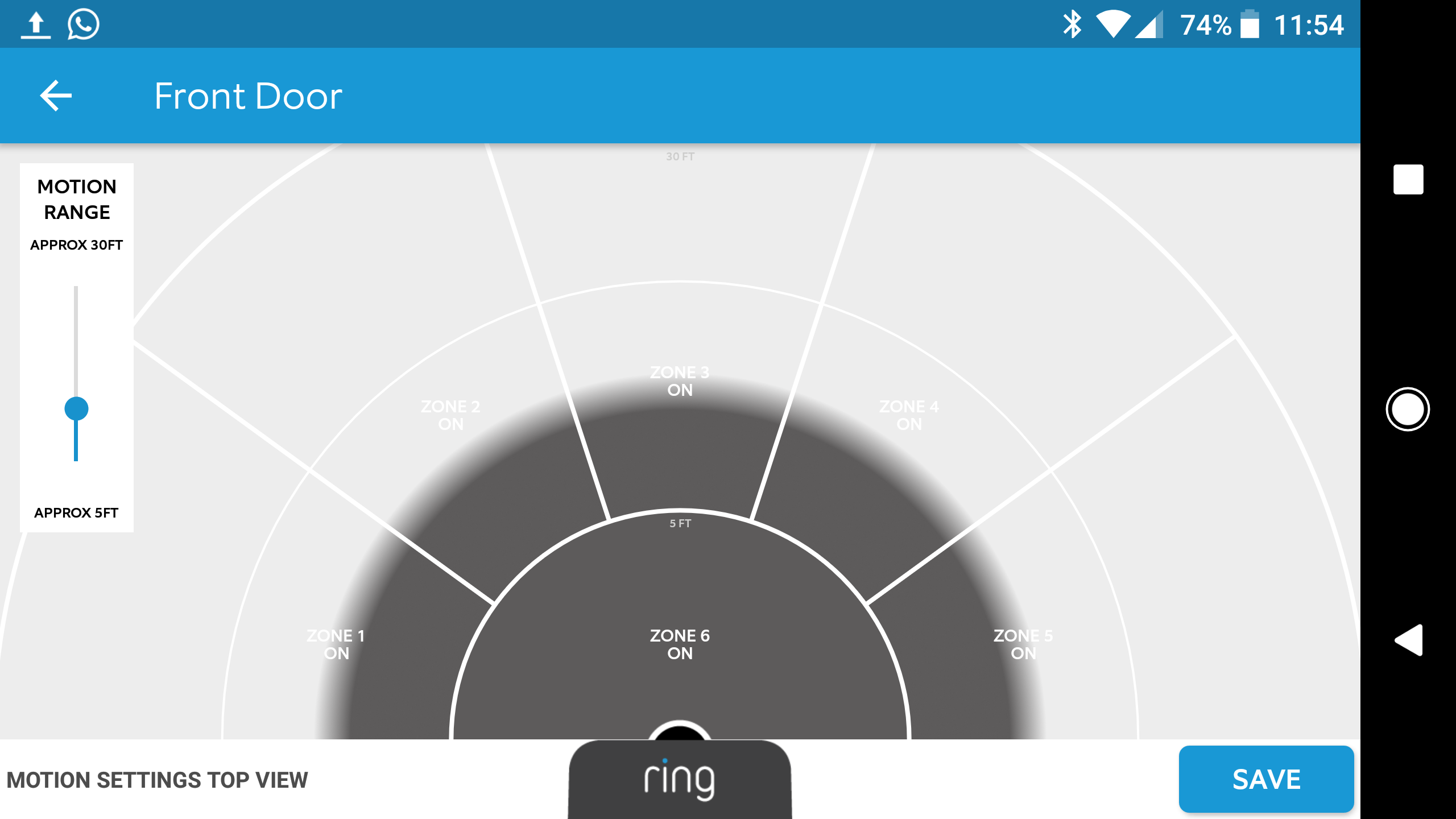
Since Ring uses integrated PIR sensors, rather than monitoring the video stream, motion detection uses heat. This meant that there were no false positives – from the sun causing shadows, for example, which can be a problem with video-based motion detection. Plus, you can set up a motion detection schedule, so you can disable motion alerts at certain times.
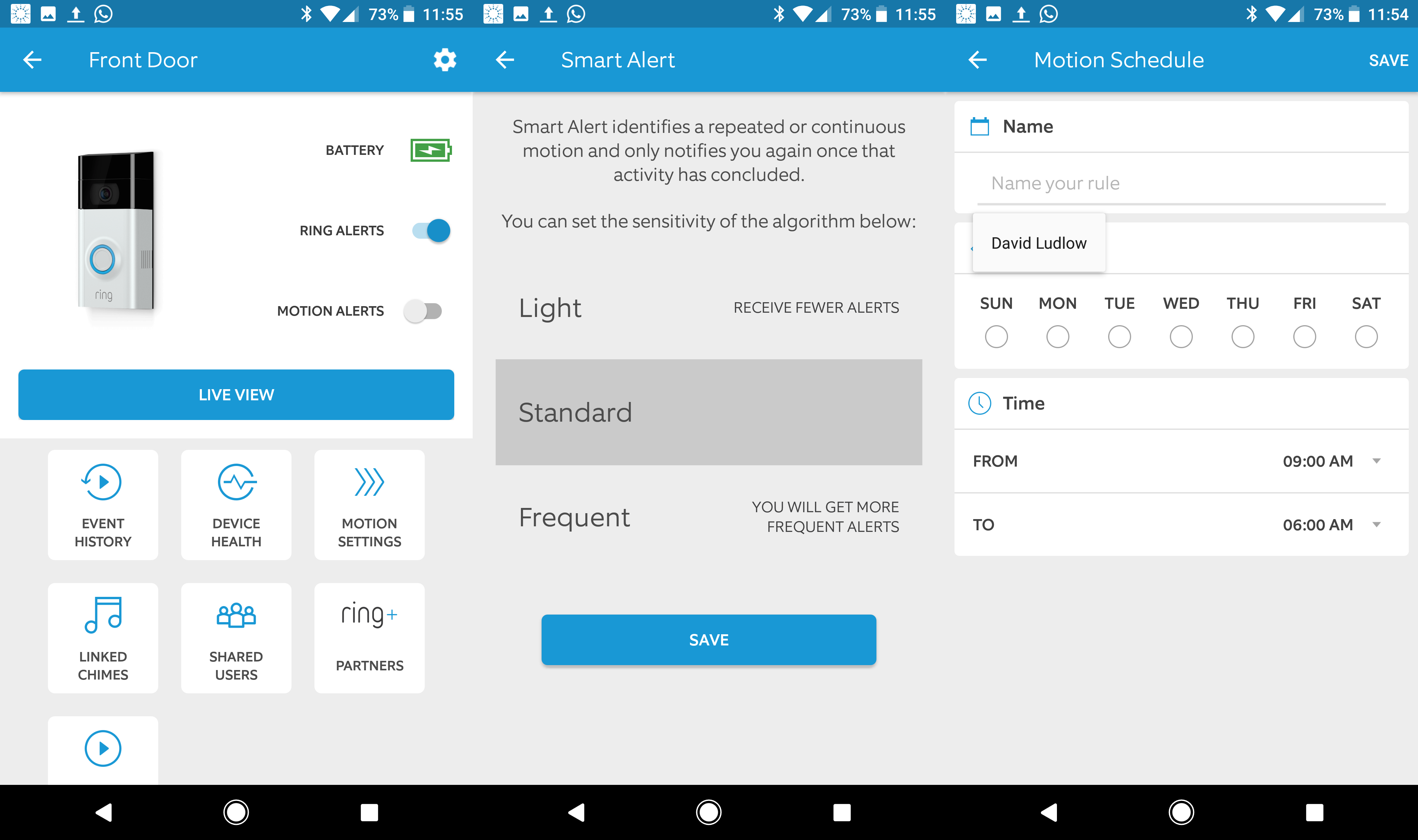
If you’ve hardwired your doorbell, any bell push will ring both your internal bell and sound the chime on the Video Doorbell 2. If you’d rather just have your main doorbell ring, you can turn down the volume of the Video Doorbell 2. It’s a shame that you still can’t pick a custom ringtone.
Without a hardwired doorbell, you’re reliant on hearing either your phone or the Video Doorbell 2’s chime. If you have trouble hearing, the solution is to buy the Chime Pro (£50) or Chime (£29), both of which plug into a socket and ring inside your home. The big difference between the two is that the Chime Pro can act as a Wi-Fi extender if you’re having problems connecting the Video Doorbell 2 to your home network.

Even if you have an existing doorbell, a Chime can be useful if you find it hard to hear everywhere in your home. Setting up the Chime or Chime Pro and connecting it to the Video Doorbell 2 is easy. And, with these additions, you get a choice of ringtone, too, including several cheesy tunes and some more regular sounds.
With the Video Doorbell 2, you get a free month’s trial of the Video Recording Plan, which saves all motion and ring alert videos to the cloud; clips are saved for 30 days. After the trial period has expired, the Basic subscription costs £2.50 per device (you can have multiple doorbells or add Ring’s cameras) a month or £25 a year. Buy the Protect package, and you get unlimited cameras for £8 a month or £80 per year. Or, you can just run the Video Doorbell 2 without a subscription, in which case you’ll receive notifications, but clips won’t be saved online.
A subscription is great value and is far cheaper than the similar system from Nest, where adding multiple cameras soon racks up the cost.
All events are saved to the app, with the latest shown first. You can filter to view Rings, Motion and Live View events – the latter is where you’d manually trigger the camera to record. Tap any event, and you can see the video. It’s a shame that the interface doesn’t show a thumbnail preview of the clip, since this makes it hard to find a particular event. You can star clips to make finding them again easier, but I’d still like a neater browser.
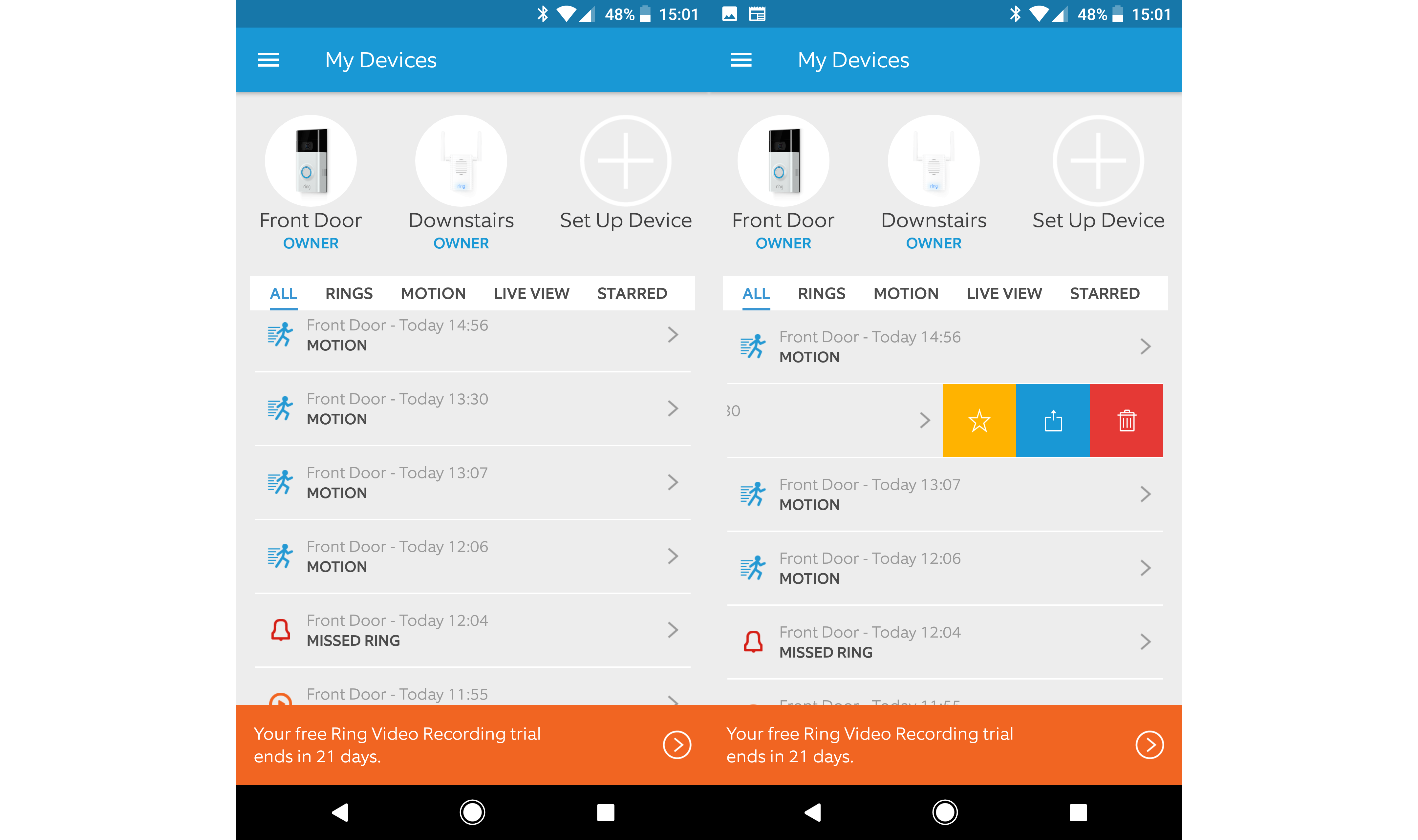
The web portal mimics the mobile interface, except that selecting a video clip also shows you a thumbnail, which makes it easier to find a specific bit of video.
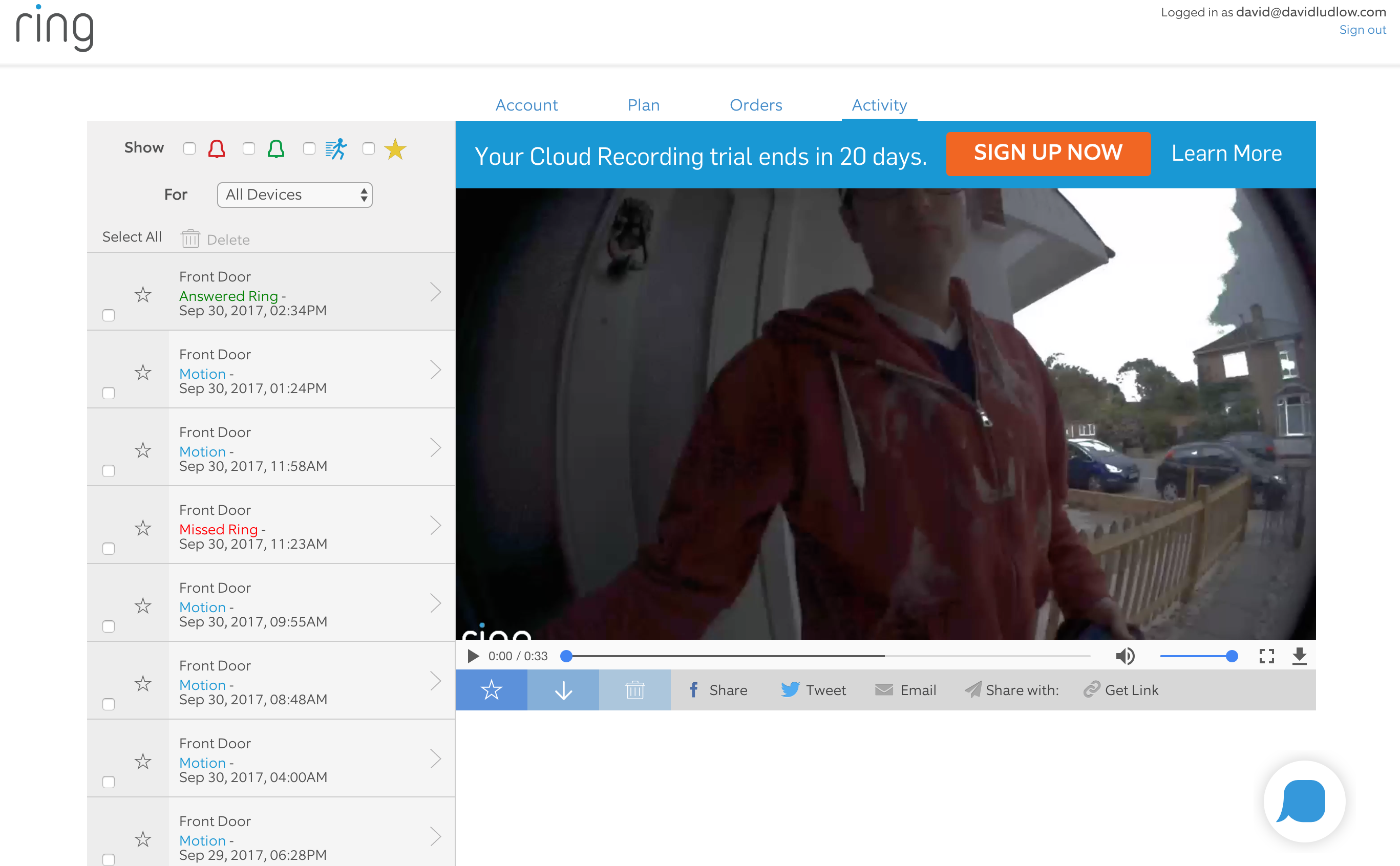
Videos can be download to your phone or computer, so you can save any clips that you might need in the future – for evidence should your home be broken into, for example.
Ring Video Doorbell 2 – Performance and video quality
The Ring Video Doorbell 2 has a slightly wider 160-degree lens than its predecessor. You get a slight fish-eye effect in the video stream, but it’s a fair trade-off for being able to clearly capture anyone who comes to your front door. Video is recorded at a fairly jerky 15fps at a resolution of 1920 x 1080, up from 720p on the original doorbell.
By looking at the downloaded file, I found that video is streamed at around 2Mb/sec. I found that detail is blurred out when there’s a lot of motion, such as when someone walks briskly to your door. Compare the footage to a dedicated security camera, such as the Netatmo Presence, and the Ring Video Doorbell’s footage pails in comparison. I found Netatmo’s footage – which streams at around 3Mb/sec – clearer, brighter and smoother. You can compare the shots from the Ring Video Doorbell 2 (top) and Netatmo Presence (bottom).


It’s important to remember that the Video Doorbell 2 isn’t a replacement for a security camera, but a complementary product for your home’s entry point whose main job is as a video intercom. For close-up recording, I found that the Ring Video Doorbell 2 worked brilliantly. Once people got to the front door, and stopped moving around, the quality improved vastly – less movement causes fewer issues for the compression.

With a higher-resolution sensor, footage from the Ring Video Doorbell 2 is a marked improvement on the original and detailed enough to clearly make out the person standing at the door. And close-up, the 15fps video isn’t an issue, since people at your front door don’t tend to move around much.
At night, IR LEDs power on, so that the camera can shoot in darkness. I managed to get visibility out to the road, and could make out the faces of anyone that came up to the door. As usual for IR, details can become obscured and you lose some of the clarity of video taken in daylight.

Audio quality is very good, making it easy to have a conversation with someone. There’s a delay in the stream of only a few seconds, so it isn’t awkward or stuttery to have a conversation.
I found that my phone took a few seconds to connect to the Ring whether via Wi-Fi or a 4G connection. It’s perhaps a little longer than I’d like, but provides enough time to answer the door to the majority of visitors; only the one over-eager courier managed to run away before I’d got a chance to speak.

My one minor annoyance is that the app insists on switching to landscape mode. I’d prefer to answer in portrait mode –smartphones are easier to hold in that position – and only switch to landscape mode as a choice for full-screen video.
Ring Video Doorbell 2 – Alexa and IFTTT
Although not available in the UK yet, the Ring Video Doorbell 2 has an Alexa Show skill, which lets you view and listen to the live video stream. Sadly, the skill doesn’t let you answer the door, so you’ll still have to reach for your phone.
More useful to many people is the IFTTT channel. This has no Actions, but lets you control other smart home devices when motion is detected or the button is pushed. For example, you could turn on your Philips Hue lights when someone comes to the door.
Should I buy the Ring Video Doorbell 2?
The higher-resolution sensor, removable battery and bundled brackets make the Ring Video Doorbell 2 a better product than its predecessor. In addition, the system works brilliantly. As someone who deals with couriers aplenty, being able to answer the door when I’m out and about, or even from the top floor of the house, proved a huge time-saver.
From a security point of view, the Ring Video Doorbell 2 proves useful too. You don’t have to answer the door to talk to anyone, and you can even convince a dodgy-looking person that you’re at home when you’re not. Plus, the well-priced cloud storage enables you to save all footage from the Ring Video Doorbell 2 to use as evidence, if the need arises.
While I’ve seen better-quality footage from other security cameras, the Ring Video Doorbell 2 does well close-up, and you should think of it as complementary security and a door-entry system.
Slight niggles with the size of the doorbell, the time for the app to connect and the landscape-only video mode aside, the Ring Video Doorbell 2 is a great convenience that makes your home safer.


