Ring Stick Up Cam Review
A smart camera that you can install anywhere


Verdict
Smart installation, great alerts and exceptional quality make the Ring Stick Up Cam the most flexible camera you can buy.
Pros
- Flexible installation
- Indoor and outdoor installation
- Well-priced cloud storage
Cons
- Fiddly to find motion events
- No Google Assistant camera viewing
Key Specifications
- Review Price: £179
- Activity zones
- Built-in microphone and speaker
- 30-day video history (with subscription)
- 1080p sensor
- 150-degree field of view
- Amazon Alexa support
What is it?
Ring continues to expand and extend its security camera range beyond the Ring Video Doorbell 2 with this, its most flexible model to date. The Ring Stick Up Cam is designed to be installed inside or out, and has a hugely flexible stand that allows mounting at practically any angle.
With Power over Ethernet (PoE) as standard, this camera is even more flexible, requiring only a single cable to provide both power and data. There are battery and solar-powered versions. These will use adjustable PIR motion sensing, so won’t quite give you the flexibility of the wired version that I’ve reviewed here.
Design and build
The Ring Stick Up Cam’s cylindrical body looks great: it’s the right combination of smart and unobtrusive that you’d want from a security product. Measuring 970 x 60 x 60mm, the camera is small enough to place wherever you want it. The outer case is weather-resistant, enabling installation of the camera indoors or out.

It comes pre-attached to the flexible stand, which can be used on a desk, or flipped over to act as a wall or ceiling mount, screwed into place.

Cleverly, there are two power options for this model: USB or Power over Ethernet. The latter lets you use a standard Ethernet cable via the bundle PoE adapter to provide both power and data. The advantages of this are twofold.
First, you only need a single data cable to hook up the camera to your home network and power source. Second, you can run a long Ethernet cable and install the Stick Up Cam out of your Wi-Fi range. This makes PoE a great choice for external installations.
For use indoors, the combination of USB and 802.11n networking will do the job. Fixing the power or data cables into place requires unscrewing the bottom of the camera using the special star bit that Ring provides in the box.

Features
Hooking up the camera o a network is simple using the Ring app: you just scan the QR code on the bottom and follow the wizard through. Once installed, your Ring Stick Up Cam appears on the app’s homepage, alongside any other cameras or doorbells you have installed.
Tapping the camera fires up the Live view, allowing you to view the video feed. Ring has recently updated its view so you also get a scrollbar that lets you move back through recorded events. It works fairly well, but isn’t as smooth as the view you get with Nest cameras, such as the Nest Cam IQ; jumping back in time still takes a fair amount of scrolling.
From the Live view screen, you can use the talk option to speak through the camera. This is handy if you want to have a chat with someone, or warn off a would-be burglar. There’s also a siren, which is loud enough to be annoying and startle any thieves you’ve caught in the act.
By default, the camera is set to record all motion. With Ring Protect Basic, motion clips are stored in the cloud for up to 30 days for free. If you want to continue beyond this trial period, Ring Protect costs £2.50 a month or £25 annually for one device, or £8 a month or £80 annually for an unlimited number of devices – handy if you have four or more cameras.
Ring Protect is well priced and is cheaper than Nest Aware, but it’s important to point out that Nest’s cloud service adds in additional features such as cloud-based facial detection on some models, and gives you continuous recording. Ring Protect only stores motion-triggered events.
Out of the box, the Ring Stick Up Cam will detect motion across the entire picture. You can set up motion zones to limit false alerts and adjust motion sensitivity, even choosing to just detect people rather than any motion.
It’s worth playing with the settings to get the right combination of alerts. Handily, you can snooze alerts if there’s a lot going on – say, builders coming in and out frequently. The camera still records, but you won’t get bothered by alerts.
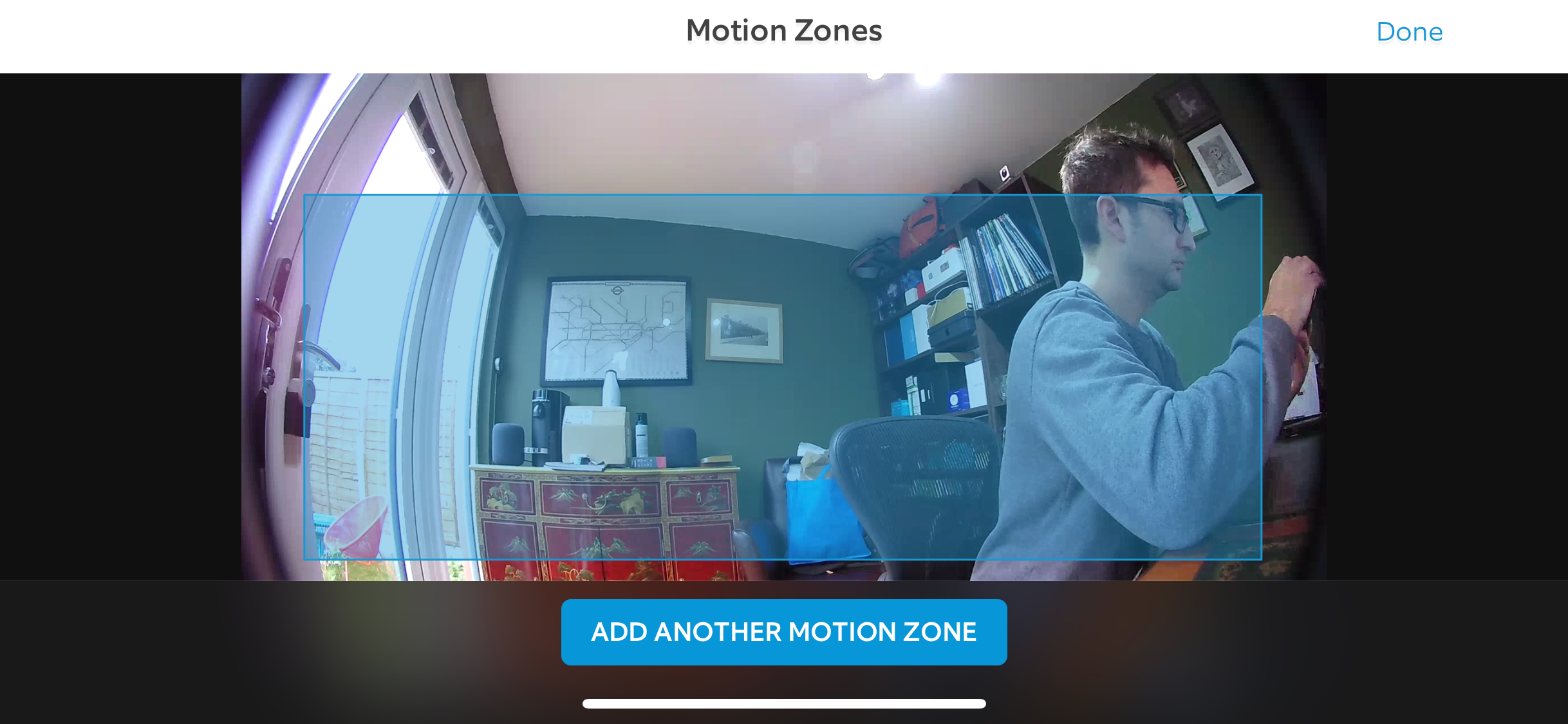
As well as viewing motion events in the Live view, there’s an Event History button that gives you a list of all events. This doesn’t have any thumbnails, and just lists event by type (motion, doorbell rings) in time order (most recent first).
Finding a specific event in-app can be tricky, particularly since there’s no filter option to help you zoom into a particular day. If you need to go back 30 days to find an event, for example, it can involve a lot of scrolling. It’s handy that you can filter the list by the event type.
The new Live view mode does let you filter by day, although not by event type. Even so, scrolling horizontally without thumbnails, rather than vertically, makes finding a particular event a little laborious.
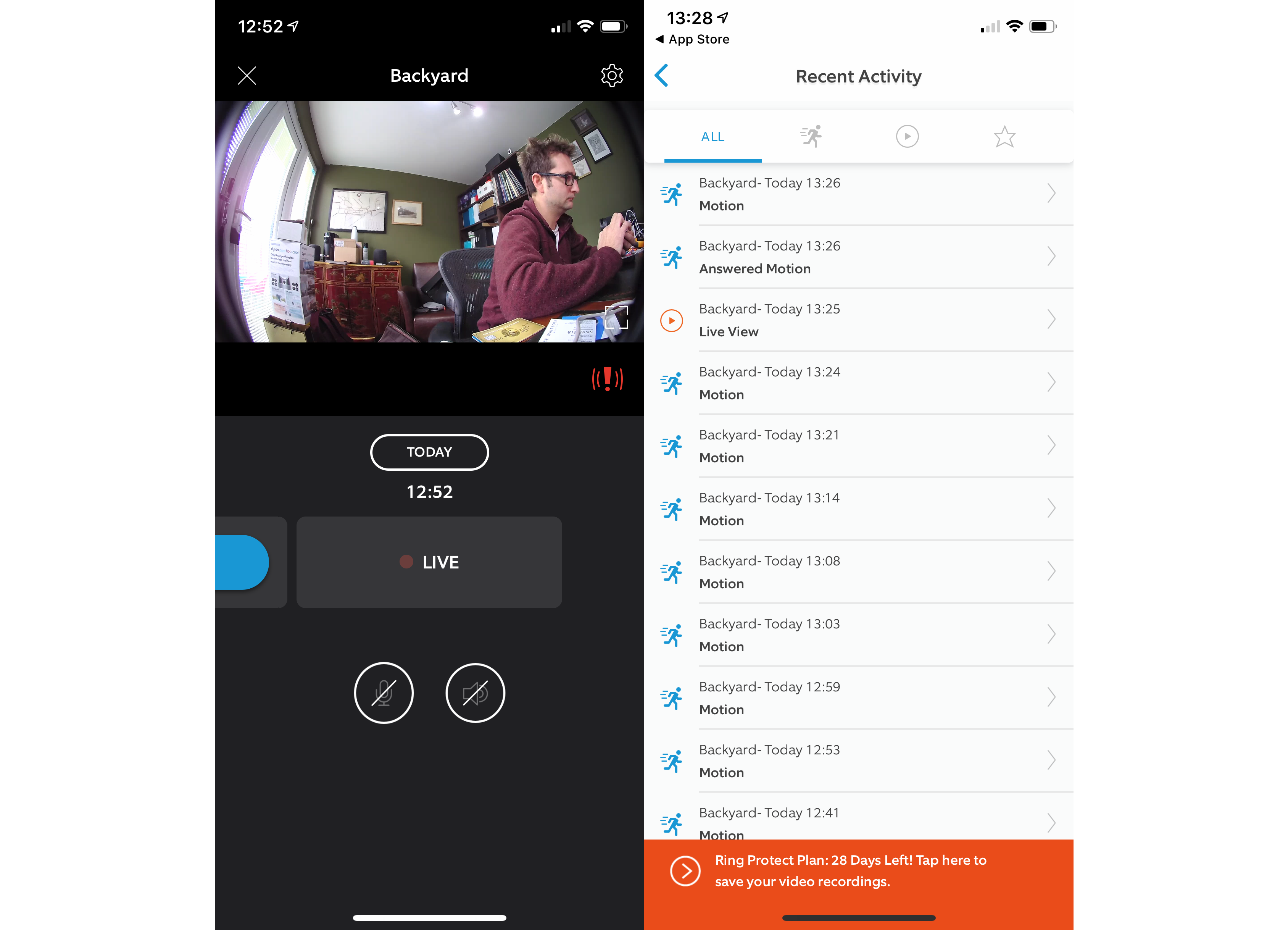
Video clips can be downloaded to your phone or computer (via the web app), so you can save any crucial evidence before it’s deleted from Ring’s servers.
Performance
Setting up the motion zones I needed, and adjusting the motion detection sensitivity for the camera, I found that the Ring Stick Up Cam picked up important motion but ignored other things, such as foliage blowing in the wind.
A few false positives aside (when the camera was installed outside), the Ring Stick Up Cam managed to hit the right balance between capturing important events without spamming me with alerts.
Alerts spring up on your phone and tapping them takes you to the recorded clip, so I could see what was going on.
Video quality
To save on bandwidth the Ring Stick Up Cam defaults to a 720p resolution, although you can force it to use 1080p instead. There’s a 150-degree wide-angle lens, which means you can capture most of a room/a lot of outside, from practically anywhere you place the camera.
In daylight, the Ring Stick Up Cam footage is very good. Details tend to get a little smoothed out in the background, but close-up, the camera retains information and people and faces are easy to spot and recognise.

At night, the IR lights come on and light up a room or outside. The image is noticeably softer, as is the case with all security cameras operating in this mode, but you can still spot individuals and pick out faces from recorded footage.

IFTTT, Google Assistant and Amazon Alexa
With an IFTTT channel, you can activate other devices when your camera picks up motion. For example, you could turn on Philips Hue lights to capture better footage of a burglar in action.
Since Ring is an Amazon company, Alexa support is present. You can use the skill to show your video feed on any device with a screen, such as an Echo Show 2nd Gen.
Related: Amazon Alexa guide
There’s a Google Assistant skill, but it doesn’t let you stream footage from the camera to a device such as the Google Home Hub. Instead, you can ask the Ring skill for device health or for last activity. I found that the latter used the wrong time; I’m assuming that it picked up the wrong time zone.
Why buy it?
Its neat installation options, high-quality video, and option to install inside or out make the Ring Stick Up Cam a great choice for any home. It’s also very well priced when compared with the likes of the Nest Cam Outdoor IQ. If you’ve already got another Ring device, such as Ring Video Doorbell 2, then this camera makes a lot of sense. You can also see my other recommendations in the Best security camera guide.
It isn’t quite perfect, though. Although the Timeline view on the app is a big improvement, finding a specific incident is comparatively hard. Nest’s app is far easier to navigate.


