Ring Indoor Cam Review
An excellent Full HD indoor camera for a budget price


Verdict
With its powerful modes letting you control when the camera can and can’t record, the Ring Indoor Cam is a great addition to the line-up and fits in well where you’ve already got other Ring cameras and, particularly, the Ring Alarm. Image quality from the 1080p sensor is pretty good both at night and during the day. With its flexible stand offering bookshelf, ceiling and wall mounting, the Ring Indoor Cam is something of a bargain for anyone looking for a high-quality, low-price indoor camera.
Given the wide range of cameras and doorbells in the range, it’s surprising that Ring hasn’t offered an indoor-only model – until now, that is. With the Ring Indoor Cam, the company has finally made the move to provide inside coverage, with this Full HD model costing just £49. As a comparison, that’s around three times less than the Nest Cam Indoor.
A flexible stand and mounting options coupled with dramatically improved software makes this an excellent camera for all, and one that’s particularly well suited for those with an existing Ring system.
Design and Installation
- Extremely flexible, but it feels a bit cheap
- The excellent stand makes it easy to place this camera or wall mount it
- Very cheap for a Full HD camera, but it looks so
Pick up the tiny Ring Indoor Cam (46 x 46 x 75mm) and it feels a little lighter and cheaper than the other Ring cameras I’ve reviewed. This model isn’t poorly made – far from it – but the fact that it doesn’t require waterproofing results in a unit that feels that much lighter and cheaper.
Despite this, the Indoor Cam is extremely flexible. The stand comes attached to the bottom of the camera and provides a good degree of flexibility if you want to point the camera up or down. Even fully pointed down, the camera won’t topple over – often an issue with lighter, cheaper cameras. It’s also good to see that the USB cable slots in firmly without you having to twist the camera around; again, this is another common flaw with cheaper cameras.

The camera is flexible and easy to position
There’s one annoyance, though: the setup button is on top. When adjusting the camera, it’s all too easy to hit the button, putting the camera into setup mode as a result. Pulling out the power cable and putting it back in tackles the problem, but surely Ring could have found a better place to locate this button?
You’ll be pleased to discover that you’re not limited to placing the Indoor Cam on a shelf; the stand doubles as a ceiling mount if you’re happy to drill holes. Further flexibility comes from the fact that the stand also fits at the rear of the camera, which means you can wall-mount the unit, too. Those options aren’t bad given the low price of this model.

You can wall- or ceiling-mount the camera, too
As with other cameras in the lineup, the Indoor Cam is managed and set up through the Ring app. It takes a few minutes to get the camera connected to your Wi-Fi network and ready to start capturing footage.
Features
- New modes make this camera exceptionally powerful, particularly if you have an alarm
- Works with your Ring Alarm to automatically turn on and off
- Excellent cloud storage although the interface to find recordings could be better
- Activity zones let you cut down on alert notifications
One of the issues I’ve always had with Ring cameras is that there’s been no easy way to stop them recording; you could turn off alerts and schedule when you wanted to receive alerts, but you couldn’t stop the camera recording. For a long time my workaround has been to have cameras inside connected to a smart plug, cutting power to them when I didn’t want them to record.
This has now changed thanks to the introduction of Modes in the app. Modes were introduced with the Ring Alarm, providing three options: Disarmed, Home and Away. These were used to control which alarm sensors were in operation, but they can now be used to inform your cameras when they should and shouldn’t record.
Ring has some sensible defaults: “Disarmed” and “Home” turns off all internal cameras, and “Away” turns on both indoor and outdoor cameras. However, you can edit each mode and choose which cameras you want to have on or off in each mode. For example, you may decide that you want any cameras downstairs to be turned on in Home mode when you’re in bed.
More than just controlling when a camera can record, Modes also lets you choose whether or not a camera should still have its Live View function turned on. Finally, Ring has brought the privacy controls that I’ve been waiting for.
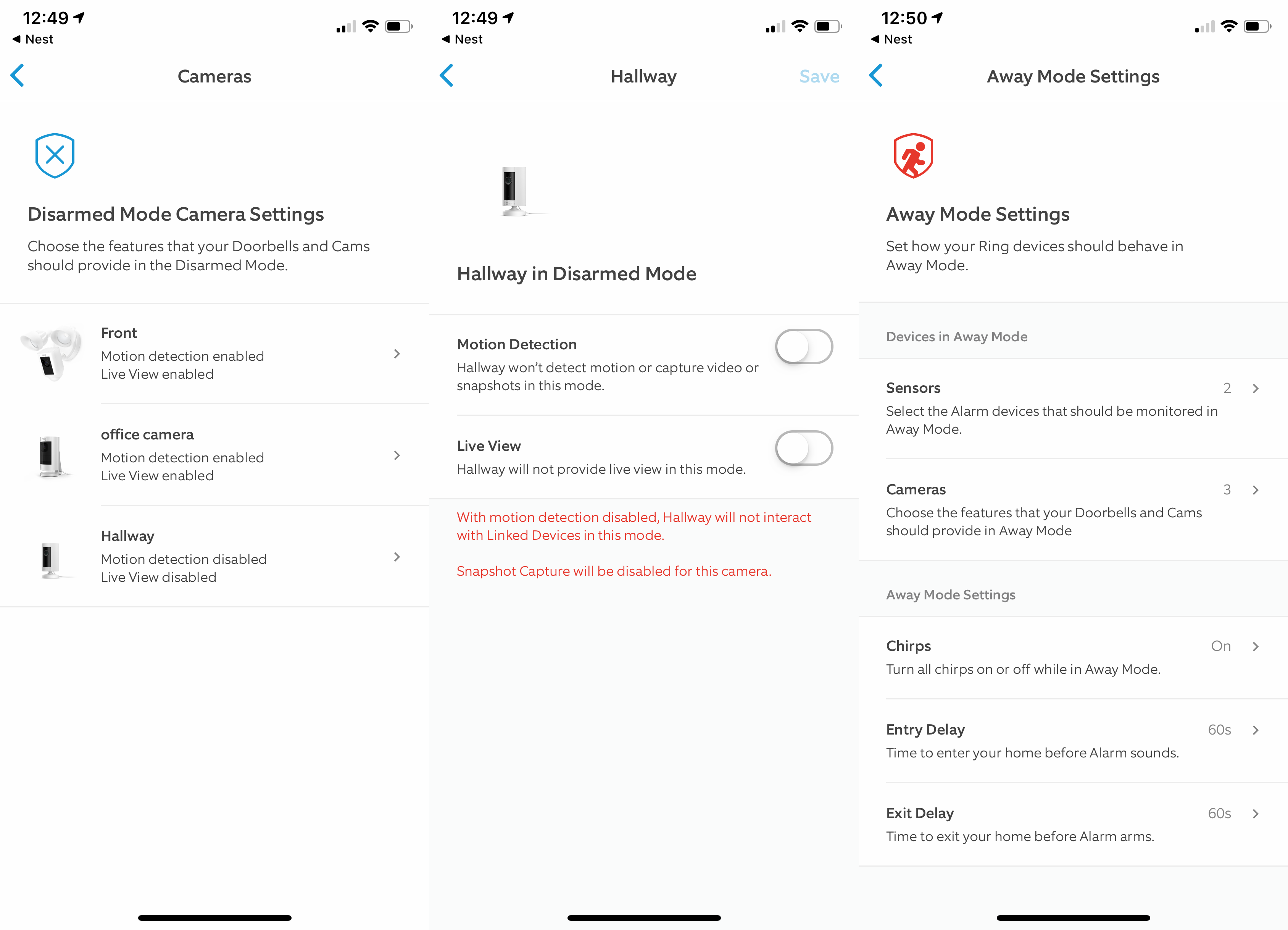
Modes let you control when the camera can and can’t record
If you don’t have a Ring Alarm, you have to set modes manually through the app. Some kind of scheduling option would have been nice. Things get much better if you have a Ring Alarm, since the mode is changed automatically based on what the alarm is set to. Go out and turn on the alarm, for example, and your cameras all spring into life. This kind of integration and synchronisation makes buying Ring cameras a no-brainer for anyone who already has the alarm system.
You can manually toggle the option to record motion on each camera’s settings page, and you can enable and disable motion alerts, too. You still get the same controls to schedule motion alerts, as well as letting you set a quiet time if there’s a period where you’re not bothered about receiving alerts.
Since the Indoor Cam is powered, motion is detected using the video feed. To cut down on alerts, you can draw Motion Zones: areas of the image you want to view. There’s now a People Only mode, which will ping out a notifications only when a person is spotted.
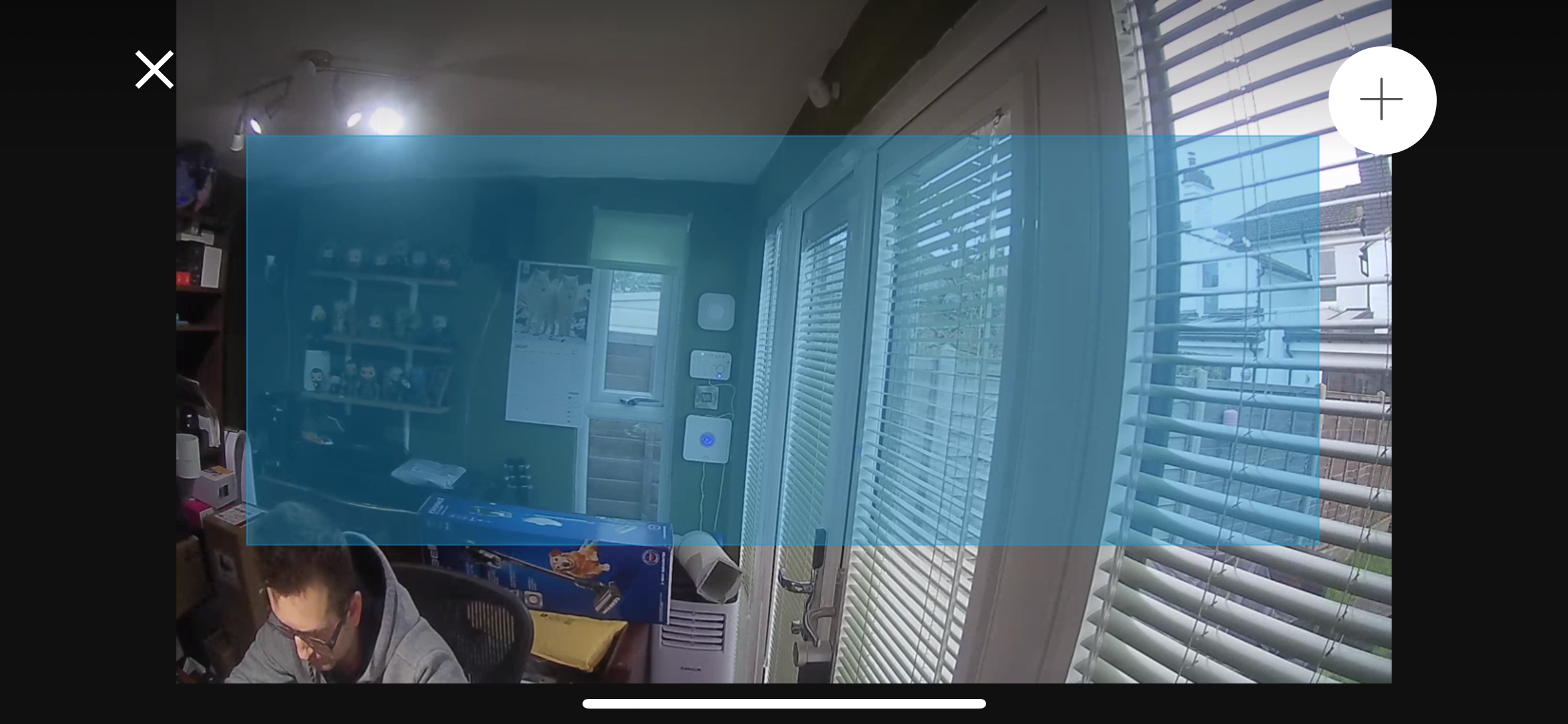
Activity Zones let you focus where the camera can and can’t detect motion
Video is recorded to the cloud, and you need a Ring Protect plan to store footage. Pricing is pretty reasonable: £2.50 a month (£24.99 a year) for 30-day video history for Ring Protect Basic. Upgrade to Ring Protect Plus (£8 a month or £80 a year) and you get cloud storage for all of your cameras, plus assisted monitoring and cellular backup for your alarm system.
While Ring doesn’t offer a continuous recording mode, there’s now the option for Snapshot Capture, which takes a still image at your choice of every three minutes, one minute or 30 seconds. This helps fill in the blanks when you scroll through the timeline for your camera.
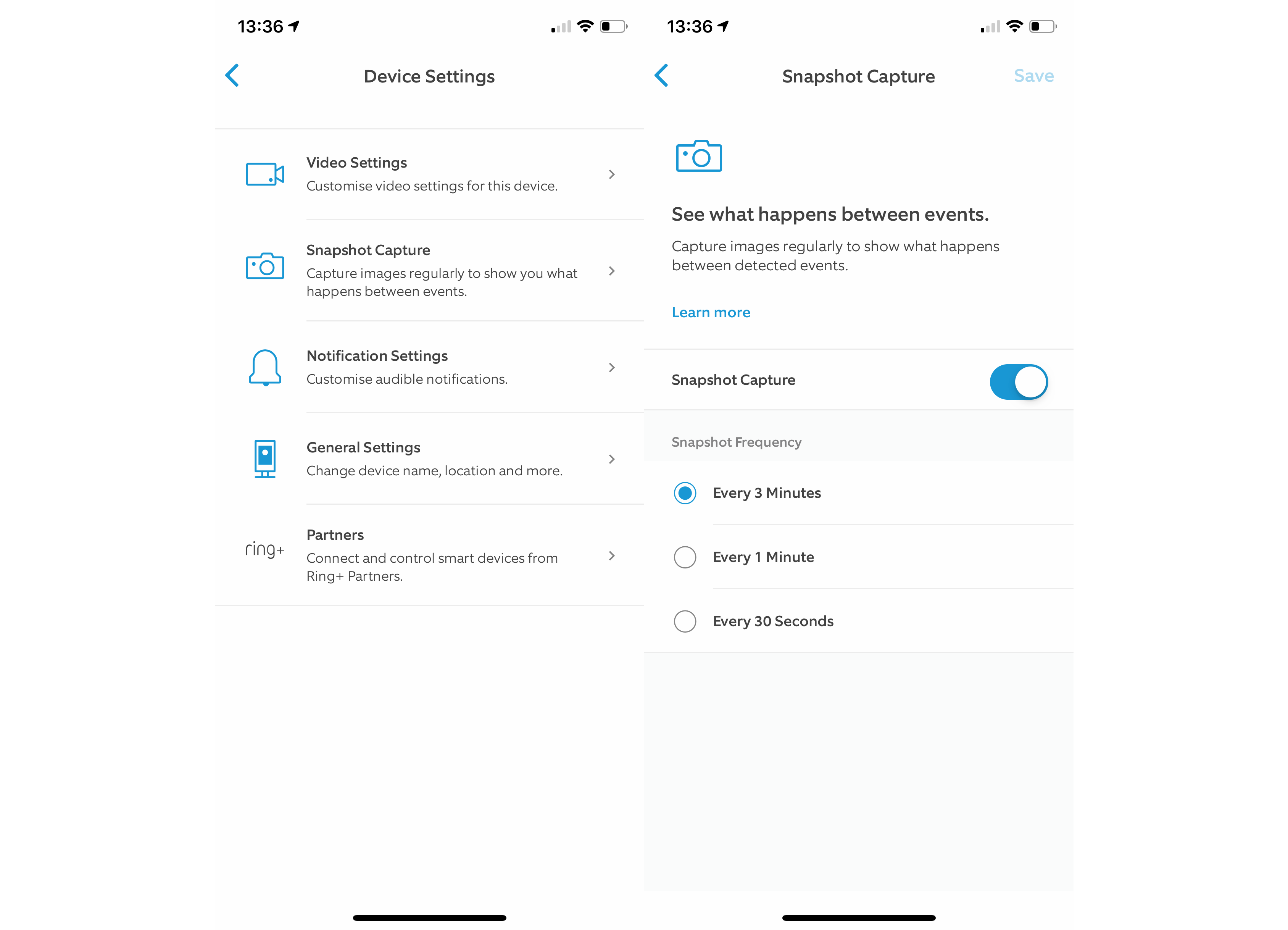
Snapshots helps you see what was happening during the day
Despite this, the timeline is still one of the weakest links in the Ring system. Scrolling horizontally, the timeline lets you find events, but it’s cumbersome to move through, particularly when you have snapshots cluttering it up even further. You can filter by event type (motion, Live View and Favorites) and jump to a specific day, but it remains quite a tedious process. Nest has this system nailed, and its app is far more flexible.
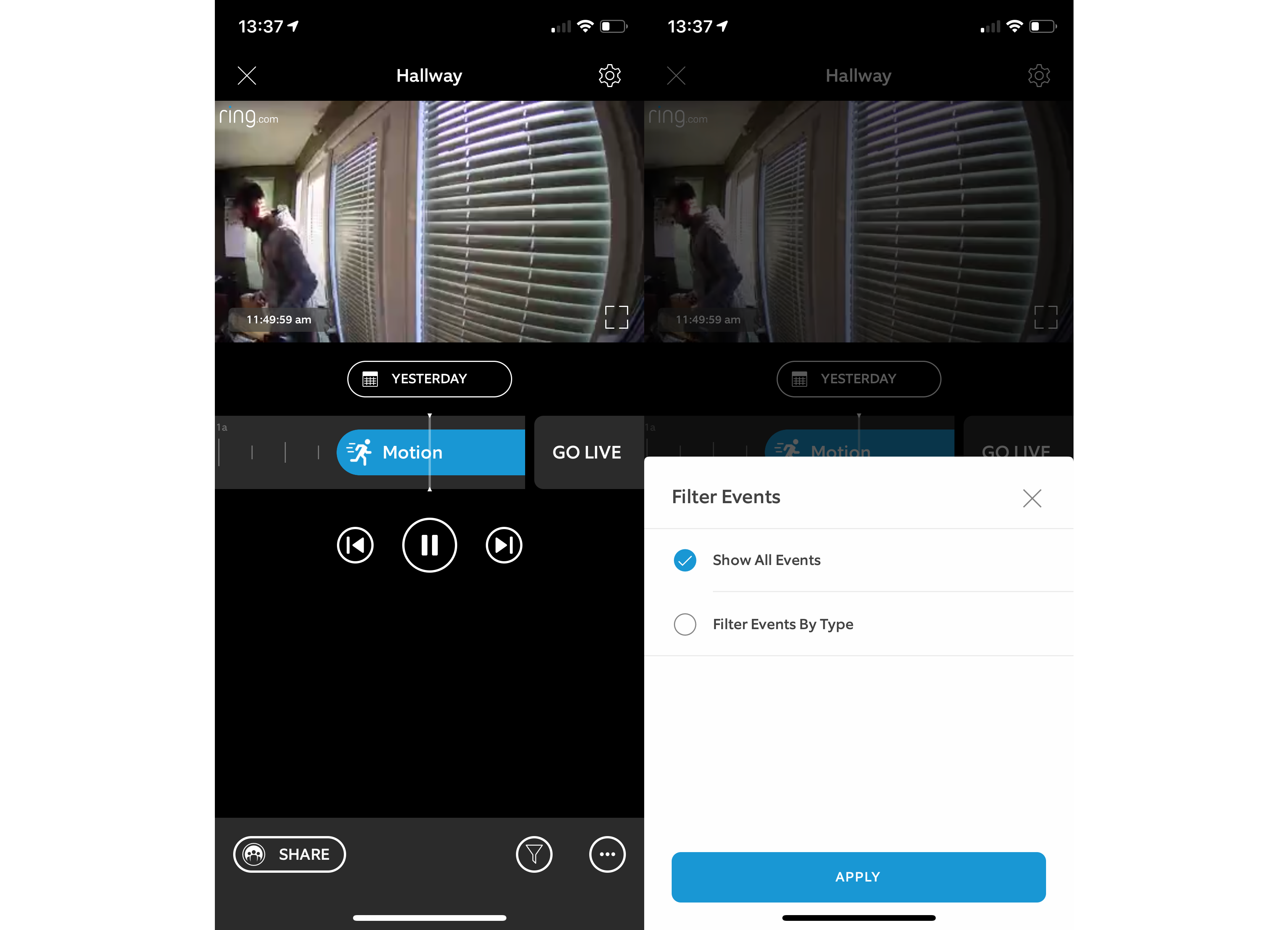
The timeline is clunky to scroll through
Alternatively, the Event History option just gives you a list of events that you can filter by type, although not by date. This list is easier to navigate, but the lack of thumbnails remains disappointing. Ring needs to make finding footage easier. Once you’ve found a clip you want, you can mark it as a Favorite or download it to your device to preserve evidence.
As with other Ring cameras, there’s the Linked Devices option. When your Indoor Cam spots motion, Linked Devices lets you tell your other cameras what to do – such as recording a clip or, depending on model, turning on their lights. It’s neat to see this kind of interaction, but use the feature carefully to avoid generating a lot of additional video clips.
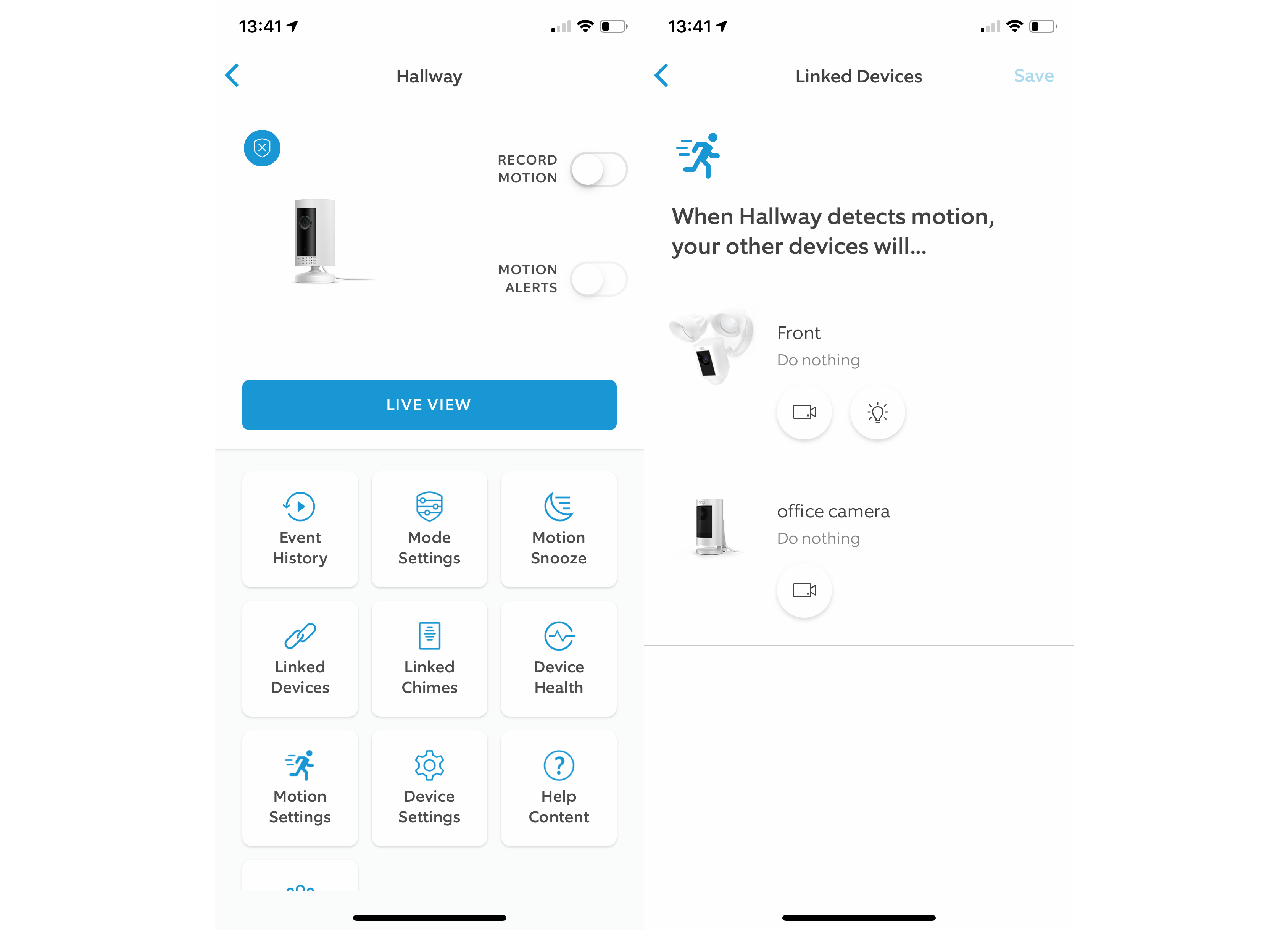
Linked Devices helps you run all of your cameras together
Via the Live View feature, you can see what’s going on in real-time. From here you can activate the siren (a very quiet sound clip is played) and you can turn on two-way talk. Ring has made the Indoor Cam clear to hear, and its microphone is surprisingly good. Certainly, this feature is good enough to warn a would-be burglar that help is on the way.
You can view the feed from an Amazon Echo smart display, but there’s still no equivalent for Google Assistant smart displays, which is frustrating.
Video quality
- Detailed footage during the day and at night, but colour night mode may not be that useful
- Decent quality video during the day
- Full colour night vision is a bit hit and miss, and this feature works better outside
- IR vision is a bit softer but the better choice
With its 140-degree field of view, the Ring Indoor Cam can take in most of a room easily enough, providing decent coverage. As with most of Ring’s products, this camera has a 1080p resolution, which proves good enough to capture sharp detail.
During the day, you get the best quality images. The picture can be a little soft, smoothing out some details, but you can certainly see enough to spot features and work out individuals – as you can see from the sample shot below.

At night, the camera can turn on its IR lights to get you a black and white image of what’s going on. This softens the picture further and blurs out some detail. Nevertheless, I found that it was easy enough to scroll through the footage to find a couple of sharp frames that give you a good look at anyone caught on camera.

The Ring Indoor Cam also has a night colour mode, which uses a combination of IR and ambient light to give you full-colour night vision. Quality massively depends on how much ambient light there is, which often is very little at home. As a result, my test image shows a bit more detail and a hint of colour, but the overall quality wasn’t much better than the pure IR mode. Typically, I’ve found that colour night vision works better outside, where there tends to be more ambient light.

Should you buy the Ring Indoor Cam?
The more expensive Ring Stick Up Cam may provide greater flexibility – it can be placed inside or out – but if you just want a camera for inside your home, the Ring Indoor Cam is an excellent choice. With high-quality video footage capture in the day and night, and with Modes providing complete control over when the camera can and can’t record, this is a very powerful camera – particularly if you pair it with the Ring alarm. If you don’t have any other Ring devices, then my guide to the best indoor security cameras will help you find an alternative.
The app is a little fiddly to use to find recorded footage, plus a smarter interface with thumbnail images would improve matters greatly. Nevertheless, we can’t argue against the quality of the Ring Indoor Cam, particularly at its price.








