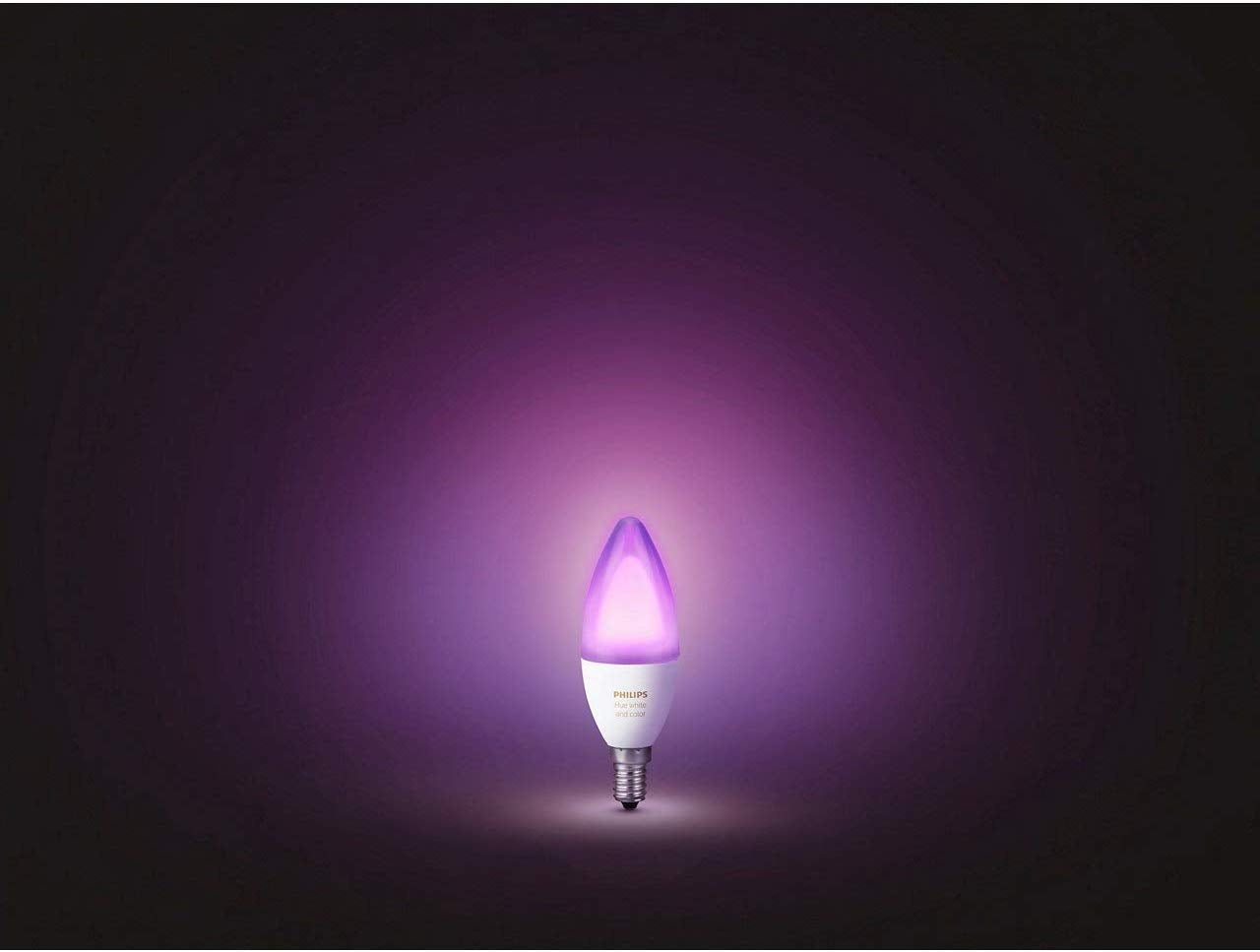Retrotouch Friends of Hue Smart Switch Review
Possibly the best Philips Hue light switch


Verdict
The Retrotouch Friends of Hue Smart Switch replaces your existing light switch with a gorgeous-looking smart model. It requires no batteries and offers proper control over your Hue lights, without the danger of someone powering off your bulbs. Those who prefer their current switches may be better off looking at the Hue Wall Switch Module, but, on balance this is the better overall choice for most people.
Pros
- Replaces existing wired switch
- Looks great
- No batteries
Cons
- Slightly fiddly to fit
Availability
- UKRRP: £59.99
Key Features
- ControlThis Zigbee switch uses kinetic energy, so doesn’t require batteries, and it can control up to two rooms of Hue lights
Introduction
One of the benefits of the Philips Hue smart lighting system is the sheer number of remotes and wireless switches available for it. Previously, the majority were designed to sit alongside an existing light switch, but I’ve seen a growing number of devices designed as replacements – and the Retrotouch Friends of Hue Smart Switch is one of the best.
Sporting a glass finish, this is a more attractive light switch than much of the competition. It can be used to control two rooms, or provide main light control plus scene selection. Since the switch uses kinetic energy to harvest power, this model doesn’t use batteries, which may make it a better choice for many than the Philips Hue Wall Dimmer Switch.
Design and Installation
- Available in black or white
- Single or dual button option
- Slightly fiddly to fit
The age-old problem with Philips Hue lights is that they have to be left on at the light switch in order to work. Most existing controls sit next to your light switch, which is both confusing for guests and a little ugly.
The Retrotouch Friends of Hue Smart Switch is an elegant solution, replacing your existing light switch with a smart one. Available in black or white, the light switch sports a glass panel surround, which makes it more attractive than the plain plastic of the Senic Friends of Hue switch, which is also designed to sit beside an existing light switch.

The main competition is the Philips Hue Wall Dimmer Switch, which works with your existing light switch, so you can keep your high-end fitting and upgrade it to a smart one. However, there are some key differences between the Retrotouch and Hue options.
To start, both products work in a similar way. First, you have to remove your light switch and then use the provided connector block to permanently provide power to your light fitting. The Hue block is more dainty and has connectors for the live cables only, and you have to deal with any earth or neutral cables separately.
The Retrotouch switch comes with a larger and more adaptable connector block that can take the cabling from two physical switches, including earth and neutral cables. It has connectors on either side of the switch, so you can fit in a lot of cables – handy, if your lights are wired through your switches.
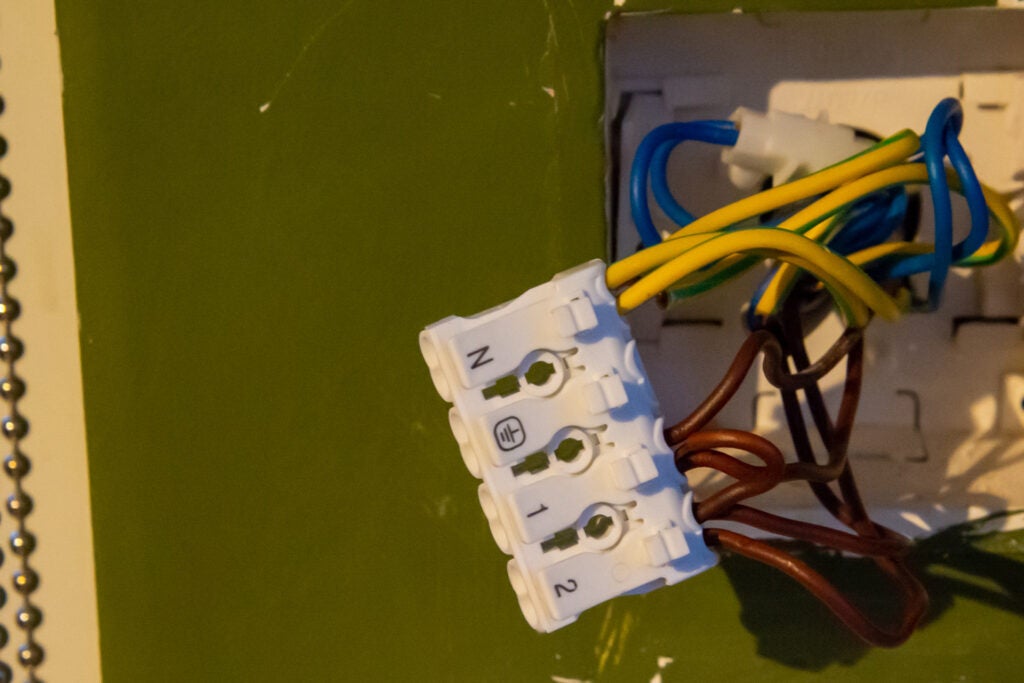
Pay attention to how your current light switch is wired, so you can achieve the right configuration in the connector block. This can be fiddly, so you may want to get an electrician to do the job.
With the Hue switch, you next have to wire your light switch to the battery-powered module. With the Retrotouch Friends of Hue Smart Switch, however, there’s no additional cabling. The light switch is also battery-free, using kinetic energy to send a signal.
Fitting the light switch is a little fiddly. You have to remove the switch from the backing plate, which can prove tricky. I found it best to insert a flat screwdriver into the slot underneath and then give it a little twist.
Once off, the backplate screws to the wall, over the light switch. The Retrotouch switch module then simply clips into place – although, before you fit it, you have a choice over whether to fit it with one switch or two. I recommend sticking with the default two switches, since this provides greater flexibility whether you’re controlling one set of lights or two.
Features
- Can control one set of lights or two
- Scene options
- Dimming control
You add the Retrotouch Friends of Hue Smart Switch through the Hue app, and you must have a Bridge for it to work. Once added, you have a choice of how it works, based on the number of switches you’ve installed. As mentioned, I opted for the default two switches.
I set the left-hand switch to turn my office lights on and off (I chose the option to turn on with the last setting, but I could have selected a scene instead), and the right-hand switch to do the same for the garden. Both were set so that a press-and-hold action would dim.
You can use two switches in different ways. Rather than controlling two different rooms, you can use one switch for on/off and dimming, and the second one to choose two scenes.
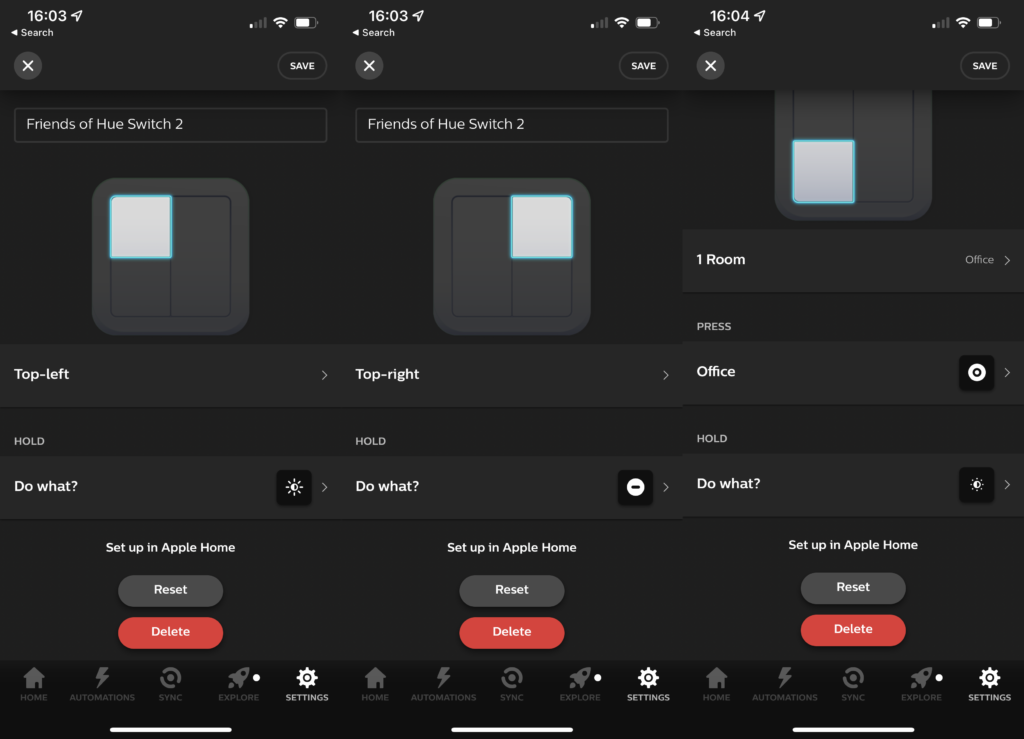
This provides a degree of flexibility, although it would be better if you could use multiple clicks to cycle through scene selection as you can with the standard Philips Hue Wireless Dimmer Switch.
Performance
- A little stiffer to push than a regular switch
- Works reliably
Since the Retrotouch Friends of Hue Smart Switch uses kinetic energy to power your lights, it requires a little more force to work than a regular Hue Dimmer switch. Not excessively so, I should point out: a firm click is sufficient.
The Retrotouch Friends of Hue Smart Switch uses Zigbee, so it’s quick to respond; it isn’t noticeably slower to use than a physical light switch. Dimming is very good: press and hold the up or down buttons and your Hue lights start to brighten or dim. The pace of change is just right, allowing you to achieve the desired level of light and then let go of the button without over- or under-shooting.
Latest deals
Should you buy it?
If you want to have a single wall control for your Hue lights, this all-in-one package works brilliantly – and the switch looks great.
If you love your existing light switches, the Philips Hue Wall Switch Module is a better choice, even if it does use batteries.
Final Thoughts
More attractive than the other Friends of Hue switches I’ve reviewed, the Retrotouch Friends of Hue Smart Switch is an excellent upgrade for any home that uses Hue lighting. Available in black and white options, the majority will find a model to suit their needs.
If you have very specific tastes and love your existing light switches, the Philips Hue Wall Switch Module is a better choice – although you’ll have to change batteries every few years. Here, you’ll never have to worry about batteries.
How we test
Unlike other sites, we test every smart home product we review thoroughly over an extended period of time. We use industry standard tests to compare features properly. We’ll always tell you what we find. We never, ever, accept money to review a product.
Find out more about how we test in our ethics policy.
We test how each product integrates with other smart home systems including Amazon Alexa, Google Assistant, Apple HomeKit, IFTTT and Samsung SmartThings
We use each smart home product in a real world setting, integrating it into our home.
FAQs
No, it uses kinetic energy harvesting, getting energy when you press the button.
You use the connector module at the back to permanently wire on your lights.