Razer Nabu Watch Review
Razer Nabu Watch
An ill-conceived wrist-brick

Verdict
Pros
- It works (sort of)
- It tells the time
- Alright battery life
Cons
- Terrible design
- Tracking issues
- Overpriced
- Barebones app
- Uncomfortable to wear
Key Specifications
- Review Price: £129.99
- 12-month battery life (main screen)
- 7-day battery life (second screen)
- Alarm
- Fitness tracking
- Water-resistant
- Bluetooth
- Shock-resistant (5 metres)
- Stopwatch
What is the Razer Nabu Watch?
Razer is a company known for selling high-quality gaming peripherals, and it has a successful track record in the field. Imagine my bewilderment then, when the company announced a smartwatch with zero gaming capability at CES 2016.
It’s not a huge surprise, mind; there’s been a trend for tech firms of all shapes and sizes to jump on the wearable bandwagon – some enjoying more success than others. Razer had already dabbled with smartbands, so the Nabu Watch wasn’t a move that was entirely out of the blue.
However, with the Nabu Watch the company has released a shoddy first-generation device that I think will struggle to appeal. With questionable design, a lacklustre app and inconsistent tracking, this is a smartwatch that potential buyers can’t afford not to read about.

Razer Nabu Watch – Design & Features
As a technology journalist, I look forward to trying out new products and seeing what world-class designers have to offer. That was until I first laid eyes on the Razer Nabu Watch.
I absolutely didn’t want to be seen in public wearing it. I tried to pawn it off to my co-workers; they were bemused and offended in equal parts.
When describing the design flaws of the Nabu Watch, the number of issues makes it tough to know where to begin. Immediately, you notice the sheer size of it. A Withings Activité, for instance, does mostly the same job in a body that’s a quarter of the size. The fact that I struggled to pull my coat sleeve over the Nabu Watch is testament to its inordinate bulk.
Then there’s the strap. It’s about as wide and thick as a £2 coin, and is made from a rubber that seems to have been chosen – by some sadistic designer, surely – for its hair-removal properties. Any slight movement results in painful pulling, which is made worse by the fact that it sits in such an awkward position that constant readjustment is a necessity.
Note, too, that if you’ve have a big wrist, you’ll struggle to close the band clip properly. The result is that the watch will fail to sit firm on your wrist, and there will be two protruding metal bits extending from the strap.
Related: Best Fitness Tracker 2016
Also curious is the fact that when extending the strap to its maximum hole – as if to fit a very small wrist – there are still two extra sets of holes remaining. Why? Nobody knows. It certainly isn’t for symmetry, since the holes on the opposite side don’t match up. Maybe the guy with the hole punch was “in the flow”. Maybe it offers some aerodynamic capability. Maybe it’s just bad design.
The Nabu Watch also features buttons – huge textured buttons that you can’t miss, which are encircled in gaudy, plastic green rings. Four of the buttons perform fairly typical tasks: Set, Mode, Adjust, and Light (for the backlight). There’s also a fifth button, which is for… the second screen.
The Razer Nabu Watch has two screens. One display is a low-power panel that runs off a regular watch battery, from which you’ll get a claimed 12 months of charge. This is the screen that displays the time.

The second is an OLED panel. It’s tiny, has a single colour (green), and a low 128 x 16 pixel resolution. It’s where the “smart” of the smartwatch comes in. Notifications and SMS readouts rush across the small screen, alongside fitness metrics such as steps taken and distance travelled.
Unfortunately, this dual-screen configuration feels like a clumsy workaround rather than a solution to an admittedly widespread problem.
The smaller of the two screens isn’t capable of displaying much information at once, which is an issue. If your watch buzzes to notify that you have a text message, unless you look immediately, you’ll catch only the tail-end of it. What’s more, if you start racking up notifications – let’s say, five – then cycling through to your step count with the button can become tedious.
It’s this sort of frustration that leaves you feeling that the Razer Nabu Watch isn’t particularly “smart” after all.
Since this is a fitness tracker, it’s worth noting that the Nabu Watch isn’t waterproof; it’s only water-resistant. As a result, it will be fine following a few splashes while washing up, but is unlikely to survive if worn while swimming. It’s also worth noting that Razer specifically warns users not to “soak” the strap during setup, so going underwater with the Nabu is a definite no-no.
Related: Withings Activité Pop review
The device is shock-proof, however – up to a fall height of five metres. In all honesty, though, I’d have expected a wearable of such proportions to easily withstand a fall from a Boeing 747, so I’m a little disappointed.
All in all, the Razer Nabu Watch doesn’t get much right design-wise. While its black-and-green heft might appeal to a select few, Razer has missed a trick here. For a device that will be worn on the body, a smartwatch needs to look and feel great. The Nabu Watch manages neither.
Razer Nabu Watch – Setup & Nabu App
It’s not all bad, mind. The Nabu Watch benefits from relatively easy setup. The app is available on both iOS and Android. Note that there are a number of similarly named apps in the Play Store that have been discontinued, so avoid accidentally downloading those.
Once you’re in, you’ll need a Razer account to sign up. If you already use the company’s peripherals, this won’t be any bother. In fact, using accounts for fitness-tracking devices is par for the course these days, so shouldn’t present a problem. Also, the app for the Nabu and Nabu X smartbands is the same, so you don’t need separate software for each.

The Nabu Watch pairs with the app quickly via Bluetooth. I was actually impressed with the pairing; it was instantaneous. That’s a bonus over Withings’ watches, which I’ve seen take more than a minute to pair. A code will flash up on the watch, which you’ll need to enter into the app. And that’s it.
Inside the app, there are really only two sections you’ll ever need to worry about. The first is the “Dashboard”, which acts as the primary interface for the Nabu Watch app. This is where you’ll find all of your tracked data, including daily info on steps taken, distance travelled, calories burned, minutes spent being active, and how long you’ve slept. Tapping on any single metric takes you into a secondary screen from where you can access a bar chart and your history of activity.
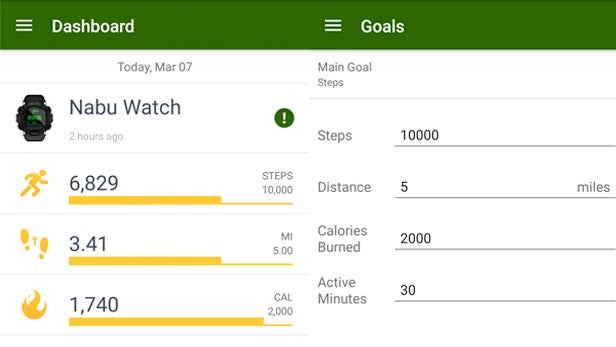
The second section is “Goals” – and it’s fairly self-explanatory. This is where you set goals for items such as steps, distance, calories, and active minutes. It’s a good way to keep track of your progress, and you’ll be notified when you reach a goal.
There’s also an option to set a “main goal”, which will be displayed on the physical device. Would we like to see progress for all goals on the device? Yes. But that’s a failing of the tiny screen, and it can’t be helped.
At a glance, the Nabu app looks competent and attractive. However, tracking fitness is all about acquiring detailed information, and here the Nabu app fails. It’s all surface-level tracking, with no in-depth analysis.
What’s more, you’re not offered advice on how to improve either, which makes the data largely redundant for the average user. It’s a sign that Razer isn’t committed to the platform, because the app needs significant investment to compete with heavy-hitters such as Fitbit or Runkeeper. It’s also a shame that Razer didn’t capitalise on its gaming heritage and include gaming-specific features in the app.

Related: Best Smartwatch
Razer Nabu Watch – Performance & Tracking
I found the accuracy of the Nabu Watch’s tracking a problem. It presents a serious issue with step ghosting. During setup of the watch, for instance, the app tracked eight steps. This was over a period of less than two minutes, with very little hand motion. I also noticed it gained steps while I was sitting down typing at my desk, and juggling. While the latter isn’t exactly standard behaviour, it shows that the activity algorithm isn’t fine-tuned.
Distance travelled figures also appear to be off. I tracked a 5K run using the Nabu Watch and a Withings Activité Steel, with the Runkeeper app on a OnePlus 2 smartphone. While the first two were eight metres apart, the latter was off by more than 60 metres. This may not sound like much, but it becomes a significant problem over long distances.
In terms of connectivity performance, the Nabu Watch is hit and miss. As I mentioned earlier, the Watch paired quickly over Bluetooth, and I didn’t experience any connection dropouts while wearing it. The connection range is impressive, too: I had to walk more than 20 metres from my phone before the connection to the Nabu Watch failed. What’s more, a notification buzzes on the device to make you aware that you’ve strayed too far from the connected device.
Related: Apple Watch review
Unfortunately, there’s a clear and frustrating lag when receiving notifications on the watch. I was receiving pings for texts that I’d actually already finished replying to. This meant that the smartwatch was buzzing away fruitlessly, only serving to make me hate it even more.
This is a good time to mention the fact that I don’t want my watch to be constantly updating me with what’s happening on my phone. While this is a general dislike for the smartwatch ethos on my part, it’s especially egregious with the Nabu Watch.
There appears to be no obvious way to properly manage the notifications you wish to receive on the watch. Instead, all app notifications are channeled to the wearable, which means I’m constantly being buzzed. The only solution to this problem is to turn off the notifications for apps completely. But then why bother owning a smartwatch? Razer’s all-or-none approach could certainly do with refining.
As far as battery life is concerned, Razer’s claim of seven days for the OLED display seem accurate. I used the watch for two days before charging, and it had dropped to only 74%. That concurs with Razer’s estimates and, although I can’t put the bigger screen to the test, I’d be very surprised if it didn’t live up to a year based on the conventional technology it uses.

Should I buy the Razer Nabu Watch?
Razer is great at building mice and keyboards. Last year’s Razer Mamba is one of my most favourite gaming mice ever. But the company has strayed from its comfort zone, and the inexperience is evident.
The Razer Nabu Watch shouldn’t have been developed – and I think the hardware designers know that. I think the software engineers know that. I think the press team know that. This is a device that merely ticks a box, rather than winning the hearts and minds of customers.
There is little that’s positive about this watch. The app is okay – it performs the functions it claims to offer. The design is is awkward to wear, features are few and basic, and its fitness-tracking capabilities are outranked by most rivals. Overall, the Nabu Watch is a shambolic offering from a company that should know better.
Worse still is the fact that Razer is expecting consumers to pay £130 for this unwieldy hunk of plastic. That’s just £10 less than the more attractive and accurate Withings Activité Steel. And it’s £130 more than anyone with sense should be willing to pay.
Verdict
Despite a handful of redeeming qualities, the Razer Nabu Watch is an ill-conceived product that would require significant reworking before being sold to consumers.


