Razer Blade Stealth 13 (2019) Review
Razer Blade Stealth 13 (2019) Review
Update: A new model of the Razer Blade Stealth 13 has been announced, featuring Intel’s 10th Generation Intel Core processor. Check out our hands-on Razer Blade Stealth review of the new gaming ultrabook. What is the Razer Blade Stealth 13 (2019)? The Razer Blade Stealth 13 (2019) is a 2019 refresh of Razer’s ultrabook lineup, […]
Verdict
The Razer Blade Stealth 13 (2019) is a superb ultrabook, surpassing the likes of the MacBook Air in almost every category while flaunting charisma that will no doubt lure in the gamer crowd
Pros
- Premium lightweight design
- Excellent CPU performance
- Dedicated graphics card
- Dazzling display
Cons
- Average battery life with RGB lighting turned off
- Could do with more ports
- Fingerprint magnet
- Stingy storage
Key Specifications
- Review Price: £1499
- 13.3-inch Full HD / 4K display
- Nvidia MX150 Graphics Card
- Intel Core i7-8565U CPU
- 8 / 16GB RAM
- Weight: from 1.28kg
Update: A new model of the Razer Blade Stealth 13 has been announced, featuring Intel’s 10th Generation Intel Core processor. Check out our hands-on Razer Blade Stealth review of the new gaming ultrabook.
What is the Razer Blade Stealth 13 (2019)?
The Razer Blade Stealth 13 (2019) is a 2019 refresh of Razer’s ultrabook lineup, and with its new ultra-skinny bezel and featherlight weight, it’s gunning for a tussle with the likes of the MacBook Air and LG Gram.
The biggest new addition of all though, is the Nvidia GeForce MX150 graphics card. This helps turn the Stealth from a versatile device for day-to-day work, to a machine capable of some light-hearted gaming action.

Despite packing a GPU, this ultrabook is a razor-thin 14.8 mm
Bear in mind though, the Stealth won’t be able to blitz through the likes of Battlefield 5 or Shadow of the Tomb Raider. This is very much a machine where gaming duties are reserved for titles that aren’t massive GPU hogs like Fortnite, Apex Legends and Overwatch.
Aimed at students and mobile professionals who like to sneak a few rounds of multiplayer fun on the lunch break, the Razer Blade Stealth 13 (2019) is a multi-talented machine and one that may very well be the ultrabook to beat.
Related: Best Laptops 2019
Razer Blade Stealth 13 (2019) – Design
The Razer Blade Stealth looks like the edgy twin of the MacBook Air – it’s thin, light, feels properly premium and is coated in black. This Ultrabook is designed for students and mobile professionals who want to travel as light as possible, but without having to sacrifice power.
Razer’s new ultrabook is even more portable than the previous iteration. The bezel has been reduced so it’s now wafer thin, while the laptop’s chassis benefits from having a few millimetres shaved off the sides. The previous Blade Stealth is 16.4mm wider than the 2019 model. That may not sound significant, but you’ll find this new laptop is much easier to stow in your bag.

Razer’s scrapped the green logo in favour of more subtle styling
While an Ultrabook at its core, the Razer Blade Stealth also boasts some gaming flair. You get a flashy Chroma RGB keyboard and Razer’s trademark emblem on the lid. That said, the emblem is just a black outline instead of Razer’s traditional illuminate green, so professionals can bring the laptop into work without fear of it becoming the talking point of the office.
The lid and chassis look exceptionally slick with black matte design, but they’re both total fingerprint magnets. Even after wiping the surface with a cloth, the laptop soon looked grimy again minutes later.
A pair of upward-firing Dolby Atmos speakers bookend the keyboard. Crank up the volume right to the top, and you’ll easily be able to fill the room with the sound of bombastic explosions and gunfire. While you’ll probably want to invest in some headphones for gaming, for those times when you just want to watch something or stream music, the Razer Blade Stealth certainly kicks out a fair amount of noise.
Low-end noises sound a little flatter than on other laptops we’ve tested recently. It’s not quite up there with the MacBook Air or the recently-reviewed Asus ZenBook 15’s speakers, but it’s still offers quite the boom.

Compared to other ultrabooks, the Stealth is lacking in ports
My only major concern is the number of ports on offer. While you do get two USB-A ports, a USB-C port, a Thunderbolt 3 port and 3.5mm headphone jack, that might not be enough for some gamers. With some external keyboards now taking up two USB-A ports and a mouse taking up another, you’d need to buy a USB hub to get all your peripherals working.
Then again, this Ultrabook prioritises portability over gaming, so it isn’t a huge surprise that Razer has been relatively stingy with its connectivity options. That said, thinner laptops such as the LG Gram have managed to squeeze in more ports without issue. Then again, the most recent MacBook Air only gives you two ports, one of which will be devoted to charging most of the time, so it could be worse.
Related: Best Ultrabook 2019
Razer Blade Stealth 13 (2019) – Keyboard
The keyboard on the Razer Blade Stealth is one of my favourites on a laptop. The keys have good chunky travel, and there’s a nice ‘thud’ to the feedback so you know for sure your input has been registered.
Keys are a little small, and the layout has been condensed to fit between the two speakers. Some may not be a fan of this arrangement, especially if they’ve got bigger hands, but I personally didn’t mind. Razer has done the best job possible fitting everything on this small-frame laptop without making it look cluttered. It may take some getting used to though.
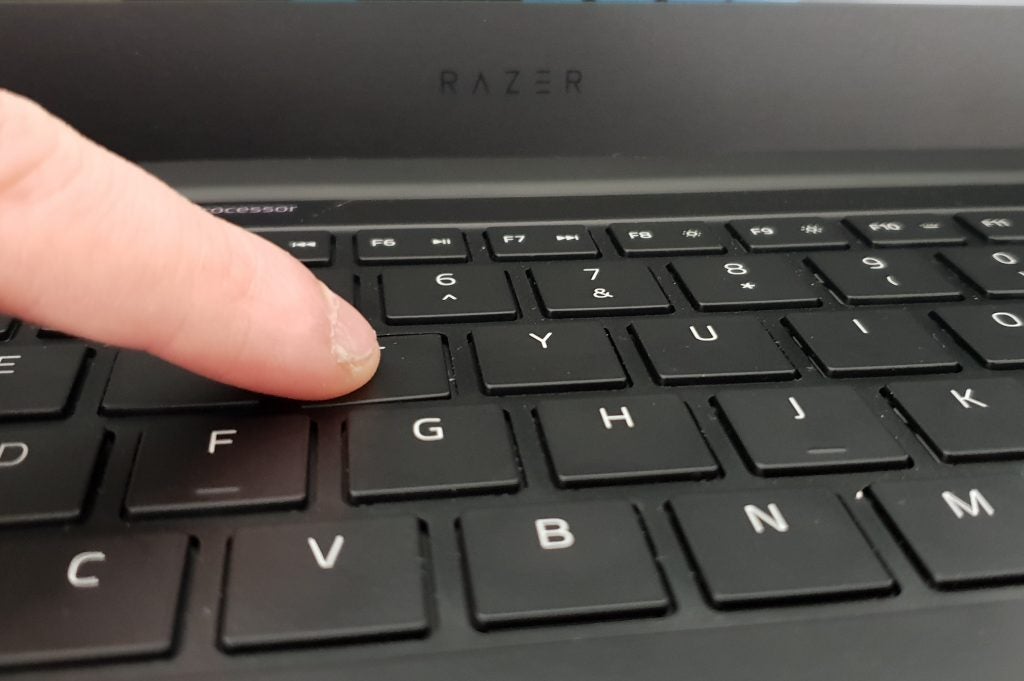
The keys have a surprising amount of travel for such a compact laptop
The touchpad matches the quality of the keyboard, being treated to a glass makeover following the stonking success on the Razer Blade 15. This means the new Stealth has the smoothest touchpad in the lineup yet. It’s a real treat to use whether aiming a virtual rifle or navigating Google Docs.
The keyboard’s responsiveness is impressive, too. You won’t be able to use the touchpad as a scapegoat for your terrible aiming in Fortnite. It’s also one of the larger touchpads I’ve used on an ultrabook, but its size is by no means excessive.
Press down on the bottom half of the touchpad and you’ll hear a satisfying click. There’s enough noise to let you know its registered your input, but isn’t loud enough to become frustrating for co-workers. The clicks are also very responsive, so I never had to double tap to get the thing to work.
Razer Blade Stealth 13 (2019) – Display
The Blade Stealth 13 (2019) has a glorious 13.3-inch Full HD matte display. You can see the quality straight away, with super-punchy colours radiating off the screen in the likes of Overwatch and Fortnite.
With 97.1% coverage of the sRGB colour gamut, the Blade Stealth offers an almost-perfect range of colours. Not only does this make colour-heavy games look more vivid, but it’s also useful for those who like to get creative with digital design work.

Thanks to the super-bright screen, the likes of Overwatch really stand out
The colour coverage isn’t quite as high for photography work though, with the gamut for Adobe RGB and DCI P3 coming in at 67.2% and 69.9% respectively. This isn’t a surprise though, as the Blade Stealth was never pitched as a media mogul, but is rather a versatile ultrabook capable of blasting through everyday tasks.
Rather than just ogling the display for review, we conducted a number of colorimeter tests to get accurate figures. The most impressive result was the brightness, with the ultrabook capable of reaching 454 nits. This is way above the 300-nit average. Not only does this mean the Stealth is a great laptop for midnight gaming and Netflix marathons, but it’s also capable of remaining visible in the sun’s glare.
Contrast is also above average with a ratio of 1392:1, helping detail look deliciously sharp. Black levels are admittedly ho hum at 0.3221 though, with the display struggling to show those deep blacks in dark scenes. To the naked eye, the colour temperature looks pleasingly neutral. This is reflected in the colorimeter readings, although the 6771K result suggests the colour temperature creeps to the cooler side.
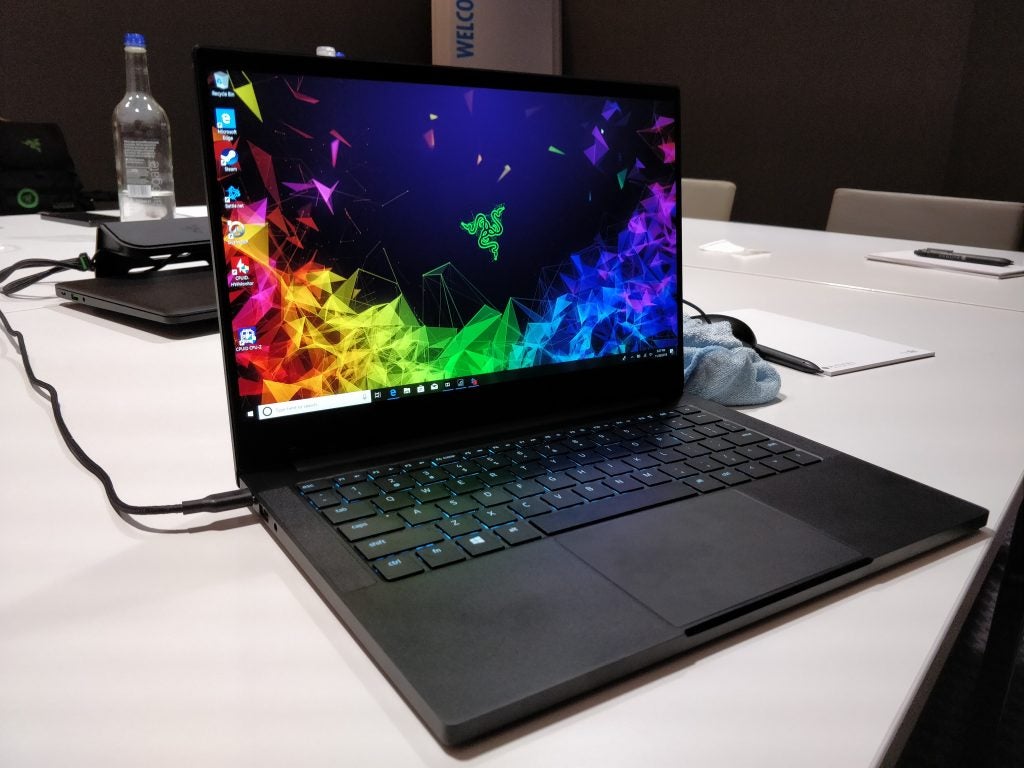
Colours look spectacular on the Razer Blade Stealth’s screen
Gamers may well be upset to hear the Stealth’s display is limited to 60Hz, but I understand its absence. Its inclusion would only push up the price, and since this ultrabook doesn’t pack the required performance to push the majority of games past 60fps it would end up being a wasted expense.
The HD model of the Razer Blade Stealth 13 (2019) boasts a great display then, with sizzling colours and a searing display. If the pixel count isn’t high enough for you, there’s also the option of upgrading to the 4K touchscreen model for an extra £300. But since the performance power is nowhere near enough the standard required for Ultra HD gaming, the greater resolution will only really come in use for video.
Related: Best gaming mouse
Razer Blade Stealth 13 (2019) – Specifications
You’ve the option of three models with the Razer Blade Stealth 13 (2019). The cheapest has a Full HD display, but offers a meek Intel UHD Graphics 620 graphics card. And while the 8GB RAM you get here is respectable, it’s dwarfed by the 16GB RAM you’ll find with the two more expensive Stealth ultrabooks.
Make the step up to the next Stealth in the lineup, and you’ll get the ultrabook on review here. This model shares the same 13.3-inch Full HD display you find with the cheaper sibling, but you also get a Nvidia GeForce MX150 graphics card for extra muscle in video rendering and gaming.
The most expensive of the trio has near-on identical specs to the previous. The only difference is the 4K touchscreen display, as well as having double the storage which totals up to 512GB.
| Base Model | Graphics Model | Graphics 4K Model | |
| Price | £1299.99 | £1499.99 | £1799.99 |
| Display | 13.3-inch Full HD | 13.3-inch Full HD | 13.3-inch 4K touchscreen |
| Storage | 256GB SATA | 256GB PCIe | 512GB PCIe |
| Memory | 8GB | 16GB | 16GB |
| Processor | Intel Core i7-8565U | Intel Core i7-8565U | Intel Core i7-8565U |
| Graphics | Intel Graphics UHD 620 | Nvidia GeForce MX150 (25W 4GB GDDR4) | Nvidia GeForce MX150 (25W 4GB GDDR4) |
| Dimensions | 305x210x14.8mm | 305x210x14.8mm | 305x210x14.8mm |
| Weight | 1.28kg | 1.31kg | 1.38kg |
Razer Blade Stealth 13 (2019) – Performance
The Razer Blade Stealth 13 (2019) offers one of the best performances out of any ultrabook this size thanks to its Intel Core i7-8565U processor. Its CPU benchmark scores absolutely trounce the the likes of the LG Gram, Surface Laptop 2 and MacBook Air, making the Blade Stealth 13 (2019) one of the speediest ultrabooks on the market.
This speed is blatantly obvious in practise. Whether you’re launching software or browsing the web, everything loads zippity fast. The 16GB RAM is clearly a major contributor towards such speeds, helping the Stealth become not only competitive in the ultrabook space, but also compared to more performance-focused notebooks.
| Razer Blade Stealth 2019 | MSI PS42 8RB | Asus ZenBook 15 | |
| PC Mark 10 | 3906 | 3438 | 4038 |
| Geekbench 4 single-core | 5248 | 4538 | 5166 |
| Geekbench 4 multi-core | 17,248 | 11,267 | 17,378 |
The Stealth also offers a top-class GPU performance when compared to other ultrabooks. Out of all the devices this light and thin, only the MSI PS42 8RB springs to mind that’s capable of competitive GPU benchmarks.
Is the Stealth a full-fat gaming machine though? Nope. Since it’s so skinny, it can only fit a Nvidia GeForce MX150 graphics card, which isn’t capable of playing modern-day titles at 30fps in Full HD. With Shadow of the Tomb Raider graphics settings set to the max, the Stealth could only muster a 14fps performance, which is far from ideal.
| Razer Blade Stealth 2019 | MSI PS42 8RB | Asus ZenBook 15 | |
| 3DMark Fire Strike | 3410 | 3292 | 5060 |
| Cinebench | 72.34 fps | 79.31 fps | 105.54 fps |
But while the Stealth isn’t capable of replacing your console or home-based rig, this portable is ideal for playing select games during your office lunch break or during a long commute. I tested the Stealth with the likes of Fortnite, Dirt Rally and Shadow of Mordor, and saw respectable frames rates throughout – even if I had to do a little fiddling with the settings.
With the graphics settings pushed to the max, the Stealth could run Fortnite at 25fps in Full HD. That might not be good enough for uber-competitive gamers who won’t touch anything below 60fps, but it should just about be okay for those who don’t mind the occasional stutter or blip in performance. Plus, you can always get the frames rates up to 90fps if you’re happy to sacrifice visual quality and settle for the ‘Medium’ graphics settings.
The Blade Stealth is also capable of playing Dirt Rally and Shadow of Mordor at 30fps in Full HD, suggesting most titles released at least four years ago should be fair game. Indie titles should be no problem either, so the likes of Dead Cells, Hollow Knight and Rocket League will all be playable on the Stealth.
But even when playing games such as these, I’ve noticed the Stealth heats up to noticeable temperatures. There’s not enough heat to make it uncomfortable to touch, but it’s certainly something to keep an eye on.
With in-game benchmark results no better than what the MSI PS42 8RB is capable, the Stealth is not really a gaming machine, but rather an ultra-powerful ultrabook with a splash of gaming personality. The RGB Chroma keyboard may help it look like a gaming machine, but it certainly isn’t able to power through your Steam library.
In terms of storage, this model of the Stealth has 256GB PCle M.2. That’s not a lot of space, especially if you fancy a sizeable collection of games for your travels. Spend £300 more for the top-tier Stealth and you can upgrade to 512GB storage, but I still feel the mid-range model should be offering that at the very least.
Read and write speeds were very underwhelming at 2685 MB/s and 246.2 MB/s, particularly the latter. This was one of the lowest read speeds I’ve encountered in the last six months, which is particularly concerning since saving data is going to be a common occurrence on a gaming-centric device.
Razer Blade Stealth 13 (2019) – Features
Fancy both the portability of an ultrabook and the power of a desktop gaming rig? Pair the Stealth with the Razer Core X, and you’ll be able to hook the laptop up to external graphics cards and give it the desired grunt to power through blockbuster games.
Of course, that’s not a cheap option with the Core X costing £260 and the graphics card potentially being even more expensive, but it’s still a neat trick that other ultrabooks aren’t able to do. Note that I haven’t yet tested this feature, so I can’t comment on the performance.
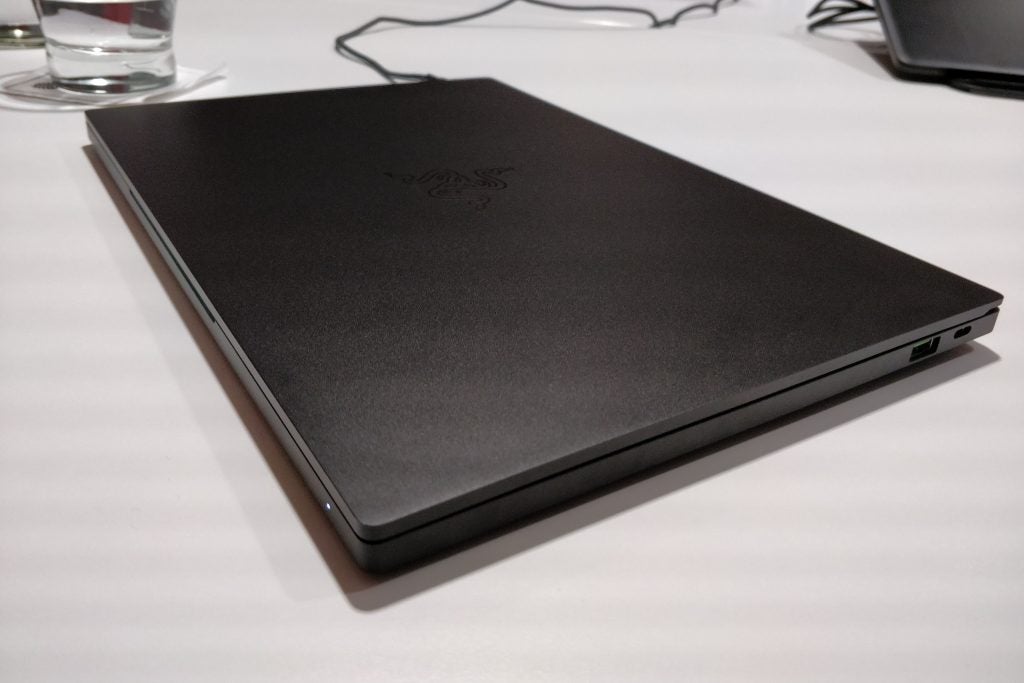
The Stealth can be turned into a super-powered PC with the Razer Core X
You also get a HD webcam capable of a 720p resolution. It even has Windows Hello support, so you can sign into the laptop by just looking it at it. This worked most of the time, but I did notice a few blips, especially when lighting was poor.
Razer Synapses 3, meanwhile, lets you customise the RGB lights on the keyboard, where you can activate various effects or change the colours of the backlight. You can even get the RGB lights to sync up with Razer-made gaming peripherals, so your headphones, mouse and keyboard all flash in tandem.
Related: Razer Blade 15 2019
Razer Blade Stealth 13 (2019) – Battery
One of the most important features of an ultrabook is the battery life. What’s the point in an ultra-portable device if it can only muster a couple hours away from the mains?
This makes the Razer Blade Stealth’s battery life of around 5 hours extremely disappointing. This figure was pulled from the Powermark battery benchmark software, where we set the laptop’s display to 150 nits and had the software simulate everyday tasks to delete the battery.

Battery life is dramatically improved once turning of the keyboard backlight
Compare the Stealth’s 5-hour stamina to the LG Gram’s 12 hours or the MacBook Air’s 9 hours and the Stealth’s endurance looks pretty pitiful.
However, after doing a second battery drain with the RGB Chroma keyboard backlight turned off, I was able to squeeze an extra 3 and a half hours out of the ultrabook, resulting in a battery life of 8 hours, 30 minutes. This suddenly puts its battery life in touching difference of the MacBook Air and many other ultrabooks.
Turning off the RGB lights is a fair compromise when you’re out and about and need the extra stamina. And, of course, you still get the option of a rainbow spectacle on your keyboard when you’re in safe proximity of the mains.
Bear in mind though, if you’re going to be engaging in the odd video game, even with the RGB lighting turned off, you’re going to severely hamper the battery life.
Why buy the Razer Blade Stealth 13 (2019)?
The Razer Blade Stealth 13 (2019) is one of the very best ultrabooks available. With a best-in-class CPU performance, a dazzling display and a design that both looks and feels premium, the Stealth gets A-star marks in the most important categories.
What really propels the Stealth to stardom though is the inclusion of the Nvidia GeForce MX150 graphics card. To be able to play video games on an ultrabook weighing just 1.31kg and is 14.8mm thin is absolutely mind boggling. Sure, the Stealth isn’t considered a certified gaming machine, but it’s still capable of running popular titles like Fortnite, Apex Legends and Overwatch.
The Stealth isn’t perfect though. It’s got a lot of niggling issues, none that are significant alone, but they all amount to potential hesitation considering this thing costs £1499. Storage could be more generous, port options are lacking if you want to load up on gaming peripherals and battery life is middling at best – and that’s with the RGB keyboard backlight turned off.
If those flaws don’t turn you off, then the Stealth is a quality buy. Those looking specifically for a gaming laptop should look elsewhere, but if you ever wanted a MacBook Air that has a RGB keyboard and can play a modest selection of video games, then this is the ultrabook for you.
Verdict
The Razer Blade Stealth 13 (2019) is a superb ultrabook, surpassing the likes of the MacBook Air in almost every category while flaunting charisma that will no doubt lure in the gamer crowd.
The Nvidia MX150 graphics card inclusion is the biggest plus though, making the Stealth one of the few lightweight ultrabooks capable of running the likes of Fortnite and Apex Legends without issue. Acknowledge the fact this isn’t a proper gaming laptop despite its Razer credentials, and you’ll have a lot of love for this edgy MacBook Air rival.
How we test laptops
Unlike other sites, we test every laptop we review thoroughly over an extended period of time. We use industry standard tests to compare features properly. We’ll always tell you what we find. We never, ever, accept money to review a product.


