Razer BlackWidow V3 Mini Review
Is the gaming heavyweight's 65% wireless keyboard worth it?


Verdict
The Razer BlackWidow V3 Mini is an excellent wireless keyboard for gamers and regular PC users working in tight spaces. The Yellow Switch version we tested is blissfully responsive and offers excellent, near latency-free wireless connectivity. The only serious downside is that the Chroma lighting can seriously impede battery life.
Pros
- Excellent build quality on Yellow switch model
- Compact, travel friendly design
- Solid, near latency free wireless connectivity
Cons
- Expensive
Availability
- UKRRP: £180
- USARRP: $180
Key Features
- Wireless connectivitySupports Bluetooth and Razer HyperSpeed connections
- 65% designSmaller form factor design
- RGB lightingFully lit keys and Razer Chroma software support
Introduction
The Razer BlackWidow V3 Mini is 65% the size of a standard gaming keyboard, with its tiny size freeing up precious desk space.
While there are plenty of other 60% and 65% gaming keyboards currently available – like the ROG Falchion line and Happy Hacking Professional Hybrid – this option is designed by gaming heavyweight Razer, which is often labelled as “the Apple of peripherals”.
The mini keyboard also comes with a speedy wireless performance and arrow keys, which are usually omitted for ‘boards of this size. But is that enough to make this one of the best gaming keyboards available? We put it to the test to find out.
Design
- Is just 65% the size of a standard gaming keyboard
- There is no USB passthrough
The Razer BlackWidow V3 Mini is one of a select number of mini gaming keyboards to feature full-fat wireless connectivity. Specifically supporting both Bluetooth 5.0 and Razer’s proprietary HyperSpeed Wireless (2.4GHz) connections, the latter requiring an included USB dongle to function.
But outside of this it’s a pretty standard mini keyboard. The device features an all-black chassis that’s blissfully free of any obvious design flourishes and fully lit RGB keys.
Like all 60% and 65% keyboards it’s also very barebones when it comes to features. There are no dedicated media keys to control tracks or in game volumes. There’s no USB passthrough, with the front facing USB-C input being strictly for charging only and, as expected the key design has been tweaked to accommodate the board’s smaller form factor.

Specifically, the function buttons are gone and the arrow keys placement has been pushed to the very bottom left of the board. Though the arrow keys placement did take a couple of hours getting used to during testing, their existence on the V3 Mini is a bonus in my mind, as most 60-65% boards don’t have any arrow inputs whatsoever.
Build quality is also excellent. Despite feeling atypical light compared to the full sized Razer Turret (Gen 2) and 10-keyless Corsair K63 which I usually use in my lounge and home office respectively, the board is actually made of aluminium, not plastic. During testing I found this made it excellent as a lounge keyboard, with it being light enough for me to comfortably lift it one handed. That said, the the Razer Turret has an oh so useful pull-out mouse pad on its side, making it the better option for lounge gaming.
Having been knocked off its perch on my side table by rampaging house cats more than once during testing, I can also personally attest to its ruggedness. After three drops onto a hardwood floor, the keyboard’s chassis remained scratch and blemish free and continued to fully function with zero issue.
Performance
- Features either Razer Green or Yellow (tested) switches
- It offers excellent, near latency-free wireless connectivity
Performance will vary greatly depending on which switch mechanism you opt for. The BlackWidow V3 Mini is currently available in two options: Razer Green and Razer Yellow.
The switches offer very different typing experiences. In the past I’ve found Greens offer a similar-ish experience to Cherry MX Blue with a blatant mechanical click and tactile feedback with each press.
Yellows, meanwhile, are Razer’s quietest switch option. They’re designed for rapid fire inputs, with a superlight actuation force of just 45G and 1.2 actuation point. To non-techies, this means they’re designed to be as easy and quick to press as possible.
The newly designed version on the V3 Mini I tested also feature silicon sound dampeners, making them even quieter for people planning to use them in offices or shared living spaces. Trust me, your other half will not appreciate the louder green’s click.
Once I’d gotten used to the atypical keyboard layout, I found the switches to be excellent, both for desk typing while working from home and interacting with my lounge PC. The keyboard’s also spacious enough for general gaming.
However, the lack of a wrist mount can make prolonged sessions a little uncomfortable, even with the ability to adjust the board’s angle using rear attached legs. Using it as my main work board, by 6pm my wrists definitely felt a little tired.

Wireless connectivity performance varies greatly depending on how you connect the V3 Mini to your chosen device. Bluetooth is quick and easy to set up, but it’s far more prone to interference than a 2.4 GHz connection and isn’t quite as speedy.
The ‘board worked fine at close distances, but in my lounge sitting a couple of metres away from my desktop, latency and occasional dropouts would creep in. This is to be expected and common with most Bluetooth keyboards.
Plugging in the bundled 2.4 GHz dongle radically improved the performance, with a stable, near latency-free connection. Even playing competitive online games, like For Honor and Destiny 2, the keyboard’s connection never let me down and there was no discernible delay between me pressing a key and my desired action playing out on screen.
Wired connections via the included USB cable remain the best option for gamers that want the absolute fastest connection possible, however.
The bigger bonus is that the new HyperSpeed Wireless dongle has a cool new function that lets you connect multiple Razer products to it simultaneously. The standard only works on Razer’s newest products, but testing the functionality with a current gen Razer Orochi V2 I found the tech works a treat.
During testing, both devices ran off the same dongle with zero issues. This sounds small, but as a person who frequently tests peripherals and forgets to take the dongles out of my rig, having the ability to not use up extra USB portss is a very welcome bonus.
Software and Lighting
- Features full-fat Razer Chroma lighting
- Lighting and wireless connectivity is a huge drain on battery
Razer’s gaming peripherals always sell their Chroma lighting as a key selling point, and this remains the case on the V3 Mini.
Chroma is Razer’s central lighting software that aims to let you share and sync profiles between pretty much every single product Razer’s ever created. For example, out of the box the software let me sync the V3 Mini with the palette and lighting effects I’d set my Razer Nommo Pro to in a few simple clicks using the Razer Chroma Windows app.
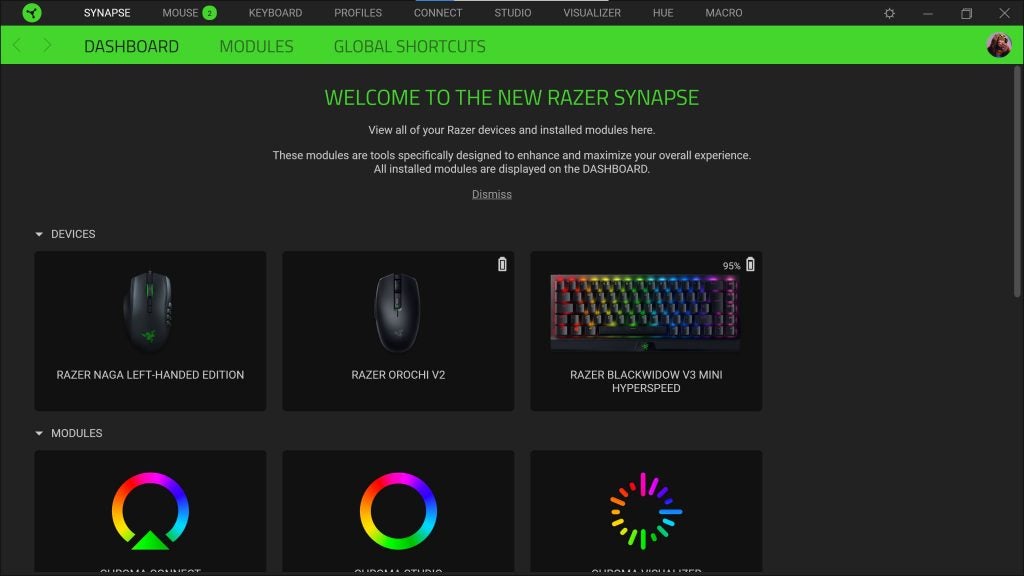
The backlit keyboard is fully RGB and has enough memory to store 5 patterns/profiles locally, which will be useful if you plan to use it as a travel keyboard or adjust their lighting on an application level.
But due to the keyboard’s small form factor, the use of RGB lighting and Chroma does put a severe drain on the BlackWidow V3 Mini’s battery life. With lighting set to full brightness and a preset ridiculous “wave” pattern active, I generally only managed to get between 18-20 hours use out of the BlackWidow V3 Mini.
Thankfully, the USB input makes it quick and easy to top up the board’s battery and the included cable is long enough to use it wired in most lounge setups. Though you wouldn’t want to do this with cats or kids around.
Best Offers
Should you buy it?
You want a small wireless keyboard:
The Razer BlackWidow V3 Mini is a solidly built, ultra portable 65% keyboard that ticks all the right boxes for lightweight gaming and office work. It’s small, features quiet, but well made Yellow Switches and offers near latency-free wireless connectivity.
You want the ultimate lounge gaming experience:
The lack of macro keys, media controls and 65% design mean that V3 Mini isn’t the best wireless keyboard for hardcore gamers. If that’s what you’re after you’ll be better off with the RazerTurret (2nd) Gen, which comes with a larger board and pull-out mouse pad.
Final thoughts
The Razer BlackWidow V3 Mini is one of the only options in its chosen market at the moment. Though there other 10-keyless wireless keyboards available, none offer the lightweight, uber-tiny 65% of the V3 Mini, while also packing arrow keys and a ultra-fast wireless performance.
This plus its solid build quality make it a great option for lounge gamers, or people looking for a compact travel-friendly ‘board for work and play. The only downside is that, like all Razer products, it is very expensive.
FAQs
The Razer BlackWidow V3 Mini supports Bluetooth and Hyperspeed wireless connections.
The Razer BlackWidow V3 Mini does not have dedicated macro or media keys.
During testing, we got between 18-20 hours use off a single charge with RGB lighting on and a HyperSpeed connection to our test PC.








