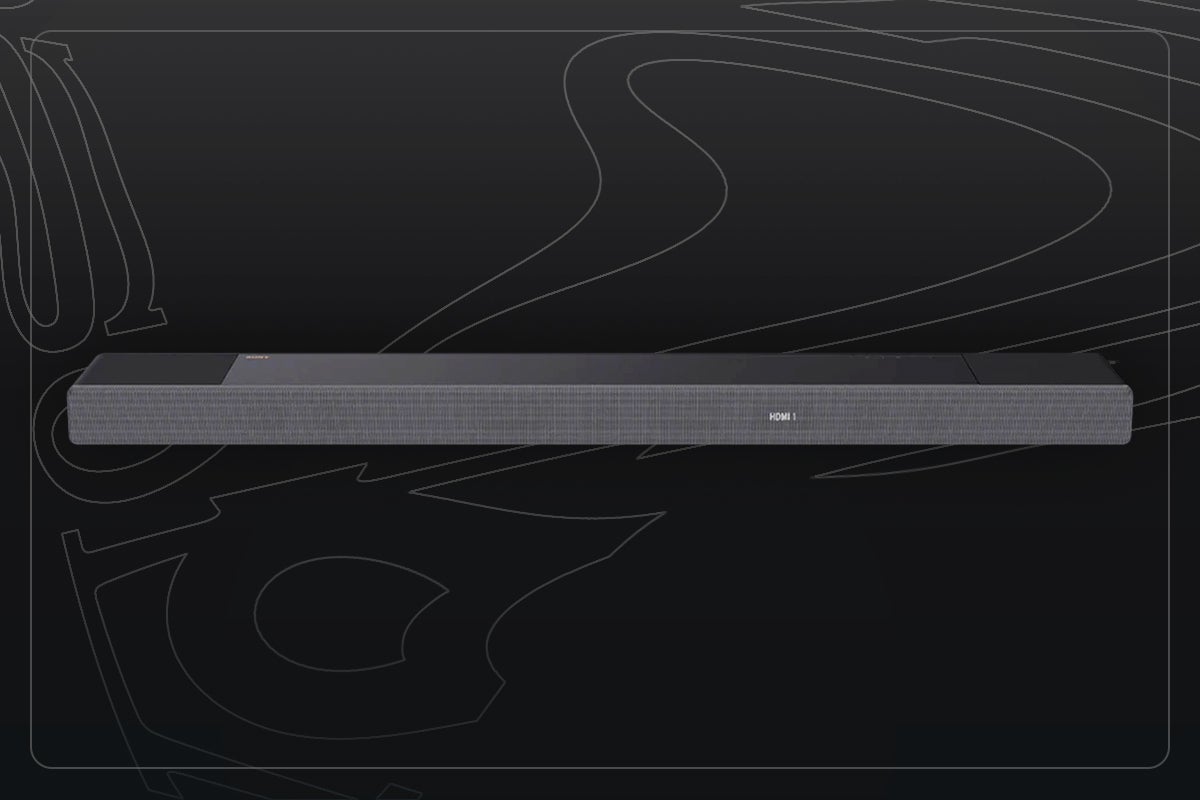Positive Grid Spark Guitar Amp Review
The ultimate connected practice amp


Verdict
The Spark Amp is the ultimate connected practice amp for guitarists. It gets the most out of your current set-up with endless customisable tones, while it’s packed with handy features for beginners. It sounds and looks ace, and offers great value for money.
Pros
- Great sound at high and low volumes
- Remarkable variety of tones
- Great learning features
- Attractive, compact design
- Versatile mobile app
Cons
- Auto Chords could be better
- Controls are finicky on smartphone
Availability
- UKRRP: £268.99
- USARRP: $299.99
- EuropeRRP: €261
- CanadaRRP: CA$325
- AustraliaRRP: AU$339
Key Features
- 40W Class-D stereo amplifierOffering big and well-rounded sound with great on-board EQ
- 10,000 unique guitar tonesModelling for more than 36 amps and 46 different effects
- Attractive, compact design This 7.4 x 13.7 x 7in (HWD) amp can sit on a table top
Introduction
Over the years, my desire to play guitar has ebbed and flowed. When there’s a track I want to learn, I’ll pick up the guitar, learn it, put the guitar down and forget it. There’s no continuity, no progress, and no callouses on my fingers! I’m the same guitarist I was 10 and 20 years ago.
Then, a friend told me that the buzz-generating Spark practice amplifier had boosted his motivation to play tenfold, so I wondered whether it could do the same for me. Spark is a smart guitar amp that pairs with a mobile app via Bluetooth. It packs big sound for a practice amp, it’s small enough to sit on a desk, and it sports a classic look that just oozes cool.
Thanks to that app, Spark can be quickly programmed with over 10,000 tones, enabling guitarists to replicate a vast array of classic amps and accessory pedals, hence replicating the guitar sounds from their favourite artists. The Auto Chords feature can transpose the chords from any song just by listening, and Smart Jam will accompany your random riffing with a bass and drum track (not a drum n’ bass track, mind).
At £268.99, is the Spark Amp a bargain? Let’s find out.
Design and Build Quality
- Big sound from portable size
- Style channels include acoustic, hi-gain, metal
- USB out for PC connection
When the amp showed up, I was surprised by how demure it is. For context, it’s a little bigger than your average toaster. It’s 7.4 x 13.7 x 7in (HWD) and weighs just 11.4lbs. The black and brown speaker grille cloth has a decidedly retro feel, taking up the majority of the front of the speaker, while the rest of the amp is coated in black vinyl with gold piping. It’s an attractive little beast.
Controls are on top and include style channels (Acoustic, Hi-Gain, Metal, Bass and so on) along with the EQ and effects you’d expect from a standard guitar amp: Gain, Bass, Mid, Treble, Master, Modulation, Delay, Reverb and Output. These are all adjustable manually, too, meaning you don’t always need the app to play around and create great sounds.

There’s a ‘music volume’ knob for controlling the output of connected audio, which you’ll need to ensure balances with your guitar sound when playing along to a track. Like any good practice amp, there’s a headphone jack (3.5mm) along with a row of backlit buttons for accessing the tuner or presets. On the rear, there’s a USB (cable included) for connecting to computer-based recording software, as well as an AUX-out, power-out and Bluetooth connectivity indicator. The ensemble is topped off with a removable leather strap.
Specifications
- 40W Class-D stereo amp
- Suitable for open mic nights and practice
- Sounds great at low volume
Aside from the headline-making connected features, this is essentially a 40W Class-D stereo practice amp. Inside sit a pair of 4-inch custom-designed speakers, and the frequency range spans from 20-20,000Hz. The sound is massive: it can get super-loud and, although the Spark Amp isn’t designed for gigging, is mighty enough to get you through any open mic night in the noisiest bars. Just as importantly, for a practice amp, it sounds great at lower volumes as well.

Out of the box, there are 33 on-board amp models that can be replicated and a total of 43 effects that can be deployed courtesy of Positive Grid’s amazing BIAS modelling software – which made its name as a platform for digital music production. On the Spark, the amps and FX are transported via Bluetooth LTE.
The amp also manages Bluetooth Audio connectivity, which enables you to use the unit as a speaker for playing music from a connected device. There’s no Wi-Fi connection, but it isn’t necessary with the app.
Spark Mobile App
- Mobile app underpins experience
- Regular ‘gear updates’
- Bundled in recording software
The mobile app experience underpins most things and here the full software is free to anyone who has purchased the amp. It works well on smartphones, but I would recommend the tablet app, since things can be a little finicky and cramped otherwise, especially considering you’ll be adjusting while playing.
One downside is the inability to download new amp firmware from the app itself. You have to share a link to a computer, plug in the amp via USB, and install the updates that way. However, the updates are worth it because, in July 2021, Positive Grid added a new Gear Drop update with three new amp models and three new pedal models. The Insane 6508, for example, is inspired by the Peavey 6505.
The Spark app is also bundled with a redeemable code for the PreSonus Studio One Prime recording software.
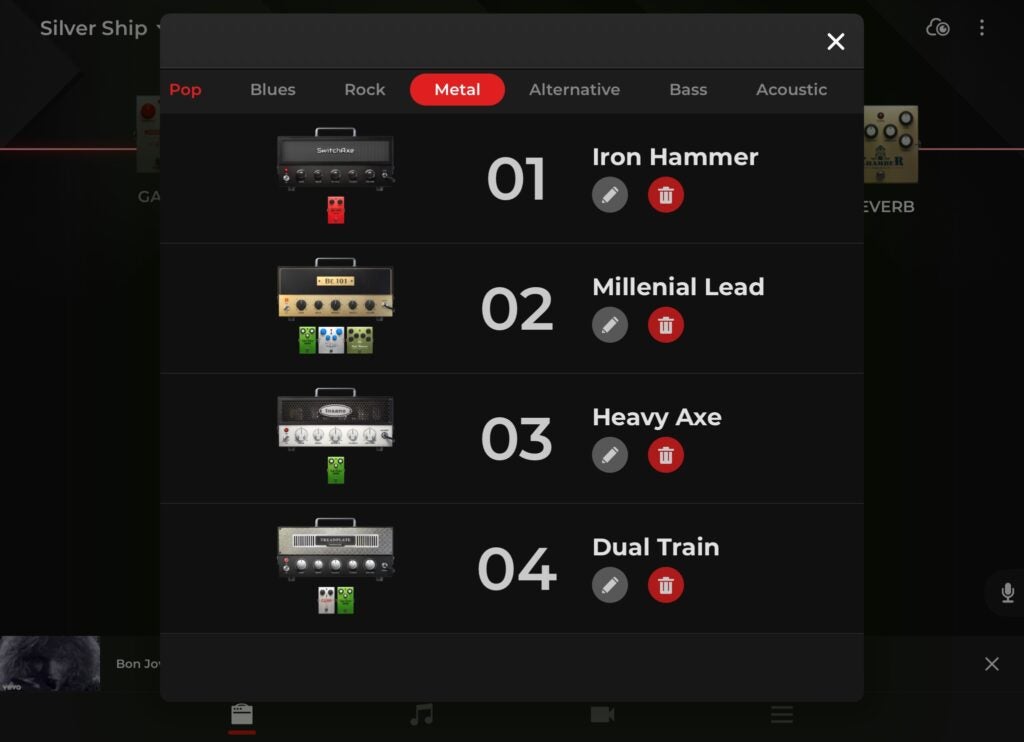
Spark Amp Tones
- Thousands of tones
- Easy to customise and create your own
- Sound like your favourite songs
Although there are quite a few headline features, this was the holy grail for me. Being able to approximate, say, Slash or Jimmy Page’s signature sounds – without requiring the knowledge and time to perfect the set-up manually – was amazing. Not to mention the money to buy a new Marshall tube amp or an entire effects pedalboard for overdrive, reverb, and so on.
Spark makes it truly easy. The mobile app offers several pre-set tones for different genres, but the real magic comes through the community sourced tones created by fellow users.
You can search for a specific song – for example, Living Colour’s Cult of Personality. Sure enough, alongside the official YouTube video and chords, there’s a tone replicating guitarist Vernon Reid’s booming, heavily distorted sound. Tap to download to your Tone Locker, where it can be accessed whenever you wish. If you’re a real fan of a particular tone, it can be saved as one of the pre-sets, accessible via physical buttons on the amp itself.
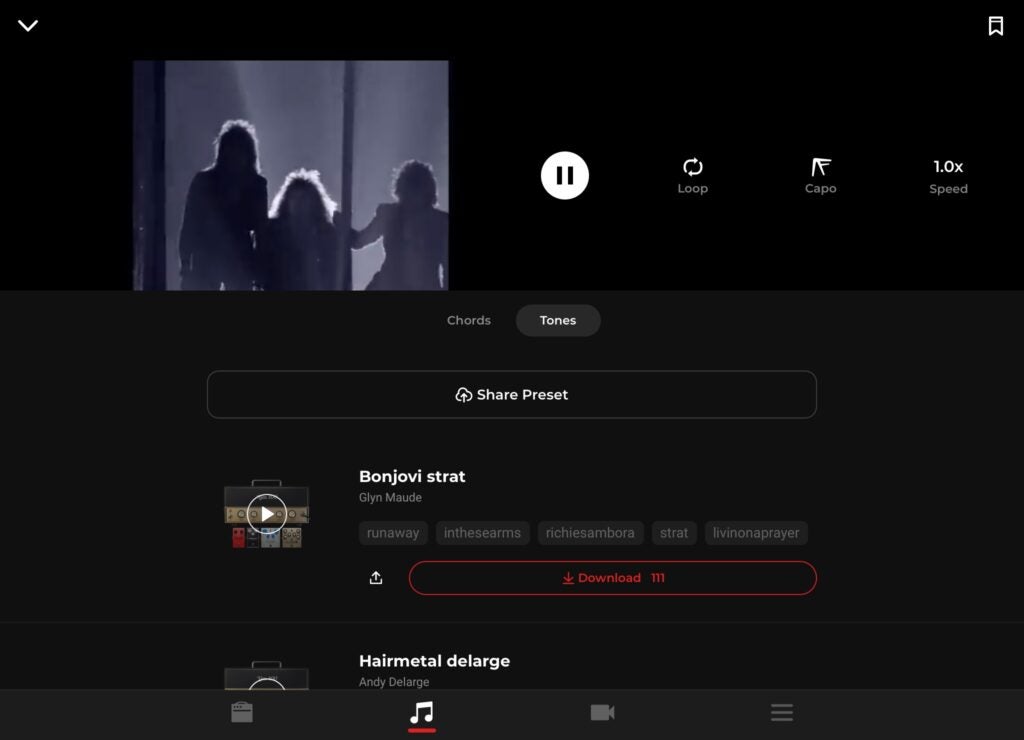
The great thing about this is you’re not limited to how the tone is configured. Every knob on the amp is adjustable via the touchscreen by swiping up and down on it (hence the reason the tablet app is preferable). As is every knob and switch on the effects pedals in the array. And, if you don’t want the delay or reverb at all, you can swipe up to turn that pedal off completely.
Once you get a little more experience, you can design, save and share your own tones with the community.
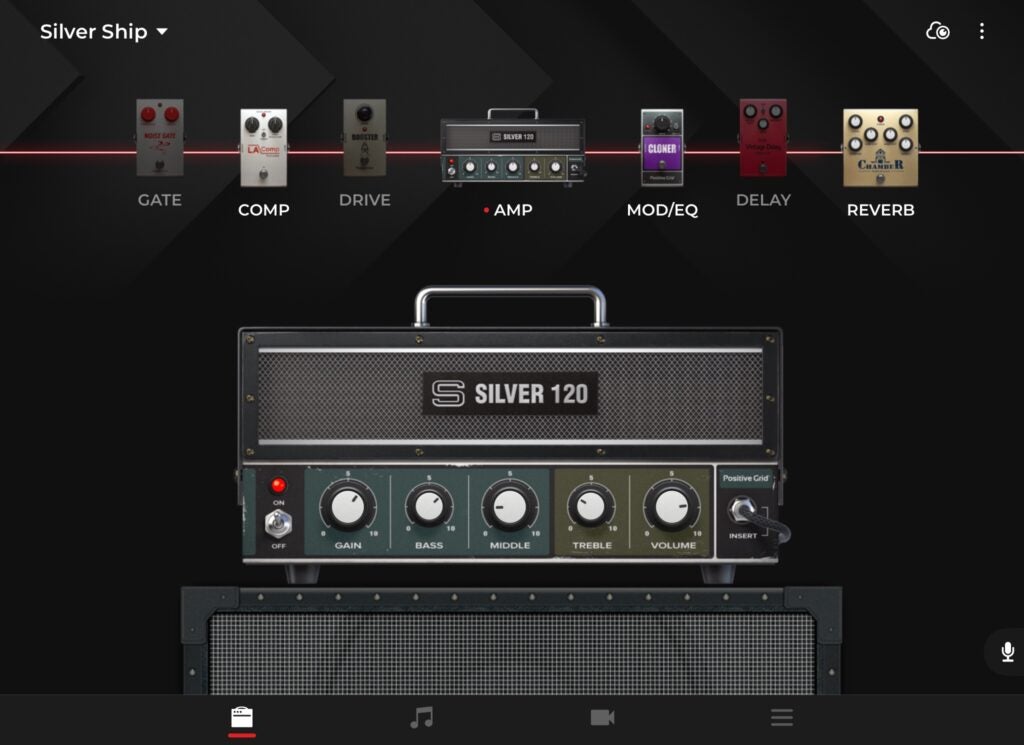
It isn’t a perfect replacement for the effects pedals, though. Sometimes you just need that little stomp to switch from the clean to distorted channel, when playing Smells Like Teen Spirit, for instance.
Since initial testing of the Spark Amp, the company has released its own Spark Control pedal, which makes it easy to switch between pre-set Tones hands-free. It costs $119, which is almost half the price of the amp itself, but I definitely recommend it for convenience and it’s compact enough to fit inside the carry case Positive Grid offers with the amp.
The pedal is ideal for speed of changes between the two tones if you’re playing live for instance, and allows you to stand farther away from the amplifier and app in order to switch between four pre-programmed tones. The pedal is lightweight, well made and there’s a really satisfying click when you switch between the sounds, helping to confirm the change has been registered.

There is a third-party option available, too, the Airstep from Xsonic, which is wireless and specifically designed for use with this amp – although I haven’t tried that.
Spark Amp Auto Chords
- Transcribe chords for any song automatically
- Play along with your faves
- No tabs though
For those commencing their guitar journey, Auto Chords could be the top reason to buy the Spark Amp. The Spark claims to be able to listen to any song from Spotify, Apple Music and so on, and transpose the chords. Lots are already part of the library, but for others it’s just a case of linking your music streaming account to the Spark app.
That enables guitarists to play along with any song via an embedded YouTube video, and is especially handy when also using the app as a Bluetooth speaker.
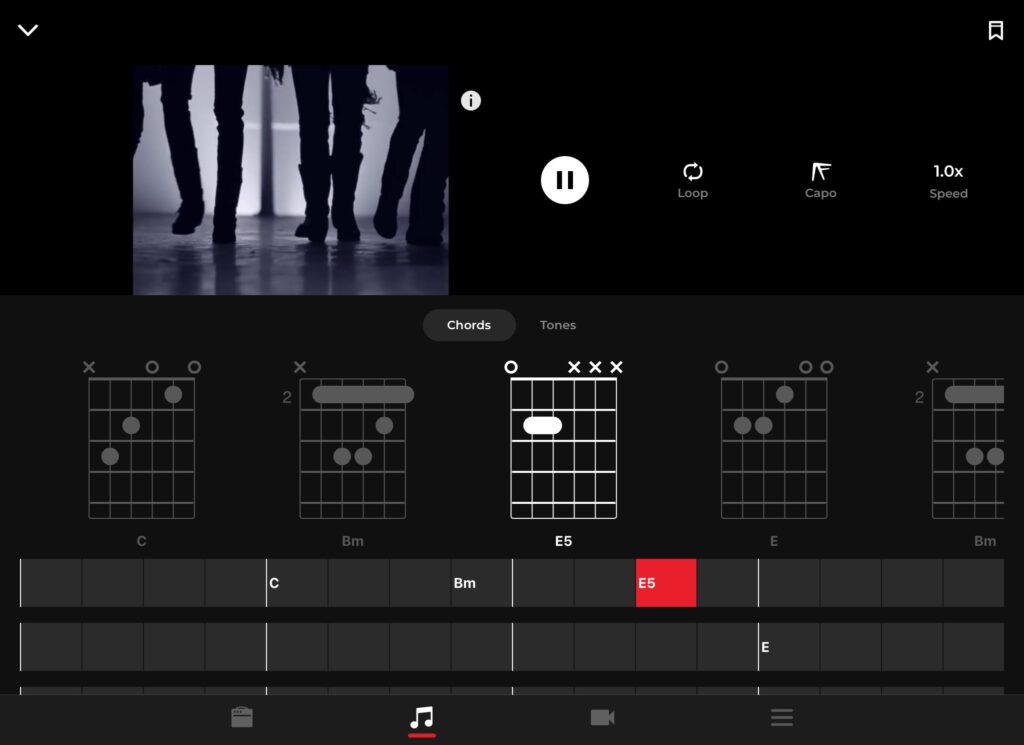
I prefer to use the backing tracks put together by the Ultimate Guitar app crew, rather than the song itself. So, I set the amp to the “G n R Sweet 02” tone and played it through the amp via Bluetooth – all of a sudden I was jamming along, playing lead guitar on Paradise City with a guitar that sounds somewhat like Slash’s set-up.
The default play-along experience itself isn’t particularly aided by the limited interface of chords, which we found difficult to follow. Chord changes, as depicted on-screen, felt a little out of time with the track itself.
There are no tabs, so in many cases you’re getting quite basic chords; great for beginners, but not for players at a level above that. You can alter the speed of the track to make learning a little easier, and alter the key in which the song is played, which will be handy. You can also set a loop to repeat the song’s main riff, for instance, if that’s what you’re looking to learn.
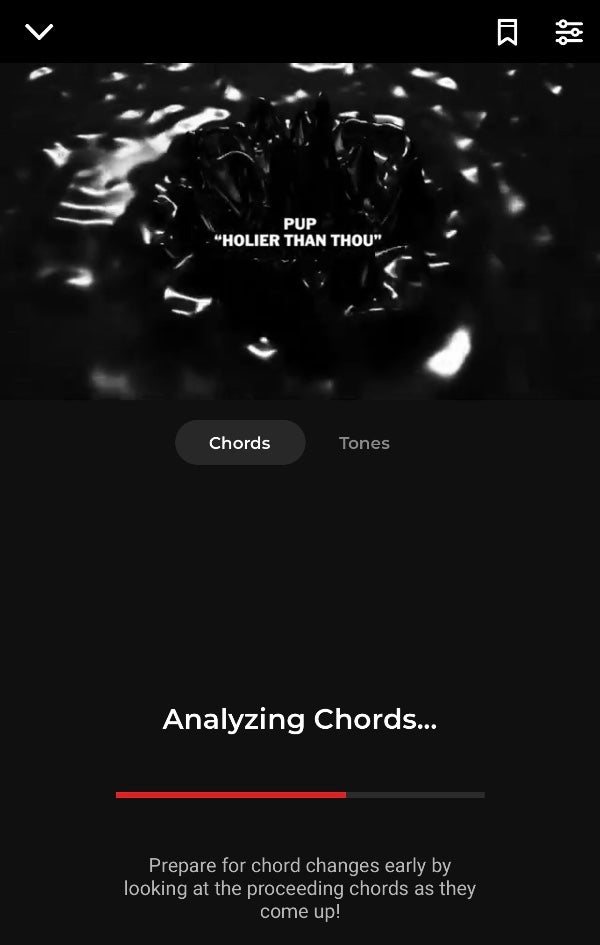
The third headline feature is Smart Jam. If you’re playing a home-grown riff or a lick, Spark can listen and come up with a drum line and a base line that matches the style and tempo, essentially completing the band.
It’s a great tool to help with your timing and rhythm. For a bedroom guitarist, it’s a rare opportunity to feel part of a group. It can also be an excellent tool for improvisation. You can jam away, try new things, move up and down the scales when playing lead guitar, retaining the discipline of playing in time with your virtual group. I enjoyed this feature immensely.
Latest deals
Should you buy it?
If you want a near-perfect practice amp with unbeatable versatility and learner-friendly features, then the Spark Amp delivers.
If you’re an experienced guitarist, already a master at finding your sound, and need a gig amp then look elsewhere.
Final Thoughts
Positive Grid has delivered the perfect practice amp, reigniting my desire to play electric guitar every day and perfect new songs. It looks and sounds amazing, defying its desktop size. The 10,000 tones do a wonderful job of replicating the full array of amp sounds and effects, while the companion app enables near-limitless customisation. Auto Chords and Smart Jam are fantastic tools for beginners in what is, undoubtedly, the best digital practice amp solution out there.
How we test
We test every device we review thoroughly. We use industry standard tests to compare features properly and we use the phone as our main device over the review period. We’ll always tell you what we find and we never, ever, accept money to review a product.
Used as our main guitar amp during testing
Tested using acoustic and electric guitars
Downloaded hundreds of tones to thoroughly test features
FAQs
Yes, Spark has no released a foot switch to easily change channels
Conceivably, in small venues, but it’s mainly a practice amp
Definitely! It saves you money on dozens of effects pedals and can help you recreate any sounds
Yes, there’s a USB out for the amp which allows it to be used with your favourite PC recording software