Polar M600 Review
Polar M600
Android Wear gets sporty

Verdict
Pros
- Comfortabe to run with
- Accurate GPS and HRM
- Water-resistant
Cons
- Silicone strap picks up lint and fluff
- Poor-quality display
- Charging is slightly fiddly
Key Specifications
- Review Price: £265.00
- MediaTek MT2601, Dual-Core 1.2GHz
- 512MB RAM, 4GB storage
- 1.3-inch 240 x 240 transmissive TFT display
- IPX8 water resistance
- Optical heart rate monitor
- GPS & GLONASS
- Android Wear
What is the Polar M600?
Polar isn’t short of know-how when it comes to sports watches; its M400 GPS Running Watch was one of our all-time favourites. The M600 is altogether a different wrist-based wearable.
Again, it’s a running watch, which works with Polar’s Flow platform for keeping tabs on all of your activity and progress – but, for the first time, Polar has opted to use Android Wear.
This means that, not only are you getting Polar’s sporting expertise and a veritable trove of sensors – including built-in GPS – but you’re also getting smartwatch functionality and apps.
When there’s a shortage of Android Wear smartwatches that really nail the fitness side, the M600 is a a unique proposition. Fortunately, if you’re looking for a dual-purpose device then the M600 does a good job at both without breaking the bank.
Related: Best running watches
Polar M600 – Design and Comfort
If you’re looking for a stylish Android Wear watch then you’d be better off looking elsewhere. This is a Polar watch after all, so first and foremost it looks like a sports watch.
Where most Android Wear watches have moved to circular faces, this is a square affair and looks all the more drab for it. The only visual flourish is the slivers of silver along the edge of the display. The silicone band doesn’t help its overall look, either: it’s thick and chunky, and also picks up lint and fluff constantly, leaving it looking rather scruffy.

The double-buckle fastening is at least secure, and you don’t end up with much excess band thanks to two loops. The band comes in either white or black, and the M600 tracker can actually be easily popped out.
Strangely, though, the band doesn’t appear to be on sale independently, so you’ll be unable to change your colour choice.
There are two control buttons: one directly below the display and one on the side of the band. The front button takes you to the menu, as well as providing a shortcut to the Polar Flow tracking service; the side button takes you back through the menus.
Most of your interaction will be via the 1.3-inch touchscreen, though. At 240 x 240, it’s far from a high-resolution affair, even when condensed down to the small size.

Put next to more high-end smartwatches, the display looks pixellated; on occasion you can even see its scan lines. In addition, colours lack the vibrancy of an AMOLED-equipped fitness tracker such as the Samsung Gear Fit2. If the display has one consolation it’s that it’s generally bright enough to see, even when outdoors.
The display is serviceable for what you need, but it’s definitely one of the weaker features of the Polar M600.
The Polar M600 is water-resistant to 10 metres (IPX8 rating), so you’re free to wear the watch in the shower or swim to your heart’s content.
Continuing the M600’s fitness theme, flip the watch over and there’s an optical heart rate monitor that uses six LEDs to take measurements. Below this is the charging connector – which, rather annoyingly, is proprietary.
It also has a habit of coming loose far too easily if you leave the watch lying at an angle, which is why it might be easier to pop the tracker out of the band first.
Battery life is around two days. Actually, it’s a little more than that, but barely, so by the second night I typically gave it a charge in the evening and popped it back on my wrist overnight.

Judging by the battery drain following an hour of running, you’re likely to get a smidge over five hours of battery life even whilst using the GPS, which is great.
Wearing the watch day-to-day, including to sleep, it’s comfortable enough. The silicone band isn’t the softest in the world (that award still goes to the Pebble 2) but it didn’t irritate my skin or cause any annoyance. Wearing the watch to run wasn’t a problem, either; the 63g weight isn’t too distracting.
Polar M600 – Performance and Fitness Tracking
As mentioned, the Polar M600 runs on Android Wear, and Polar promises an update to Android Wear 2.0 when it becomes available. Right now, it’s a rather standard affair, with the familiar cards-based approach to notifications.
Inside is a dual-core MediaTek MT2601 1.2GHz processor, backed up with 512MB of RAM and 4GB of storage. The processor is an interesting choice, since it’s far from tried-and-tested in Android Wear devices. In fairness, it performs well enough for its purpose.

A microphone enables the use of the “OK Google” voice commands. Basically, everything you expect from Android Wear is present, including the ever-expanding catalogue of apps designed for your wrist.
However, the true reason for buying the Polar M600 is Polar Flow. This is the same app and tracking software that Polar has used on other devices, such as the Polar A360. It does the usual all-day activity tracking, which encapsulates automatic steps and sleep tracking. There’s move alerts for when you’re sat around idle for too long as well.
The same shortcomings we encountered with the A360 remain, though, such as a poor breakdown of sleep tracking.
Related: Workout logs are the key to getting fitter – here’s why
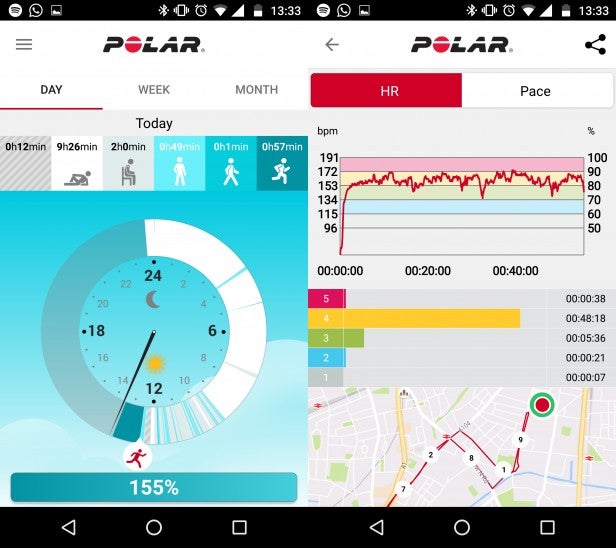
All of this data is synced with the Polar Flow app, which acts as a central dashboard. In a nice touch, the app can show what your day looked like in terms of the time spent walking, involved in exercise, sat down, or catching some much-needed shut-eye. You can also view weekly or monthly overviews to get an idea of any emerging patterns.
You’ll have to manually trigger different exercises using the Polar Flow app on the watch, but once you do, you get a good level of at-a-glance information about your pace and heart rate. Before setting off on a run, or any other exercise that requires GPS or GLONASS, in my tests I found that it will take the M600 around 20-30 seconds to get a lock.

I found the location data pretty much right on the button for all of my test runs. I typically used a combination of my Android phone’s GPS and the GPS in the TomTom Spark 3 that I wore simultaneously, and the distance measurement was typically within 100m.
Related: Best headphones for running roundup
Similarly, heart rate data was surprisingly good, and certainly up there with the TomTom Spark 3, which to date has been my go-to wrist-based HRM. I also wore a Wahoo Fitness Tickr X during my runs, and while the chest-based sensor was quicker to detect swift changes in heart rate from spontaneous sprint intervals, the Polar M600 wasn’t far behind.
While you’d expect Polar to get the fitness side right, it wasn’t necessarily a given – thankfully, it didn’t fail. At the end of your run you get useful metrics such as the Running Index score. This looks at your heart rate and pace and provides a metric to measure your progress run-by-run.
Related: What is VO2 Max?
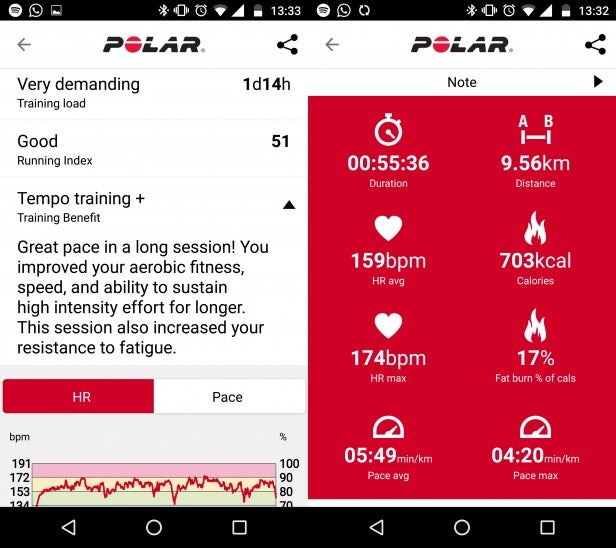
If that number begins to drop, it’s a sign your aerobic performance is declining. Alongside the actual numerical score you’re also given a ranking based on your age and gender.
There’s also Training Benefit, which is similar to Garmin’s Training Effect measurement. This lets you know the impact of your last run, whether it’s increasing your endurance capability or pace.
Should I buy the Polar M600?

Up against other GPS-enabled Android Wear watches, such as the Moto 360 Sport or Nixon Mission, this is the pick of the bunch for fitness enthusiasts with a penchant for running. The GPS proved to be nice and accurate, as did the optical HRM.
The Android Wear platform really is the icing on the cake to an already very capable sports watch.
Note that the Polar M600 is first and foremost a sports watch, which is evident from its design and rather lacklustre display. It isn’t going to be the classiest device to ever grace your wrist, but if sports is your priority then it’s a great choice.
Related: Best fitness trackers roundup
Verdict
The Polar M600 is a very capable sports watch, with Android Wear the added bonus.
Watch: Wearables and fitness buying guide


