Pioneer SC-2022 Review - Operation Review
Operation
Bag yourself a bargain with Pioneer’s classy AV receiver.

Sections
- Page 1 Pioneer SC-2022 Review
- Page 2 Features Review
- Page 3 Operation Review
- Page 4 Performance and Verdict Review
Operation
In terms of user-friendliness, the SC-2022 is a mixed bag. On one hand there are loads of features to help the uninitiated, such as the MCACC automatic calibration system, the AVNavigator and the control app. On the other, day-to-day operation using the remote and lifeless onscreen menus feels laboured.
Auto calibration is a long-winded process, checking the audio parameters of each channel in turn using a series of test tones, but it’s worth the wait because the results were pretty much spot-on for our test room. The SC-2022 features the advanced version of MCACC, which includes a polarity check, a reverb measurement display and crossover frequency setting.
Additionally, Pioneer’s AVNavigator system is an interactive HTML manual available as an iPad app for iOS or CD-ROM for Windows 7 users, which guides you through wiring and operation. The iPad app also includes an MCACC app that lets you browse measurement data.
Great stuff, but general operation is less impressive. The main problem is that the remote is packed from top to bottom with tiny buttons and even smaller lettering that’s completely bewildering when you first start using it. An even bigger problem is that you have to press the ‘Receiver’ button to access certain functions, then switch back to the input you were using (this is particularly annoying when controlling a connected iPod). Our advice? Download the app pronto.

The onscreen menus are designed in typically ‘grown-up’ Pioneer style – inky black backgrounds, monochrome graphics and white text. They go into great detail, allowing you to activate MCACC and check measurements, tweak HDMI and network settings and tinker with the speakers manually if you don’t fancy relying on MCACC. It’s all fairly straightforward.
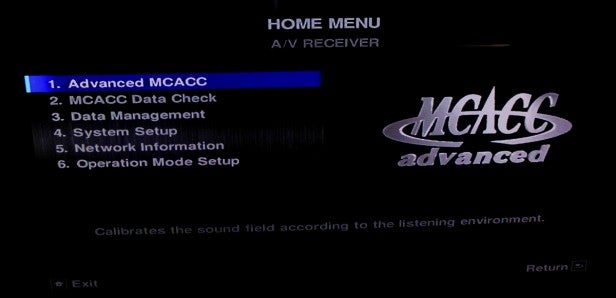
Other settings, like audio and picture adjustments, are accessed by pressing the dedicated buttons on the remote and viewed on the unit’s front panel, not onscreen. That’s not ideal, but thankfully the nicely-sized display makes it easy enough to follow.
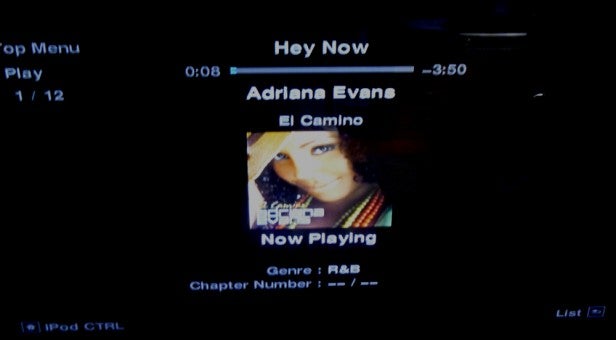
The drab-looking menus make internet radio navigation a bit of a chore – stations are listed in their hundreds with no obvious way of jumping up and down the pages. But thankfully you can store stations in a Favourites list and access them more quickly. When browsing files on a DLNA or USB device, tracks are listed clearly and when playing a song it displays available artwork, metadata and file bitrates.

