Philips 58PUS8506 Review
Performance and affordability from Philips' mid-range set


Verdict
A solid all-round performance from Philips’ mid-range series. The PUS8506 packs in plenty of entertainment value, even if its picture performance can’t quite get rid of all the idiosyncrasies from previous generations.
Pros
- Lots of value
- Dolby Vision and HDR10+
- Fast gaming performance
- Ambilight
Cons
- Not too bright
- Not great with dark detail (out of the box)
- Could benefit from more effective picture modes
Availability
- USAunavailable
- Canadaunavailable
- Australiaunavailable
Key Features
- HDRFeatures all flavours of HDR (HDR10, HDR10+, HLG, Dolby Vision)
- AmbilightThree-sided array of Ambilight LEDs
- HDMI VRRReduced input lag with consoles and PCs
Introduction
The latest ‘The One’ TV from Philips is a mid-range set that packs as many ‘premium’ features as it can into an affordable screen.
This year’s model is the Philips PUS8506 (here in its 58-inch size), replacing the PUS8545 model from 2020. With improvements to the spec and design, the expectation is the PUS8506 pushes on in performance terms. But does it?
Design
- Improved aesthetics
- Swivel stand
- Premium feeling remote
Some assembly is required to put the PUS8506’s disparate pieces together, but it won’t take long. Attach the two parts of the stand, screw them into the back of the TV and the Philips is ready to go within five minutes.

The ergonomics of the PUS8506 are in keeping with the 2020 PUS8545 – similar type of stand and similar silver bezel that frames the screen. The bezel is slimmer than the PUS8545’s, which not only gives more acreage to the screen but looks better. The stand is different too, not so Mad Max shiny and chrome, but still up to a standard that asserts the PUS8506’s premium aspirations.

The stand offers some swivelling action – 15 degrees in either direction and dotted around the rear panel is an array of Ambilight LEDs in its three-sided form (top and sides). When turned on, they offer an experience unique to Philips’ TVs.

The remote is virtually the same as last year, and the tactile feel it offers is, for a lack of better word, nice, with its soft button presses. Hotkeys cover Netflix, Freeview Play, Ambilight, Rakuten TV and Google Assistant. Not much has changed, but what has makes for a small jump up in overall aesthetics.
Features
- eARC and VRR support
- Fast gaming performance
- Lots of SVOD apps
The PUS8506’s interface is a combination of Philips’ and Android TV 10. Throw in Freeview Play and all the UK catch-up apps are catered for. While Sony has graduated from Android to the new Google TV interface, it seems Philips is taking a wait-and-see approach.

In any case, Android TV 10 offers Chromecast for streaming and Google Assistant for voice control, and unlike last year’s TVs, all the major apps are available in their 4K HDR/Dolby Atmos incarnations.
Connections are flanked around the rear with four HDMI – one is eARC for sending lossless audio out to an external speaker – with Variable Refresh Rate (VRR) available on HDMI 1 and 2. Add two USB inputs (2.0 and 3.0), satellite and terrestrial tuners, Ethernet, headphone out, Common Interface Plus, and digital optical out and that’s your lot. Wireless connections include Wi-Fi and Bluetooth 5.0.
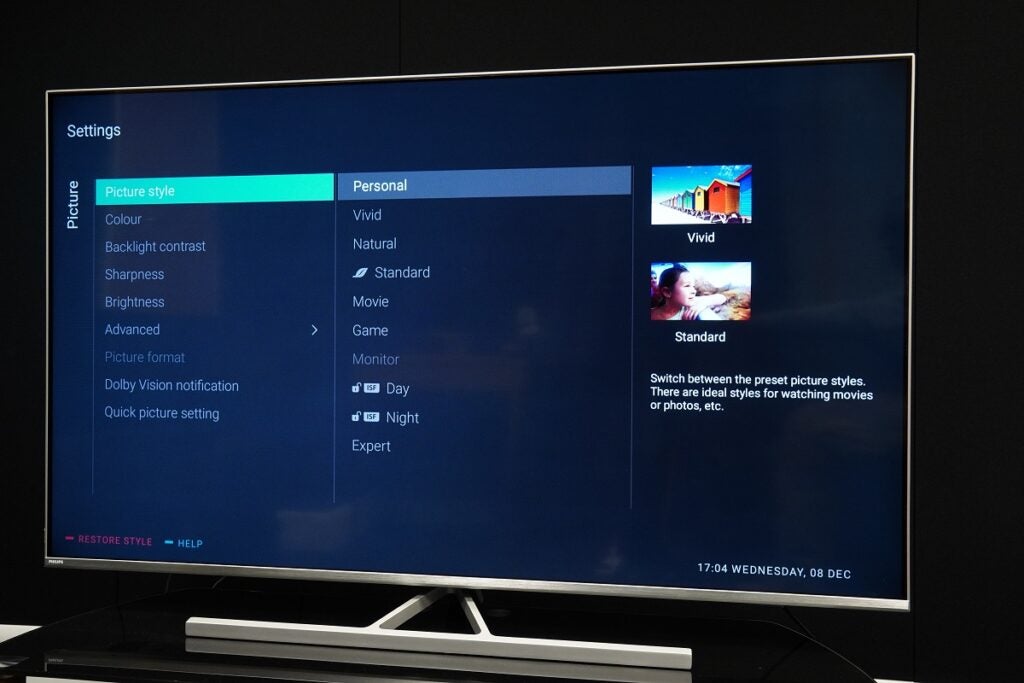
Delve into Philips’ own menus and there’s plenty to tweak, with an array of advanced settings for picture, sound, Ambilight and much more. For those less inclined to spend time looking, there are Quick Picture settings within Android for adjusting colour, contrast, brightness, and sharpness – though if you ask me, the colour setting barely does anything.

Philips’ unique Ambilight proposition comes in its three-sided form (top and sides). Ambilight places LED lights around the edges of the rear panel, casting the colours on screen to the surface behind. It’s genuinely different experience, but also never gets too distracting (well, perhaps it will for passers-by on a street who see the glow from your front room). The effect is a little curtailed by the fact there’s no bottom row, so if you’re wall-mounting it may feel incomplete.
The PUS8506 has a game mode, and it’s an improvement with 10.6ms at 1080p and 10.7ms at 4K – twice as fast as last year’s PUS8545.

In the audio department there’s DTS Play-Fi support (the app download is a whopping 256MB on Android), which brings the PUS8506 within a multi-room system for playing music with compatible speakers. There’s also Mimi Defined Sound, which optimises the audio performance based on your hearing ability through a series of tests. It’s worth giving it a go if you find it hard to hear every word or detail.
Picture quality
- Issues with dark detail/darker scenes
- Colourful pictures
- Solid motion handling
As per usual, Philips’ out of box settings need tweaking but not as much as the PUS8545 required. The slight frustration is that, despite the various picture modes this Philips offers, there’s no one mode that you can hang your hat on and use across most content.

It’s exemplified by Philips’ Movie mode, which is the most colour accurate but with certain content looks flat, bland, and overly dark, and with others looks punchy and vibrant. Iron Man 3 (SDR) looks understated, but in Natural mode it is punchier.

Give it some brighter content and the reds and greens of the Christmas shop in Last Christmas look terrific in the movie picture setting, and with some films, the Vivid mode hits the spot, such as Lucy with a richer, high-contrast image matching the film’s florid aesthetics. The Vivid mode has always been something of a secret sauce for Philips’ TVs compared to other brand’s implementations, and when it works it’s actually attractive (if overly sharp).

Powered by its P5 Perfect Picture engine, the Philips gives SDR broadcast channels colourful and expressive tones. Complexions are warmly expressed and there’s plenty of variation in tones and hues for a punchy, saturated picture that’s just on the right side of natural.

Upscaling standard definition broadcast offers predictable fuzzy edges and a soft look. Slightly galling is the amount of noise on faces, which becomes distracting whenever someone moves their head – steer clear of SD as much as possible. HD content poses no problems with a statelier and composed presentation.

The 58PUS8506 proves capable enough with motion, too. The races in Days of Thunder (Dolby Vision) are handled without distracting artefacts, while the Philips survives WW1-drama 1917 mostly unscathed, and in Bumblebee, the transformations of Autobots and Decepticons are confidently handled without obvious blur or judder. There is at times a hyperreal aspect to motion and if that bothers there’s a film-like flicker option available.
Watching The Suicide Squad on 4K Blu-ray (Dolby Vision) and there’s some noise during the fast pans and camera movements over the opening credits, but nothing out of the ordinary. Peacemaker’s chrome helmet causes a few blurry moments, but aside from the usual moments of judder and stutter, it’s a consistent and stable performance where motion is concerned.
The Philips supports all HDR flavours (HDR10, HDR10+, HLG and Dolby Vision) and all would seem to suffer from the same issue – a lack of detail in the darkest part of the image.
Out of box settings – – – – – – – – – – – – – – – – – – – – – – – – Adjusted

It’s easy to remedy by bumping up the Brightness setting in the menu, but it is curious that Dolby Vision and HDR10+ require further adjustment given they’re meant to be optimising brightness. The lack of detail is visible (or not) in the first episode of Hawkeye on Disney+. All the detail of Kate Bishop’s black dinner jacket is crushed, and similarly in Alien (HDR10) and Life (Prime Video, HDR10+), where scenes are darker than they should be. Set the Brightness to the high 60s and the Philips looks more like it should.

The Philips also suffers from a lack of overall peak brightness for HDR (Vivid measures 418 nits on a 10% window), so highlights aren’t expressed with searing luminance – though the TV does feature a strong sense of contrast. Black levels are strong and deep in The Shape of Water; the chamber where Amphibian Man is held has a 50s black and white horror feel to it, the PUS8506 emphasising the film’s chiaroscuro sense of lighting with gusto.
HDR10+ – – – – – – – – – – – – – – – – – – – – – – – – Dolby Vision Bright

Dolby Vision helps the set’s limited brightness, and the difference between it and HDR10+ seems to differ film by film but could be summarized as the Dolby Vision offering stronger black levels and depth, while HDR10+ reveals more detail in the shadows and darkest parts but colours aren’t as firm. Take your pick, as either rendition still looks very good.

Back to The Suicide Squad and that native 4K presentation offers excellent levels of detail for the Philips to feed on. From the individual strands in Bloodsport’s beard to the fine detail of their suits and the craggy, dilapidated buildings of the fictional Corto Maltese, the film – despite its rough-and-ready appearance – looks fantastic.
I have fewer qualms about the PUS8506’s performance than I did the previous model. While there are still areas for improvement, this is a much more consistent performer.
Sound quality
- Better than expected
- Calibration evinces a better performance
The Philips 58PUS8506’s 20W downfiring system may appear meagre, but performs decently. A sound bar is a must for any flat-screen TV if you aspire for a cinematic (or even immersive) experience then, but if you’re not in a rush to buy one, the Philips acquits itself well.

There is Dolby Atmos capability that offers better processing. The TV’s out of box performance is fine, though it lacks dynamic reach and feels muted in moments that require impact. Calibrate the speakers and more detail is wrung out with better separation between effects, dialogue and score, plus sharper dynamics. Dialogue is captured well – the reverberations of Morgan Freeman’s voice when he’s giving a speech in a lecture hall in Lucy sounds right, and effects are placed effectively on screen so there’s some decent spatial accuracy there.
Bass is limited but the Philips still manages to generate a sense of scale with action scenes. When Tony Stark’s Malibu complex comes under attack, the TV has a solid go at describing the destruction as the house falls into the ocean. For what is a 20W system, it’s a solid attempt.
Latest deals
Should you buy it?
You want a broad feature set at a competitive price: With a few tweaks, the picture performance hits the spot, the sound quality is decent, and the features make this an enticing mid-range set for movies, streaming and gaming at an affordable price.
You want more brightness: The PUS8506 is not the brightest set, which has a knock-on effect for HDR. You’ll want to watch as much Dolby Vision and HDR10+ content to extract as much performance as possible from this TV.
Final Thoughts
While the 2020 PUS8545 was shaky in areas, the Philips PUS8506 stands on its feet in a more confident manner. Some idiosyncrasies pervade, but this TV offers a terrific amount of value. As an all-round performer, the Philips 58PUS8506 hits the mark more often than it doesn’t.
How we test
We test every televisions we review thoroughly over an extended period of time. We use industry standard tests to compare features properly. We’ll always tell you what we find. We never, ever, accept money to review a product.
Find out more about how we test in our ethics policy.
Tested over a week
Tested using a range of sources
Tested with real world use








