Philips 55OLED935 Review
Philips 55OLED935 Review
Try to resist this Philips OLED if you can

Verdict
As an all-in-one TV and audio package, the 55OLED+935 excels. Image quality is terrific from a range of sources, the audio is impressive for a TV, and Ambilight is the perfect accompaniment for the OLED display. However, the Philips’ gaming skills pale in comparison to its rivals, and its motion handling isn’t the slickest we’ve seen.
Pros
- Stylish design
- Excellent integrated sound system
- Superb picture quality
- Multi-HDR support
- Ambilight
Cons
- Lacks eARC, VRR and 4K/120Hz
- Native Disney+ app is just HD/5.1
- Rather redundant for those with an existing sound system
- Not the strongest motion handling
Key Specifications
- Review Price: £1999
- 4th Gen P5 AI engine
- 3.1.2 Dolby Atmos system
- HDR10, HLG, HDR10+, Dolby Vision
- Android TV 9
- DTS Play-Fi
- Four-sided Ambilight
The 55OLED935 is Philip’s flagship 55-inch OLED+ TV, combining AI picture skills, Android smarts and sound from hi-fi brand Bowers & Wilkins.
Philips’ OLED+ series aspires to be more than just a regular OLED.
That “more” can be quantified by its top-of-the range P5 AI picture processor, Ambilight, and integrated soundbar solution from Bowers & Wilkins. Taken individually, the Philips 55OLED935 has a clear eye-line on being the best in the market.
So is it more than the sum of its parts? Let’s find out.
Philips 55OLED+935 design – The soundbar as a stand is a clever concept
- Can take a while to assemble
- Looks great when assembled
- Soundbar as stand is clever concept
The 55OLED935 is undeniably gorgeous. It looks unlike any other OLED on the market in terms of aesthetics.

Although OLEDs claim to be thin, the area that holds the connections, picture and sound processing always adds bulk. Phillips’ packaging of the rear is more elegant than most, with its relatively slim proportions helped by the speakers that serve as the “stand”.
Assembly can take longer than with more conventional TVs, but the elegant dark chrome stand gleams, offering two options: one for standing the TV on a table/rack, and another for wall-mounting it.

The angular-shaped Bowers & Wilkins speaker is an impeccably well-made slab of hi-fi joined to a TV. It uses Kvadrat acoustically transparent speaker cloth, further adding to its premium feel. On the back of a stand is an area to funnel your cables through to keep and a detachable cover for the connections, although I doubt you’ll be using it too often, if at all.
The metal bezel that frames the TV is thin and minimal, ensuring eyes will be on the image on-screen, despite the elegance elsewhere. The remote supplied with the Philips is also a premium unit.

It’s not too dissimilar from the wand that accompanies the 50PUS8545. Here, the underside of the remote is bedecked with Muirhead leather. There’s a plush feel to button presses; and the remote features backlit keys for use in dark rooms. OLED TV remotes don’t look or feel much better to use than this.
Philips 55OLED+935 features – Android TV brings the apps, but gaming performance disappoints
- No HDR or Atmos from Philips’ native Disney+ app
- Four-sided Ambilight technology
- No HDMI 2.1 support
Navigation of TV smarts is via Android TV 9, at least until confirmation of whether Google TV is coming later in 2021. I must admit that I don’t find Android to be the unwieldy or awkwardly laid-out experience that some do.

It may sport a more functional look over some rival bespoke options, but there are customisation options aplenty and content curation is good, with the option of finding similar content or diving back into something you’ve already started. It does what it needs to do.
Android’s biggest promise is a dollop of apps via the Google Play Store. There’s everything from Netflix, Prime Video, Disney+, YouTube (obviously), BT Sport, Spotify, Tidal, Rakuten TV, and if you’re in the mood for exercise, Peloton. There’s no Now TV or Apple TV, but Freeview Play brings the UK catch-up apps onboard.
It isn’t all smiles on the app front, however. Philips’ native Disney+ app can only do HD/5.1 and Prime Video can’t play Atmos content – but, according to Philips, the issue would appear to lie with the VOD providers themselves. Annoyingly, you can’t access settings in UK catch-up apps as you’re booted out every time.
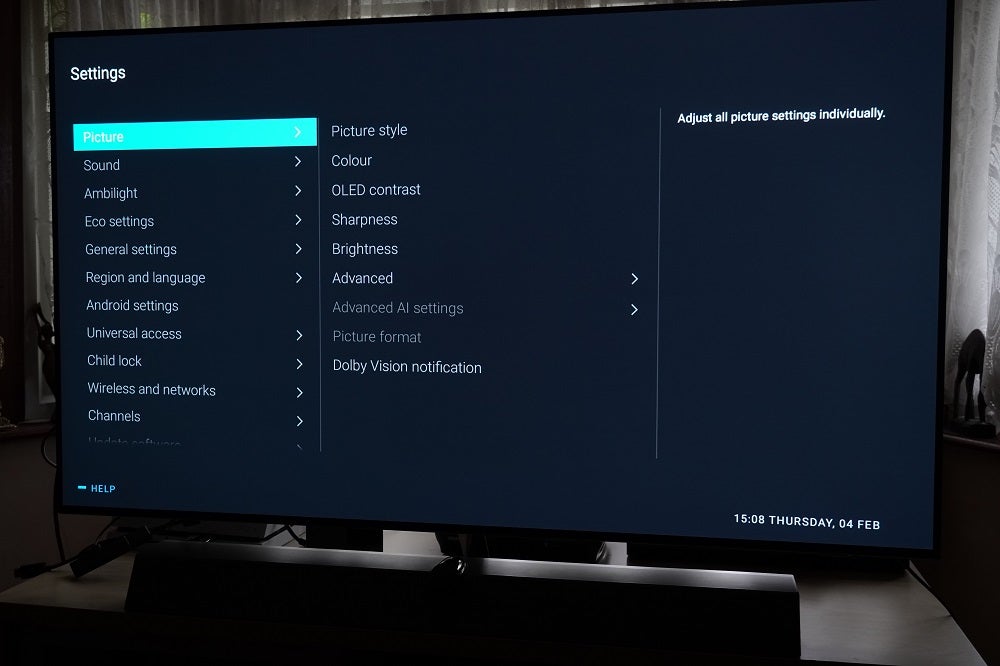
Android also boasts built-in Google Assistant and Chromecast, so you get hands-free voice control (pair the remote first for that feature), as well as compatibility with other Google products in the house; great if you’re tied into the Google ecosystem. Alexa is available, although it’s of the “works with” variety; it isn’t directly tied into the interface. There is, of course Ambilight, which beams the colours to the wall (or area) behind the TV.

Philips has integrated DTS Play-Fi. With it, the 55OLED935 and other compatible audio products can be linked together to create a multi-room system. Music support with Play-Fi includes Qobuz, Tidal, Spotify, Deezer and Amazon Music.
Connections is the one area where Philips is slow on the draw. There are four HDMI 2.0 inputs but no support for eARC, VRR or 4K/120Hz. Latency tops out at 36.5ms, lagging behind the competition and indicating that this OLED isn’t suited to gaming.

All of the HDMI inputs support ARC, and you also get a common interface plus (CI+), digital audio out (optical), Ethernet, headphone out, 2 x USB, satellite and terrestrial antenna plus a subwoofer pre-out. To connect wirelessly, it’s a choice of Wi-Fi or Bluetooth 4.2.

A note on Philips’ anti-burn-in solution. It appears to be engaged irrespective of whether the AI picture profile is enabled, and works by scanning the screen for static elements and lowering the brightness within that local area, reducing the effects of potential burn-in. A good example is with a football match on BT Sport, where there are static elements such as the scoreboard and a logo.
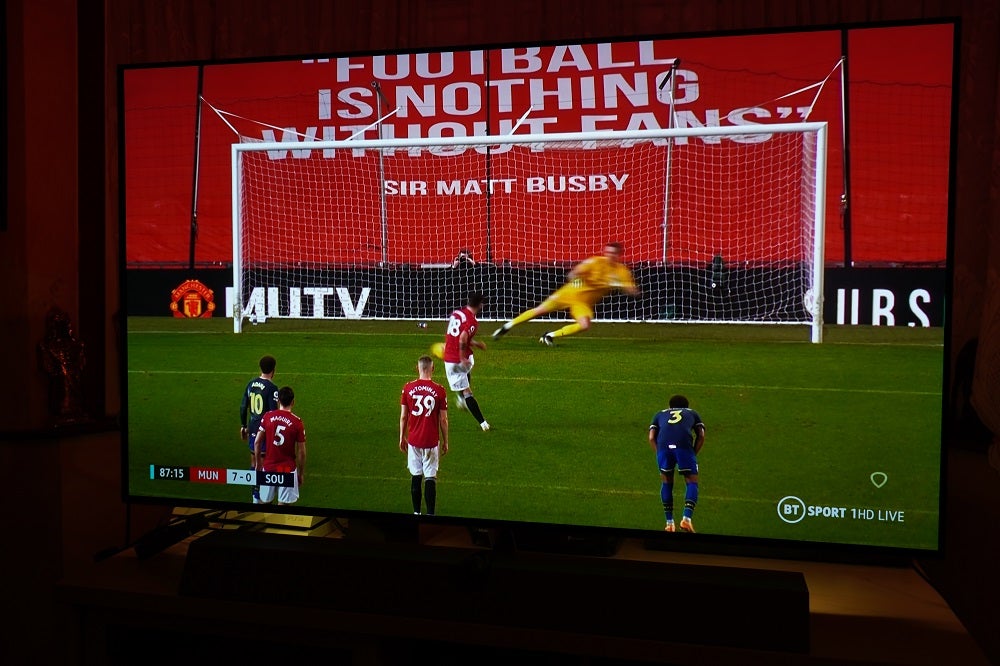
The anti-burn-in tech pumps the handbrake, gradually reducing the brightness of the static logos so that the bright whites of the logo turn to grey. The logos flicker slightly as the TV reduces the brightness. There are times where other static elements – such as a preview of the next match – pop up above pre-existing logos, with half of it appearing bright white while the other half is a dim grey shade. The tech works, but perhaps it isn’t quite as exact at quickly recognising static elements that pop in and out – but the true effect will only likely be known over a longer period of time.
Philips 55OLED+935 picture quality – Spellbinding images, with the AI mode the real upgrade
- Showcase for OLED perfect blacks and wide viewing angles
- Excellent HDR performance
- Addition of AI mode produces a more natural look
Philips recommends making adjustments from a start point of either its Movie or Vivid preset – I’d avoid the Standard profile since that’s effectively Eco mode. Vivid seems the best place to start – at least for films – since the Movie preset is disappointingly dim.
Kicking things off with SDR content in the Natural preset, images are bright, saturated and bold in appearance. While it’s undeniably expressive, I didn’t find it particularly accurate. Switch to the AI preset and there’s more nuance to the image.
AI is the latest addition to the P5 Engine’s ranks, using neural networks and algorithms to calibrate images. The resulting picture lacks the Natural preset’s boldness, but for my tastes is the more natural. In the Everton v Newcastle match, the green of the pitch was less intense and the various shades of the grass were more accurate in tone (or at least looked like the winter months had taken their toll).
Natural preset AI preset
Complexions were more natural, too, shying away from the red push of the Natural preset. As a shortcut to natural-looking pictures, as well as removing some of the complexity of set-up, the addition of AI processing is most welcome.
That said, upscaling of sub-4K content can make faces smooth, and nudging sharpness up only serves to excessively sharpen and add noise. With SDR content there’s was an obvious lack of sharpness and definition, but colours were still convincingly conveyed and neutral – and whatever detail was present, the Philips did its best to convey.
Overall brightness is impressive, whether it’s SDR or HDR content. In the 1971 film Le Mans (HD SDR), car headlamps, signs, and lights on the stands and gantries emit blazing intensity, and against the night-time sky the set portrays some emphatic contrast.

It’s with 4K HDR content that the 55OLED935 hits its stride. Its multi-pronged approach sees it tuck HLG, HDR10, HDR10+ and Dolby Vision under its wing, with content looking spectacular. Series two of His Dark Materials (4K HLG) was positively opulent; a rich showcase for the series’ sense of colour, offering some beautifully composed and shaded shots. Black levels were impeccably deep, and when combined with this OLED’s aptitude with brightness, the results proved captivating.

Next up was Tenet (4K HDR10) via a 4K Blu-ray player, a film – shot on large format IMAX and 70mm film – that features stunning levels of detail. I was able to spot the bristles on The Protagonist’s well-coiffed beard, and the set design of the film’s varied and various environments were writ large on this OLED panel. Fine detail and texture was evident in The Protagonist’ suits and the dresses worn by Kat. The 55OLED935 showcased exemplary levels of detail.

Out of the box, detail in the darkest areas isn’t the best. You’ll notice differences between V’s all-black garb in V for Vendetta (4K HDR10), his cape and top all one indistinguishable piece. Adjusting the brightness helps, revealing more detail while keeping OLED’s excellent contrast. It’s just as pleasing with HDR10+ content. Watching scenes in The Aeronauts on Prime Video, the TV delivered a carefully tuned and bright image.

And with Dolby Vision – in particular, the Bright mode – the Philips fires on full cylinders. Streaming Soul on Disney+, the reds that pervade The Half Note jazz club were rich in splendour. When Joe Gardner finds himself at the gates of the Great Beyond, the black levels were fantastic, the self-emissive display came up trumps as the scene transitioned from inky blackness to bright star-like dots with pixel-perfect precision.

Films have a three-dimensional sense of depth. Scenes in Midsommar (4K Dolby Vision) are atypical of this, especially where Dani finds herself at the far end of a table during the midsummer celebrations. You could almost reach into the screen.

The one aspect where the Philips’ isn’t so strong is motion. At its default settings, the set’s Perfect Natural Motion exhibits judder, stutter and edge definition with movement, and the 55OLED935 tows a fine line between looking lifelike and artificial in a show such as Apple TV+’s Trying. You’d be better served with the Movie or Pure Cinema preset in most cases, and while they’re not as “slick”, they distract less often.
There are some cases where the default setting works well – Speed Racer (Blu-ray) is an example, as it smooths out that film’s sense of speed, slick editing and emphasises its hyperreal look to the point where the positives outweigh the negatives. The set’s motion isn’t bad, but I’ve seen better from Sony LEDs and Panasonic OLEDs.

Philips 55OLED+935 sound quality – Excellent for TV, movies, and music
- 3.1.2 Atmos system delivers verticality with soundtracks
- Front-heavy soundstage
- Good with TV, movies and music alike
Philips’ partnership with Bowers & Wilkins continues, and it thoroughly engages on the 55OLED935.
The 3.1.2 system features two height speakers, a tweeter-on-top as the centre, as well as a built-in woofer. Output is 70W – half of the Panasonic HZ2000’s – and while it can’t match a soundbar separate in terms of weight and raw power, fidelity, clarity and the size of the sound impress.
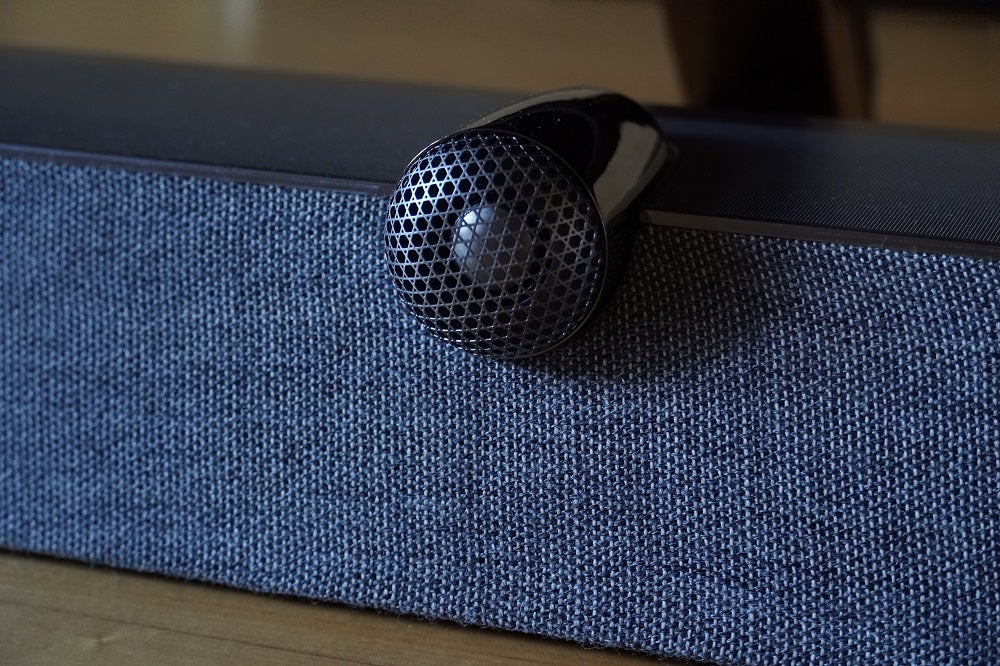
As Captain America unleashes the lightning of Mjölnir on Thanos in Avengers: Endgame, you can track it as it starts above the TV and travels down below the screen. It’s more effective at producing height than some soundbars, with effects and dialogue elevated to match placement on-screen.

Soundtracks are given an impressive amount of space, avoiding the cramped feel of some soundbars, with the tweeter reproducing dialogue clearly and cleanly. The soundstage is front-heavy, with a degree of flatness to it – not dynamically, but in depth. Sounds aren’t fired out towards the viewer, nor does the 55OLED935 disperse effects out wide with far-reaching effect in the same way as, say, the Samsung HW-Q900T. Despite how well it performs, there’s room for improvement.
Deep bass eludes the system, which isn’t surprising. While Blade Runner 2049’s big, dynamic soundtrack is handled adeptly, forceful bass isn’t this TV’s forte – but there’s a subwoofer pre-out for extending it. Customisation is possible with adjustment of the centre and height channels, further adding to the impression of a soundbar.
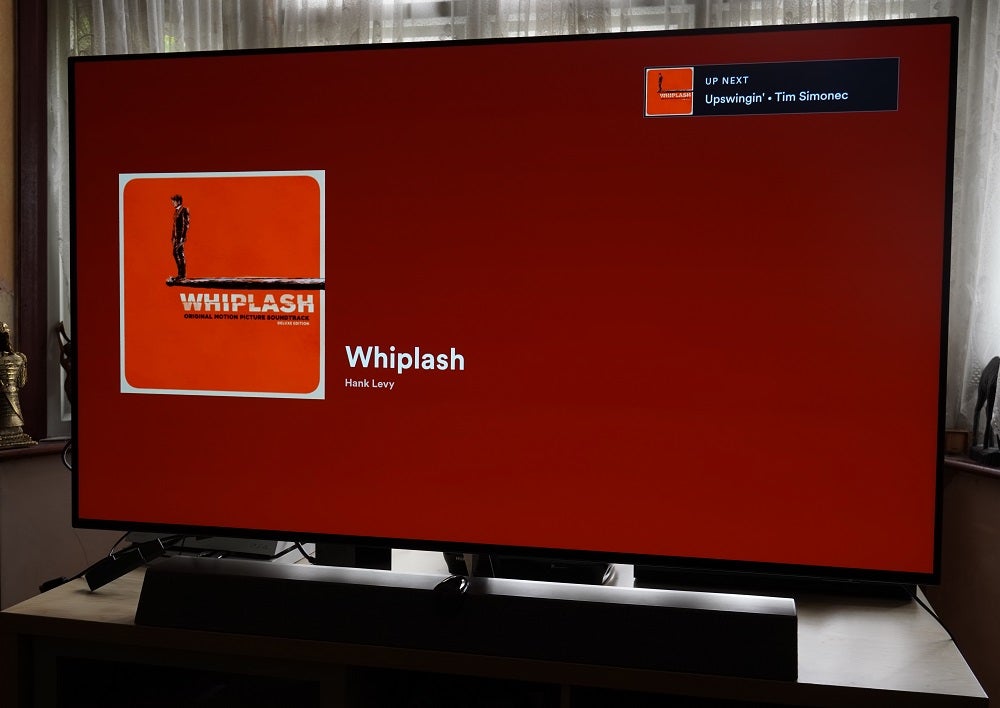
Tracking of sounds across the soundstage is excellent, and it can deliver a performance that’s punchy and loud enough to have impact with Terminator: Dark Fate’s raucous Atmos track. With music it switches to stereo, and the system offers a good sense of detail, space, timing and dynamics. Bass plays better though it’s not particularly warm, but vocals are given space and clarity. For a TV, it’s head and shoulders above most other audio solutions.
You should buy the Philips 55OLED+935 if…
-
You want a TV and sound system in one
The display and the sound system from Bowers & Wilkins takes care of the need to pair the screen with a soundbar.
-
You want excellent HDR pictures
With wide-ranging HDR support and high brightness, HDR content looks spectacular on the 55OLED935.
-
You want Ambilight
You can only find Ambilight on Philips’ TVs, and the four-sided version produces quite the show to go with the images on-screen.
You shouldn’t buy the Philips 55OLED+935 if…
-
You already have a sound system
If you already have a serviceable sound system then purchasing the 55OLED935 becomes rather redundant.
-
You’re a gamer
The Philips lags behind the likes of Samsung and LG in the gaming stakes, with no next-gen HDMI features such as VRR or 4K/120Hz available.
-
You’re after a more affordable OLED
The display, design and sound system accrue a premium price. If you’re after a great-performing OLED, there are cheaper options such as the LG CX and Philips’ own OLED805.
How we test televisions
We test every TV we review thoroughly over an extended period of time. We use industry standard tests to compare features properly. We’ll always tell you what we find. We never, ever, accept money to review a product.


