Panasonic TX-L47WT65 Review
Panasonic TX-L47WT65
Panasonic nearly delivers an excellent high-end LCD TV.

Sections
- Page 1 Panasonic TX-L47WT65 Review
- Page 2 Picture Quality Review
- Page 3 3D, Audio and Conclusions Review
Verdict
Pros
- Stunning design
- Pictures often look brilliant
- The My Home Screen interface is excellent
Cons
- The edge lighting is clumsy at times
- It's expensive
- A few more video streaming services would be nice
Key Specifications
- Review Price: £1600.00
- 47-inch LCD TV with edge LED lighting
- Passive 3D playback
- multimedia playback via USB or wi-fi/LAN network
- My Home Screen Interface
- 16-sector local dimming engine
What is the Panasonic TX-L47WT65?
The 47-inch Panasonic L47WT65 sits within Panasonic’s flagship HD (as opposed to UHD) range. This means that as well as sporting the brand’s new My Home Screen Smart TV interface it benefits from Panasonic’s most powerful video processing system, 3D playback and, most promisingly of all, a local dimming component to its edge LED technology. As ever with Panasonic, however, the question is: how does it compare to the company’s outstanding plasma sets?
SEE ALSO: 10 best TVs you can buy
Panasonic TX-L47WT65: Design and Features
From long being the poor relation in design terms, Panasonic’s LCD TVs have suddenly become arguably the prettiest models in town. This is especially true with the flagship WT65 series, where a stunningly slim bezel round the picture is joined by a super-slim, glamorously gloss-white rear panel, a seriously pretty silver metallic finish, and a cute (optionally) illuminated see-through strip along the bottom edge that leads your eye down to a beautiful glass and metal stand.
Basically, the Panasonic WT65 series has you at hello.
There is one unattractive element to the set’s slinky white rear, though: it only finds room for three HDMIs when we now expect ambitious TVs to have four. We guess Panasonic could argue that the L47WT65 has both Freesat and Freeview HD tuners, potentially reducing the need for external kit. But with Sky receivers, YouView boxes, games consoles, Blu-ray players, PCs and even camcorders and cameras now all potentially wanting HDMI access to your TV, we can readily imagine three HDMIs not being enough for the sort of fairly serious AV user likely to cough up £1,600 for a 47-inch TV.
The L47WT65 is much more up to modern usage speed with its multimedia connections. There are three USBs, LAN and built-in Wi-Fi network options, and even an SD card slot – something we’d like to see many more manufacturers introducing in their TVs given how many cameras and camcorders now use the SD storage format.
The L47WT65 can handle a wide range of photo, music and video file formats from USB/SD storage devices and networked DLNA PCs, while the network options also grant access to Panasonic’s Viera Connect online platform.
Using the L47WT65 brings you into constant contact with Panasonic’s new My HomeScreen interface, with its multiple hub screens and clever personalisation system. This enables you and other family members to all set up your own hub screens containing just links to your preferred content.
Panasonic also delivers the goods with its Viera Remote 2 app for Android and iOS devices, allowing you to share content between your TV and smart devices – including streaming shows from the TV to your smart device via a twin-tuner system – using a remarkably intuitive Swipe and Share interface.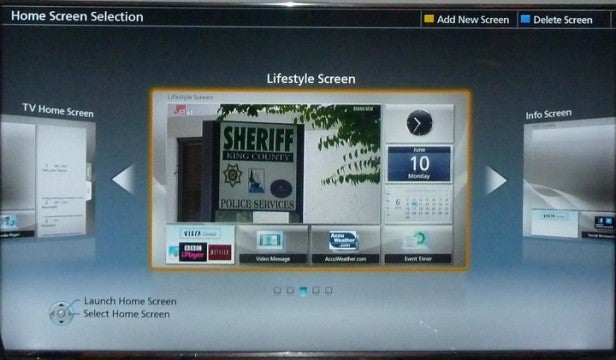
In an ideal world Panasonic would have more video streaming services available via Viera Connect, but the My Home Screen interface really is excellent. For a much more detailed look at Panasonic’s Smart offering for this year, check our Panasonic Smart TV review.
Thankfully, the L47WT65 doesn’t rely on its sumptuous design alone to explain its strikingly high £1,600 price tag. It also delivers local dimming with its edge LED lighting system (using 16 separately controllable LED blocks rather than the six you get with the step-down DT65 series) and an unprecedentedly high 3600Hz Backlight Scanning system (versus the DT65’s 1600Hz).
The 3600Hz claims are a tad misleading, in that the picture doesn’t actually fully refresh 3600 times a second as the ‘Hz’ term would normally suggest. Rather Panasonic’s figure is achieved via a fancy mathematical combination of a native 100Hz panel, backlight scanning technology, and frame interpolation processing.
However the 3600Hz figure might have been arrived at, though, the fact remains that it suggests this high-end Panasonic set should be able to handle motion more crisply and cleanly than most.
Sealing the L47WT65’s deal in feature terms is a seriously extensive suite of picture adjustment tools, including colour management, gamma management, and white balance fine tuning. There’s even a surprisingly effective Adaptive Gamma Control where the TV automatically controls the mid level of luminance based on an ongoing analysis of the incoming images.
So extensive are the TV’s set up controls, in fact, that the TV has bagged the support of the Imaging Science Foundation (ISF), with two Pro ISF preset modes becoming available if you first open up the advanced settings mode in the Setup menus.
SEE ALSO: 10 best cheap TVs you can buy
Panasonic TX-L47WT65: Set Up
Pleasingly, the L47WT65 is pretty much as easy or as complicated/flexible to set up as you want it to be.
Initial installation is made extremely straightforward by some excellently comprehensive onscreen guidance, and establishing your own personalised smart hub really couldn’t be easier. There’s even a spoken tutorial to guide you through it.
When it comes to picture set up, the L47WT65 provides a healthy selection of actually quite usable presets that cater for a wide range of tastes and needs. But also, as noted previously, the set provides a comprehensive suite of pro-level calibration tools for those of you brave enough and AV-savvy enough to handle them.
Focussing on the most important adjustments in terms of the level of impact they can have on picture quality, we’d recommend turning off all noise reduction systems for HD viewing.
We’d also advise never using Panasonic’s Intelligent Frame Creation system higher than its Minimum level to avoid pictures looking too processed, and you might prefer to leave IFC off altogether for Blu-ray movie viewing.
We also recommend turning off the Ambient Sensor and setting up your own day and night settings manually for the best results. And finally for most viewing we’d recommend you use the Brilliance Enhancer feature (actually the control for Panasonic’s local dimming system) on its minimum level to get a decent contrast result.
How we test televisions
We test every TV we review thoroughly over an extended period of time. We use industry standard tests to compare features properly. We’ll always tell you what we find. We never, ever, accept money to review a product.



