Panasonic TX-58HX800 Review
As an all-round performer, Panasonic's new mid-range effort takes some beating


Verdict
This feature-rich mid-range LED LCD is fine tuned for film night, thanks to multi-HDR support and a Hollywood-inspired image processor. But its appeal isn’t just popcorn deep, thanks to a snappy gaming performance and intuitive smart platform.
Pros
- Multi-HDR support with Dolby Vision and HLG
- Versatile Panasonic smart TV platform
- Low input lag
Cons
- Limited deep black performance
- No Disney+
Key specifications
- Dolby Vision HDR and HDR10+
- My Home Screen v5.0 smart platform
- Dolby Atmos audio
- Dimensions: 1297 x 759 x 65mm (whd)
The divinely slim Panasonic HX800 series provides a jumping on point for multi-HDR support in Japanese brand’s 2020 edge-lit LED TV range.
With both Dolby Vision and HDR10+ compatibility, coupled to the brand’s HCX (Home Cinema eXperience) image processor, it’s aimed squarely at switch-on movie fans.
It’s also a good deal slicker than many mid-rangers, thanks to a smart edge-lit design (carried over from last year’s GX800 model). Could this be the 4K LED TV upgrade you’ve been waiting for? We heaved the 58-inch model onto our test bench to learn more.
Panasonic HX800 price and availability
At the time of review the 58-inch model had an RRP of £999/€999. Outside of the UK it’s also known as TX-58HX800E and TX-58HXW804. If you search around, you’ll also find an HX820 on the streets. This is a retail exclusive, but for all intents and purposes is the same as the model reviewed here.
Not your size? It’s also available in 40-, 50- and 65-inch versions (TX-40HX800, TX-50HX800, TX-65HX800 respectively). Price for the 58-inch has fallen to around £700 ahead of the 2021 TV range coming to market.
Panasonic HX800 design — Enviably thin thanks to edge-lighting, but HDMI quota low
- Slim aesthetic
- Big and pointy remote
- HDMI 2.0 spec
This 58-incher may have a slight reach advantage over rival 55-inch models, but that doesn’t mean a significantly bigger footprint. The panel is edge-lit, and for the most part enviably thin. The glass sits on top of the bezel, rather than inside it, which is a welcome design touch.
The supplied remote control is a good deal less fancy – it’s a big pointy wand with dedicated buttons for Netflix and Freeview Play.

In Panasonic’s TV hierarchy, the HX800 sits beneath the HX900 and HX940. The former is apparently a tad brighter, while the latter offers Local Dimming Intelligent Pro, which claims to approximate thousands of local dimming zones.
The HX800 proves an easy to live with. There’s no widely placed feet to worry about, as the screen sits on a central pedestal stand.
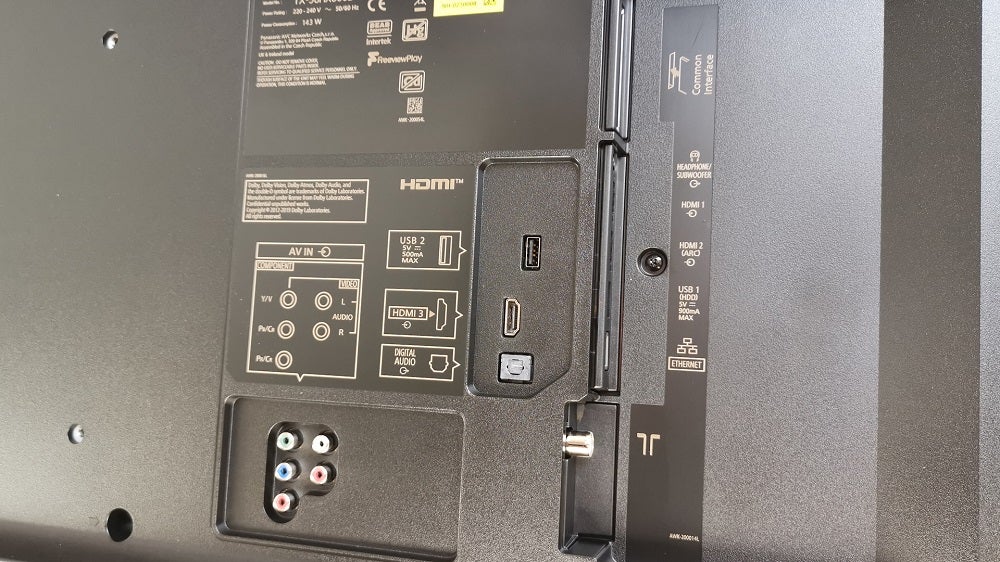
Its mid-range nature is evidenced by its connectivity. We only get three HDMI inputs, one of which supports HDMI ARC. There’s also an optical digital audio output, two USBs and component AV inputs for legacy kit.
The HDMI spec is unapologetically v2.0, but we do benefit from ALLM (Auto Low Latency Mode), which automatically switches in the Game preset when a console is detected.
Wi-Fi is given moral support by Ethernet, and there’s Bluetooth too, with headphone pairing for personal listening, handy for a late night gaming session.
Panasonic HX800 features — Intuitive, easy to use smart TV platform has all your catch-up covered (just don’t ask for Disney+)
- Easy to use smart platform
- No Disney+ or Apple TV
- Lightning fast input lag
Panasonic’s connected platform, My Home Screen, often referred to just as Home, is now in its fifth iteration. If you’re looking for a smart OS that does little more than make it easy to stream stuff and connect your gear, it’ll hold plenty of appeal.
The Home screen is easily customised, so you can add a favourite streaming service to the default button trio of Apps, Devices and Live TV, or put a connected physical device front and centre. This fuss-free approach can easily be enjoyed by family members simply looking for an easy life.

The Freeview Play tuner comes with all the main TV catch-up services built-in, and most of the key streaming giants are on-board, including Netflix, Prime Video, Rakuten, YouTube and Britbox. The only obvious heavy hitter not at the table is Disney+.
The set is actually an excellent gaming display. We measured input lag at a lowly 10.2ms (1080/60), which means joystick jockeys will not find their campaigns jeopardised.
Panasonic HX800 performance — This cinematic screen ticks all the right HDR boxes
- Lush colours
- Not great with blacks
- Passable sonics
Picture wise, the HX800 has a lot to live up to. Last year’s GX800 was a brilliant performer for the price. As it happens, little has changed. There’s the same sophistication to the HX800’s imagery, which belies its edge-lit LED specification.
Indeed, at times it looks more like OLED than LCD – red and blue primaries are deep and lush. Leading Hollywood colourist Stefan Sonnenfeld has handled the final tuning for the set, undoubtedly contributing to the filmic solidity to its images.
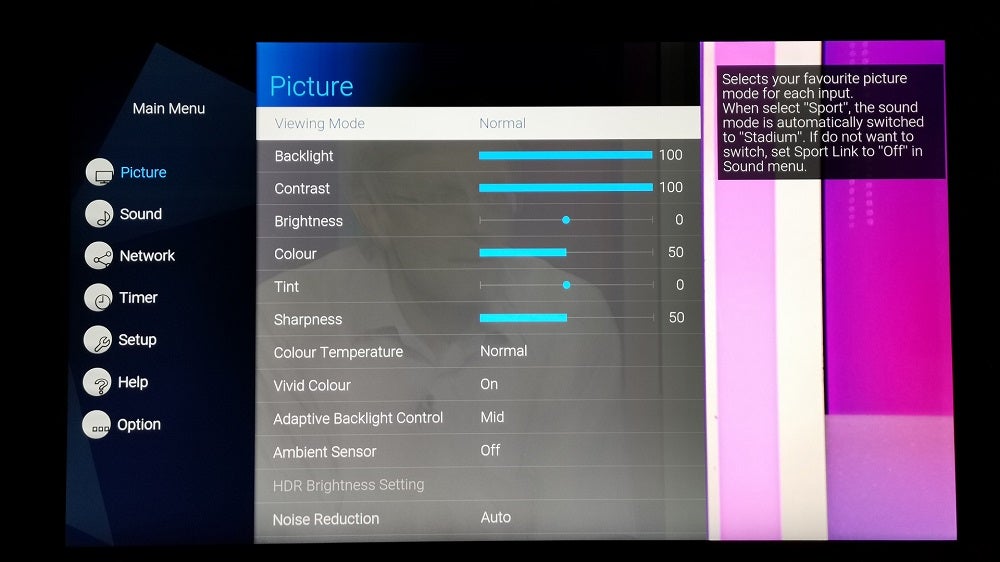
The set’s HCX image processor may not come with any AI-enhanced picture processing, but it remains an accomplished image engine. Native 4K generally looks excellent, with blistering levels of detail and texture, and it does a competent job upscaling HD resolution sources too.
Image presents cover the usual Dynamic, Normal, Cinema, True Cinema and Sport range. We’d suggest True Cinema over regular Cinema, as it has more impact. We suspect most viewers will stick with Normal, and for the most part that’s actually the most consistently pleasing picture mode on offer.
Stream Dolby Vision content from the Netflix app and you’re offered Dolby Vision Vivid, Dolby Vision Bright and Dolby Vision Dark HDR handling.

The screen’s HDR performance largely apes its GX predecessor. We measured HDR peaks at around 450 nits (cdm2), using the HDR Normal preset. This is bright enough to allow the TV to reflect the grading intent of creators, without dragging down overall picture levels to orchestrate specular pop. We found we achieved the best HDR performance with the adaptive backlight turned off.
Motion handling can be described as respectful, provided you keep the IFC (Intelligent Frame Creation) setting on a tight leash. Minimum adds little in the way of overt motion artefacts, but still holds detail well. Good news with fast-paced action movies and sports.
The HX800 isn’t built to offer anything much more than passable sonics, but in that regard it hits the spot. With 2 x 10W amplification, there’s welly to spare. For immersive audio, you’ll want to bitstream out to some proper Dolby Atmos hardware.
You should buy the Panasonic TX-58HX800 if…
-
You want a TV movie nights
If you’re looking for a refined LED LCD with cinematic flair, then the HX800 should be right up your street. Fine detail performance, colour handling and accommodating HDR support make for a mid-ranger with a touch of class.
-
You something a little bigger than 55-inches
The HX800 sits in that middle ground where it’s big enough to aptly display your movie collection, but not too big enough that it can’t fit
-
You want a big(ish) screen for gaming
While the Pana does not have the latest in gaming technologies, its gaming performance is fairly nippy.
You shouldn’t buy the Panasonic TX-58HX800 if…
-
You ask for a better black level performance from your TVs
It’s image performance is ultimately constrained by the fact that it’s an edge-lit LED LCD, and it really doesn’t do deep black.
-
You want more smarts
The Panasonic HX800 offers decent smarts, but if you’re after Disney+ (or even Apple TV), either get a streaming stick or look elsewhere.
-
You want the latest gaming features
There’s none of the PS5/Xbox Series X baiting features here, so if that’s on your mind, look elsewhere.


