Panasonic TX-55LX800B Review
Panasonic's mass market mid-range LCD 4K TV


Verdict
The Panasonic LX800 isn’t quite the all-round midrange star previous models were, but if you’re after a 55-inch screen that’s good for film and TV, then the LX800 puts in a respectable picture and audio performance for less than £900.
Pros
- Natural looking colour performance
- Quick to set up
- Android support
Cons
- Not the most vivid HDR performance
- Sluggish Android performance
- Not for high-end gaming
Availability
- UKRRP: £899
- USAunavailable
- EuropeTBC
- Canadaunavailable
- Australiaunavailable
Key Features
- Android TVSupports Google Play Store apps, Chromecast and Google Assistant
- HDR Cinema DisplayAims to provide consistent backlighting across the screen
- AudioSupports Dolby Atmos content
Introduction
We’ve long liked Panasonic’s mid-range 800-series LCD TVs on this site, the lineage in GX800 and HX800 has been well-regarded, so it augurs well for the LX800.
The biggest change sees a switch from Panasonic’s My Home Screen interface to Android as the Japanese brand courts a bigger audience with its more affordable TVs.
Given Panasonic’s know-how in the picture department and Android’s suite of features and apps, this ought to be a match-made in TV paradise.
Design
- Easy to set up
- Minimalist design
- Edge-lit panel
The Panasonic TX-55LX800 is in line with the rest of Panasonic’s 2022 TVs: smartly attired, utilitarian in appearance, and not intended to hog the limelight.
The screen’s depth is slim-ish at 83mm, though if you’re wall mounting it’s worth considering the bottom half of its rear side sticks out – not too practical for those who prefer a flush fit.

Assembling the TV takes less than three minutes, which is simply a case of screwing in the feet. The feet are situated at either end, which is less helpful if you have a small piece of furniture to prop it on.
Featuring an edge-lit, VA panel, the best picture performance ought to be head on – colours start to fade as soon as I take a few steps to either side. There’s definitely a sweet spot as contrast can flip from being very good to overdone depending on where you sit.

This is also a TV better suited to a brightly lit room than a dark one. Black levels are better served – or should I say open to less scrutiny – as ambient light falls onto the screen. In darker rooms the disadvantages of an edge-lit screen become more noticeable, especially when watching content with black bars at the top and bottom.
Android TV interface
- Plenty of apps
- Some apps missing HDR/Atmos
- Sluggish Android interface
The Panasonic TX-55LX800 swaps Panasonic’s own My Home Screen interface for Android TV, and considering this TV is marketing itself to a bigger audience, it’s a sensible decision.

My Home Screen has always been one of the easiest interfaces to get grips with, but it’s not as feature-packed as others. Android brings the usual big hitters in Disney+, Apple TV+, Netflix, as well as more depth in other areas, including music which is an area My Home Screen is lacking in. Freeview Play is integrated, adding all the UK catch-up and on-demand apps.
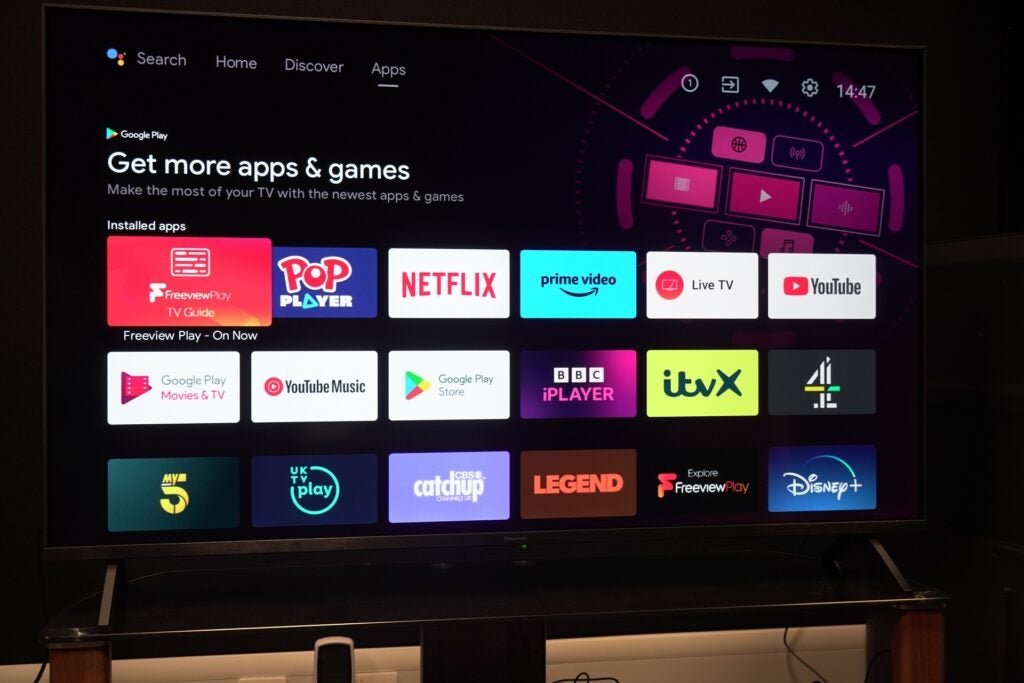
However, it’s a case of one step forward, half a step back as HDR and Atmos support for the main video streaming apps isn’t complete. All the main apps support Dolby Vision, but the HDR10+ badge never appears while watching Prime Video and Disney+ only supports 5.1 audio.
Another relative disappointment is the interface’s responsiveness. This is the most sluggish version of Android I’ve come across recently, and even navigating Panasonic’s own menus can be slow. The remote that comes with the set is big, but well laid out and comfortable to use even if the overall responsiveness of the interface is tardy.

Features
- Only three HDMI inputs
- Chromecast and Google Assistant
- Speedy game response
Connections cover three HDMI inputs, one of which supports HDMI ARC and all of them support auto low latency mode for gaming. There’s a game mode (I measured latency at a speedy 10.5ms), but no variable refresh rate support and no 4K / 120Hz performance, so if you are looking at a high-end gaming screen, I wouldn’t recommend this one.

Two USBs, Ethernet, CI+ 1.4 interface, analogue input, headphone, and digital optical out make up the rest of the connections, with Wi-Fi and Bluetooth as the wireless options.
For the apps not featured in the Google Play Store that do support Chromecast, you can cast them from a mobile device to the LX800. And Google Assistant is provided to help with any queries, searches, or navigation with your voice.
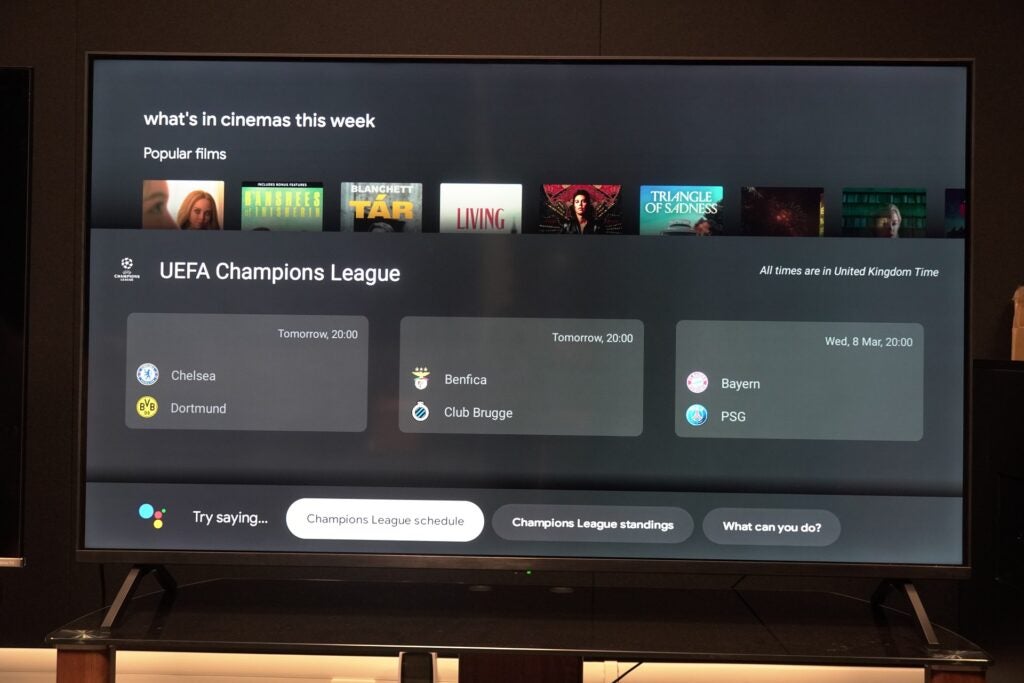
Picture Quality
- Naturalistic approach to colours
- Not the most vivid HDR performance
- Solid upscaling with good quality sources
Panasonic refers to the LX800’s panel as its HDR Cinema Display, designed to provide a wide range of natural colours powered by Panasonic’s HCX processor. All in all, it’s a respectable image that’s naturalistic almost to a fault. It’s a refined-looking image out of the box, but isn’t necessarily the flashiest with HDR content.
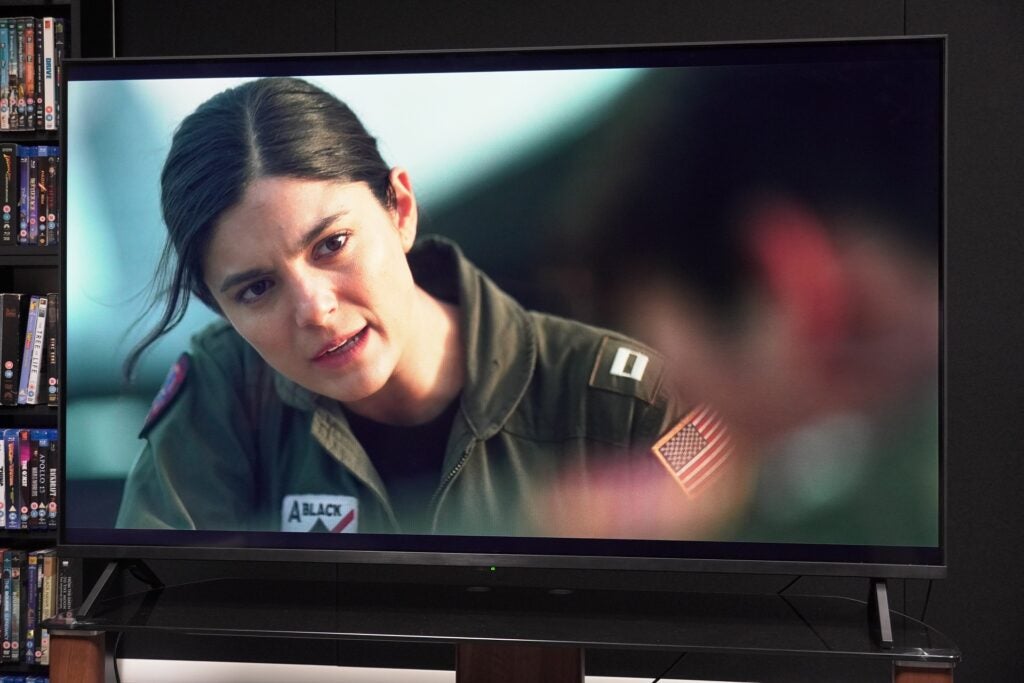
Its Dolby Vision performance is a colourful one watching Top Gun: Maverick, Jurassic World: Dominion or streaming Extraordinary on Disney+. The Panasonic delivers reliably good complexions of characters, whether it’s the warm, sun-dappled look of the various aviators in Maverick, or the varied complexions of the cast in Extraordinary.
The LX800’s pumps out consistently good HDR images with varied colours, with less clipping (loss of detail in the brighter parts of the image) than cheaper models, fine contrast and highlights bright enough to provide some pop.
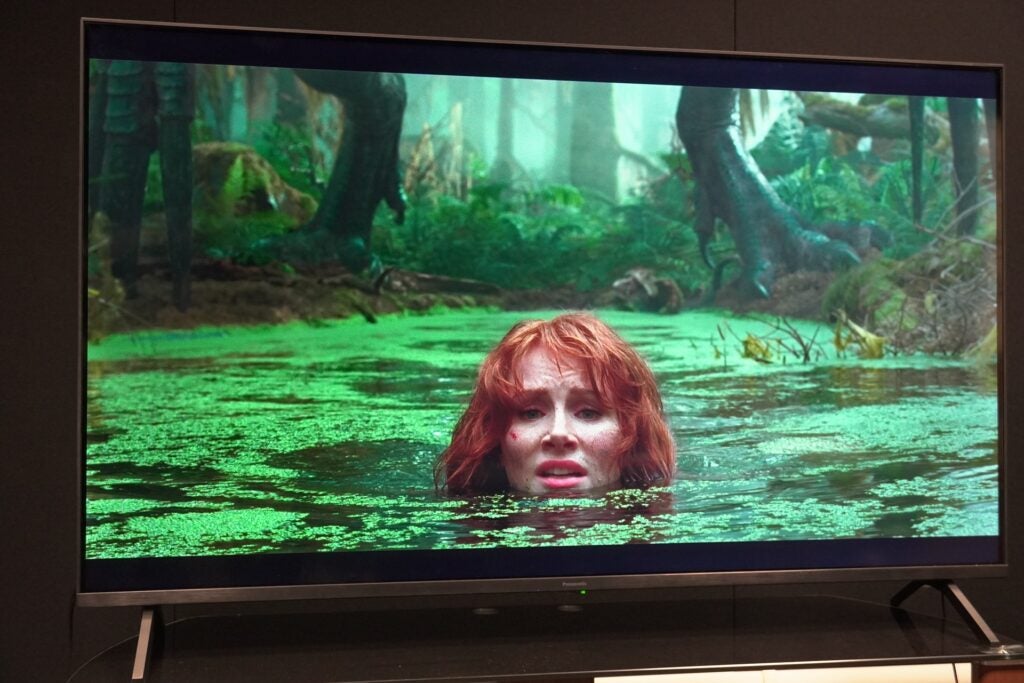
It’s worth playing with the various Dolby Vision modes if you’re watching content in that format. Colours in Jurassic World: Dominion are accentuated in a manner that’s perhaps not accurate in the Dolby Vision Bright mode, with greens erring towards turquoise and reds a little orange/pink in the sequence where Claire slowly creeps from a Therizinosaurus.
Cinema mode is surprisingly dim (342 nits on a 10% HDR window), with Normal offering 455 nits and Filmmaker mode 507 nits on a 10% HDR window. Dynamic naturally offers the brightest performance at 647 nits but colours aren’t as accurate.
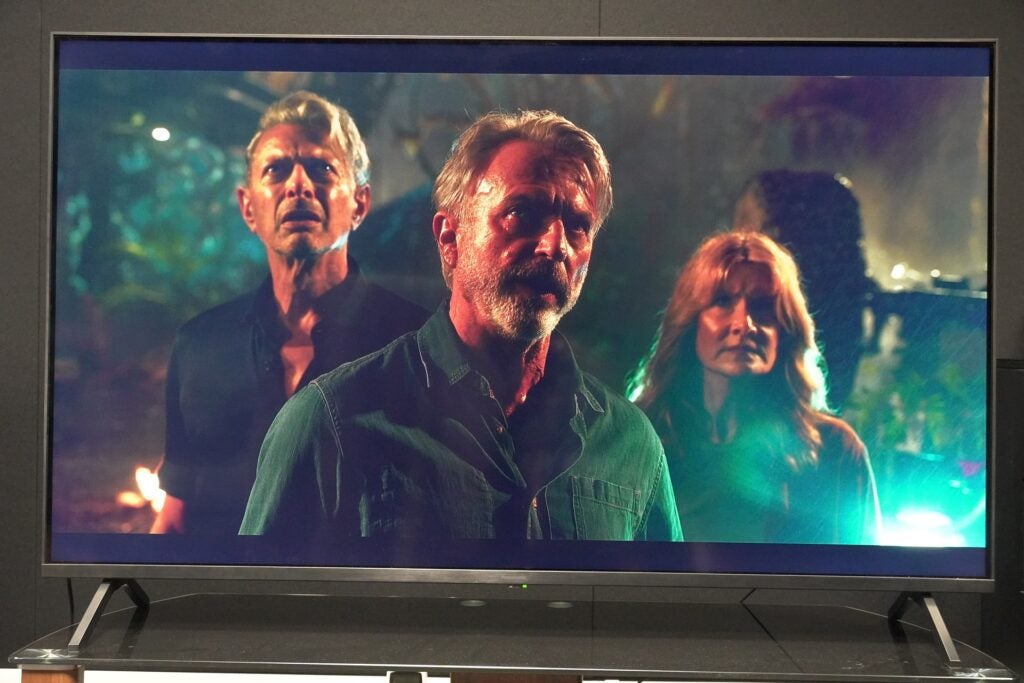
Black levels are a weaker aspect of the LX800’s skillset. They’re fine in daylight conditions, but if you’re after a cinema experience then the backlight control is weaker than the TCL Roku RP630, with backlight bleed (the light emitted from the backlight) noted around the edges of the screen, reducing the depth of blacks.
The last chunk of Jurassic World: Dominion takes place at night and while contrast can be quite impressive, there’s a blue-ish tint in the black bars at the top and bottom of the screen that can detract from the scale of visuals on screen.
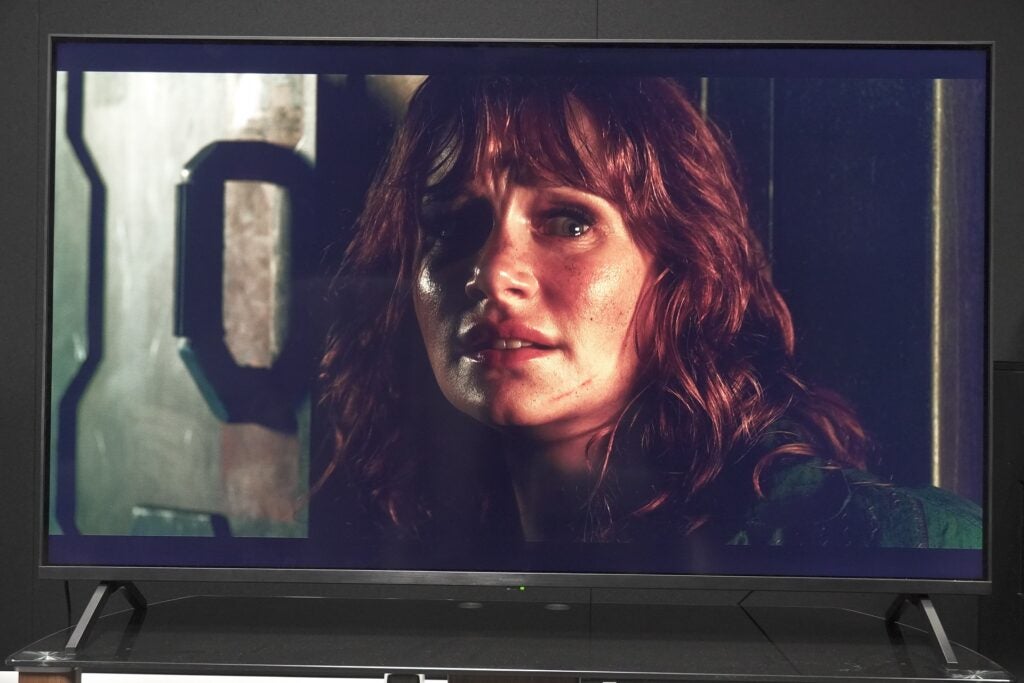
Panasonic’s Intelligent Frame Creation (IFC) doesn’t make it to this Android model, being substituted with the Clear Motion feature, and as far as I can tell it has little impact. It doesn’t change anything in 1917 or Scott Pilgrim vs the World other than make the image darker. If it’s turned on, I’d suggest turning it off.
Other features to be turned off with 4K HDR content (or games) are Noise Reduction, MPEG Remaster and Resolution Remaster. Turning these off results in a clearer, less noisy image; though when it comes to upscaling less-than 4K sources you may want to play around. With Gran Turismo 7 especially, cars in front of me had jagged edges and looked less defined with these settings on.

Upscaling of 1080p content is good. Put aside the slightly processed look of The Social Network and there are fine levels of detail, solid black levels and colours that lend themselves to a natural-looking appearance.
The Revenant looks sharper, presenting the film’s colour palette in a natural manner. The Panasonic LX800 shows lots of detail, especially in the beards of characters and their scraggy, dirty faces, as well as in the landscape of the film’s ‘sets’. Give the Panasonic a high-quality HD source and it proves to be plenty revealing.

Shuffling down to DVD and Terence Malick’s Tree of Life is decently served by the LX800’s HCX Processor. There’s noise, of course, and it’s not the sharpest image either. The amount of guessing and upscaling the LX800 is having to do results in edges being soft and a slight haze as characters move about.
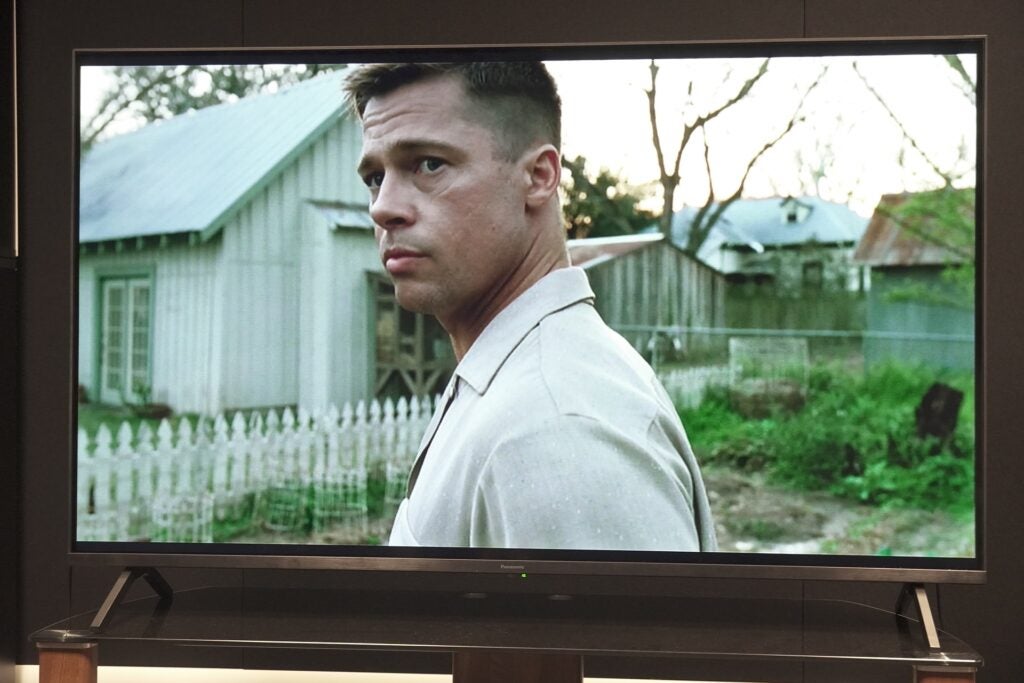
But to repeat myself, there’s good reproduction of the colours which have a very natural look, and close-ups of the actors’ faces hold up pretty well to scrutiny, with plenty of facial detail on the likes of Brad Pitt and Jessica Chastain’s faces to make out.
The Panasonic LX800 does as best it can with the information presented in any scene, so while it won’t work miracles, the upscaling is a step-up on a number of cheaper brands in the market. You’d have to factor in whether that is necessarily worth the price difference.
Sound Quality
- Spacious with Atmos tracks
- Good balance across the frequency range
- Decent bass for a flatscreen
Equipped with a 20W audio system, you might presume the Panasonic TX-55LX800’s audio system is a let-down, but I wouldn’t say so.
With Top Gun: Maverick, the Panasonic presents the space test flight sequence at the start of the film in a spacious manner, dialogue is clear and there’s some solid panning of effects such as the jet zooms across the screen.
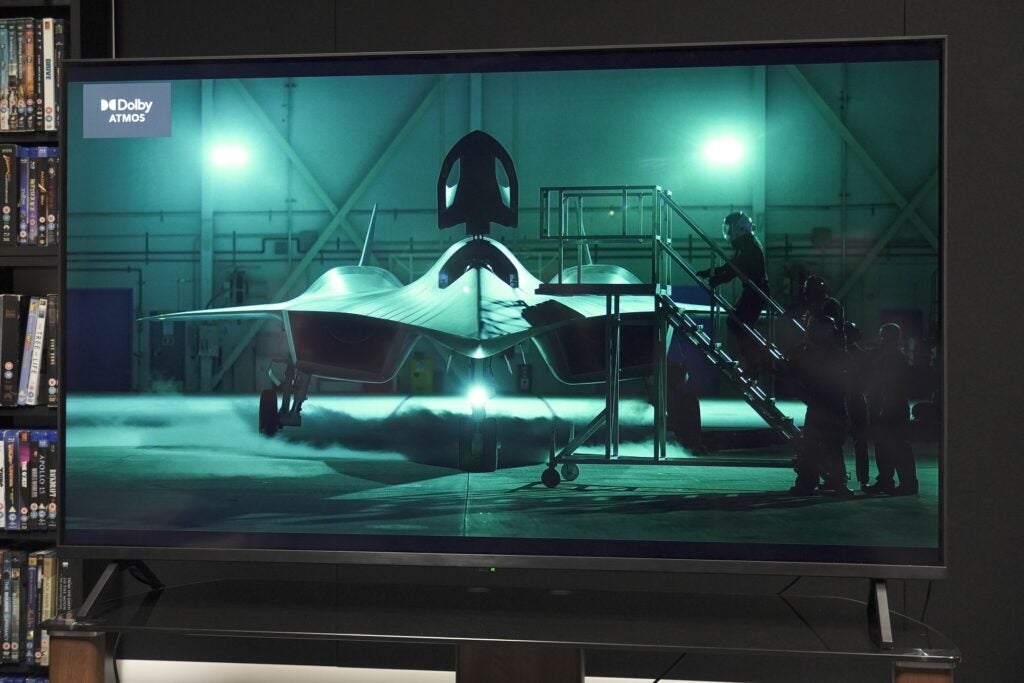
The ambience of the scene is well managed too and there’s depth to the soundscape as well – this TV rarely sounds cramped or cluttered when dealing with Dolby Atmos soundtracks.
I would give the Dialogue Enhancer a skip, as it affects the tone of voices in The Social Network and The Revenant, making them sound thin and unnatural.

Bass is decent, though short of what a compact soundbar can describe with the bar brawl in Alita: Battle Angel. However the midrange is clear and dynamic and the treble is sharp and clear. Raise the volume and while the Panasonic can get loud there’s a ceiling it knocks on after a while that borders on sibilance. But when required, it can produce some decent impact to hard-hitting sounds.
Consider a soundbar for sure, but this sound system is a grade up from the usual fare, though the lack of eARC is a disappointment given its RRP.
Latest deals
Should you buy it?
You watch TV during the day:
Like Panasonic’s other LCD TVs, the LX800 seems best suited to being watched during daytime, which helps mask its backlight bleeding issues.
If you’re interested in gaming:
Despite a speedy response time, the LX800 isn’t all that interested in mixing it up with LG or Samsung on the gaming front.
Final Thoughts
The Panasonic TX-55LX800 is not the most versatile set, but if you’re after a 55-inch model for watching films and TV and aren’t too fussed about gaming, then it’s a screen to consider.
Picture quality is consistent with HDR content, taking a more naturalistic approach to depicting colours. The Android interface offers plenty of apps, but is sluggish in terms of response, and not all the main apps appeared fully featured, with Disney+ missing Atmos support.
The RRP does feel on the expensive side given what the Panasonic offers, but several retailers are offering it for less than £800. It’s not quite the award-winning form as previous generations were but it is a dependable, consistent performance for the outlay. Check out our best TV round-up for more options.
How we test
We test every television we review thoroughly over an extended period of time. We use industry standard tests to compare features properly. We’ll always tell you what we find. We never, ever, accept money to review a product.
Find out more about how we test in our ethics policy.
Tested across a month
Tested with real world use
Benchmarked with tests
FAQs
If you’re looking to get a premium gaming performance out of the LX800B, I’d say that’s not likely. While there is support for ALLM, there isn’t any support for VRR or 4K / 120Hz, so if that’s you interested, there are other more accommodating TVs.
Full specs
Sustainability
Trusted Reviews’ holds the fact that global warming is not a myth as a core value and will continuously endeavour to help protect our planet from harm in its business practices.
As part of this mission, whenever we review a product we send the company a series of questions to help us gauge and make transparent the impact the device has on the environment.
We currently haven’t received answers to the questions on this product, but will update this page the moment we do. You can see a detailed breakdown of the questions we ask and why in our sustainability info page








