Panasonic TX-48JZ980B Review
Outstanding picture quality and an advanced feature set at a sweet price


Verdict
The Panasonic JZ980 OLED offers outstanding picture quality and an advanced feature set at a sweet price. In its 48-inch guise, it’s also a sublime large screen monitor for next-gen gamers.
Pros
- Classy, filmic picture quality
- Dolby Vision IQ, HDR10+ Adaptive support
- Two 4K/120fps HDMI inputs
Cons
- Best partnered with an outboard sound system
- Input lag could be better
Key Features
- HDRSupports the full house of Dolby Vision IQ, HDR10+ Adaptive, HDR10, HLG and HLG Photo
- Filmmaker mode with Intelligent SensingPicture mode that displays content to Hollywood picture standards
- HCX Pro AI ProcessorFeatures artificial intelligence for tweaking image quality
Introduction
The JZ980 has to be the best-specified ‘entry-level’ OLED that Panasonic has ever offered. This good-looking screen boasts inclusive HDR, with Dolby Vision IQ and HDR10+ Adaptive, and utilises Panasonic’s latest HCX Pro AI Processor. It also runs a sixth-generation version of the My Home Screen smart platform.
There’s good news, too, for those with next-gen games consoles. Advanced HDMI functionality covers 4K 120fps, with VRR and ALLM game modes.
The JZ980’s on-board sound system is a tad more routine, although with Dolby Atmos pass though, you can always partner with a soundbar or AV system. Compromises are difficult to spot…
Availability
- UKRRP: £1399
- USAunavailable
- EuropeRRP: €1699
- Canadaunavailable
- Australiaunavailable
The JZ980 comes in 48-, 55- and 65-inch screen sizes (TX-48JZ980B, TX-55JZ980B and TX-65JZ980B), priced at £1399, £1599 and £1999 respectively. On our test bench is the smallest of the trio.
There’s no North American equivalent to the JZ980, since Panasonic doesn’t sell screens in that particular territory.
Design
- Compact but chunky
- Dolby Atmos pass through
- Slim remote control
The TX-48JZ980 presents a clean, no-nonsense face to the world, with a gun-metal grey micro bezel and a pair of mid-placed slot-in feet that should make it easy to find suitable AV furniture. A swivel pedestal would have been nice at this screen size, but it looks tidy all the same.
This 48-incher is a little chunky, though. There isn’t much panel protruding above the chassis, which is 67mm deep.
Connectivity is in line with its more expensive stablemates. Two of the four HDMI inputs support v2.1 features, such as High Frame Rate 4K 120HZ video playback, VRR (Variable Refresh Rate) and eARC. There’s also ALLM (Auto Low Latency Mode) game mode support. The set is AMD FreeSync Premium certified.

In addition, there are three USB ports, a digital optical audio output and Ethernet to back-up Wi-Fi and Bluetooth.
The lightweight remote handset offers dedicated buttons for Netflix, Rakuten TV and Prime Video, and is easy to wield.

Features
- My Home Screen v6.0 smart platform
- Freeview Play for catch-up TV and boxsets
- Decent but not class-leading input lag
The TX-48JZ980 is well served when it comes to streaming options. Freeview Play offers a full fist of mainstream catch-up services, including BBC iPlayer, ITV Hub, All 4, My5 and UKTVPlay, while the My Home Screen smart platform adds Netflix, Amazon Prime, Rakuten TV and BritBox, although Disney+ is conspicuous by its absence.
Overall usability is excellent. Screen layout, with curated content up-front, is intuitive and general navigation snappy. There’s also My Scenery Gallery, the brand’s answer to Samsung’s Ambient mode. This offers the ability to play your own JPEG images, as well as enjoy relaxing mood-enhancing animations.

Voice control is available for Google Assistant and Alexa, and there’s Easy Mirroring for smartphones via Chromecast. All things considered, it’s a well-rounded and connected package.
Input lag in Game mode was measured at 14.6ms (1080/60). This should be responsive enough for most joystick jockeys, but it isn’t quite as good as LG’s 48-inch C1, which delivers 12.6ms (1080/60) when optimised for gaming, or Samsung’s Q70T QLED, which comes in at 9.1ms (1080/60).
Performance
- Powerful HCX Pro AI processor
- Bright specular HDR highlights
- Lush colour fidelity
The TX-48JZ980 knows how to impress. Its colour performance is rich without over-saturated exaggeration, detail depiction is uniformly superb, and its HDR highlight performance is a knockout. There’s a unique velvet sheen to Panasonic’s picture handling that’s super-easy on the eye.
Overall image sparkle is high. Street lights at night, bright reflections and small glinting details literally shine. We measured peak HDR performance, using a telling 5% window, at around 800 nits with 60% luminance.
On this smaller screen size, HDR highlights look really intense – the opening mini-movie in Army of the Dead (Netflix, Dolby Vision) – with vivid explosions illuminating the brightly lit Vegas mayhem – is sensational. The UFOs that lurk in the opening scene have such dramatic HDR intensity, you’ll wonder how you missed them during your first viewing.
When measured using a standard 10% measurement window, HDR efficacy drops to (a still impressive) 650 nits.
The set offers a wide variety of viewing presets, of which the newest is Auto AI. As implied, this manages picture parameters dynamically based on content, and it’s quite effective. Normal remains a solid choice for most content as well.
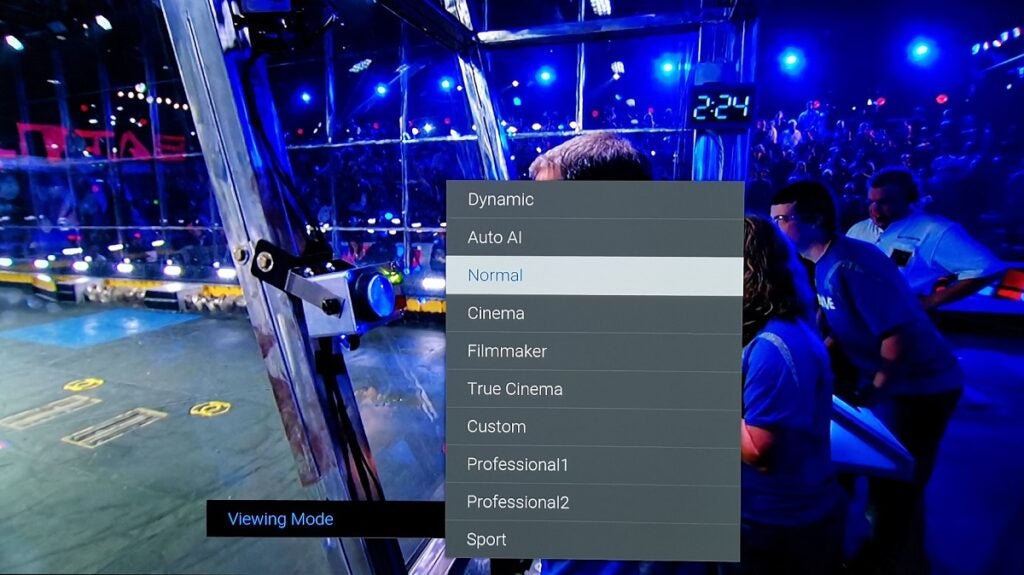
HDR compliance is generous. Dolby Vision IQ and HDR10+ Adaptive both take advantage of the set’s on-board sensor to adjust picture parameters based on ambient lighting conditions. Filmmaker mode also comes with Intelligent Sensing, and does much the same. There’s also a regular Netflix Calibrated mode.
We’re big fans of Dolby Vision IQ. It prevents Netflix HDR shows such as The Witcher from looking too dark during an afternoon binge. Once tried, you really won’t want to go back.
The set has a standard speaker complement, with 2 x 15W amplification, and plays with authority; however, out-boarding Dolby Atmos to a soundbar or AV receiver is the way to go.
Latest deals
Should you buy it?
You want a small 4K screen that still delivers high-end performance This screen may be bijou, but its HCX Pro AI processor is hugely impressive, offering superior AI picture processing with superb contrast and near-black clarity
You want a 48-inch OLED purely for 4K/120fps gaming This Panasonic is good in that regard, but it’s probably not the best…
Final Thoughts
The JZ980 is a superb OLED TV that only a few seasons ago would have warranted flagship status. Image quality is outstanding, thanks to even-handed AI image processing and excellent HDR management; support for all significant HDR formats gives it an edge over rivals.
Upgraded HDMI functionality makes it a viable option for high-end gamers, too.
Overall, we rate the TX-48JZ980 as a top-notch TV, particularly given that it doesn’t come with an overly onerous price tag. This small OLED TV makes a big impression.
How we test
We test every TV we review thoroughly. We use industry standard tests to compare features properly and we use the tablet as our main device over the review period. We’ll always tell you what we find and we never, ever, accept money to review a product.
Used as the main TV for the review period
Tested using industry calibrated tools, discs and with real world use
Tested for more than a week
Tested with broadcast content (HD/SD), video streams and demo discs
FAQs
Dolby Vision IQ, HDR10+ Adaptive, HDR10, HLG and HLG Photo
No it doesn’t, so you will need to a streaming stick to watch the app
ALLM, HFR and VRR, with support for AMD FreeSync Premium.








