Panasonic Toughbook CF-W2 Review
Panasonic Toughbook CF-W2
Panasonic has produced a notebook that’s slim and stylish, but tough as nails. The new Toughbook CF-W2 is an ultra-portable notebook that’s as happy braving the elements out in the field and as it is sitting on your desk in the office.
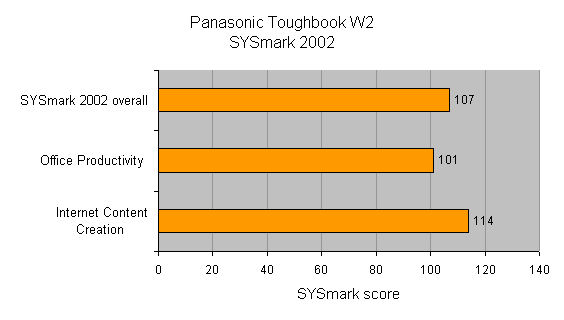
Verdict
Key Specifications
- Review Price: £1938.00
Panasonic has carved a strong niche for itself with the Toughbook range of notebooks. The Toughbooks appeal to a different market from most other notebooks in that they are built to withstand a significant amount of abuse. As such Toughbooks are often seen in the hands of field engineers where a rugged shell is far more important than a few more MHz of processor power.
Traditionally the Toughbook notebooks have been large, heavy and pretty unattractive, but things are very different now. As well as the bombproof Toughbook range, there is now the Toughbook Lite range of products, which still offers a degree of robustness, but does so in a more aesthetically pleasing package.
The Toughbook W2 is the latest in the Toughbook Lite range and it has to be said that it does look every bit the cutting edge, stylish, ultra-portable notebook solution. With dimensions of only 268 x 41.5 x 210mm (WxHxD) and weighing in at a mere 1.3kg, the W2 will be a joy to carry around with you, so much so that you might forget it’s in your bag. But what’s really amazing about the Toughbook W2 is that even though it’s incredibly small and light, it is, as the name suggests, quite tough. The W2 isn’t quite as tough as the fully rugged notebooks, but you can still drop it from around 30cm, safe in the knowledge that it will still be working.
The W2 really does look great, with the body constructed from magnesium alloy and finished in silver. The screen and the hard disk are both shock dampened to ensure that they sustain no damage if the unit is knocked or dropped. Opening the notebook up reveals a sea of silver and grey that complements the external design perfectly.
As is always the case with very small form factor notebooks, some compromises have been made. The most significant compromise with the W2 is the keyboard. The keys are very small indeed and it can be quite difficult to achieve a full-speed typing rate. My hands are pretty small and even I had problems typing. That said, after I got accustomed to the key dimensions I was able to type pretty fast, but then I used to write entire features on a Psion Series 5. Most annoying is the tiny Return key along with the miniscule Spacebar. Amazingly though, despite the ridiculously tiny Spacebar, I only found myself missing it a couple of times. The entire keyboard is also a little flimsy, and when striking the Return or Backspace keys the whole right side of the keyboard flexes. The same thing happens on the left side of the keyboard but to a lesser extent.
The touchpad is much more appealing for a number of reasons. First and foremost it looks good, which is a strange observation for something as dull as a touchpad. But Panasonic has managed to make the touchpad a point of interest by giving it a circular shape. When I first saw the round touchpad I thought it was a design gimmick and would probably be a nightmare to use. However, when I did start using the touchpad it proved to be just as easy to manipulate as a standard rectangle one. The quarter-circular selector buttons also make a refreshing change, although the absence of scrolling buttons is a little annoying.
The screen is a 12.1in TFT display with a native resolution of 1,024 x 768. This might seem like a low resolution by today’s notebook screen standards, but considering the size of the screen it’s fine. The lighting is bright and even and there were no dead pixels evident. The colours aren’t quite as vibrant as I’ve seen with other notebooks, but the screen was perfectly usable in any lighting conditions.
With a notebook this small it’s usually impossible to squeeze in an optical drive, but Panasonic has managed it. There’s no ejectable drawer as seen with most other notebooks, but there is a drive hiding inside. On the left hand side of the casing is a small switch. Pressing this switch causes the whole left side of the wrist rest to flip open along with the touchpad. Underneath the wrist rest you’ll find a DVD/CD-RW combo drive lurking. Inserting and removing discs is pretty easy, with the only issue being that the drive is not swappable, so if it fails you’ll have to send the whole notebook back.
Panasonic has been quite conservative with the specification of the W2, realising that raw power is not the most important factor with a notebook like this. The backbone of the system is an Intel Centrino solution. This means that there’s a Pentium M CPU inside, in this case running at 900MHz. Now that might seem pretty slow by today’s processor speeds, but in reality it’s more than enough for almost any task that a small notebook like this will be put to. The other half of the Centrino specification is integrated wireless networking, and of course the W2 features an Intel Pro/Wireless WiFi adapter. This means that you can get online wherever you find a WiFi hotspot, and given the small dimensions of this machine, you’re likely to have it with you all the time, making the wireless functionality a real bonus. Making up the rest of the specification is a 40GB hard disk and 256MB of RAM.
Despite its size, the W2 still sports a decent amount of ports and connectors around the chassis. On the left hand side you’ll find headphone and mic sockets, two USB 2.0 ports, a D-SUB connector and the power adapter connector. On the right are modem and LAN ports, both covered by sturdy rubber plugs. There’s also a single Type II PC Card slot and below this an SD card slot. The latter is particularly useful if you have a PDA or digital camera that uses SD media.
Performance wise I wasn’t expecting the best scores from the W2, and to be fair, the kind of user interested in this type of notebook probably won’t be bothered by how fast it is. The SYSmark score of 107 makes it the slowest notebook we’ve tested, but that’s not really surprising considering the 900MHz CPU. That said, I doubt that we could have dropped any of the other notebooks we’ve reviewed from 30cm and expected them to work.
Battery life is very respectable but well below the estimated 7 hours quoted by Panasonic. Mobile Mark turned in a time of four hours and 26 minutes, which is pretty good, but considering the small screen and slow processor I’d hoped for a bit better than that.
The last point to mention is, as usual, one of the most important; price. At £1,937.57 the W2 is far from cheap, but you have to try not to compare it to other notebooks directly. This is a product that has had a great deal of R&D invested in its design, to make it far more robust than anything you’re likely to find from a competitor. Also the first year of the warranty includes all accidental damage, which goes some way to demonstrating Panasonic’s belief in its notebooks.
If you do want a super-light and small notebook that can withstand a pretty hard life out in the field, and can afford the asking price, you’ll love the W2.
”’Verdict”’
Panasonic has created an amazingly small and light notebook, yet made it more robust than many larger and heavier products. The keyboard leaves a lot to be desired and you’ll need pretty small hands to type fast on it, but if you can live with this, the rest of the package is first rate. The W2 is expensive, but if you want the piece of mind that a Toughbook gives you, it’s worth the cost.
(table:features)
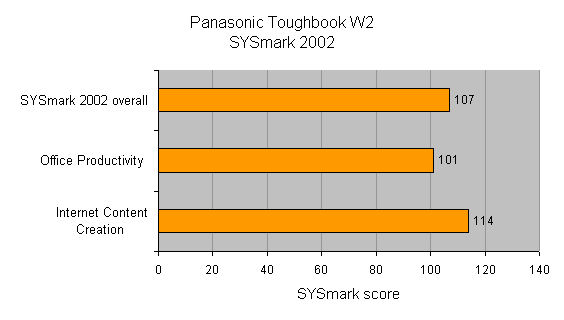
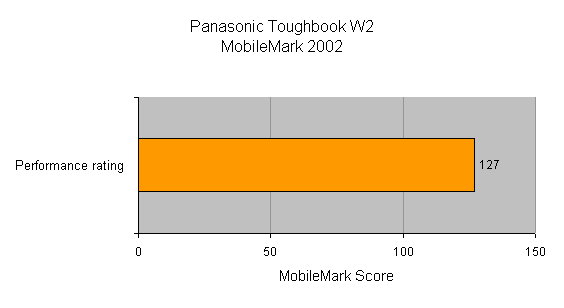
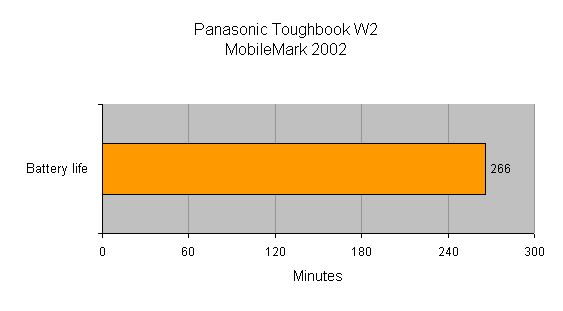
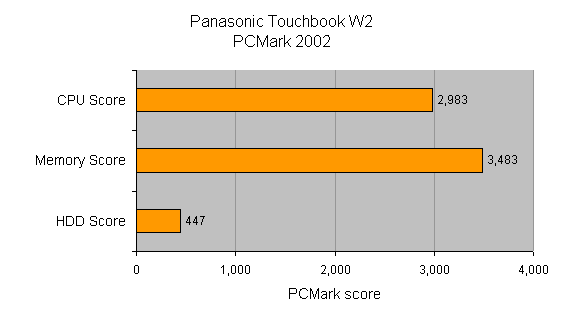
How we test laptops
Unlike other sites, we test every laptop we review thoroughly over an extended period of time. We use industry standard tests to compare features properly. We’ll always tell you what we find. We never, ever, accept money to review a product.
Trusted Score
Score in detail
-
Performance 6
-
Value 7
-
Features 7

