Panasonic ToughBook CF-52 Semi-Rugged Notebook Review
Panasonic ToughBook CF-52 Semi-Rugged Notebook
Does Panasonic's first widescreen ToughBook live up to the standards it has set itself? Andy finds out.
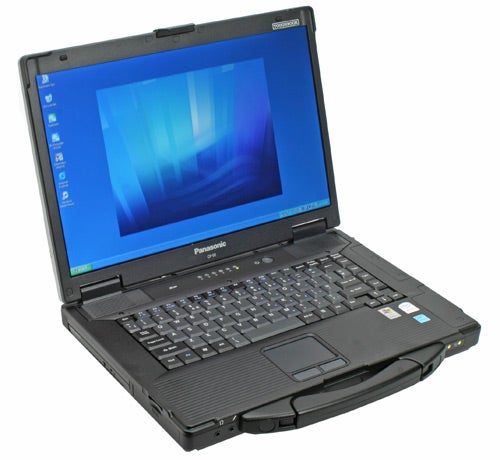
Verdict
Key Specifications
- Review Price: £1270.00
We’ve reviewed a fair few ToughBook’s in our time, from the practically bullet proof CF-29 and CF-30, to the super light semi-rugged delights of the CF-Y5 and plenty more besides. The ToughBook CF-52 I’m looking at today sits very much in the middle of those models, being a semi-rugged machine like the CF-Y5, but with a size and shape similar to those larger and hardier models. It also marks a first for the ToughBook range because, remarkably, it’s the first to feature a widescreen display.
Yes, strange as it may seem, Panasonic has long stood as the immovable object against the irresistible force of change. Clearly though, the immovable object has wobbled just a little in this, the follow-up to the CF-51, which Riyad review back in September 2005. So, what’s changed since then?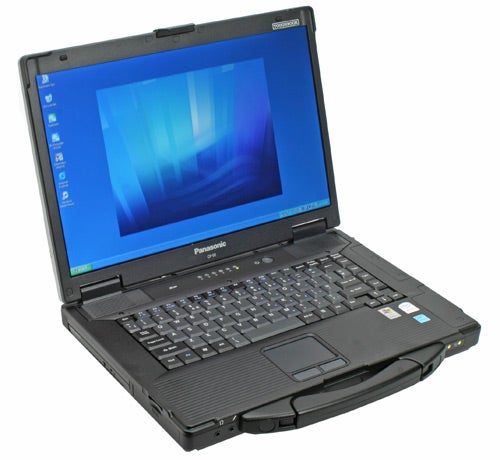
Quite apart from the 15.4in, 1,280 x 800 display, it is clear Panasonic has moved the design of this more budget orientated ToughBook closer to the rest of the range. Whereas the CF-51 resembled a thicker, heavier and stronger version of a normal notebook, the CF-52 looks far more like its more hardcore cousins. Most evident in this respect is the addition of a handle, which is included more or less as standard on all but the ultra-portable ToughBooks. This is a very welcome addition, helping to make the CF-52 fairly portable despite its 3.3kg weight.
Another change comes with the various ports and connections on the CF-52. Whereas on the CF-51 most ports were exposed as they would be on any normal notebook, on the CF-52 the majority are hidden under flaps. Touches like the handle and flaps also lend the CF-52 a far more rugged look, though it must be stressed that it is still only semi-rugged, so you can’t drive cars over it and expect it to survive. 
What can it survive? Well, the combination of a magnesium alloy frame and shock protected hard drive makes the CF-52 capable of withstanding a fall of 75cm (76.2cm to be precise) on any of the six sides. This may not sound like a great deal on paper, but most ordinary notebooks would baulk at such a fall. Moreover, even if they were to survive, it would be through fortune rather than design.
With the CF-52 you can be safe in the knowledge that it doesn’t rely on any such luck, while the 75cm drop distance is a significant improvement over the 30cm the CF-51 could survive. In addition, the keyboard and touchpad are both splash proof, though that doesn’t mean you should be taking it in the bath or shower with you – rubber duckies need not apply.
Internally, the CF-52 is a fairly unremarkable but perfectly capable dual-core system. Based on the Intel GM965 Express chipset, it utilises a Santa Rosa spec Intel Core 2 Duo T7100, which clocks in at 1.8GHz and has a 800MHz Front Side Bus, though it has only 2MB L2 cache compared to the 4MB found on the T7300 and above. Still, for general usage this is a perfectly capable CPU that’ll run a few programs concurrently without grinding to a halt.
Unsurprisingly, however, with the CF-52 representing the cheaper end of the ToughBook range, some compromises have been made. Primary among them are the RAM and hard drive specification, with a slightly disappointing 1GB of 667MHz DRR2 RAM and an 80GB SATA drive respectively. On balance, though, these are acceptable compromises. Few are likely to exhaust the 80GB provided, while you can specify an upgrade to 2GB of RAM if you really need it.
Since we’re on the topic of compromises, the move to a widescreen display does throw up some discussion points. With the CF-52 sporting a par for the course 1,280 x 800 panel, it actually allows for significantly less desktop real-estate than the model it’s replacing, which featured a generous 1,600 x 1,200 native resolution. Effectively then, though the aspect has changed from 4:3 to 16:10, you’re in fact getting fewer vertical ”and” horizontal pixels to play with. Oh, dear.
But, how bad is this really? When looking at this it’s worth considering two things: a) that the CF-51 was exceptional for its high resolution display and b) that the CF-52 has a rather different focus. Whereas the CF-51 was intended as a more rugged office bound alternative, it’s clear from the addition of a handle and the various cover flaps that Panasonic intends the CF-52 to be a more mobile solution for car bound sales reps and the like. As such, the extra real-estate isn’t as necessary as it might be in a static office environment, where the CF-51 obviously excelled. Aside from the resolution, however, the display is a good one. It’s bright and easy to read, producing decent whites, while the finish is of the non-reflective variety.
That said, Panasonic has indicated that it will be producing a CF-52 with a 1,920 x 1,200 resolution 15.4in screen! I doubt that even the most desktop real estate hungry user could complain about that – although the price for the high resolution screen is yet to be divulged.
Other components are all fairly standard fare. There’s Gigabit Ethernet for wired networking and, though wireless is restricted to 802.11a/b/g, Draft-N Wi-Fi is hardly necessary in this instance. Bluetooth 2.0 EDR is also included, which is useful for those using devices on the move, while an 8x DVD+/-RW drive and 56k Data Fax modem are standard.
Not included in our model are options for embedded HSDPA, as well as a Trusted Platform Module with SmartCard authentication or a Fingerprint Reader. All of these obviously cost extra, though HSDPA in particular would be a wise investment if you can justify the extra £330.
Using the CF-52 is generally without hassle. You’d forgive Panasonic for not not producing the best keyboard in terms of feel, however typing on the CF-52 is better than you might imagine. Keys have a very crisp response to them, finding a nice balance between weight and lightness of feedback. The touchpad and mouse buttons too are good to use, though if anything the pad could afford to be a little larger. It’s also worth remembering that the keyboard does have some eccentricities, with a small Return key and Spacebar, while the Delete key is placed on the bottom row of the keyboard. Overall, though, these issues can be overcome with familiarity and otherwise there’s little worth complaining about.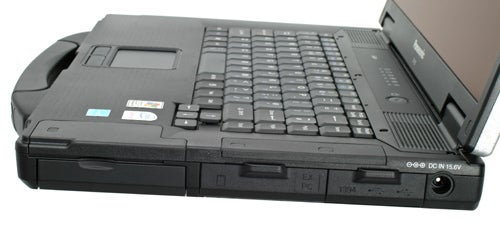
Having touched upon the design changes and durability, the CF-52 is also a surprisingly attractive machine. OK, this isn’t a Sony VAIO, but the combination of hardy silver on the outside and sleek black on the inside is a pleasing one, while the sturdy build obviously lends it a sense of quality as well. Another nice touch is the colour coding on the keyboard, with auxiliary keys finished in black and main ones in dark grey.
Connectivity is good too, with a generous selection of USB ports and some legacy support too. On the right edge you’ll find both ExpressCard (54mm) and PC Card slots, along with a four-pin FireWire port and two USB ports – all of which are tucked behind flaps. Next to these is the DC-in, though this remains uncovered.
Moving to the back, Panasonic has packed in plenty more connectivity, again all covered by flaps. All in all there are two USB ports, D-Sub, Modem and Ethernet ports as well as a Serial port, which engineers using older tools will certainly appreciate.
On the left edge you’ll find a card reader and the optical drive, which is easily removable. This means that, though the drive is somewhat exposed, it can be safely removed when it isn’t entirely necessary. Card formats supported by the reader include SD, MMC, MemoryStick, MemoryStick Pro and xD.
Finally, on the front, there are connections for both an external microphone and headphones, while just behind the large handle there’s an On/Off switch for the wireless components.
For performance testing our usual set of benchmarks were run, including PC Mark 05, our in-house 2D tests and, since the CF-52 came loaded with Windows XP Professional, MobileMark 2005. For comparison we used the original CF-51, as well as a similar non-rugged system in the Dell Latitude D630.
In all tests the CF-52 performed creditably, showing that this is significantly quicker than the CF-51 that it’s replacing, though it was never likely to match the higher specified D630. A PCMark CPU score of 4,568 is a very decent one, while the overall score only dips below 4,000 due to the low graphics result, which is hardly a great cause for concern.
MobileMark also showed that the CF-52 will make a great long-distance work companion, with the system managing well in excess of five hours of continuous use. This is considerably better than the CF-51 managed when we looked at it, providing more proof were it needed that the CF-52 marks a significant step forward in terms of performance.
Combine this with the improvements in the design and it’s a recipe for success. In almost every respect the CF-52 is an improvement over its predecessor proving faster, longer lasting and more mobile thanks to the handle and improved impact protection. It’s only the lower resolution screen where it loses out, though this is less of a problem than it might seem and doesn’t detract from the other superior aspects.
”’Verdict”’
A well designed and more affordable ToughBook, if you want ruggedness but think the full fat varieties are little too much, then the CF-52 is a great option.
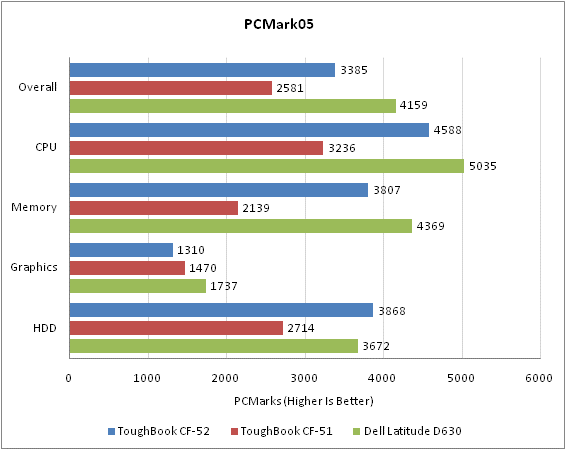
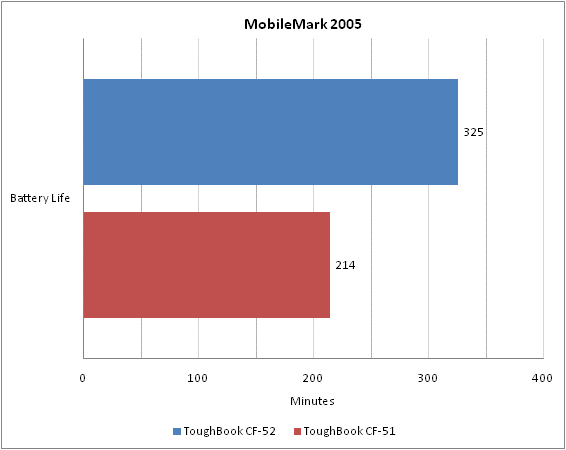
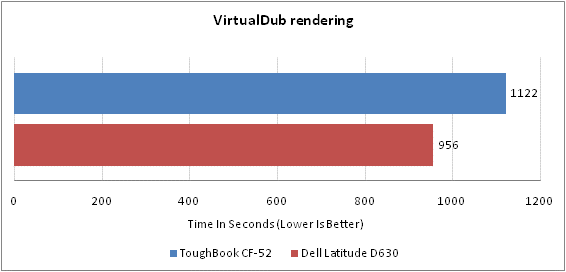
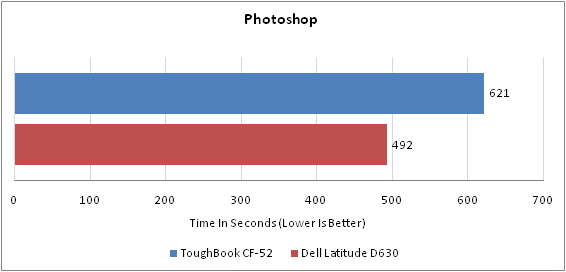
How we test laptops
Unlike other sites, we test every laptop we review thoroughly over an extended period of time. We use industry standard tests to compare features properly. We’ll always tell you what we find. We never, ever, accept money to review a product.
Trusted Score
Score in detail
-
Performance 8
-
Design 8
-
Value 8
-
Features 7

