Panasonic SC-HTB485 Review
Panasonic SC-HTB485
We get our first taste of Panasonic’s 2015 soundbar range with this slim 2.1-channel effort

Verdict
Pros
- Slim, attractive design
- Room-filling sound with good integration and attacking tone
- Good range of features and sockets
Cons
- Boxed-in sound without 3D processing
- Upward-facing display
- Subwoofer build quality
Key Specifications
- Review Price: £199.99
- 250W power output
- Dolby Digital & DTS decoding
- Dolby Virtual Surround, 3D Surround and Clear Mode Dialog
- Bluetooth with NFC
- HDMI input and ARC-compatible output
What is the Panasonic SC-HTB485?
The SC-HTB485 is an affordable 2.1-channel soundbar from Panasonic’s 2015 soundbar range, sitting below the top-end 5.1-channel SC-HT885, the 3.1-channel SC-HTB690 and the multiroom-capable SC-ALL70T. It’s the direct replacement for last year’s SC-HTB480, which scored a disappointing 7/10.
As the entry-level soundbar, the SC-HTB485’s feature list isn’t as generous as the above models but it still comes with essentials like a wireless subwoofer, Bluetooth and HDMI ports. Most importantly, its discreet low-profile design won’t clutter up your living room with boxes and cables.
Panasonic SC-HTB485 – Design and Connections
The SC-HTB485 adopts the same Delta Form design as the HTB480, with a slim ‘wedge’ shape that sits nice and low in front of a TV (staying clear of most TV IR sensors) and won’t protrude very far when wall-mounted. This angled shape allows Panasonic to incorporate the largest speaker possible.
It’s an attractive soundbar, covered in black aluminium mesh surrounded by eye-catching flashes of silver. There are silver panels at both ends, one of which houses a selection of buttons for up-close control – these include on/off, volume, input selection and Bluetooth. Build quality is very good for the money – the bodywork is solid and sturdy, despite the plasticky texture of the silver sections.
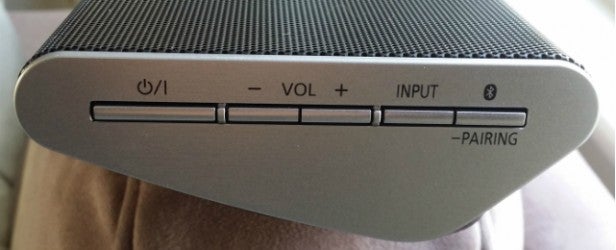
At the front you’ll find a dot matrix display panel, which displays selected inputs, volume levels and the basic setup menu. Displays like this are always useful but unfortunately the SC-HTB485’s panel faces upwards when placed on a tabletop, making it impossible to see from the sofa – just like the SC-HTB480. It’s visible when wall mounted, but that’s no good for the majority of people who’ll place it on their TV stand.
In the unlikely event that the soundbar blocks your TV’s IR sensor, Panasonic supplies an IR blaster that connects to the back of the soundbar and passes signals to the TV – although it only works with compatible Panasonic TVs.

When connecting external devices to the soundbar you have plenty of sockets to choose from. To keep things simple, connect your TV to the soundbar’s optical input and it’ll play whatever you’re watching. Of course, all of your other devices – Blu-ray, Sky etc – have to be connected to your TV’s HDMI ports first, but it does leave you with a tidy single-cable connection between the soundbar and TV.
Alternatively, you can connect your Blu-ray player to the Panasonic’s HDMI input and pass pictures to your TV through the HDMI output (as long as they’re not 4K, which isn’t supported).
The output is also ARC-enabled, so if your TV also supports ARC you can pass audio back down the HDMI cable to the soundbar and enjoy sound from its built-in tuner, without having to hook up a separate optical cable. Completing the socketry line-up are a USB port for service use only (boo) and a port for the IR blaster.
The soundbar is accompanied by Panasonic’s standard-issue wireless sub, a gloss-black affair with a plasticky base that creates a gap for the down-firing driver. Build quality isn’t great but it looks nice and doesn’t make huge demands on your space.
Panasonic SC-HTB485 – Features
All of Panasonic’s new soundbars and bases come with Bluetooth as standard, with NFC for easy pairing with compatible devices.
The SC-HTB485 offers a mind-boggling array of sound modes. There are six presets to choose from – Standard, Stadium, Music, Cinema, News and Stereo – plus Dolby Virtual Speaker and Panasonic’s own 3D Surround, which attempt to deliver a 5.1-channel effect. Clear Mode Dialog enhances speech and makes it sound as though voices are coming from the screen.
To make things more complicated, the ‘3D Clear Mode Dialogue’ setting activates 3D Surround, Clean Mode Dialog and Dolby Virtual Speaker. Turn it off and only Dolby Virtual Speaker remains, unless you select the Stereo preset, which deactivates all processing. Got that? Good.
Elsewhere, there are four levels of Dialog enhancement and four subwoofer bass settings, plus H.Bass mode gives low frequencies a push. We need a lie down…
The SC-HTB485 also boasts built-in Dolby Digital and DTS decoding and delivers 250W of power – that’s 60W per channel and 130W from the sub. The soundbar employs two 6.5cm full range cone drivers, while the subwoofer is equipped with a 16cm cone.
Panasonic SC-HTB485 – Operation
We didn’t have any trouble setting up the SC-HTB485. The sub and soundbar paired without any intervention, while the ARC output instantly shook hands with our Samsung TV after activating the set’s CEC functionality.

The remote is identical to that of the HTB480 and could use a little work. It’s too small and the up/down/OK keys are awkwardly positioned at the bottom. On the plus side, we like the tactile rubber buttons and the clear labelling.
You can use the remote to toggle through the sound modes and inputs or explore the setup menu. Here you’ll find housekeeping options like dimmer settings, volume limits and Viera Link. It’s easy to follow on the front display – provided you can see it, that is.
Panasonic SC-HTB485 – Performance
Whatever improvements Panasonic has made to last year’s SC-HTB480, they’re working – the SC-HTB485 sounds clearer, punchier and more composed. You’ll need to spend a bit of time experimenting with the audio settings though – out the box the subwoofer is too overpowering, plus the myriad sound modes can be a case of too many cooks.
Fiddling with the settings to find the right balance for the source can be hard work, making us hanker for the unprocessed simplicity of Q Acoustics’ M4, but after reducing the sub level to 2 and turning off H. Bass we found a pleasing balance.
During Pacific Rim’s first Jaeger/Kaiju crunch-up the Panasonic does a terrific job of capturing the excitement and scale of the battle. There’s a beefy rumble of bass as the monster rears up from the sea, and Gipsy Danger’s blaring foghorn sounds massive. For anyone upgrading from TV speakers, the scale and volume will be a real ear-opener.
Power is not a problem – the Panasonic achieves a room-filling sound at just 50% of its maximum. We’re also impressed by the system’s integration. Provided you’ve judiciously tweaked the bass settings, the sub blends smoothly with the soundbar, keeping everything tight and focused. There’s a solid thud whenever the Jaeger thumps the Kaiju and the carnage comes at you in one big wave.
Excitement is heightened further by the attacking tone. As the Kaiju tears the Jaeger to bits, there’s an electrifying crunch and its fearsome roar is loaded with menace.
However, some of the criticisms we levelled at the SC-HTB480 still persist. For starters, you have to leave 3D Clear Mode Dialog activated to get a detailed and open sound; without it, movies sound muggy and boxed-in. Leaving it turned on isn’t a problem until you turn the volume up loud and the treble becomes too bright and fatiguing.
Also, the 3D effect sounds unnatural when listening to music, but when you switch to stereo the music loses much of its zest and incisiveness. TV material is more immune to these problems. The dialogue settings mean you’re never in danger of missing what anyone’s saying and the well-judged bass lends depth to drama shows. 3D Surround also expands the width nicely, making sports broadcasts sound spacious. 
Should I buy the Panasonic SC-HTB485?
The SC-HTB485’s slim design, robust build and generous features make it worth considering at this price, but ultimately there are better sounding ‘bars out there. Its over-reliance on processing for detail and openness is a problem, particularly at loud volumes or when listening to music. Soundbars from hi-fi brands like Wharfedale or Q Acoustics deliver a better balance and greater refinement without having to faff about with sound modes.
That said, sound quality is better than its predecessor – the measured presentation, snappy tone and hearty bass result in an exciting, room-filling sound with a good sense of scale.
Panasonic SC-HTB485 – Verdict
Dashing design, generous features and improved sound quality make the SC-HTB485 a better buy than its predecessor, but getting the best out of it is hard work and the upward-facing display is plain daft
Trusted Score
Score in detail
-
Performance 8
-
Features 8
-
Value 8
-
Sound Quality 8
-
Design 8
Features
| 3D Ready | Yes |
| Number of Speakers | 3 |
| Supported Channels | 2.1 |
| DVD Player | No |
| Blu-ray player | No |
| Audio Processing | Dolby Virtual Speaker |
| Dolby Digital | Yes |
| DTS | Yes |
| Dolby Pro Logic II | No |
| Dolby TrueHD | No |
| DTS Master Audio HD | No |
Connectors
| HDMI Input | 1 |
| HDMI Output | 1 |
| S/PDIF Optical In | 1 |
| Subwoofer Out | Wireless |
| Power (Watt) | 250W |
Physical Specifications
| Height (Millimeter) | 53mm |
| Width (Millimeter) | 950mm |
| Depth (Millimeter) | 110mm |
| Weight (Gram) | 2.5kg |

