Panasonic Lumix DMC-GF2 Review
Panasonic Lumix DMC-GF2
Panasonic aims to expand the audience for compact system cameras beyond photo enthusiasts with the second generation Lumix DMC-GF2. But is its aim true?

Verdict
Pros
- DSLR-quality images
- Interchangeable lenses
- Full-HD 1080p video capture
- DSLR-quality images
- DSLR-quality images
Cons
- 3D shots are low-res
- Not worth upgrading over the GF1
Key Specifications
- Review Price: £599.99
- 12.1-megapixel sensor
- 3-inch LCD
- Built-in flash
- Largely metal build
The Lumix DMC-GF2 has the job of both capitalising on the goodwill afforded its predecessor, the widely acclaimed Lumix DMC-GF1, and bringing enough originality to the party to keep Panasonic ahead of newer pretenders for its crown. 
The GF1 was Panasonic’s first interchangeable lens compact/DSLR hybrid to ape the dimensions of a compact rather than a DSLR. And, though it lacked the retro charm of its co-development rivals for the mirror-less Micro Four Thirds system in the Olympus Digital Pen E-P1 and E-P2, its pictures generally proved critically sharper and more colour rich in, side by side, like for like comparison.
On a practical level Panasonic had also included an integral flash with the GF1, something the Pen range omitted until the introduction of the E-PL1 at the beginning of last year. In the latter half of 2010 we additionally had Sony’s NEX-3, NEX-5, plus Samsung NX100 models entering the frame as alternatives for anyone looking for DSLR-like control in compact form.
With the GF2 stated to be the world’s smallest and lightest interchangeable lens compact with a built in flash, first impressions on picking it up are good. Powering up from cold in a second via a flick of the top plate on/off switch, a response time roughly comparable with a starter DSLR, the GF2 comes across as both a beefed up version of the high performance Panasonic Lumix DMC-LX5 compact, and a more simplified – some may say refined – re-imagining of its GF1 predecessor.
There are inevitably shared features and controls, albeit up to a point. The integral Four Thirds Live Mos sensor has been carried over and so effective resolution has remained the same, with the GF2 delivering still photos in either JPEG or Raw picture format boasting a maximum count of 12.1 megapixels.
Additionally, if you choose to opt for the compact £250 3D H-FT012 lens announced by its maker, available as a standalone purchase, MPO files can also be generated, though only viewed in their stereoscopic glory with the aid of a 3D-equipped TV or monitor. MPO and JPEG can handily be shot in tandem if a more readily viewable back up is required, any extended writing time hardly noticeable and file numbers the same yet with a different extension. Though, of course, 3D shots are naturally composed and framed in a different way to 2D, so results don’t always work equally well in both formats. Then there’s also the fact that resulting JPEGs are a lowly 1,600 x 1,200 pixels when the 3D optic is in use.
Current kit lens options for the GF2 on launch, and which we were able to have a play with, include the camera body plus image stabilised 14-42mm zoom body with non-stabilised 14mm ‘pancake’ lens for those wanting a solution that will actually squeeze into a jacket pocket, or the body with both lenses, with prices rising incrementally at each stage.
That said, the least expensive set-up option is still around £200 less than the GF1 was on launch, at £600 for GF2 plus the all-encompassing starter option of the 14-42mm zoom, equivalent to 28-84mm in 35mm terms because of the unique properties of the Four Thirds sensor in use. There’s no body only purchase option for anyone thinking of swapping their GF1 for the GF2 yet retaining existing lenses, as its maker clearly believes that’s not one option likely to be taken.
It’s not only on price that Panasonic is looking to broaden the GF series’ appeal. Though it reassuringly sports the same heavyweight feel, mostly metal build, the new camera is officially 19 per cent smaller than its forebear, whilst being seven per cent lighter overall. On initial handling it will still appear a bit of a brick to anyone trading up from a slender pocket snapshot – surely the camera’s ideal audience. To disguise this a GF camera is available in a range of colours for the first time; not just the sophisticated black of our review sample, but also silver or red in the UK, white and pink overseas. The campaign starts here to bring the really rather stylish white version to the UK.
Although its manufacturer has claimed the GF2’s grip is an improvement over the GF1, we were a little disappointed to find that the gentle bulge it masquerades as is still rather small and insubstantial. Holding the camera in the right hand, there’s barely enough room to wrap your middle finger around it, as your thumb rests on a pad at the back , while the forefinger hovers over the shutter release button.
Most noticeable of any changes to existing GF1 owners will be the fact that the handy shooting mode dial on the top plate has disappeared – but not entirely. Its options now exist in the virtual realm; for the GF2 offers up touch panel operation via its 3-inch, 460k-dot resolution back plate LCD, said screen also acting as viewfinder in the expected absence of additional optical or electronic viewfinder (EVF).
The latter is however available as an optional extra, attaching via the same accessory port introduced on the GF1, which is again located directly above the LCD. An accessory flash can further be utilised, with the caveat that there’s no room for both this and EVF at the same time. Still, we found the screen to be an able compositional tool, its size and clarity sufficient to check critical focus at the points of capture and review. That said, if we could put in a request for future generations it would be for an angle adjustable screen, as found on Canon’s PowerShot G12 and Samsung EX1, to further extend usability.
While the screen is impressively clear and the icons presented therein sensitive and immediately responsive to each inquisitive prod, these could have been made larger still on occasion. Also, it quickly becomes apparent that, apart from needing to view the options, you don’t actually have to use the GF2’s LCD as a touch screen at all if you don’t want to. This is because there are enough actual physical controls alongside it to enable users to tab, scroll through and effect functions and shooting options. To do so though would mean missing out on funky features such as the ability to fire the shutter or bias focus by simply tapping your intended subject on screen. With the screen shutter mode active it’s rather too easy to fire off a shot by accident however, as your fingers inevitably and inadvertently stray onto the screen when handling the camera.
Though using both physical and virtual buttons in tandem appears initially confusing, we managed to get up to speed fairly quickly. And in doing so we discovered that having the option to swipe a finger across the screen rather than press a button on occasion simply acted as a time saver rather than the obstruction a lesser gimmick might.
An example of how both work well together is that with a press of the back plate located Q.Menu (Quick Menu) button, that will be familiar to Lumix snapshot users making the step up, a toolbar of essentials including image quality and metering options is presented along the bottom of the screen. Each option can be selected with a finger tap, or, if preferred, a tap of the multi-directional cross keys control pad to the right of the screen. Any change is effected with a subsequent finger tap or alternatively a press of the menu/set button at the centre of the pad.
By way of further friendly tools the GF2 offers a top mounted intelligent Auto (iA) button, as also found on Lumix compacts. A press of this immediately throws the user into said scene and subject recognising mode, enabling point and shoot operation with consistently reliable results. One-touch video recording again features, here enabling the capture of Full HD 1,920 x 1080 pixels clips in stereo audio and in AVCHD file format, or a slightly lower 1,280 x 720 pixels in more widely compatible Motion JPEG format. Panasonic has again thoughtfully included a wind cut function for shooting outdoors, and both modes are a good fall back when you might not actually have a camcorder to hand. Plus, one press of the provided red button and the user is immediately recording video, black bands cropping the screen top and bottom, no matter which mode might have been previously in play.
General handling quickly becomes intuitive therefore, saving on time wasted fiddling around when you could be lining up the shot required instead. In terms of performance we didn’t notice a marked difference in quality over the GF1, and neither should there be as the sensor is identical and the available optics similar. In terms of image noise, though, disappointingly we noticed some grain creeping into shadow areas as low as ISO400, though not really reaching problematic levels until ISO1600. The top setting of ISO6400 then should only be approached as a last resort – as a means of getting a shot that might not otherwise have been attempted. There is of course the option to shoot using the pop up flash, and, if the white balance setting for the flash is manually selected when shooting under tungsten, one can achieve reasonable results free from obvious colour casts. On the whole though, white balance is pretty accurate, though there is a tendency for daylight images to look a little cool if shot under a mix of artifical and natural light.
In general use we achieved exposures that, fittingly given our wintry test climate, were deep, crisp and even – particularly when using the 14mm kit lens. As we’ve found with Panasonics in the past, colours are naturalistic with a tendency to veer toward the warm, which makes the GF2 a flattering tool when it comes to portraits.
In summing up, the GF2’s appearance and performance shouldn’t prompt wailing and gnashing of teeth from existing GF1 owners; we’d argue the ‘improvements’ here don’t warrant the expense of you upgrading.
What’s perhaps just as exciting as a new camera itself is that, coinciding with the arrival of the GF2, we now have the ability to shoot still images in 3D at the consumer level; the other option in the Panasonic range being to spend £1,500 on its top-end stereoscopic lens equipped HDC-SDT750 camcorder.
”’Verdict”’
While the Panasonic Lumix DMC-GF2 is a worthy successor to the existing and soon to be phased out GF1, it’s not the most direct, like-for-like replacement. This means that existing owners may well want to hang on to the camera they’ve already got – especially if they value the tactile nature of a chunky physical shooting mode dial over a virtual screen-based equivalent. While it is being touted as a direct replacement, we feel the two cameras could have happily existed in tandem for a while.
Though the aim here with the GF2 was to fashion a compact system camera that was both easier to use and swifter than its predecessor, that aim has only been partly realised. The use of controls both physical and touch screen based does make for faster access to key functions once you’ve got to grips with how the two entities work together, but requires a bit of inquisitive button pressing in the short term.
In the final analysis, while the GF2 is an excellent camera in its own right, it doesn’t feel as revolutionary as Panasonic’s first attempt in the GF1. But if it draws a wider audience to Micro Four Thirds and its inherent benefits – smaller bodies and smaller lenses, yet results comparable (if not an exact match for) the DSLR ‘big boys’, then we’re all for it.
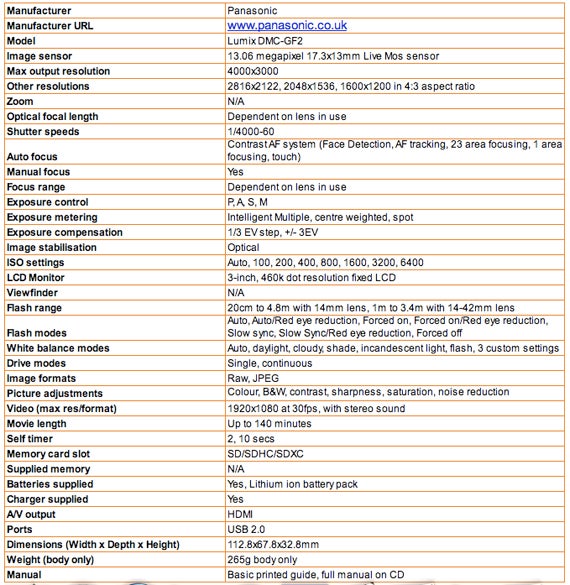
”Over the next few pages we show a range of test shots. On this page the full size image at the minimum and maximum ISO settings have been reduced to let you see the full image, and a series of full resolution crops have taken from original images at a range of ISO settings to show the overall image quality. ”
—-

At ISO100 and all is well with the GF2’s performance.
—-
Same shot at ISO200 and similarly no image noise to report.
—-
We’re at ISO400 and some very subtle image noise is creeping in.
—-
ISO800 and there’s noise, but again hardly at a noticeable level.
—-
Stop at ISO1600 if you want to avoid the noise levels appearing incrementally worse.
—-
…And looking distinctly gritty in appearance at ISO3200.
—-
So we’d recommend avoiding ISO6400 entirely, unless you do want a sandpaper effect.
”A more general selection of test shots are revealed on this page and next to act as an evaluation of the GF2 in a variety of shooting conditions and in some instances with different lenses attached.”
—-
Exeter Cathedral it’s not, but this Victorian era brick wall shot with the 14mm kit lens reveals some barrel distortion at edge of frame. It’s commendably rather subtle nonetheless.
—-
Another 14mm kit lens shot – close up this time to fill the frame – and revealing bags of detail, not only in the wreath itself, with the camera also picking up the grain on the painted door behind.
—-

Testing conditions for any camera – a vast expanse of the white stuff – and grey skies. Despite this the GF2 has acquitted itself well, picking out plenty of detail from the gloom.
”Here are some general test shots taken with the GF2 and lenses as stated to give an idea of performance ability when it comes to image quality, dynamic range, colour rendition and the focal range of the respective optics.”
—-
This festive Santa image taken handheld without flash with the 14mm test lens, camera in program mode and white balance and ISO set to Auto, has produced a pleasingly colourful and moreover sharp result
—-
A 2D image taken with the 3D lens available for the GF2 and with an early production sample of the camera in this instance. The 2D image at a default 1600×1200 pixels is noticeably soft compared with the results from regular 14mm and 14-42mm lens; more of an aide memoire than keepsake
—-
Taken at the wideangle end of the 14-42mm kit zoom, this image betrays itself with some pixel fringing noticeable on the very top branches of the tree
—-
An image which illustrates the vividness of the GF2’s performance when it comes to colours, which veer toward the strikingly warm as a default
Trusted Score
Score in detail
-
Value 8
-
Image Quality 8
Features
| Camera type | Digital SLR, Mirrorless Camera |
| Megapixels (Megapixel) | 12.1 Megapixel |
| Optical Zoom (Times) | 12x |
| Image Sensor | 17.3x13mm Live Mos sensor |
| Optical focal length | Dependent on lens in use |
| Shutter speed | 1/4000-60 |
| Auto focus | Contrast AF system (Face Detection, AF tracking, 23 area focusing, 1 area focusing, touch) |
| Manual focus | Yes |
| Max output resolution | 4000x3000 |
| Other resolutions | 2816x2112, 2048x1536, 1600x1200 in 4:3 aspect ratio |
| Focus range | Dependent on lens in use |
| Exposure control | P, A, S, M |
| Exposure metering | Intelligent, Multiple Centre weighted and Spot |
| Exposure compensation | 1/3 EV steps, +/- 3EV |
| Image Stabilisation | Optical |
| ISO settings | Auto, 100, 200, 400, 800, 1600, 3200, 6400 |
| LCD Monitor | 3-inch, 460k dot resolution fixed LCD |
| Viewfinder | N/A |
| Flash range | 20cm to 4.8m with 14mm lens, 1m to 3.4m with 14-42mm lens |
| Flash modes | Auto, Auto/Red eye reduction, Forced on, Forced on/Red eye reduction, Slow sync, Slow sync/Red eye reduction, Forced off |
| White balance modes | Auto, daylight, cloudy, shade, incandescent light, flash, 3 custom settings |
| Drive modes | Single, continuous |
| Image formats | Raw, JPEG |
| Picture adjustments | Colour, Black & White, contrast, sharpness, saturation, noise reduction |
| Video (max res/format) | 1920x1080 at 30fps, with stereo sound |
| Movie length | Up to 140 minutes |
| Self timer | 2, 10 secs |
| Memory card slot | SD/SDHC/SDXC |
| Supplied memory | N/A |
| Batteries supplied | Lithium ion pack |
| Charger supplied | Yes |
| A/V output | HDMI |
| Charging/Computer Connection | USB 2.0 |
| HDMI | Yes |
| Manual | Basic printed guide, full manual on CD |
Physical Specifications
| Dimensions Width (Millimeter) | 112.8mm |
| Depth (Millimeter) | 67.8mm |
| Weight (body only) (Kilogram) | 265g body onlykg |

