Panasonic DMR-PWT530 Review - Operation Review
Operation
Is this the ultimate Blu-ray and Freeview PVR combo?

Sections
- Page 1 Panasonic DMR-PWT530 Review
- Page 2 Recording, Smart TV and Network Features Review
- Page 3 Operation Review
- Page 4 Picture Quality and Verdict Review
Despite bringing nothing new to the table, the Panasonic PWT530’s operating system is generally pleasant to use, taking a simple and clear approach to its onscreen menus. From the moment you fire it up, the deck tunes channels and runs through network setup.
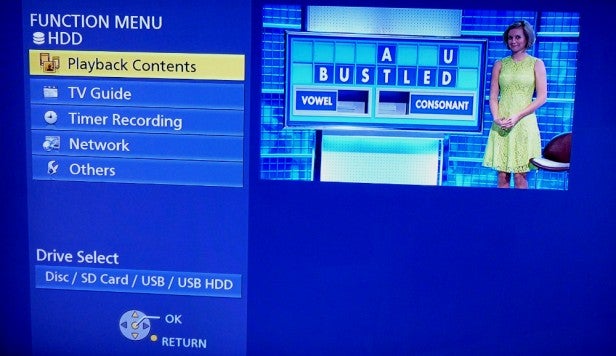
After that, everything you need can be accessed from the Functions menu, which plays live TV in a large box over a blue background, with a column of options on the left. Here you can access the EPG, network features, recorded programmes, the timer schedule and setup menu, plus access content from any drive.
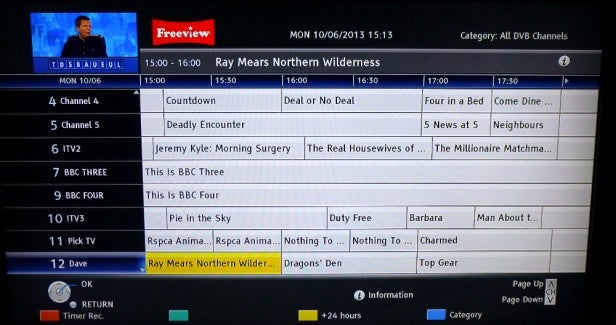
The EPG is excellent, with an eight-channel programme grid, a small live TV box and colour-coded short cuts running along the bottom. It’s clear, easy to follow and responsive as you move around the grid.
The Rovi Guide EPG in Viera Connect boasts a more sophisticated design, complete with thumbnails within the programme grid, but sadly it’s slow and cumbersome to navigate.

The Freeview info banner (accessed by pressing the ‘i’ key) isn’t quite as impressive, only showing you now and next details – some allow you to explore the entire schedule. Still, at least it looks good and provides clear information about the current programme.

Recordings are located in the Direct Navigator menu, the layout of which has been the same for years. It lacks the jazziness of rival PVR menus, but it’s logically designed, listing all content with moving thumbnails and comprehensive details. There are little icons denoting when a title hasn’t been viewed or if the recording was interrupted. It also warns you if a programme can’t be streamed via DLNA due to copyright issues.
Move along the tabs at the top and you can filter out stuff you haven’t watched yet, or by type. Hit the red key and you can switch to photos and music on the hard disk, while hitting the Options button brings up a list of editing modes. These include Partial Delete and Divide Title, which work by entering start and stop points on a separate edit screen.
The Viera Connect menu is colourful and engaging, using large thumbnails for each app, but it’s also slow and impractical – it splits apps across several pages, which is a long-winded approach. You can put your most-used apps on the first page, but we’d still prefer all the apps to be presented on a single page like other portals do.
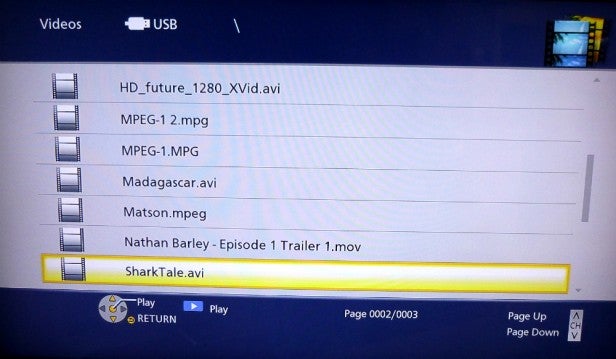
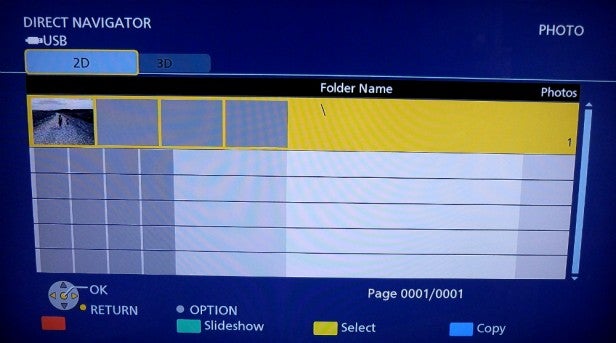
The media playback screens are basic but easy to follow. When playing photos or music, the menu has a blue/grey background with files listed in the centre of the screen in a box. Hitting the Options key brings up various playback settings. The video menu uses more sophisticated graphics and a classier colour palette, which looks great but does make the GUI seem inconsistent.
We tried out the multiroom streaming feature on an iPad. The app is easy to use and looks great, allowing you to swipe through lists of recordings and TV channels quickly. Streaming to a device takes up one of the tuners, which means you’re locked into one channel on the main TV. It was a bit stubborn at times, giving us messages like ‘communication error’ and ‘this title cannot be viewed properly’, but when it works it’s impressive.
The Remote Recording feature requires registration, but once activated it’s straightforward. Programmes on your selected channel are presented in a simple list. Tap one and you can choose the recording frequency (once, weekly, weekdays etc) then tap ‘recording’ to set it.
We checked the Timer menu and the remote recordings were scheduled as requested. This menu makes it easy to manage future recordings, letting you resolve conflicts and change the recording mode.
The DMR-PWT530 takes an ‘if it ain’t broke’ approach with the remote, retaining the chunky rubber keys, large lettering and intuitive layout common to most Panasonic zappers. The playback keys are coloured blue to make them stand out, likewise the bright green ‘Guide’ key. It’s perhaps a little cluttered but generally pleasant to use.

