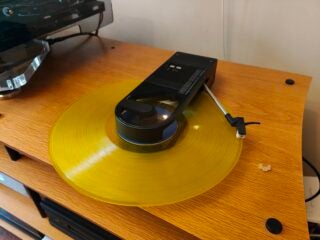Trusted Reviews is supported by its audience. If you purchase through links on our site, we may earn a commission. Learn more.
TV and Audio Reviews
Below you can see all our latest TV and audio reviews. Every item with a score has been rigorously tested by one of our TV and audio experts.
-

Lenco L-3810 Review
Score
Because who doesn’t like a bit of modernity in their nice new record player?
-

-

Rega Planar 8 Review
Score
A stripped down turntable that's an immensely convincing performer
-

-

JBL Spinner BT Review
Score
A turntable that takes a modern approach to how you can enjoy your record collection.
-

-

Sony PS-LX310BT Review
Score
Convenient and very listenable – this could well be the ideal turntable
-

Sony XR-55A95L Review
Score
A 55-inch Quantum Dot OLED TV that marks Sony's current flagship TV
-

Sony XR-65A80L Review
Score
Does Sony's 2023 mid-range OLED TV have what it takes to stand out in a crowded and talented market?
-

-

-

-

Does streaming music from your phone feel a little dull? Audio Technica has an alternative that’s a little more… out there.
-

Epson EH-LS800B Review
Score
An ultra-short throw projector with class-leading brightness
-

Wireless earphones that will turn you into a melomaniac
-

A tiny portable projector that supports Netflix
-

Great sounding true wireless pair for sports
-

-

-

-

Can Sennheiser's Accentum Plus become the king of the mid-range options?
-

-

An entertaining Atmos soundbar with premium looks
-

A Roku TV for those looking to really save some money
-

Arcam ST5 Review
Score
In which Arcam makes its most up-to-date case for your music-streaming money yet
-

-

-

-

A couple of hours with Samsung's first 48-inch OLED
-

Samsung QE65S95D Review
Score
Samsung's flagship 65-inch OLED TV for 2024 kicks the new TV season off in truly sensational fashion
Page 1 of 162