Optoma HD29H Review
The HD29H is out to give gamers the ultimate big-screen experience


Verdict
The Optoma HD29H’s three most eye-catching features – ultra-low input lag, HDR support, and 4K compatibility – all turn out to be compromised in some way. Nevertheless, it remains an impressive and enjoyable all-rounder for the money
Pros
- Great value for what it offers
- Surprisingly good contrast and brightness
- Lowest input lag we’ve seen on a projector
Cons
- Bright HDR colours can look washed out
- Clipping in the brightest HDR areas
- Can’t use the lowest input lag mode when gaming in 4K or HDR
Availability
- UKdiscontinued
- USAunavailable
- Europediscontinued
- AustraliaRRP: AU$1599
Key Features
- Ultra-low input lagAround 8ms for gaming
- Powered USBTo support HDMI dongle streamers
Introduction
The Optoma HD29H is pitched as a gaming projector, something it backs up by claiming a ground-breakingly low input lag of just over 8ms.
In truth, though, the HD29H also boasts plenty of other tricks to help justify its aggressive £700 price. These include the ability to play HDR and 4K sources through its Full HD DLP optical system, a built-in 10W speaker, and 3400 lumens of claimed brightness.
Design and build
It’s clear as soon as you slide out the HD29H from its box that it’s hardly the best built projector the world has ever seen. It’s light, feels plasticky and is pretty small for a 3400 lumens unit, raising concerns about its cooling fan noise. The heavily grilled sides let out a chunk of extraneous light, too.

The HD29H is pretty easy on the eye, though. Its glossy white finish, compact footprint and attractively rounded corners are supremely coffee table friendly.
It’s partnered by quite a cute remote control, too. However, like the projector it accompanies, it’s rather plasticky. At first glance it also appears a little crowded, too. Most of the buttons won’t be needed on a regular basis, though, and the handset’s shaping and balance is ergonomic. Note, too, that the buttons are very brightly backlit, making them easy to find in a dark room.
Features
Many projectors claim to be designed for gaming, but no others back this up with an input lag figure as low as the 8.4ms Optoma claims for the HD29H.
My own measurements suggest that this claimed figure isn’t optimistic. In fact, I measured the time the projector takes to render its images at fractionally under 8ms.

There is a catch, however. Namely that activating the projector’s Game preset isn’t enough to get this class-leading result. The Game mode alone gets you around 33ms of input lag. For 8ms you also have to call in a separate Enhanced Gaming setting. However, this isn’t available if the incoming images are in 4K or HDR. In other words, you can get the headline 8ms of lag if you set your PS4 or Xbox One S/X to output only HD, standard dynamic range images.
On the upside, the HD29H is also the first projector that can play HD games all the way up to 120Hz refresh rates while still retaining the 8ms or so response time. A talent that could really come into its own with the next-gen PlayStation and Xbox consoles.
The HD29H doesn’t only work with game sources, of course. It’s also well up for playing video content. In fact, given the limitations of its Enhanced Gaming mode, I suspect its HDR and 4K capabilities are more likely to be used with video than game sources.
The HDR support is restricted to HDR10 only. As is usual with HDR-capable projectors, there’s no support for the HLG, HDR10+ or Dolby Vision HDR systems.
The Optoma HD29H’s optical engine comprises a single-chip DLP system, delivering a native Full HD pixel count powered by a strikingly potent 3400 lumens of claimed maximum light output. This is a very promising figure for any projector claiming HDR support.

It should also come in handy if you’re likely to use the projector in a room containing ambient light – and for combatting the dimming effect of the active shutter glasses if you’re intending to take advantage of the projector’s 3D capabilities.
Note that the HD29H’s £700 price tag doesn’t include any free 3D glasses. Nor can you get Optoma’s RF type of 3D glasses, or the external emitter that this 3D approach requires. This is despite the projector’s menus still carrying an RF 3D option. Instead you’ll have to buy third-party DLP Link glasses, which don’t require the external emitter.
Key picture options include four different lamp settings: Bright, Eco, Dynamic and Eco+. The dynamic black option constantly but smoothly adjusts the lamp output to try to optimise the projector’s contrast at any given moment in a film or game.
There’s also a decently long set of themed picture presets, plenty of gamma options, and a handy selection of HDR variations that essentially let you select your preferred balance between peak brightness and visible detail/shading in the brightest HDR areas.
To aid its “plug and play” functionality, the HD29H gets a 10W built-in speaker so you don’t have to track down an external sound system.

Turning finally to the Optoma HD29H’s connectivity, it carries two HDMIs (one equipped with MHL capability for connecting smartphones or tablets), a 3.5mm audio output, and a powered USB port, opening up the option of adding, say, a Google Chromecast streaming dongle.
Setup
Physical setup is straightforward, as there’s only a small amount of optical zoom (just x1.1), and zero optical horizontal or vertical image-shifting.
This lack of optical image-shifting may require you to use keystone correction to get the edges of your image straight. This isn’t ideal, given that digital keystone correction essentially involves distorting the image’s native pixel mapping.
The angle of the Optoma HD29H’s light output does seem unusually well judged to suit a typical coffee table/screen height set up without needing any keystone adjustment, however.
Getting the best out of the HD29H for gaming requires you to choose between 4K/HDR graphics, or the ultra-low input lag feature. For low input lag, make sure your game source is outputting only HD SDR, and set the HD29H to its Game mode, with the Enhanced Gaming option set to On.
If you’d rather enjoy HDR gaming and/or 4K game graphics downscaled to the projector’s Full HD resolution, you should choose the HDR Detail setting with HDR, or the Game mode for SDR 4K. In neither case will you be able to access the low input lag Enhanced Gaming option, though.

Setup is also a little complicated for video. If you’re watching HDR, ensure the HDR setting is on “Detail” – or, if you’re okay sacrificing a little more detail in bright areas in return for a brighter, punchier HDR image, “Standard”.
I’d also say you need to choose either the “Eco+” or, better, “Dynamic” options in the Brightness Setting menu when watching video. Both options limit black levels too much for comfort.
Note that most of the picture presets default to the “Bright” light output setting, despite the damage this does to contrast and black level performance. The Bright mode is only worth trying if there’s some ambient light in your room.
If you’re watching a very high-contrast HDR or SDR film, you might need to reduce the contrast setting a few points to stop bright parts of the picture from “glowing”.
Finally, I found I needed to set the 3D output to “Inverted” to achieve natural-looking depth.
Performance
Since Optoma pitches the HD29H as a gaming projector, let’s start our assessment of its talents with its gaming skills.

First, the bad news. It’s undeniably disappointing that you can’t combine the projector’s 8ms input lag mode option with 4K and/or HDR graphics. Although to be fair, the 33ms or so of lag you get with these cutting-edge gaming sources is actually still pretty decent. Also, while the projector does a better job with HDR video than the vast majority of sub-£1K projectors in some respects, its HDR impact seems less eye-catching with game sources.
It’s clear pretty quickly while playing 4K games, too, that the HD29H is downscaling 4K to its native HD resolution. There’s no DLP “double flashing” system in play here that might deliver a pseudo 4K effect.
Add to this the HD29H’s beautifully crisp, clean, colourful and bright playback of native 1080p, SDR game feeds, and my view is that while it might seem counter-intuitive, serious gamers attracted by the projector’s puny 8ms of input lag will opt to force their games machines to output only 1080p/SDR.
The HD29H handles motion well during gaming, too. There’s no real judder, nor much of the fizzing noise single-chip DLP projectors can sometimes produce with fast-moving objects.

Using the Enhanced Gaming setting causes a tiny bit more edge noise around, say, FIFA players than the standard, non-enhanced Game mode. It’s marginal, though, and certainly worth living with in return for such a low amount of input lag.
It’s worth adding that as well as driving gaming worlds off the screen with plenty of potency, the HD29H’s high brightness lets you game even if there are pretty high levels of ambient light in your room.
Dragging myself away from shooting bad guys and raiding tombs reveals that the Optoma HD29H is also no slouch when it comes to movie playback.
Particularly impressive while watching a selection of HD Blu-rays was its black level performance. It’s true that DLP projectors can generally be expected to outperform LCD ones in this respect. But if you follow the setup advice mentioned earlier, the way the HD29H produces black colours with only the slightest hint of low-contrast greyness is excellent for such an affordable HDR model.
After all, HDR requires brightness to look convincing. And when projectors push for brightness, they generally have to sacrifice black level. The HD29H provides enough flexibility over the way pictures look to keep black levels looking better than those I’ve seen on some HDR projectors costing three or four times as much. All you have to do is choose either the Cinema or, better, Film preset, and ensure the Brightness Setting is Dynamic.
Good black levels usually prove a great foundation for other picture strengths, too, and so it proves with the HD29H. Colours with SDR content, for instance, are rich, subtly shaded and startlingly natural for such an affordable projector. Even tricky skin tones look convincing and “real”.

Sharpness and detail levels are excellent, too, delivering every inch a Full HD picture. It even retains this clarity when there’s lots of motion in the frame, with horizontal panning shots and fast movement across the frame both suffering less judder or blur than expected at this price level.
The system for downscaling 4K video to HD works pretty well. Certainly 4K sources don’t look any worse than HD ones, despite the processing involved in remapping them to the projector’s full HD pixel count. Sometimes they even look a touch better than native HD ones.
One interesting little side benefit of the projector accepting 4K inputs is that if you’re using an external streaming device, video will stream in at a much higher bandwidth (resulting in cleaner, less compressed pictures) than it would if the streaming device thought it was only attached to an HD display.
The high HD29H brightness I mentioned before is inevitably – and correctly – reduced with SDR movies. But its SDR pictures are still plenty bright enough to be compelling, while also maintaining those surprisingly strong black levels (with the Dynamic Brightness setting selected).
Where the HD29H’s brightness really comes into its own, though, is with HDR video. It’s well established that projectors struggle with HDR; after all, HDR was designed with TV screens in mind, which run far more brightly than projectors. The HD29H really does deliver both more brightness with HDR, and an enhanced sense of intensity in the brightness “peaks” that are such a key part of HDR’s appeal.
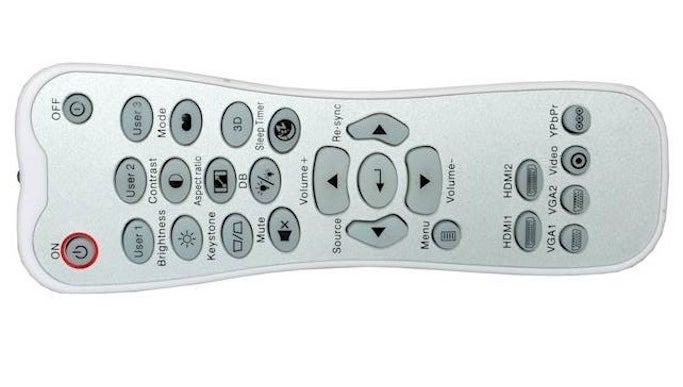
To be clear, the Optoma HD29H doesn’t compare on HDR brightness or colour range with a good 2019 TV. But the fact that it delivers any sense of HDR at all is pretty startling on a £700 projector.
The HD29H doesn’t suffer from DLP’s fizzing noise issues over skin tones or in dark areas, despite its impressive brightness. And as noted in the Setup section, the projector’s Bright mode can be quite effective at punching through ambient light. This is always a useful option with relatively casual projectors such as this model.
If you’re still in the market for a convincing 3D home cinema experience, then again – the HD29H has your back. For starters, its 3D performance is strikingly bright for a 3D projector. Also, it delivers excellent contrast and suffers with practically no 3D crosstalk (double ghosting). Detail levels with 3D images are excellent as well, colours are rich, and the experience is broadly flicker-free.
There’s a marginal yellow tinge to some skin tones in 3D mode, and motion across the screen can shimmer slightly at times. Overall, though, the HD29H’s 3D efforts feel much more enjoyable and much less like a compromise than those of many budget 3D-capable projectors.

Time now for the sort of reality check that’s bound to be required with a projector as affordable as the HD29H. Starting with the need to be realistic about your expectations of the HD29H’s HDR capabilities.
For starters, while the projector can push for some fairly potent (by projector standards) brightness with HDR sources, this comes with a couple of strings attached. First, there’s pretty substantial clipping (“bleaching out” of subtle details and tones) in the brightest parts of HDR pictures, especially if you use any HDR mode other than Detail.
Second, since the HD29H doesn’t have any significant wide colour capabilities (there’s no wide colour filter, for instance, as you get with BenQ’s more expensive W2700 and W5700 projectors), bright colours in HDR content tend to look washed out. And the brighter they are, the more washed-out they tend to look.
This doesn’t mean bright HDR shots aren’t still enjoyable, or that you’re necessarily better off watching SDR as much as possible. But they’re a reminder of the importance of wide colour to a truly satisfying HDR experience.
The HD29H’s surprisingly good contrast performance can sometimes be partnered with a little loss of shadow detail in dark areas. Although on balance I’d take this over the grey wash that dark scenes are usually afflicted with on affordable (and many not-so-affordable) HDR projectors.

Next, as mentioned in passing in the Setup section, when using the Cinema or Film picture presets that give by far the most satisfying out-of-the-box pictures, stand-out bright parts of the image – even SDR images – can suffer with pretty extreme clipping. So much so, in fact, that they even seem to glow with almost supernatural intensity. The clipping effect can sometimes turn flames that should look yellow almost white.
Another issue is the rainbow effect, where small, bright objects can cause stripes of pure red, green and blue to flit into your peripheral vision if you move your eyes over the image. This isn’t as common or distracting as might have been expected with such a high-brightness single-chip DLP projector, though – especially if you avoid the Bright lamp setting.
Finally, the occasional skin or bright clothing tone can become a little over-smooth and plasticky. However, apart from the glowing issue with some content, the Optoma HD29H’s issues can be considered remarkably slight in the context of everything the projector does right.
While the HD29H’s built-in speaker is convenient, it should be used only as a last resort. A lack of bass and a fairly thin mid-range leaves it sounding pretty shrill whenever a movie or game sound mix becomes dense or loud. Also, the sound doesn’t project far enough from the projector’s body to appear as if it’s coming from the screen.
On the upside, the speaker can get decently loud, and its sound is typically quite clear and detailed. It’s potent enough to drown out the pleasingly low amount of fan noise the projector creates (especially if you avoid the Bright lamp setting) too.
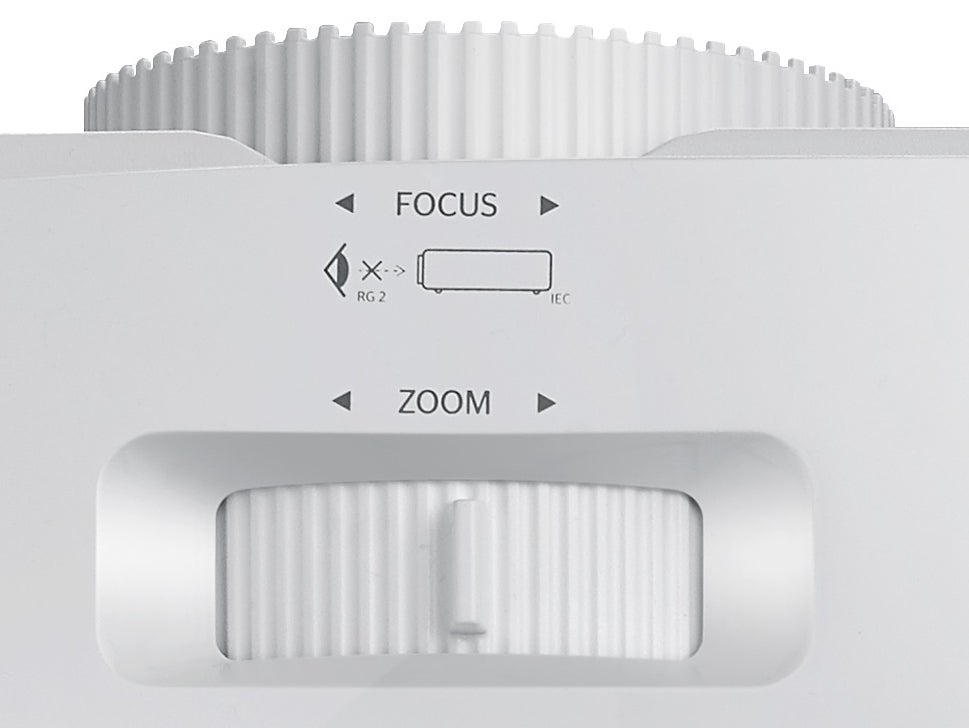
Should you buy it?
Final Thoughts
It’s a pity the Optoma HD29H’s ultra-low input lag claim to fame isn’t available with the 4K HDR graphics now delivered by PCs, PlayStation 4s and S/X Xboxes. That said, the projector delivers excellent gaming pictures in HD and SDR mode, so competitive gamers might well feel that losing HDR and 4K is a small price to pay for the advantage provided by the fast response of the Enhanced Gaming mode.
The HD29H’s unique game talents aren’t its only achievement. It also proves a surprisingly effective home cinema machine, combining more brightness and more contrast than any other similarly priced HDR-capable projector.
Clipping and washed-out colours in the brightest picture areas inevitably limit its HDR performance. Nevertheless, it still serves up more HDR impact than you’ve any right to expect; it looks superb with SDR movies, too. And don’t forget that as well as its 4K downscaling being super-effective, its ability to accept 4K signals leads to palpable streaming benefits.
If you want to experience wider colour HDR along with truer 4K playback, you could try to find £1500 for BenQ’s excellent W2700. However, this projector isn’t ideal for gaming as a result of its high input lag figure of 85ms.
If you’re after a gaming projector, you could also consider Optoma’s own £779 GT1080Darbee. This gets down to “only” 16ms of lag, and doesn’t support HDR or 4K. But it does carry both an ultra short-throw lens (handy for smaller rooms) and the useful Darbee image processor, with its impressive noise reduction and depth enhancement features.







