Oppo R5 Review - Screen, Software and Performance Review
Screen, Software and Performance
The thinnest phone in the world

Sections
- Page 1 Oppo R5 Review
- Page 2 Screen, Software and Performance Review
- Page 3 Camera, Battery Life and Verdict Review
Oppo R5 – Screen
The Oppo R5 has a 5.2-inch screen, similar in size to 2014’s flagship phones. Specs-wise it’s very much 2014-style too. It’s a 1080p display, where we’re starting to see QHD resolution phones start to pop up. The LG G3 was the first big-name one.
However, there’s a solid argument that you don’t need more than Full HD resolution at this size. The Oppo R5 is just as sharp as the Samsung Galaxy S5, which has a similar screen tech-wise.

It’s a Super AMOLED display, which uses emissive pixels rather than a backlight – as seen in LCD screens. This gets you superb contrast and great blacks.
Colour accuracy isn’t quite as good as the Samsung Galaxy S5 (in its most accurate screen mode), though. Colours are a shade oversaturated, although the effect is nowhere near as pronounced as it is in something like the Motorola Moto X – which has a super-saturated OLED display.
It’s a great, if not quite perfect, screen.
Oppo R5 – Software and Apps
The Oppo R5 runs Android 4.4.4, with a custom skin called ColorOS. While this might suggest it’s a separate operating system it is, as usual, just an Android front-end.
Its biggest alteration is that it does not have a discrete apps menu, just home screens. When you install any new apps or games, they end up on one of these screens, meaning those who like to keep their phone quite organised need to put a little bit of effort into curating the Oppo R5.

The tools are there, though: folders let you separate your app roster into neat categories in iOS-like style.
One other aspect of ColorOS is very un-iOS like, though. It uses themes that alter the look of the system, from the wallpapers right down to the look of the app icons. There are loads available for free, downloaded through a themes app that comes preinstalled in the Oppo R5.

Here’s the thing, though: most of them don’t look quite as neat or tasteful as the standard interface of generic Android 4.4 or 5.0 Lollipop. As usual, the custom interface is a downgrade in some respects.
Performance isn’t perfect either. There are odd, unpredictable laggy moments that seem to be the result of little glitchy bugs. The lag isn’t consistent, the Oppo R5 just has the odd senior moment every now and then.
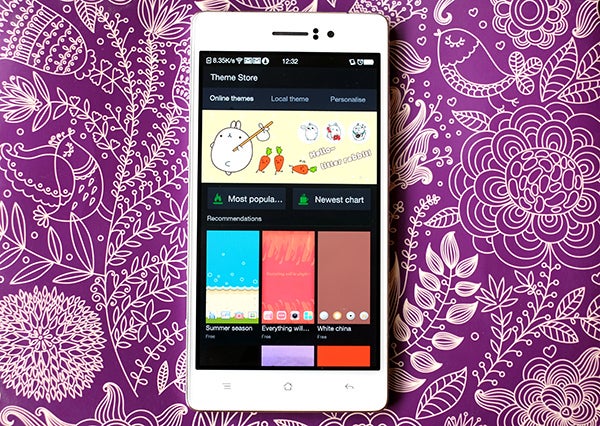
These may be fixed a bit further down the road, but at this price we need to be pretty unforgiving about these kinds of little issues.
In return for a slight lack of polish, visually and otherwise, ColorOS provides plenty of customisation that goes beyond the surface-level themes. You can also programme-in new ways to interact with the Oppo R5, through gestures.
You can make shapes drawn on the screen, while it’s on or off, perform all kinds of tasks from sending a text to launching a specific app or website. It’s a neat way to speed-up how you use the phone, especially if there’s a website you check multiple times a day. ColorOS has the power user in mind, even though a few of the phone’s quirks may rule it out for that same crowd.
Oppo R5 – Performance
While the Oppo R5 has a design that encourages superlatives, its processor is ever-so-slightly more modest. It has the Snapdragon 615 processor, the mid-range model in Qualcomm’s new 64-bit line-up.
It has been a while since we’ve seen a processor from the 600-range in a phone – the vast majority of Qualcomm-powered phones have favoured either the top-end 800 line or the entry-level 400 one. The predecessor to the Snapdragon 615 was used in the original HTC One back in 2013.

Of course, the CPU line has come on a good way since then. The Oppo R5’s Snapdragon 615 scores 2600 in the Geekbench 3 benchmarking tool, providing performance not too far off phones with the Snapdragon 800 CPU. Of course, that processor is now quite dated, and available in phones a fair bit cheaper than the Oppo R5, such as the LG G2 and Nexus 5.
The Oppo R5 can’t yet really make all that much use of its 64-bit architecture either because Android 4.4 does not offer specific support for it. Native 64-bit support was introduced in Android 5.0 Lollipop. Of course, this is no big issue at present because we’re yet to see developers really capitalise on the large-scale introduction of 64-bit mobile CPUs. It’s one for the future.
How we test phones
We test every mobile phone we review thoroughly. We use industry standard tests to compare features properly and we use the phone as our main device over the review period. We’ll always tell you what we find and we never, ever, accept money to review a product.

