OnePlus 7 Review - Screen Review
Screen
OnePlus 7 Screen

Sections
- Page 1 OnePlus 7 Review
- Page 2 Camera Review
- Page 3 Battery Review
- Page 4 Performance Review
- Page 5 Screen Review
Is the OnePlus 7’s screen still competitive?
- The OnePlus 7 uses a near-identical 6.41-inch screen to the OnePlus 6T
- The Optic AMOLED panel boasts great colours and contrast
- The in-display fingerprint sensor is markedly more responsive than the one found on its predecessor
At the time, the OnePlus 6T was the largest-screened OnePlus device ever; for the 2019 generation of handsets that title now falls to the OnePlus 7 Pro. However, the 6.41-inch, 19.5:9 aspect ratio Optic AMOLED panel used means the standard OnePlus 7 is still big in its own right.
It loses out on some of the 7 Pro’s defining features as part of the cost-saving measures OnePlus has placed on the phone to keep it competitive. As such, you won’t find the silky smoothness of the Pro’s 90Hz Fluid AMOLED panel, nor the Quad HD resolution, or the curved edges.

Instead, the 7’s display is more pedestrian by today’s flagship phone standards, but it’s still a great screen. The extended Full HD+ resolution ensures content looks nice and sharp, the OLED tech grants it pleasingly vibrant colours and perfectly deep blacks, and OnePlus has added a number of additional viewing modes to make the experience all the more versatile.
The use of flat cover glass actually means it’s less prone to distortion at its edges, while some users might also prefer its feel ergonomically.
Out the box, the phone is set to a ‘Vivid’ viewing profile (the setting I used for all my tests as it’s the default), however, you do have some fairly robust control over the colour space the phone’s screen occupies.
You can switch to ‘Nature’ for softer, more natural (go figure) tones, or ‘Advanced’, which opens up options for AMOLED Wide Gamut, sRGB and Display P3 colour space optimisation, with a somewhat confusing colour temperature slide on offer as well. It’s one of the richest screen calibration feature sets out, so definitely worthwhile for display geeks who like to tinker.
The company’s latest Oxygen OS Android overlay also includes both a Night mode and a Reading mode. The former, as with every other phone that sports the feature, can be customised to iron out varying degrees of blue light. It can also be set to activate based on a timer, or tied to your region’s sunrise and sunset times.
The latter reduces colour saturation to zero, turning everything on-screen monochrome, making text easier to read and the viewing experience generally less taxing on the eyes. This can be toggled on from the phone’s quick settings pull-down menu, but can also activate and deactivate whenever jumping into apps with a dedicated dark mode – a welcome implementation of such a feature that I’ve never seen before and wholly appreciate.
There’s also the matter of the in-display fingerprint sensor – a feature first featured by OnePlus on the 6T. Here, however, the technology is notably quicker and potentially more reliable. While I wasn’t able to carry out side-by-side testing, 7’s in-screen sensor seemed less concerned than its predecessor when dealing with overtly cold or damp fingers, meaning the success rate of reading my print seemed far higher.
As in-display sensors go, it now feels like one of the fastest and most reliable – nice work, OnePlus. Now, onto the testing…
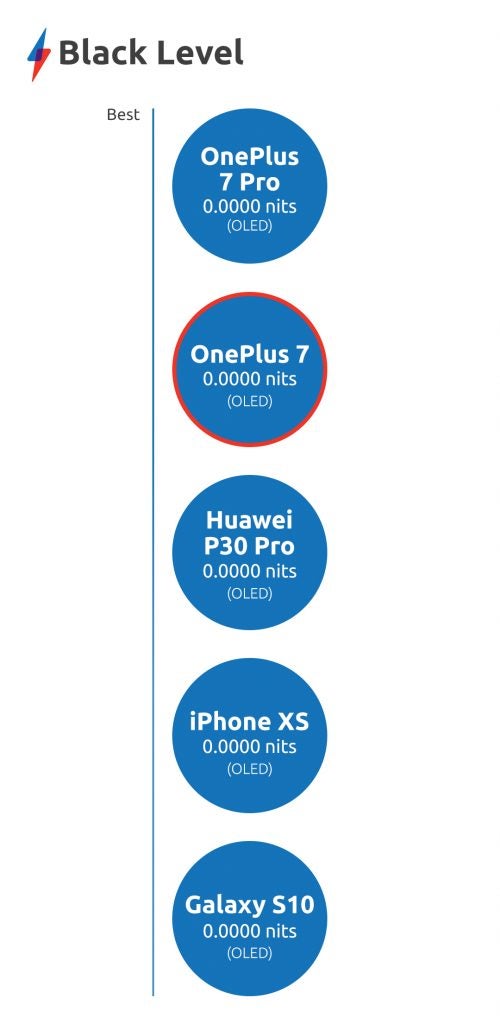
The true blacks of OLED technology come from its ability to switch off the light of individual pixels completely, resulting in 0 nits of brightness put out and as such, perfect black levels.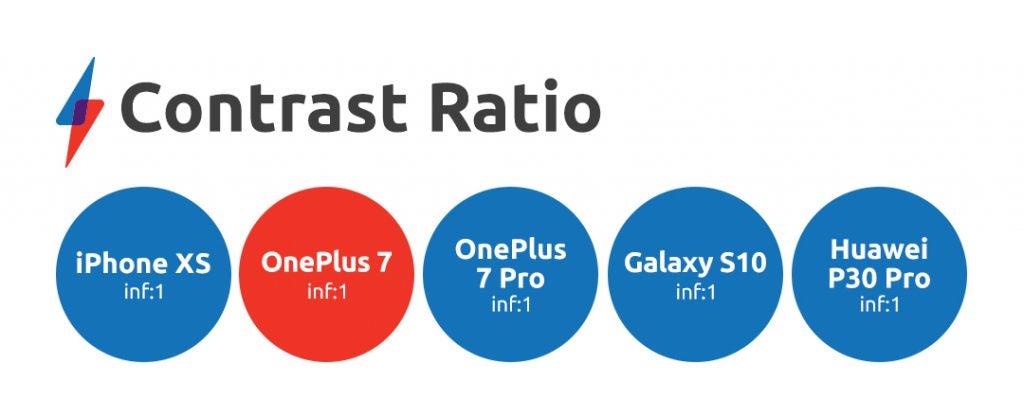
This same ability also grants the OnePlus 7 (and any other OLED-toting phone) an infinite contrast ratio. Unlike LCD-based phones, the screen’s true blacks create a value of zero, a.k.a infinity.
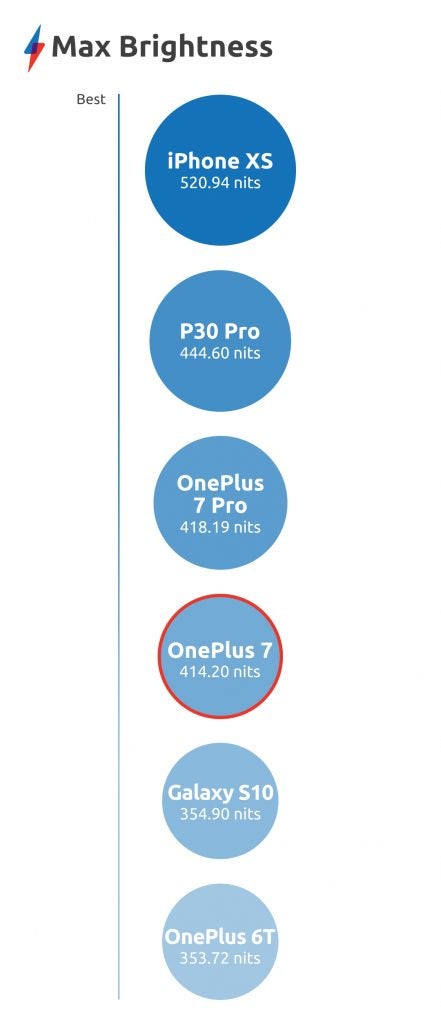
The OnePlus 7 certainly isn’t the brightest phone around, and LCD-based handsets typically reach even higher peak brightness levels than the OLED phones listed above. However, a maximum 414 nits should be more than enough for most viewing situations, especially considering I rarely needed to push the display brightness slider above 70 percent, even when viewing it in bright sunlight.
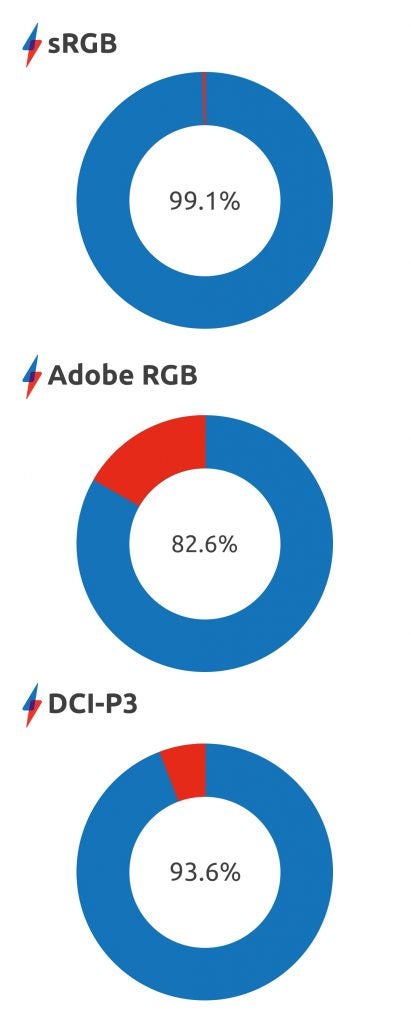
As mentioned before, these gamut coverage results come from tests conducted while the phone’s screen was set to its default state of ‘Vivid’, there’s a chance that ‘Nature’ and a hope that ‘Advanced’ would yield even greater gamut coverage. Nonetheless, the OnePlus 7’s screen performs admirably.
It’s true that most phones can reach the full 100 percent sRGB gamut coverage without too much effort, while the 7’s default viewing mode results in an imperfect 99.1 percent score.
Adobe RGB and DCI-P3 coverage are even less-pronounced, however, as already mentioned, I’m sure testing the screen with the appropriate calibration mode enabled would narrow this gap without issue – not to mention the default viewing setup should satiate most users’ needs.
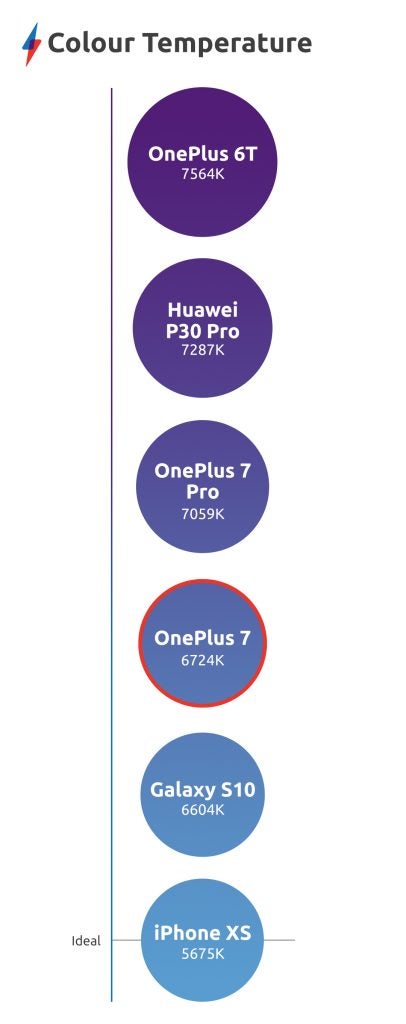
The biggest notable improvement over both its predecessor (and even the OnePlus 7 Pro) is that this out-of-box calibration sports a far more approachable default colour temperature. It’s warmer than both the 6T and 7 Pro by some margin, leading to more accurate and natural viewing overall.


