OCZ Titanium PC3-1600 2GB kit Review
OCZ Titanium PC3-1600 2GB kit
OCZ offers up some of the fastest and most advanced memory on the market. We put it through its paces.

Verdict
Key Specifications
- Review Price: £352.44
Even though DDR3 is a new technology OCZ has a total of eight different DDR3 memory products in its extensive range. There’s a FlexXLC kit that you can plumb into your water cooling set-up, three Gold series mainstream kits that are relatively slow, four high-end Platinum kits that use Elpidia memory chips and at the top of the pile there’s a single Titanium series kit that uses the fastest Micron chips that are on the market.
This is OCZ PC3-12800 Titanium Edition which has an effective speed of 1,600MHz and costs £352.44 for a 2x 1GB kit which is an awfully high price for memory. I still test with Windows XP, rather than Windows Vista so 2GB of memory is perfectly adequate but if we were using Vista we’d want 4GB installed.
Besides its colossal speed the Titanium memory supports Intel XMP (Extreme Memory Profiles), which means that it contains a set of SPD (Serial Presence Detect) settings that automatically tighten the memory timings when you use a suitable motherboard with an Intel X38 chipset.
Right now we don’t have an X38 motherboard with DDR3 support to hand. We did last week and we will next week, and will indeed be using this OCZ memory for that review but today we’re reviewing the OCZ Titanium on an Asus P5K3 Deluxe. The P35 chipset officially supports DDR3-1066 but Asus has added support for DDR3-1333 and we had no trouble running the Titanium at 1,600MHz. With this 1,600MHz memory the Asus BIOS offers four memory multipliers (1.0x, 1.2x, 1.6x and 2.0x).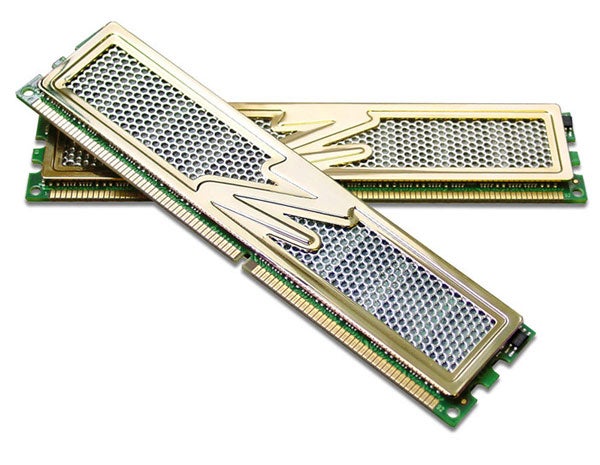
When we installed some OCZ DDR3-1333 for comparison purposes we had a choice of seven memory speeds.
The E6750 Core 2 Duo we used in testing runs on a nominal 1,333MHz FSB which has a true speed of 333MHz. By contrast the OCZ Titanium has a maximum nominal speed of 1,600MHz DDR which is a true clock speed of 800MHz. As the maximum memory multiplier on the Asus is 2.0x the only way we can run the OCZ Titanium at full speed is to overclock the 333MHz FSB Core 2 Duo E6750 to 400MHz. Once you hit 1,600MHz, say with an FSB of 410MHz you’re faced with the choice of overclocking the memory or dropping the multiplier to 1.6x so the CPU runs faster while the memory speed drops slightly.
Naturally I had concerns about not using an X38 chipset however OCZ is happy to divulge the details of the XMP settings so the starting point for the memory timings at 1,600MHz are 8-8-8-27 although the Asus slowed them slightly to 9-9-9-24. The other XMP profile is 7-6-6 although a tRAS figure is not given.
OCZ supplies another nugget of information in the specification of the Titanium as this memory supports EVP (Extended Voltage Protection), which means that you can raise the memory voltage from 1.80V to 1.95V without invalidating your warranty.
There are a lot of graphs from the test runs I did with this memory. The first simply ran the CPU at standard speed with the memory multiplier limiting the Titanium to 1,333MHz and the various timings and voltages on Auto.
For the second run I changed the Command Rate from 2T to 1T and left it at 1T for the remaining runs. This raised performance by a tiny amount but every little is worth having when it’s free of charge.
The third run shows the result of raising the FSB from 333MHz to 400MHz which was the maximum stable clock speed on Auto settings and the standard 8x multiplier. This meant the Titanium could run at 1,600MHz.
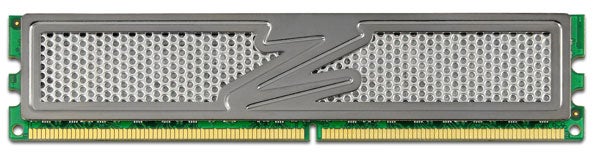
The next step was to drop the multiplier to 6x which meant that the FSB could climb from 400MHz to 440MHz, but the CPU speed was now slightly lower than standard. Raising the Northbridge and memory voltages gave a fraction more performance on the same clock speeds but I also managed to raise the FSB to 470MHz. With these settings the CPU multiplier could also be raised to 7x to give a processor speed of 3.29GHz.
At this point I manually changed the memory timings from the ‘Auto’ Asus settings to the first XMP profile and found they had the effect of dropping performance slightly on this P35 motherboard. That’s disappointing but it’s unfair to draw any conclusions as those timings are intended to work with a different chipset so we’ll reserve judgement until next week.
Using this horrendously expensive Titanium memory convinced us that it doesn’t matter how you arrive at the clock speed for your Core 2 Duo as 8x 333MHz with 1,333MHz memory gives near-identical results to 6x 440MHz with 1,408MHz memory.
As a comparison we ran some OCZ Platinum DDR3-1333 memory which costs £50 less than the Titanium at £305 inc VAT. Leaving the voltages set above standard we found that the E6750 was slightly less keen to overclock than with the Titanium but the difference was only a handful of Megahertz.
”’Verdict”’
OCZ has hit enormous clock speed with its Titanium PC3-1600 but the results of our testing show quite clearly that memory is not the performance bottleneck for Core 2 Duo. It’s our guess that the problem is having the memory controller housed in the Northbridge of the chipset instead of in the CPU where it belongs. Once the true memory speed is faster than the true FSB you only get a tiny benefit so while we were impressed by the Titanium you’d get very similar results with DDR2 at one third of the price.
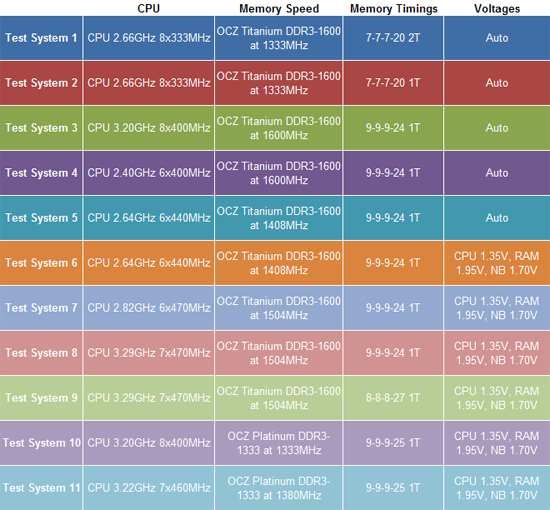
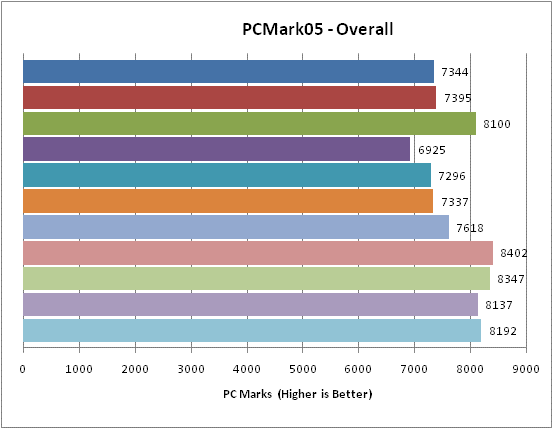
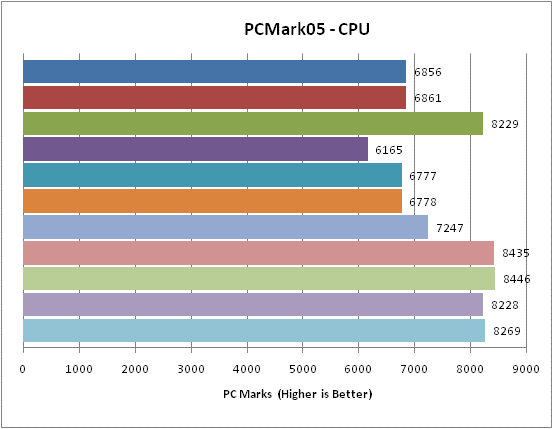
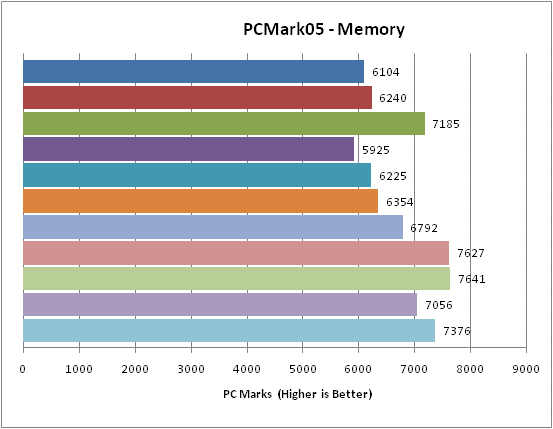
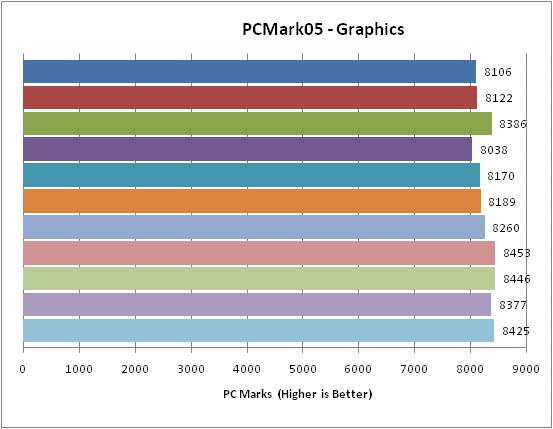
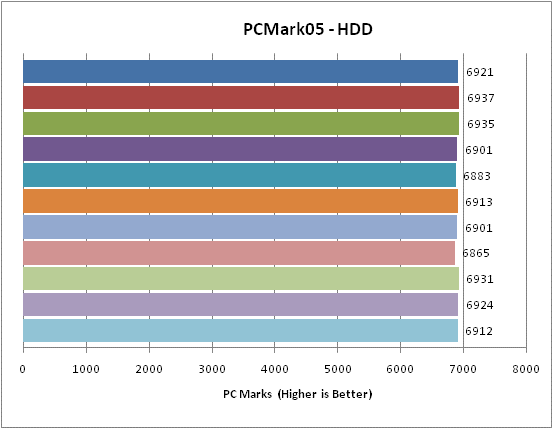
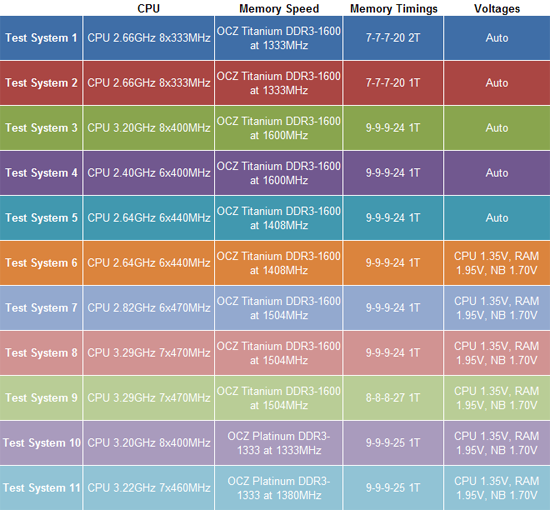
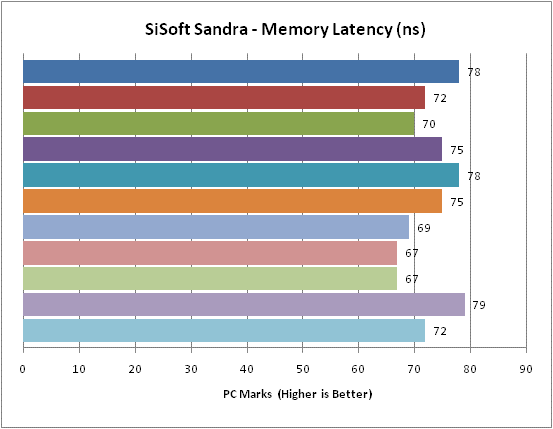
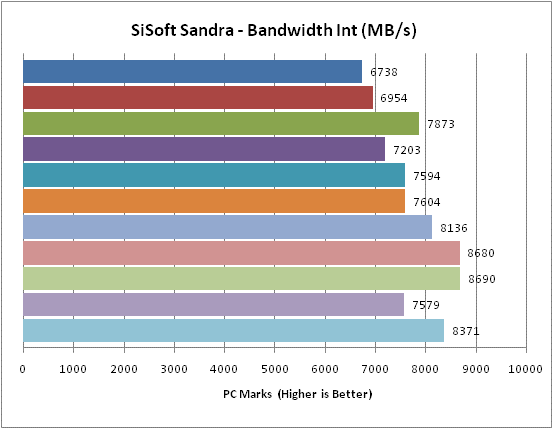
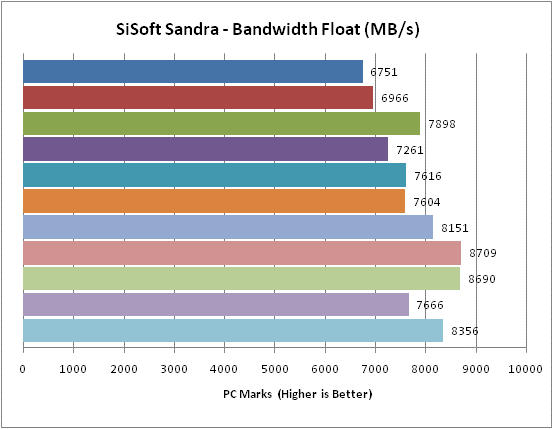
Trusted Score
Score in detail
-
Value 5
-
Performance 9

