O2 XDA Orbit 2 with Sat-Nav Review
O2 XDA Orbit 2 with Sat-Nav
It may look like little more than a "competent-but-boring PDA smartphone", but HTC's latest offers more than you might imagine.
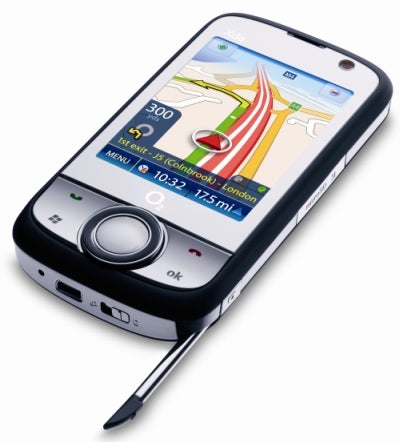
Verdict
It has been so prolific in the past year or so that you could be forgiven for thinking – or perhaps expecting – that HTC might eventually lose its way. A bit like a novelist churning out novel after novel, it can’t be easy to keep the quality as high as it has been of late, with the release of top notch smartphones such as the TyTN II and the Touch Dual to name just a couple.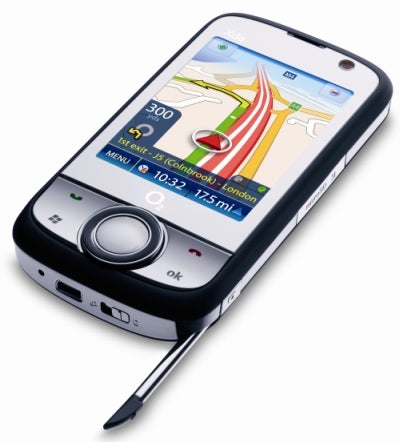
But continue to churn out quality products it does, and the Cruise – in the guise of the O2 XDA Orbit 2 on review here – is no different. At first glance this is nothing special. The face-on shots on the O2 website depict what looks like a bog-standard Windows Mobile PDA phone. There’s a large 2.8in screen above which sits a small lens for making video calls, below which is a familiar-looking cluster of control buttons. You can see the usual pick-up and hang-up buttons, plus a couple of shortcut keys for activating the start menu and OK commands and these flank what looks like a standard five-way navigation key.
But this is no ordinary Windows Mobile PDA phone and you only begin to appreciate how different it is until you meet it in the flesh. I’ll begin with the screen, which unlike the majority of touch screens I’ve seen in the past year, isn’t set back from the fascia surrounding it. In fact, the surface of the screen is one with rest of the phone’s front: its glossy surface extends right to the edges and down to the button cluster. It’s not glass hard like the HTC Touch’s screen or that of the iPhone, though, and has a slightly more plastic feel. 
The effect is that the Orbit is a great-looking and feeling phone – and this is helped by the fact that the rest of the phone is equally well-designed. The button cluster is finished in a very nice matt-silver plastic and has a slightly concave, sculpted shape. The edge is wrapped in shiny chrome and the rest of the Orbit’s chassis is made from light but sturdy-feeling plastic finished with a tactile, grippy rubber coating. And it turns out that the five-way navigation cluster is out of the ordinary too. It’s a dual-purpose control: not only can you click in each direction to navigate up, down, left and right, the outer ring also rotates, allowing you to scroll through lists at a pinch.
There are a couple of negative points, however, about the Orbit’s design. First up it isn’t particularly slim for a phone without a sliding keyboard: it measures 110 x 58 x 15.5mm, which is about the same size as a TyTN II but not as thick, while it’s also 60g lighter at 130g. Second, I’d have liked to have seen a screen upgrade – this phone’s QVGA (240 x 320) is beginning to look a little like yesterday’s technology.
But if the screen isn’t incredibly high resolution, it does work brilliantly in conjunction with the Orbit 2’s host of interface enhancements. There’s HTC’s TouchFlo interface, of course – which adds much-needed finger-swipe scrolling and panning to Windows Mobile’s fiddly scroll bars – but you also get enhanced screen keyboards that offer not only mobile phone-like XT9 text entry, but also a BlackBerry Pearl-style, pseudo QWERTY keyboard with two letters per virtual on-screen ‘key’.
I particularly liked the finger-friendly enhancement to the top taskbar. With non-enhanced Windows Mobile you have to make sure you get your finger in exactly the right place, or the wrong option bubble will pop up. Here a larger bubble appears when you tap the taskbar, allowing you to choose between options such as notifications, Comm Manager and the volume control, but with larger icons.
The phone comes with other useful software extras. In addition to the usual Windows Mobile 6 Professional selection, there’s Audio Manager – a big improvement on Media Player; Camera Album – a handy picture viewer; Zip – for unpacking and compressing archive files; and a really useful RSS reader – RSS Hub. There’s also a simple, but much-needed, profiles tool, which allows you to quickly switch the phone between various different settings quickly.
But let’s not ignore the hardware. As is customary with HTC phones, the Orbit is rammed to the gills, with quad band GSM, EDGE-enhanced GPRS, WLAN, 3G and HSDPA up to 3.6Mb/sec. It’s powered by the same 400MHz Qualcomm processor as the TyTN II, has plenty of RAM (128MB) and a generous 256MB helping of ROM for internal storage.
Battery life from the 1,350mAh battery is similar to the TyTN II – I managed two to three days normal use from the Orbit per charge, which is about par for the course on a Windows Mobile smartphone of this size. You get an FM tuner in this phone too and a three megapixel camera, though there’s no flash or assist light. 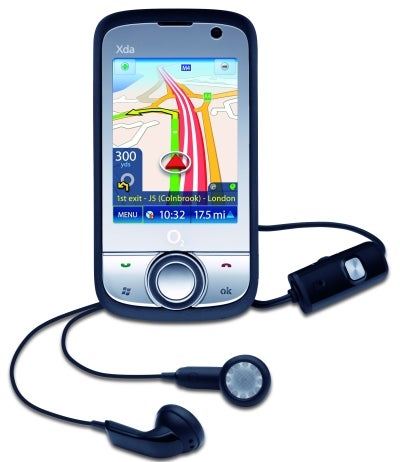
The main attraction, however, is the device’s GPS receiver, which in the version sent for review was complemented by ALK’s excellent CoPilot Live 7 Professional, preinstalled on a 2GB microSD card. As we’ve pointed out before, CoPilot Live 7 is an excellent navigation package: it has remarkably clean and clear maps, superb voice instructions and all the features you’d expect to see in full-blown sat-navs costing around the £200. Plus it has the ability to receive traffic information over the phone’s data connection and an up-to-date speed camera warning database. It’s also good to see not only the software included with the phone, but also a solid goose-neck windscreen mount and car charger attachment.
The downside is that you only get UK maps with the Orbit. But the fact that, on an inexpensive 18 month tariff of £25 the phone will cost you £199, means you’re getting a highly competent sat-nav for very little extra money and this is one of the reasons why the O2 XDA Orbit 2 is more than the competent-but-boring PDA smartphone it looks at first glance.
Verdict
A superb touchscreen with accompanying software enhancements, and the inclusion of the excellent CoPilot sat-nav software and kit, all elevate the O2 XDA Orbit 2 from potential also ran to viable choice. If you don’t need the keyboard of the TyTN II it’s a competent and reasonably priced alternative, even if it isn’t quite as compact as one might desire.
How we test phones
We test every mobile phone we review thoroughly. We use industry standard tests to compare features properly and we use the phone as our main device over the review period. We’ll always tell you what we find and we never, ever, accept money to review a product.
Trusted Score
Score in detail
-
Value 8
-
Features 8
-
Design 8
-
Usability 7

