Nook HD Plus Review - Software and Performance Review
Software and Performance
An affordable Android tablet with an excellent HD screen, but is it better than the Amazon alternative?

Sections
- Page 1 Nook HD Plus Review
- Page 2 Software and Performance Review
- Page 3 Battery Life and Verdict Review
Nook HD Plus – Software
Although it is an Android tablet, the Nook HD Plus has a heavily customised Barnes & Noble skin on top. Consequently, like the Kindle Fire HD, the Nook HD Plus feels very different to your average Android tablet.
The simplified UI lets you set up an individual account for the tablet, which means it’s easy to share without other members of your family. Within each profile you can customise the app layout within each of the five homescreens, set a unique background and more.
You can limit access to apps for Children, too, using the password locked security features.
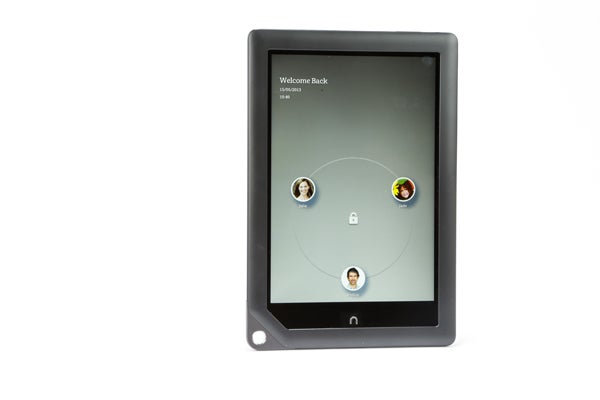
The home screens can be fully customised, and Barnes & Noble has added compatibility with Android Widgets with the Nook HD Plus, which makes the tablet much more appealing to those looking for more than an eReader. Holding down on the touchscreen offers up a shortcut menu to apps, bookmarks, videos, widgets and more that can be dragged onto the home screens to present it exactly how you like it.
Vitally, with the Nook HD Plus (and Nook HD) now supporting the Google Play store, there’s a lot more apps to use – something that let down the Nook HD tablet in our review late last year.
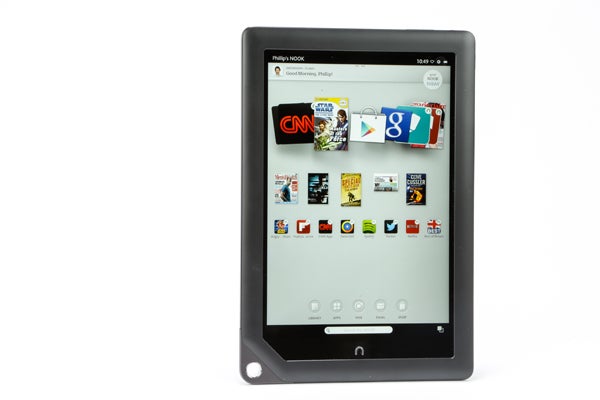
Nook HD Plus – Performance
However, despite the increased app availability and high level of customisation options, the Nook HD Plus UI is a bit weak. Apps are often slow to open and can be quite buggy. On several occasions the books we downloaded wouldn’t open correctly with the text fragmented and disorganised.
It’s powered by an impressive sounding 1.5GHz dual-core processor, but actually navigating the UI feels sluggish and is often unresponsive, especially on the lock screen. Within each account too, we found that the rotating wheel of content got stuck repeatedly or the apps wouldn’t respond when we tried to open them.
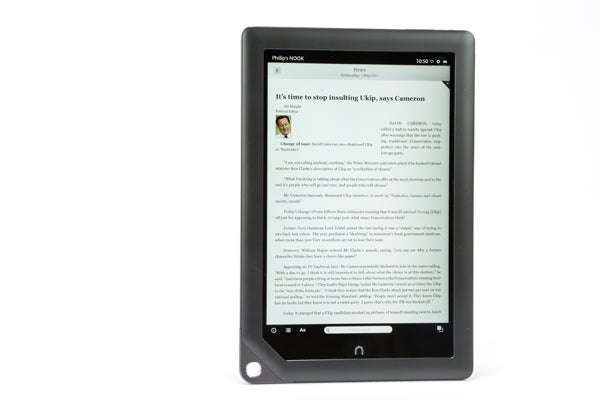
We didn’t experience apps crashing at all during our review period, which is encouraging, but the patchy performance lets the user-friendly UI down.
Also, after prolonged periods of use, one side of the Nook HD Plus was much warmer than the rest, which caused some discomfort. Obviously, high-powered smartphones and tablets are prone to heating up over the hours, but we found this happening on the Nook HD Plus a lot quicker than we expected.
How we test tablets
We test every tablet we review thoroughly. We use industry standard tests to compare features properly and we use the tablet as our main device over the review period. We’ll always tell you what we find and we never, ever, accept money to review a product.

