Nokia Lumia 800 Review
Nokia Lumia 800
Nokia's first Windows Phone smartphone looks the part but does it play it?
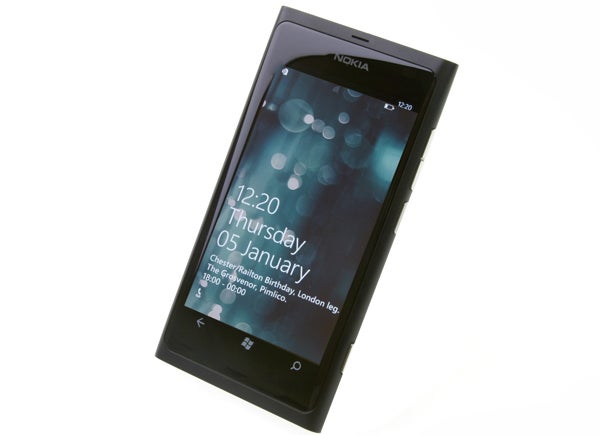
Verdict
Pros
- Beautiful design
- Well built
- Excellent ergonomics and basic performance
- The best Windows Phone phone
- Nokia Drive and Mix Radio are useful extras
Cons
- Low res screen
- Only single core processor
- Smaller app store than iOS and Android
Key Specifications
- Review Price: £399.00
- 3.7in Amoled screen
- Windows Phone OS
- 8 megapixel camera with 720p video
- 16GB storage
- 1.4GHz single core processor

Starting with those looks, the Nokia Lumia 800 earns its praise thanks to a combination of subtle design, top notch build materials and a real attention to detail.
The design, in many ways, is simplicity itself. There’s a seamless slab of glass on the front and the body is a single smooth matt plastic surface. There’s no clever use of different colours, no strange lumps or bumps, and no controversial glass back like on the iPhone. What makes it shine, though is the elegance of it all. The back is only interrupted by the silver plate containing the Nokia logo and camera, with the twin LEDs for the camera alongside, all the physical buttons are kept neatly on one edge, while the connectivity is along the top, hidden behind flaps.

The tapered top and bottom and the nicely rounded left and right edges also give it an appealing smoothness. Quite simply we think it’s the best looking phone you can currently buy. Even the Cyan and Magenta versions look seriously classy in person.

It’s also a really nice device to handle. The top and bottom edges may be a bit sharp but otherwise all the tapered and rounded edges make it nestle comfortably in the hand. The modest size of the phone also helps a great deal. The screen is ‘only’ 3.7in so the phone itself is correspondingly a relatively modest 116.5 x 61.2mm. In contrast the Samsung Galaxy Nexus is 20mm taller and 6mm wider, and it’s far from the largest handset going. It’s nice to note the Lumia 800 isn’t overly slim either. At 12.1mm, it’s a whole 5mm thicker than the Motorola RAZR, and 3mm thicker than the iPhone 4S but it’s also considerably nicer to hold because (or perhaps in spite) of this.
The plastic used to construct the bulk of the phone’s body also impresses. Not only does the polycarbonate have a lovely matt finish, but it also resists scratches well and causes no issues with hampering phone signal, unlike some metal encased phones. Best of all, the colour runs right through the plastic, so no matter how much it gets scratched, you won’t end up going through the paintwork, which would make it look old before its time.

If you want to make doubly sure your phone doesn’t come to harm the Lumia 800 also comes with a protective sleeve that covers the back of the phone. It looks surprisingly good and feels nice too, though we’d still prefer a proper leather case that protects the whole thing.
Of course it would be remiss of us not to point out that all these design qualities were also present in the Nokia N9, the ill-fated first MeeGo phone that Nokia essentially killed before it launched, by announcing it was going to be sticking to Windows Phone exclusively (not to mention it never even launched in the UK). Having had a few plays with the N9, we really have to question Nokia’s logic and motives with ditching all other platforms for Windows Phone. To all intents and purposes MeeGo was ready for prime time and we could’ve had it several months ago. Hey ho, bygones and all that…
Getting back to the Lumia 800, as mentioned, the phone’s hardware buttons are on the right edge. Up top are the volume rocker and screen lock/power buttons, both of which are perfectly positioned to sit conveniently under your fingers (for lefties) or thumb (for righties). Lower down is the camera button, which is a standard feature on all Windows Phone handsets. This can not only be used to set focus, take a snap and launch the camera app when the phone is on but also it will jump straight to the camera app even when the phone is locked, if you hold it down for a couple of seconds – very useful.

One potential slip up is with the connectivity along that top edge. The headphone socket is untroubled but the flaps could cause trouble. Press the little blip and up pops one flap to reveal the microUSB socket, while the other section slides over and pulls out, revealing itself to be a SIM card tray (as is becoming more common, the Lumia 800 uses a microSIM). The problem lies in the flip up flap. The combination of it being hard plastic and it needing to be open the entire time the phone is charging means you could easily snap it off if your phone takes a tumble.

Another problem with these flaps is they don’t hide a microSD slot, so you can’t upgrade the phone’s storage. You get 16GB built in, which is probably enough for most people but equally many others want more, and given the iPhone 4S now tops out at 64GB, 16GB seems fairly miserly. On a similar note, you can’t access the battery to swap it for a spare.
Below the screen are the main navigation buttons, which along with the camera button conform to standards stipulated by Microsoft. There are three and they must go in the right order; Back, Home and Search. They’re nice and responsive and are nicely integrated into the surface of the touchscreen. Our only complaint would be that we’d prefer if they completely disappeared when the screen was off, but it’s a very minor gripe. One thing to note, though, is that the N9 was actually able to fill the space occupied by these buttons with an even larger screen, as its ingenious gesture system meant you could do away with any navigation buttons on the front (okay, okay, we’ll stop the comparisons now).

Talking of screens, that of the Lumia 800 is truly dazzling. The contrast of the black chassis and screen of this particular phone probably helps but even on the cyan and magenta models it does look truly eye popping. Likewise the Windows Phone interface aids this impression thanks to its use of large blocks of colour. What really powers this impression, though, is the use of AMOLED technology. Because it doesn’t have a backlight, there’s no light bleed in dark areas of the screen. This really helps create an impression that the interface just leaps out from the glass panel of the screen, rather than some display behind.
However, all is not rosy. Where the Samsung Galaxy Nexus takes these basic AMOLED qualities then adds in a super high resolution (720 x 1,280 pixels) to make for the most impressive phone screen available, the Nokia Lumia 800 features a relatively paltry 480 x 800 pixel resolution. Add in the fact it uses a Pentile RGBG subpixel matrix and the result is that once you move away from the heavily stylised and optimised world of the phone’s main interface, things start to look a quite grainy. The most obvious problem area is the web browser where, particularly if you’re looking at non mobile versions of websites, when zoomed out text can look rather fuzzy.
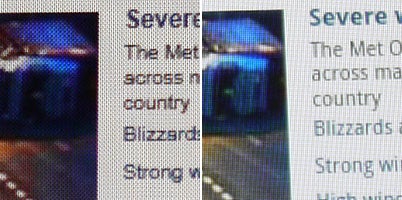
The Nokia Lumia 800 on the left has a graininess to its screen that even the lowly £99 San Francisco II improves upon.
Another potential issue is the colour temperature of AMOLED panels. They can look a bit blue and produce overly saturated, almost unnatural looking colours as compared to LCDs. However, unless you plan to extensively use your phone for professional design work or as your home cinema display, this isn’t a huge problem.
Windows Phone has been heavily locked down by Microsoft so unlike on Android phones, you don’t see much variation from phone to phone. Once you’re familiar with one Windows Phone, you basically know the rest. The only things different manufacturers can tweak are the included apps, and Nokia has indeed added some quite compelling ones which we’ll come to shortly. But first, the basics.
The key component to the Windows Phone interface is the Live Tile. These large, rectangular icons not only act as links to your apps (webpages, contacts and many other things) but can also display information such as new messages, status updates or photos. One particularly good example is the Nokia App Highlights tile that periodically promotes new or favoured apps, prompting you to take a look in a way that’s useful rather than annoying.

The Live Tile idea is a good one and works rather well. The only downside is that the Live Tiles are arranged in one long list that can get rather long and unwieldy once you’ve crammed it full. Swipe to the left or tap the arrow in the top right corner and you’ve got the full list of apps available on the phone.

One thing to note about the Windows Phone interface is that you’re very limited in how you can customise it. You can choose for the background to be white or black and select one of a small range of colours for the Live Tiles. However, you can’t add a background picture, which is an easy customisation many people like to make to their phones. Likewise many basics settings are very limited, such as the manual brightness control – rather than a slider you can only choose from Low, Medium and High.
The other key component to Windows Phone is how integrated everything is. Login to your Windows Live, Email, Facebook, Yahoo!, LinkedIn and Twitter accounts and you’ll find the photos app populated by your albums from Facebook, your contacts from all these services integrated into the one ‘People’ hub and your Calendar fully crammed. To a degree it’s something many other phones offer (particularly Android ones) but on Windows Phone it’s so consistently done and tightly integrated that it feels really natural and a real boon.
A good example of this is the Search function. There’s a dedicated button for search and when tapped this brings up the option not only to search your phone for contacts, emails and such like – as well as perform a web (Bing) search – but also has three further options; Music, Image and Voice. Tap Music and the phone will listen to the world around you and identify what music is playing. Yes, it’s just like the widely available Shazam app but it’s great to have it integrated. Image will bring up the camera app and then use it to perform real time translation on any writing within the image, or you can copy the text and paste it into an email or a Word document, or you can scan a QR code. Again, it’s not a unique ability but it’s great that it’s so easy to use. Finally, there’s the voice option which simply invokes the voice recognition software, allowing you to speak you search.

Coming onto those Nokia apps, there are just two but they are very useful. First up is Nokia Drive which is a completely free sat nav app, which includes maps for the vast majority of the world. The maps are large and do need to be downloaded in advance but once on the phone you don’t need any data connection on your phone to use them. So if you’re abroad and want to find your way around but don’t want to incur the high data costs of using something like BingMaps then it’s a real boon. The interface isn’t quite as good as some dedicated sat nav apps such as TomTom for iPhone and ALK CoPilot Live Premium but for a completely free solution it’s more than adequate. It’s worth noting, though, that you don’t Nokia Maps, which is a similar service but one that presents the maps in a style more akin to GoogleMaps. For that style of mapping you’ll have to rely on Bing Maps.

Nokia Music, as well as giving you access to the music you’ve already loaded on the phone, adds a well stocked mp3 store, a local gigs finder and its standout feature, Mix Radio. This presents hour long playlists of music that you can stream or download for free and listen to as many times as you like. You can keep up to four on your phone at any one time and the selection of playlists while not vast is good enough that most tastes are catered for. Considering it’s free, it’s a real boon.
As for adding other apps, the Windows Phone MarketPlace is still understocked compared to Android and iOS (10s of thousands rather than hundreds of thousands) but we did find a reasonable selection of our favourites. Spotify, Dropbox (unofficial) and Runkeeper were all catered for as was Angry Birds and Plants vs Zombies but Stumbleupon and Cover Orange were two examples that weren’t available. The MarketPlace is growing but perhaps not quite as fast as one would hope.
Web browsing is in general quite good with an easy interface, fast operation, correctly rendered webpages and an easy zoom system. However, the lack of Flash puts it a step behind Android phones.
When it comes to this phone’s performance, the first thing to note is its single core processor. While Windows Phone is generally a quite nippy operating system that does a good job of hiding any performance deficiencies in a phone’s hardware, there’s no getting round the fact that this phone is slower than all the dual-core handsets out there, despite its single core running at a sprightly 1.4GHz.
For basic tasks you don’t really notice much but start to flip between apps at a pace and you’ll notice the several-second pauses as one closes and the other loads. In isolation you certainly wouldn’t call the phone slow but in comparison to its peers, it is a step behind. Thankfully gaming performance is good enough to hold a candle to the competition.

Turning to the task of making calls, the Lumia 800 is a little disappointing. We’re used to impressive sound quality from Nokia phones and only found the Lumia 800 to be average. That said there’s still plenty of volume on tap and the tone is pleasing, and we had no issues with reception. The speaker is likewise reasonably loud but not the most fulsome and powerful we’ve heard.

We were a bit disappointed by the Lumia 800’s camera too. With Nokia having pushed the boat out with its N8 handset (it features a 12 megapixel sensor and a Xenon flash), we expected this new flagship handset to at least equal its predecessor. However, Nokia has reined things in and equipped the 800 with only an 8megapixel sensor and twin LED flashes. The result is a camera that is about equal to that of all the other 8 megapixel models used on phones such as the iPhone 4S and Samsung Galaxy S2. In fact, it’s possibly a step below as it really struggled to properly expose the comparatively dark streets and shaded rooftops in our outdoors test shot. The camera app itself is very good, though, with plenty of options on offer, and the ability to touch the screen to focus make shots like our off-centre closeup of a flower a cinch. The proper camera button also makes taking photos really easy and the twin LED flash is decent.



HD Ready 720p video as opposed to Full HD 1080p is all you can shoot with the camcorder too. However, this is more of a spec list difference than a truly practical one as the benefits of 1080p over 720p are limited when the overall quality of phone camcorders is so mediocre. Moreover, in every other regard footage looks great with good colouring and exposure, and smooth motion.
Another aspect of Windows Phone in general and this phone in particular that annoys is that you can’t just drag and drop files onto it. Instead you must install the Zune software to sync all your media for you. It is a decent piece of software that will convert many videos to the right format as it syncs them but as with iPhone, it’s annoying that you can’t just quickly pop/grab a file or two onto/off the phone.
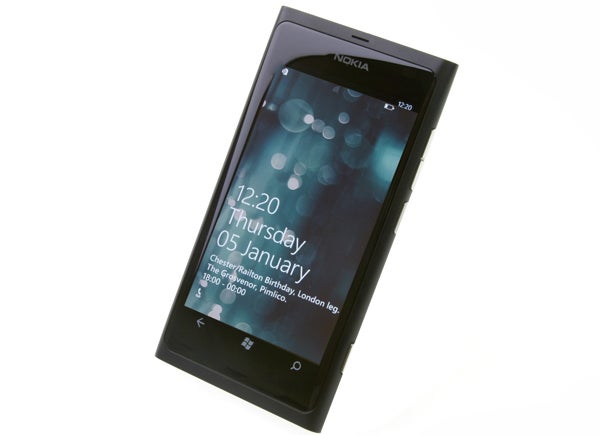
One final area where you might have hoped for Nokia to push the boat out is with battery life but again we’re only looking at average life here. If you’re careful you’ll get two solid days between charges but generally you’ll want to top it up every night.
All of which adds up to the Nokia Lumia 800 being a fairly mid to high-end smartphone, and accordingly you can pick it up for a little under the going rate for the fanciest phones. Up front you can get it for around £400 and on contract you can pay as little as £20 a month with no up front cost, though this will be for a 24 month contract.
”’Verdict”’
The Nokia Lumia 800 is in many ways an impressive phone, and most people are sure not to be disappointed in picking one up. It’s beautifully made, has great ergonomics, is reasonably nippy in operation, has a slick, capable operating system, and Nokia has brought some interesting extras to the Windows Phone party. However, there’s no denying it is technically behind the curve. The screen is bright but not very sharp, the camera is middling, its single core processor is slow compared to the dual-core competition and Windows Phone has enough limitations that it doesn’t overall stand above any other operating system. We thought this phone could be the light of our lives but sadly the flame has flickered out.
How we test phones
We test every mobile phone we review thoroughly. We use industry standard tests to compare features properly and we use the phone as our main device over the review period. We’ll always tell you what we find and we never, ever, accept money to review a product.
Trusted Score
Score in detail
-
Performance 7
-
Camera 7
-
Design 9
-
Usability 9
-
Value 7
-
Features 7
General
| Operating System | Windows Phone |
| Height (Millimeter) | 116.5mm |
| Width (Millimeter) | 61.2mm |
| Depth (Millimeter) | 12.1mm |
| Weight (Gram) | 142g |
| Available Colours | Black, Cyan, Magenta |
Display
| Screen Size (inches) (Inch) | 3.7in |
| Screen Resolution | 480 x 800 |
| Touchscreen | Yes |
Storage
| Internal Storage (Gigabyte) | 16GB |
| Camera (Megapixel) | 8 Megapixel |
| Front Facing Camera (Megapixel) | No Megapixel |
| Camera Flash | 2 x LED |
Connectivity
| Bluetooth | Yes |
| WiFi | Yes |
| 3G/4G | Yes |
| 3.5mm Headphone Jack | Yes |
| Charging/Computer Connection | microUSB |
Processor and Internal Specs
| CPU | 1.4GHz single core (Qualcomm MSM8255) |
Misc
| App Store | Yes 10s of thousands |
| GPS | Yes |

