Nokia Lumia 520 Review - Camera, Battery Life and Verdict Review
Camera, Battery Life and Verdict
The cheapest Nokia Windows Phone 8 mobile to date. A top bargain.

Sections
- Page 1 Nokia Lumia 520 Review
- Page 2 Software, Video and Internal Speaker Review
- Page 3 Camera, Battery Life and Verdict Review
Nokia Lumia 520 – Camera
Nokia makes some of the most interesting phone cameras in the world. The Nokia Lumia 1020 is perhaps the best phone camera ever made and the Lumia 925 has the best low-light photo performance of any phone we’ve tried this year.
As you might expect, the Lumia 520 is nowhere near these lofty heights. It has a 5-megapixel rear camera and no front camera at all. There’s no way to shoot easy selfies or to video chat with this phone – for that you’ll need to upgrade to the Lumia 620.
However, photo performance in good lighting conditions is actually fairly good. The 5-megapixel sensor captures limited detail next to the big boys, but focusing is reasonably fast and the photos are a lot less glum-looking than most cameras at this bargain basement price. 
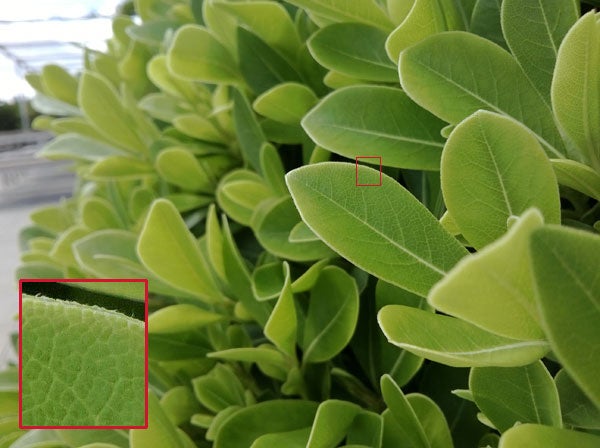
Macro-style performance is good for a budget camera, and it can produce shallow depth of field effects
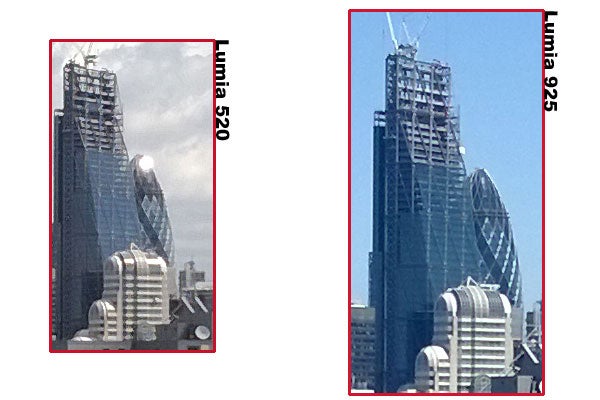
A 1:1 pixel crop comparing the Lumia 520 with the Lumia 925
There’s one serious limiting factor, though – the Lumia 520 has no flash. Photos are pretty grainy at the best of times, but in low-light conditions, the phone is borderline useless as a camera.
Stay in the light and it’s a breeze to use, partly because of the way Windows Phone 8 approaches its camera software. A tap on-screen both picks a focus point and takes a shot. As standard, all the settings are handled by the phone.
There’s a physical shutter button on the Lumia 520 too, but it’s terrible. Where Nokia’s top-end Lumia’s have a carefully-designed two-stage button (half-depress for focus, full press to take a shot) that feels a lot like a ‘real’ camera shutter control, this one feels much like the power button further up the phone. Taking in-focus shots with it is tricky. Avoid.
Back to the camera app – the downside to the simplistic camera software approach of the Lumia 520 is that you don’t get many features built-in. There’s no HDR mode and no panorama. You can get these using what Microsoft calls lenses.
These are downloadable camera-related modes that you switch between from within the camera app. Only a pair come pre-installed – the face-detecting Smart Shoot and the barcode-scanning Bing Vision – but others are available from the Windows Store app shop, including HDR and panorama (most good ones are paid-for, though).
We’re not convinced those new to smartphones will necessarily realise the extra functions are out there, though. We’d rather have a few more basics built-in.
Nokia Lumia 520 – Battery Life
The Lumia 520 mostly misses out of things compared to its more expensive brother the Lumia 620. No NFC, no compass, no front camera. However, it does have a slightly larger battery.
It has a 1,430mAh 5.2Wh unit, where the Lumia 620 has a 1,300mAh battery. This is to compensate for the slightly larger screen of the Lumia 520, but we were generally quietly impressed with the phone’s stamina in real-time use.
We easily coasted through a day’s use between charges. And while those wanting to use smartphone features like browsing and always-on email checking will generally still have to charge once a day, forgetting to charge overnight generally won’t leave you with a dead phone come mid-day.

Nokia Lumia 520 – Call Quality
One of the other elements Nokia hasn’t scrimped on too much is the Lumia 520’s calling. It may be cheap, but it does use a second microphone to remove ambient noise from the call signal.
Call quality in general is perfectly good. The earpiece speaker only suffers from a slight lack of treble clarity, but supplies a decent level of volume. We experienced no call signal issues, which may be helped by the plastic outer shell – metal outer parts can cause signal issues.

Should I Buy the Nokia Lumia 520?
The Nokia Lumia 520 is a phone that’s all about compromises. You don’t get to make a phone that sells for as little as £115 without cutting a few corners. But Nokia has generally made the right cuts in the right places. The front-facing camera, NFC, a compass and a camera flash are all things that many people simply won’t miss much – especially when the rear camera isn’t too bad to use in daylight.
The issue that’s harder to shrug off is the top screen layer, which is highly reflective and makes outdoors use tricky. As the Lumia 620 has a polarisation filter to reduce reflections – and a cuter design – we’d recommend opting for that more expensive model if the difference in price isn’t too great. However, like the Lumia 520, the Nokia Lumia 520 once again proves a seriously attractive alternative to a budget Android.
Verdict
The Nokia Lumia 520 cuts all the fat off Nokia’s more expensive Windows Phone 8 Lumia phones to bring the slick Windows experience to budget buyers. There are missing features, but most aren’t missed. This is a fab budget phone.
How we test phones
We test every mobile phone we review thoroughly. We use industry standard tests to compare features properly and we use the phone as our main device over the review period. We’ll always tell you what we find and we never, ever, accept money to review a product.
Trusted Score
Score in detail
-
Performance 8
-
Camera 7
-
Design 8
-
Value 9
-
Features 6
-
Screen Quality 6




